Elastic Network Interface
- Product Introduction
- Purchasing Guide
- Operation Guide
- Binding and Configuring an ENI
- Cloud Access Management
- Practical Tutorial
Unbinding from a CVM
Last updated: 2024-10-23 10:24:13
1. Log in to the VPC console.
2. Choose IP and ENI > ENI in the left sidebar to go to the ENI list page.
3. Locate the target ENI, and click More > Unbind from the CVM in the Operation column.
Note:
You can also click the ENI ID to go to the details page, and click Unbind from the CVM.
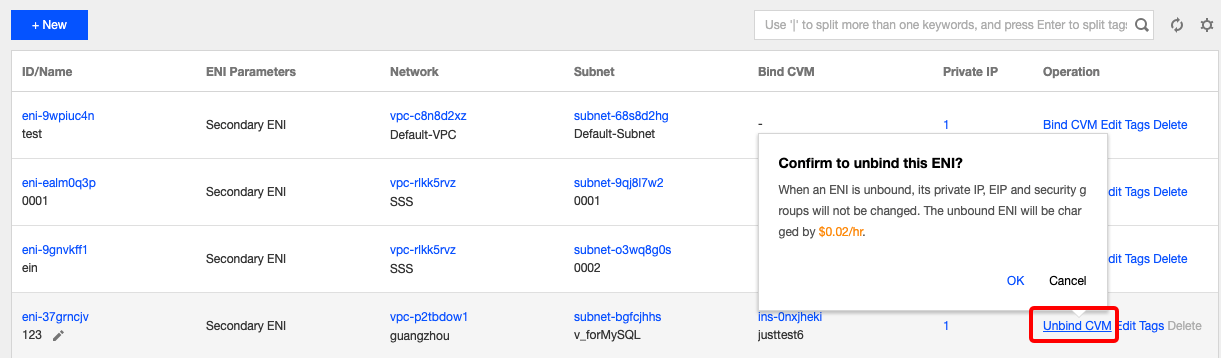
4. In the pop-up window, click OK.
Note:
When an EIP is unbound, an idle is incurred. Release unused EIPs to avoid unnecessary costs.
Was this page helpful?
You can also Contact Sales or Submit a Ticket for help.
Yes
No

