认证策略包含 PeerAuthentication 和 RequestAuthentication。其中,PeerAuthentication 策略用于配置服务通信的 mTLS 模式,RequestAuthentication 策略用于配置服务的请求身份验证方法。
PeerAuthentication 配置字段说明
以下是 PeerAuthentication 重要字段说明:
字段名称 | 字段类型 | 字段说明 |
metadata.name | string | PeerAuthentication 名称 |
metadata.namespace | string | PeerAuthentication 命名空间 |
spec.selector | map<string, string> | PeerAuthentication 使用填写的标签键值对,配合填写的 namespace,匹配配置下发的 Workload 范围: namespace 填写 istio-system,且 selector 字段不填写时,该策略生效范围为整个网格。 namespace 填写非 istio-system 的 namespace,且 selector 字段不填写时,策略生效范围为填写的 namespace。 namespace 填写非 istio-system 的 namespace,且 selector 字段填写了有效键值对时,策略的生效范围为在所填 namespace 下根据 selector 匹配到的 Workload。 |
spec.mtls.mode | - | 配置 mTLS 的模式,支持: UNSET |
spec.portLevelMtls | map<uint32, mTLS mode> | 设置端口级别的 mTLS 模式 |
说明:
mTLS 模式配置,不同选择范围的生效效力为:端口 > 服务/Workload > namespace > 网格。
使用 PeerAuthentication 配置网格内服务通信 mTLS 模式
服务网格默认网格内 mTLS 模式为 PERMISSIVE,即服务间的通信既可以使用 mTLS 加密,也可以使用 plaintext 明文连接。
为测试 mTLS 模式配置的效果,您可以首先对您网格内的服务发起明文请求,测试明文请求的连通性。以下是登录网格内 istio-proxy 容器对另外的服务发起明文请求的示例:
1. 在网格管理的 TKE 集群控制台,登录 istio-proxy 容器。
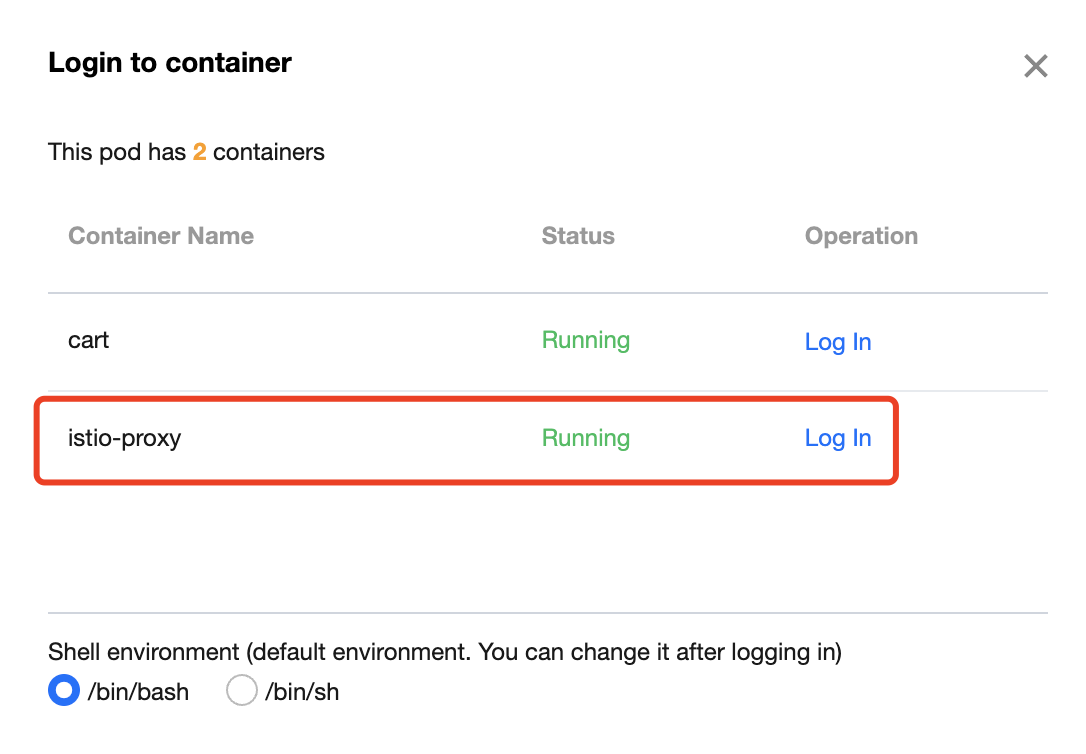
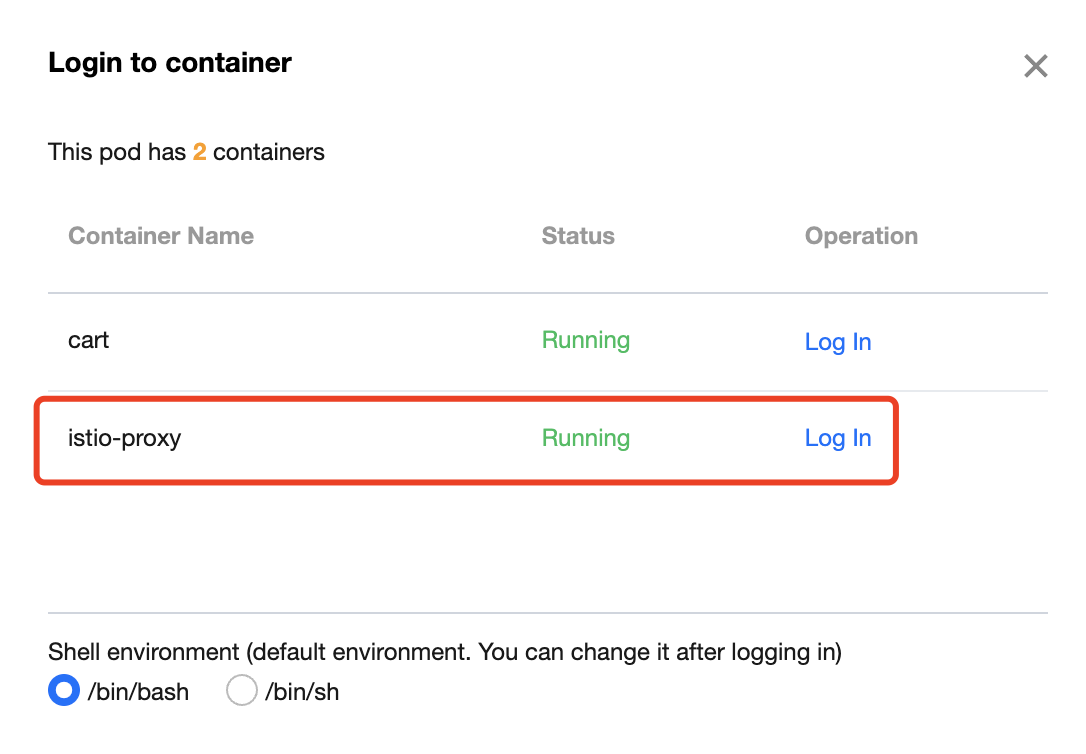
2. 输入命令
curl http://product.base.svc.cluster.local:7000/product 明文访问命名空间 base 下的 product 服务。3. 查看明文访问结果,正确返回了 Product 信息,明文访问成功。
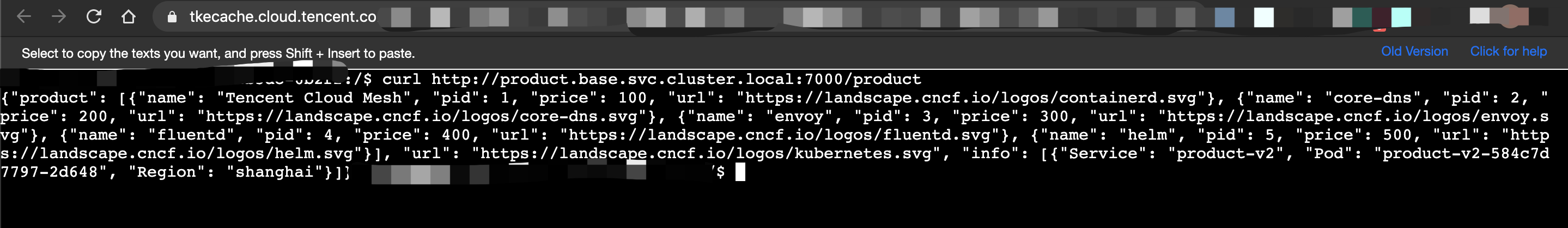
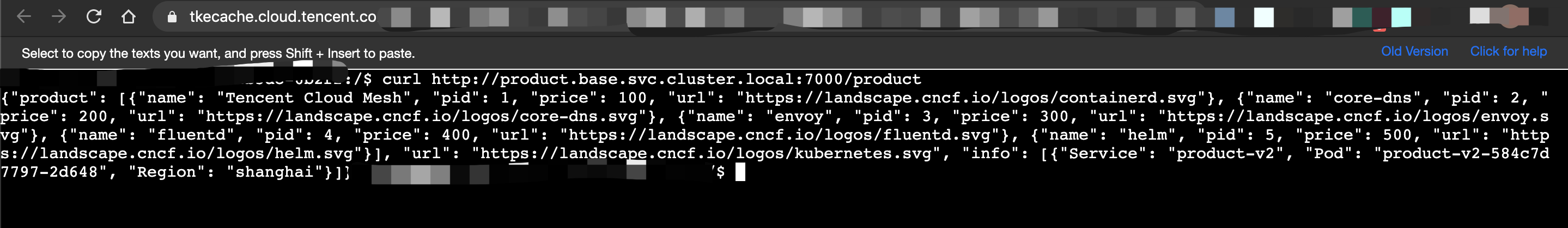
下面我们将会配置 base namespace 的 mTLS 模式为 STRICT,并验证配置是否生效。
apiVersion: security.istio.io/v1beta1kind: PeerAuthenticationmetadata:name: base-strictnamespace: basespec:mtls:mode: STRICT
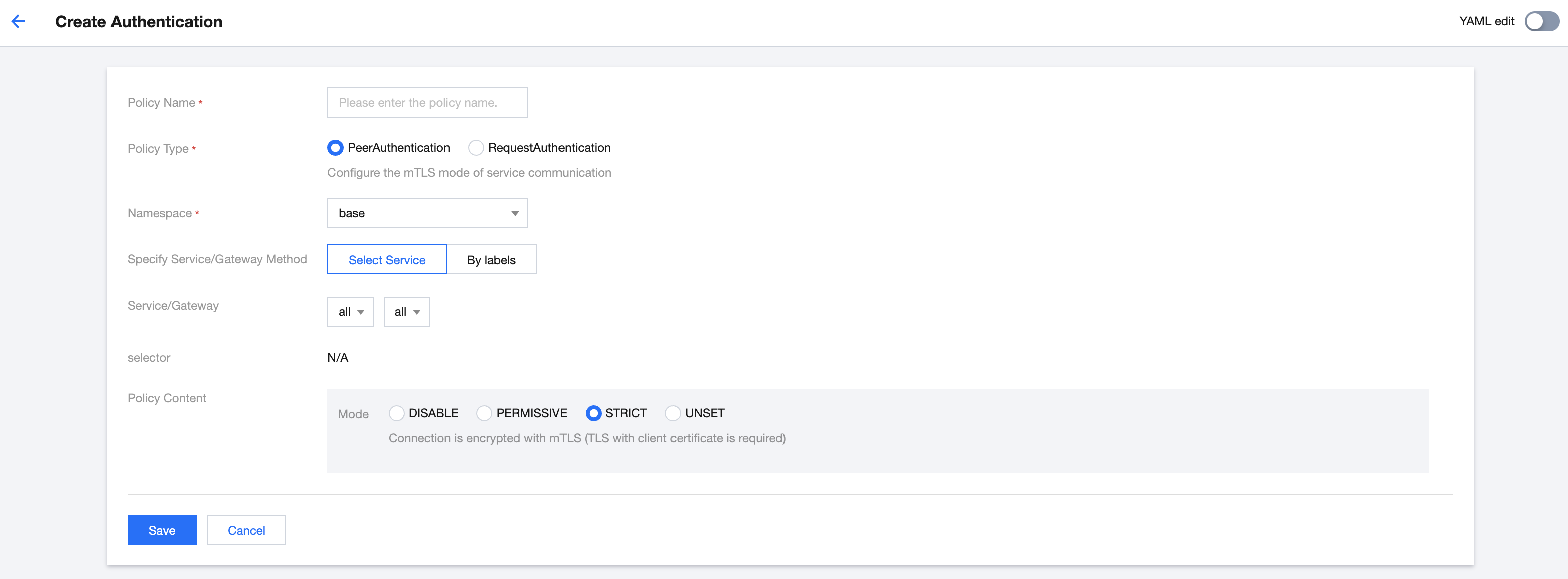
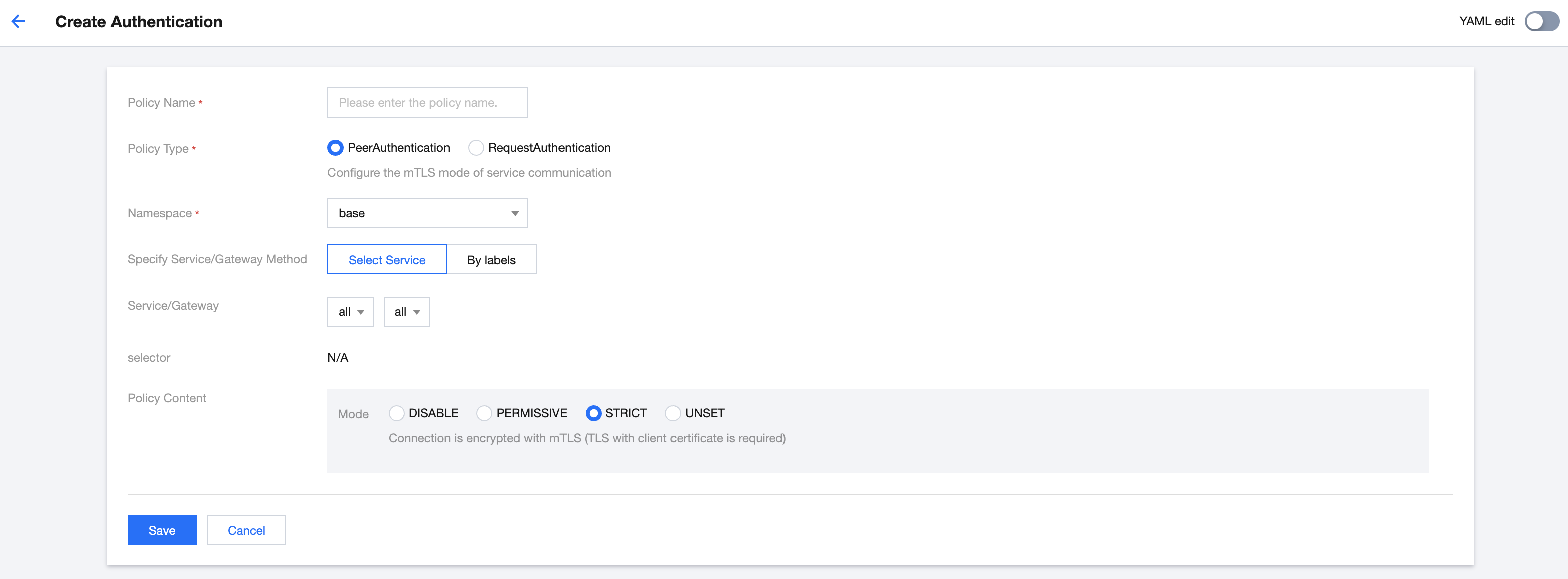
配置完成后,重新以明文的方式访问 base 命名空间下的 product 服务,提示访问失败,mTLS STRICT 模式配置生效。
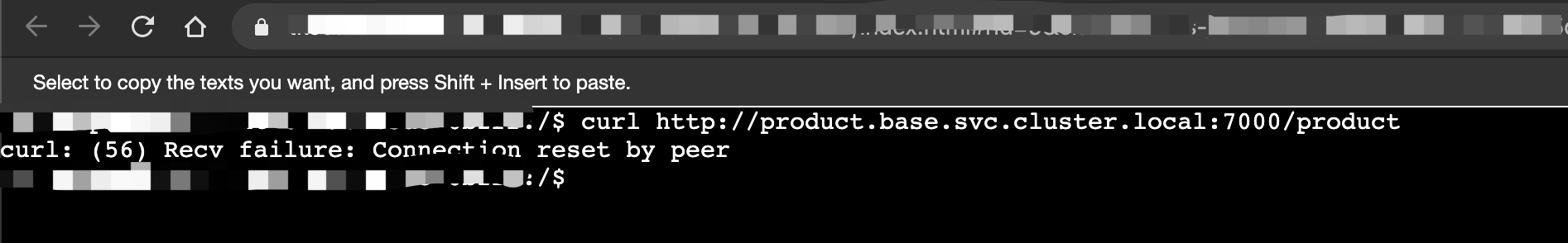
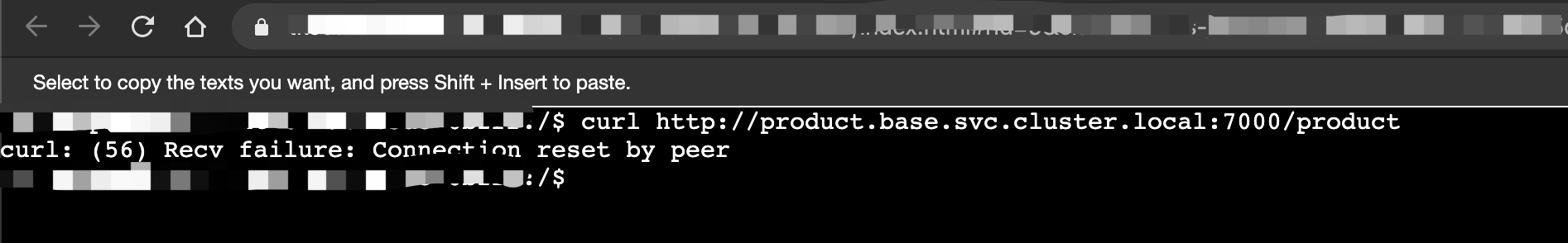
RequestAuthentication 配置字段说明
以下是 RequestAuthentication 重要配置字段说明:
字段名称 | 字段类型 | 字段说明 |
metadata.name | string | RequestAuthentication 名称 |
metadata.namespace | string | RequestAuthentication 命名空间 |
spec.selector | map<string, string> | RequestAuthentication 使用填写的标签键值对,配合填写的namespace,匹配配置下发的 Workload 范围,namespace 填写 istio-system,且 selector 字段不填写时,该策略生效范围为整个网格;namespace 填写非 istio-system 的 namespace,且 selector 字段不填写时,策略生效范围为填写的 namespace;namespace 填写非 istio-system 的 namespace,且 selector 字段填写了有效键值对时,策略的生效范围为在所填 namespace 下根据 selector 匹配到的Workload |
spec.jwtRules.issuer | string | 配置 JWT token 的 issuer,详情参见 iss claim |
spec.jwtRules.audiences | string[] | |
spec.jwtRules.jwksUri | string | |
spec.jwtRules.jwks | string | |
spec.jwtRules.fromHeaders | map<string,string>[] | 配置 JWT 从 header 中的提取位置列表 |
spec.jwtRules.fromParams | string[] | 配置 JWT 从 header 中提取的 parameters,例如从 parameter mytoken( /path?my_token=)中提取 |
spec.jwtRules.outputPayloadToHeader | string | 配置成功验证的 JWT payload 输出的 header 名称,转发的数据为 base64_encoded(jwt_payload_in_JSON)。未填写时默认不会输出 JWT payload |
spec.jwtRules.forwardOriginalToken | bool | 配置是否将原始 JWT 转发至 upstream。默认值为 false |
使用 RequestAuthentication 配置请求 JWT 认证
为验证请求 JWT 认证配置的效果,您首先需要部署一个测试程序
httpbin.foo,并配置通过 Ingress Gateway 暴露此服务到公网:创建 foo namespace,开启 sidecar 自动注入,部署 httpbin 服务到 foo namespace:
apiVersion: v1kind: Namespacemetadata:name: foolabels:istio.io/rev: 1-6-9 # 开启 namespace 的 sidecar 自动注入(istio 版本 1.6.9)spec:finalizers:- kubernetes---apiVersion: v1kind: ServiceAccountmetadata:name: httpbinnamespace: foo---apiVersion: v1kind: Servicemetadata:name: httpbinnamespace: foolabels:app: httpbinservice: httpbinspec:ports:- name: httpport: 8000targetPort: 80selector:app: httpbin---apiVersion: apps/v1kind: Deploymentmetadata:name: httpbinnamespace: foospec:replicas: 1selector:matchLabels:app: httpbinversion: v1template:metadata:labels:app: httpbinversion: v1spec:serviceAccountName: httpbincontainers:- image: docker.io/kennethreitz/httpbinimagePullPolicy: IfNotPresentname: httpbinports:- containerPort: 80
配置通过 Ingress Gateway 暴露 httpbin 服务至公网访问:
apiVersion: networking.istio.io/v1alpha3kind: Gatewaymetadata:name: httpbin-gatewaynamespace: foospec:selector:app: istio-ingressgatewayistio: ingressgatewayservers:- port:number: 80name: httpprotocol: HTTPhosts:- "*"---apiVersion: networking.istio.io/v1alpha3kind: VirtualServicemetadata:name: httpbinnamespace: foospec:hosts:- "*"gateways:- httpbin-gatewayhttp:- route:- destination:port:number: 8000host: httpbin.foo.svc.cluster.local
通过 curl 语句
curl "$INGRESS_IP:80/headers" -s -o /dev/null -w "%{http_code}\\n" 测试服务的连通性,注意您需要将代码中的 $INGRESS_IP 替换为您的边缘代理网关 IP 地址,正常情况下会返回 200 返回码。下面将会为边缘代理网关配置 JWT 认证规则,放通带有符合条件的 JWT 令牌的请求。
apiVersion: "security.istio.io/v1beta1"kind: "RequestAuthentication"metadata:name: "jwt-example"namespace: istio-systemspec:selector:matchLabels:istio: ingressgatewayapp: istio-ingressgatewayjwtRules:- issuer: "testing@secure.istio.io"jwksUri: "https://raw.githubusercontent.com/istio/istio/release-1.9/security/tools/jwt/samples/jwks.json"
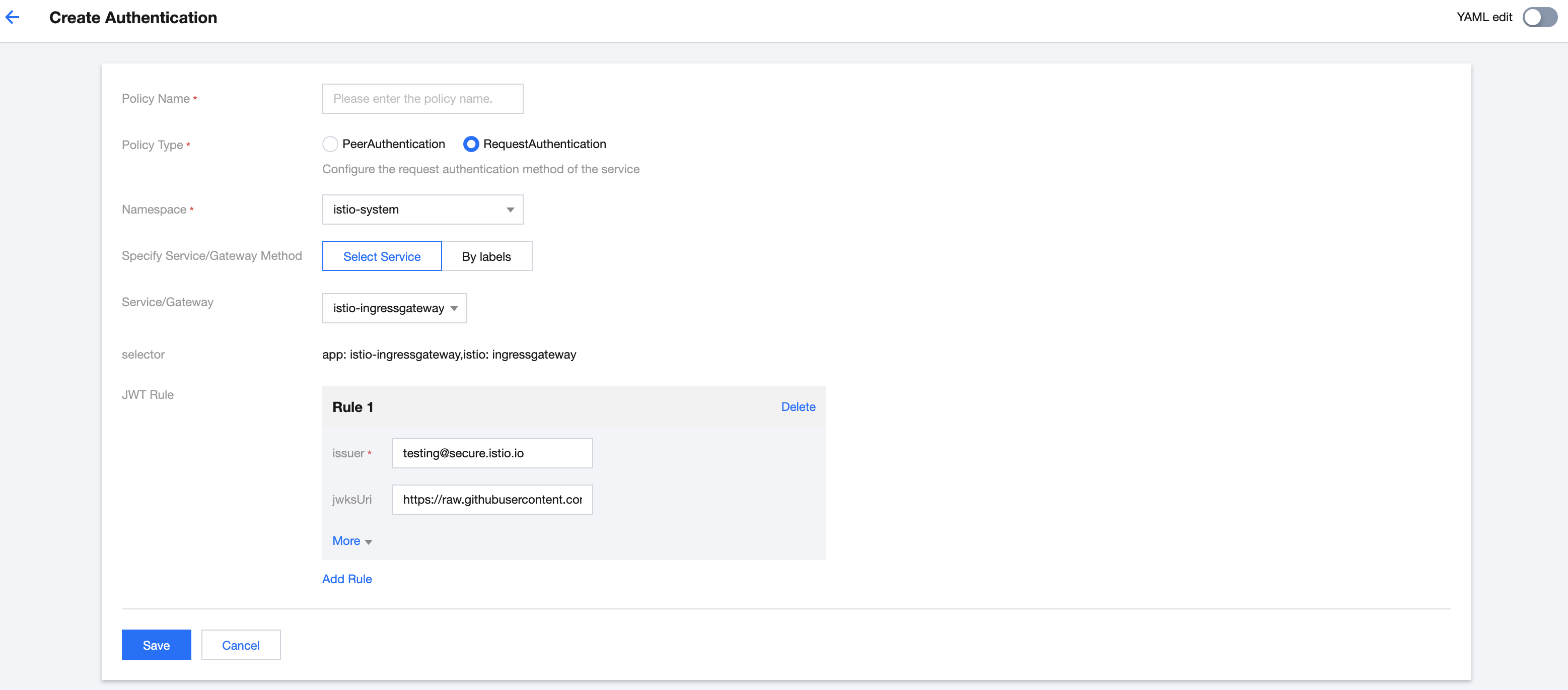
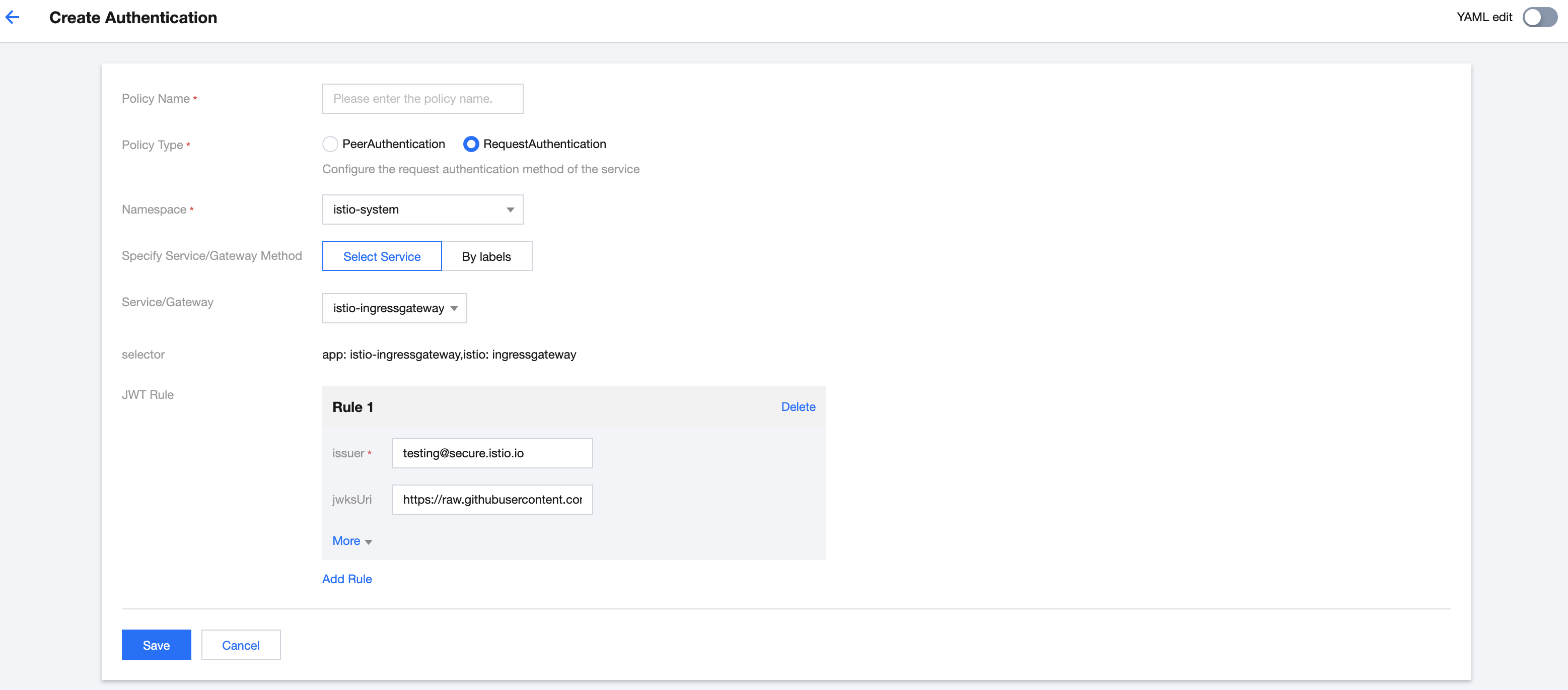
配置完成后,我们来验证配置的 JWT 验证规则是否生效。
通过以下代码,携带一个非法的 JWT 令牌发起访问,注意您需要将代码中的
$INGRESS_IP 替换为您的边缘代理网关 IP 地址。边缘代理网关不会放通携带非法 JWT 令牌的请求,因此会返回 401 返回码。curl --header "Authorization: Bearer deadbeef" "$INGRESS_IP:80/headers" -s -o /dev/null -w "%{http_code}\\n"
通过以下代码,携带一个合法的 JWT 令牌发起访问,注意您需要将代码中的
$INGRESS_IP 替换为您的边缘代理网关 IP 地址。边缘代理网关会放通携带合法 JWT 令牌的请求,因此会返回 200 返回码。TOKEN=$(curl https://raw.githubusercontent.com/istio/istio/release-1.9/security/tools/jwt/samples/demo.jwt -s)curl --header "Authorization: Bearer $TOKEN" "$INGRESS_IP:80/headers" -s -o /dev/null -w "%{http_code}\\n"
通过验证,您可以发现您为边缘代理网关配置的请求 JWT 认证规则已经生效。但此时仅仅配置了 JWT 认证规则,Ingress Gateway 仍会放通未携带 JWT 令牌的请求。限制未携带 JWT 令牌的请求需要配置 AuthorizationPolicy。应用以下 YAML 文件至服务网格即可限制 Ingress Gateway 拒绝未携带 JWT 令牌的请求:
apiVersion: security.istio.io/v1beta1kind: AuthorizationPolicymetadata:name: frontend-ingressnamespace: istio-systemspec:selector:matchLabels:app: istio-ingressgatewayistio: ingressgatewayrules:- from:- source:notRequestPrincipals:- '*'action: DENY
再次用未携带 JWT 令牌的方式发起访问
curl "$INGRESS_IP:80/headers" -s -o /dev/null -w "%{http_code}\\n",发现访问失败,返回 403 返回码,AuthorizationPolicy 策略生效。
 是
是
 否
否
本页内容是否解决了您的问题?