- 产品动态
- 产品简介
- 购买指南
- 快速入门
- 操作指南
- API 文档
- History
- Introduction
- API Category
- Making API Requests
- Origin Server APIs
- Listener APIs
- ModifyUDPListenerAttribute
- ModifyTCPListenerAttribute
- ModifyHTTPSListenerAttribute
- ModifyHTTPListenerAttribute
- DescribeUDPListeners
- DescribeTCPListeners
- DescribeListenerRealServers
- DescribeHTTPSListeners
- DescribeHTTPListeners
- DeleteListeners
- CreateUDPListeners
- CreateTCPListeners
- CreateHTTPSListener
- CreateHTTPListener
- BindListenerRealServers
- Rule APIs
- SetAuthentication
- ModifyRuleAttribute
- ModifyDomain
- ModifyCertificate
- DescribeRules
- DescribeRuleRealServers
- DeleteRule
- DeleteDomain
- CreateRule
- CreateDomain
- BindRuleRealServers
- DescribeDomainErrorPageInfo
- DeleteDomainErrorPageInfo
- CreateDomainErrorPageInfo
- DescribeRulesByRuleIds
- DescribeDomainErrorPageInfoByIds
- DescribeCustomHeader
- DescribeBlackHeader
- CreateCustomHeader
- Connection Group APIs
- Connection APIs
- DescribeAccessRegionsByDestRegion
- OpenSecurityPolicy
- OpenProxies
- ModifySecurityRule
- ModifyProxyConfiguration
- ModifyProxiesProject
- ModifyProxiesAttribute
- InquiryPriceCreateProxy
- DestroyProxies
- DescribeSecurityPolicyDetail
- DescribeProxyDetail
- DescribeProxyAndStatisticsListeners
- DescribeProxiesStatus
- DescribeProxies
- DescribeDestRegions
- DescribeAccessRegions
- DeleteSecurityRules
- DeleteSecurityPolicy
- CreateSecurityRules
- CreateSecurityPolicy
- CreateProxy
- CloseSecurityPolicy
- CloseProxies
- CheckProxyCreate
- DescribeSecurityRules
- Certificate APIs
- Other APIs
- Data Types
- Error Codes
- 服务协议
- 常见问题
- 联系我们
- 词汇表
- 产品动态
- 产品简介
- 购买指南
- 快速入门
- 操作指南
- API 文档
- History
- Introduction
- API Category
- Making API Requests
- Origin Server APIs
- Listener APIs
- ModifyUDPListenerAttribute
- ModifyTCPListenerAttribute
- ModifyHTTPSListenerAttribute
- ModifyHTTPListenerAttribute
- DescribeUDPListeners
- DescribeTCPListeners
- DescribeListenerRealServers
- DescribeHTTPSListeners
- DescribeHTTPListeners
- DeleteListeners
- CreateUDPListeners
- CreateTCPListeners
- CreateHTTPSListener
- CreateHTTPListener
- BindListenerRealServers
- Rule APIs
- SetAuthentication
- ModifyRuleAttribute
- ModifyDomain
- ModifyCertificate
- DescribeRules
- DescribeRuleRealServers
- DeleteRule
- DeleteDomain
- CreateRule
- CreateDomain
- BindRuleRealServers
- DescribeDomainErrorPageInfo
- DeleteDomainErrorPageInfo
- CreateDomainErrorPageInfo
- DescribeRulesByRuleIds
- DescribeDomainErrorPageInfoByIds
- DescribeCustomHeader
- DescribeBlackHeader
- CreateCustomHeader
- Connection Group APIs
- Connection APIs
- DescribeAccessRegionsByDestRegion
- OpenSecurityPolicy
- OpenProxies
- ModifySecurityRule
- ModifyProxyConfiguration
- ModifyProxiesProject
- ModifyProxiesAttribute
- InquiryPriceCreateProxy
- DestroyProxies
- DescribeSecurityPolicyDetail
- DescribeProxyDetail
- DescribeProxyAndStatisticsListeners
- DescribeProxiesStatus
- DescribeProxies
- DescribeDestRegions
- DescribeAccessRegions
- DeleteSecurityRules
- DeleteSecurityPolicy
- CreateSecurityRules
- CreateSecurityPolicy
- CreateProxy
- CloseSecurityPolicy
- CloseProxies
- CheckProxyCreate
- DescribeSecurityRules
- Certificate APIs
- Other APIs
- Data Types
- Error Codes
- 服务协议
- 常见问题
- 联系我们
- 词汇表
注意:
步骤一:创建 HTTP/HTTPS 监听器
步骤二:后端服务适配
以下对常见的应用服务器 X-Forwarded-For 配置方案进行举例介绍:
IIS 7 配置方案
1. 下载与安装插件 F5XForwardedFor 模块,根据自己的服务器操作系统版本将 x86\\Release 或者 x64\\Release 目录下的 F5XFFHttpModule.dll和F5XFFHttpModule.ini 拷贝到某个目录,这里假设为 C:\\F5XForwardedFor,确保 IIS 进程对该目录有读取权限。
2. 选择 IIS 服务器,双击模块功能。


3. 单击配置本机模块。
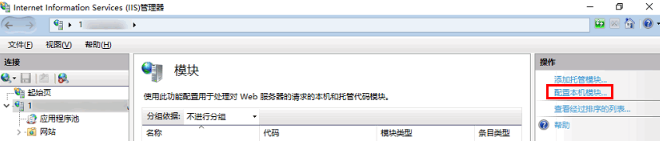
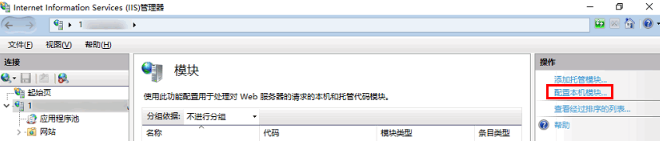
4. 在弹出框中单击注册。
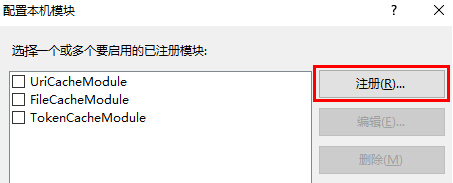
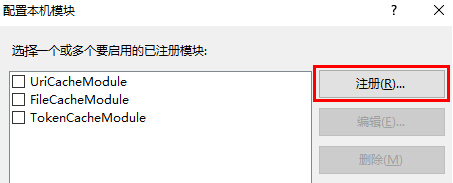
5. 添加下载的 DLL 文件,如下图所示:
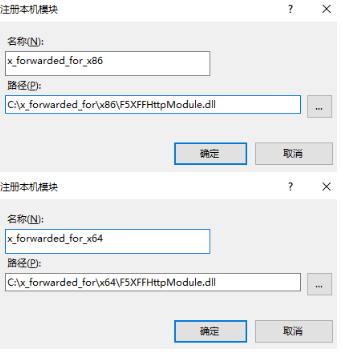
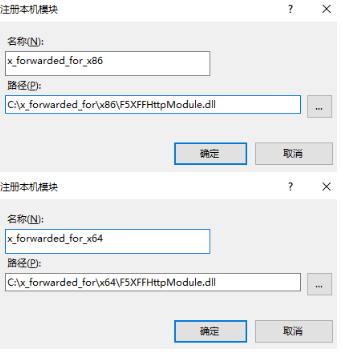
6. 添加完成后,勾选并单击确定。
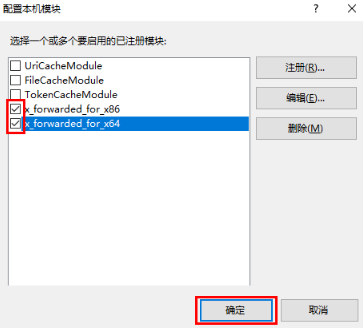
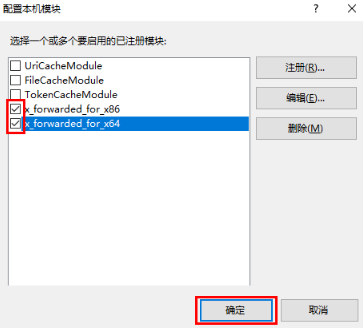
7. 在 IIS 服务器的 “ISAPI 和 CGI 限制”中,添加如上两个 DLL ,并将限制设置为允许。
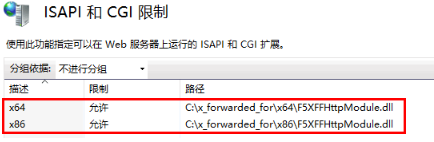
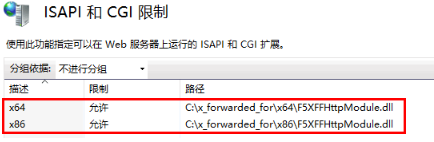
8. 重启 IIS 服务器,等待配置生效。
Apache 配置方案
1. 安装 Apache 第三方模块“mod_rpaf”,需执行如下命令:
wget http://stderr.net/apache/rpaf/download/mod_rpaf-0.6.tar.gztar zxvf mod_rpaf-0.6.tar.gzcd mod_rpaf-0.6/usr/bin/apxs -i -c -n mod_rpaf-2.0.so mod_rpaf-2.0.c
2. 修改 Apache 配置 /etc/httpd/conf/httpd.conf,需在最末尾添加:
LoadModule rpaf_module modules/mod_rpaf-2.0.so RPAFenable On RPAFsethostname OnRPAFproxy_ips IP地址 //IP 地址为通道的转发IP RPAFheader X-Forwarded-For
3. 添加完成后,重启 Apache。
/usr/sbin/apachectl restart
Nginx 配置方案
1. 当 Nginx 作为服务器时,获取客户端真实 IP,需使用 http_realip_module 模块,默认安装的 Nginx 是没有编译 http_realip_module 模块的,需要重新编译 Nginx,在configure 增加 --with-http_realip_module 选项, 确保 http_realip_module 模块编译进 nginx 中 。编译代码如下:
wget http://nginx.org/download/nginx-1.14.0.tar.gztar zxvf nginx-1.14.0.tar.gzcd nginx-1.14.0./configure --user=www --group=www --with-http_stub_status_module --without-http-cache --with-http_ssl_module --with-http_realip_modulemakemake install
2. 修改 nginx.conf。
vi /etc/nginx/nginx.conf修改如下红色部分:fastcgi connect_timeout 300;fastcgi send_timeout 300;fastcgi read_timeout 300;fastcgi buffer_size 64k;fastcgi buffers 4 64k;fastcgi busy_buffers_size 128k;fastcgi temp_file_write_size 128k;set_real_ip_from IP地址; //IP 地址为通道转发IPreal_ip_header X-Forwarded-For;
3. 重启 Nginx。
service nginx restart
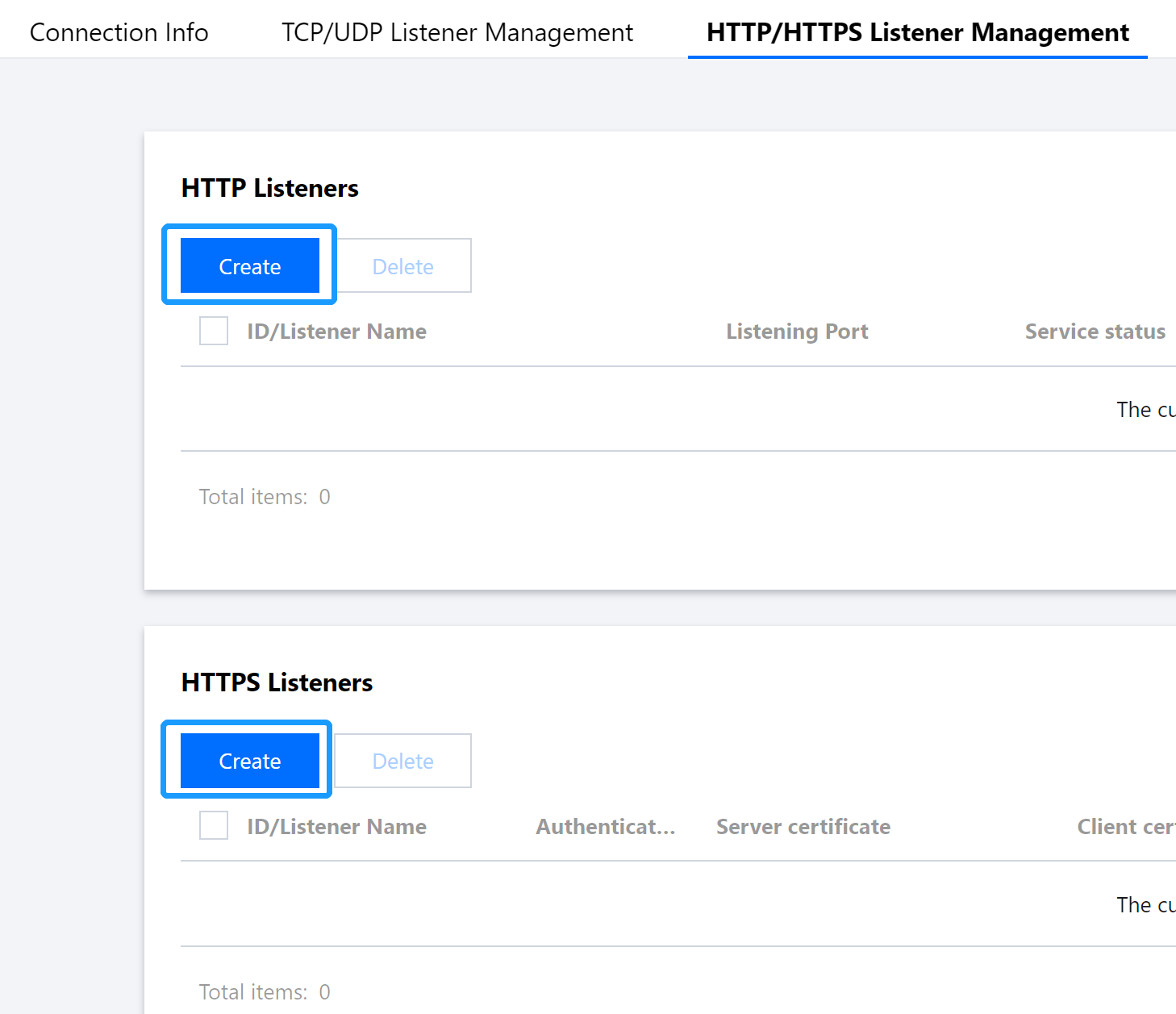

 是
是
 否
否
本页内容是否解决了您的问题?