Cloud Migration
- Release Notes and Announcements
- Data Collector
- Migration Implementation
- Research Analysis
- COS Migration Guide
AWS Online Research
Last updated: 2025-04-09 15:57:37
This document mainly introduces how to use cloud migration to perform online research on AWS. Online research is to quickly complete the information research of various resources on AWS online by granting cloud migration an AWS read-only permission key. The research content mainly includes the type and specification of the resources. This operation guide is for reference only, aiming to provide users with a clear guide. Some materials come from third-party public information. See the relevant pages of the third party for details.
Notes:
Online research on cloud migration is a read-only survey of attribute information such as the instance specifications of users' other cloud resources. After the research, users can disable related keys by following the following steps:
1.1 Log in to the AWS official website and enter AWS Security Credentials.
1.2 Enter User Features in the left menu. In the access key area of the security credential of the corresponding user details, click Disable AccessKey.
Not currently supported: research on Amazon Web Services China (Beijing) region and Amazon Web Services China (Ningxia) region resources.
Step 1: Prepare AWS Read-Only Permission Key
1. Log in to the AWS official website and enter AWS Security Credentials.
Notes:
If you are logging in with an AWS sub-account, the sub-account needs to have IAMFullAccess permission.
2. Enter the User feature in the left menu, click Create User. When setting permissions, select the direct attachment policy. Grant at least AmazonEC2ReadOnlyAccess and AmazonVPCReadOnlyAccess permissions.
3. After the instance is created, click username, enter the details page of the Sub-user, create an access key in the security credential. After creation, it is required to download the access key promptly and save it.
Step 2: Start Research
Enter Cloud Migration console, select Data Collector > AWS > Online research, input the read-only permission AWS key created in step one, select the required Research region and other information, and click Start research.

Step 3: View Result
After the research is completed, the number of surveyed resources will be shown. Click Import resource list to save the resources surveyed this time, and enter Source-end resource list to view detailed resource data; if you click Cancel import, the content of this research will be cleared, and you can try again.
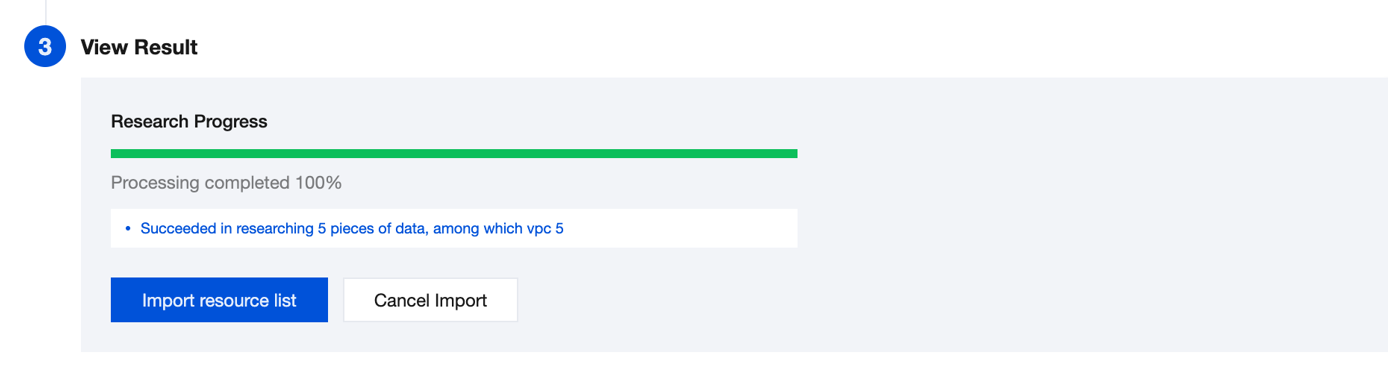
Was this page helpful?
You can also Contact Sales or Submit a Ticket for help.
Yes
No

