TDMQ for CMQ
- Release Notes and Announcements
- Product Introduction
- Basic Concepts
- Operation Guide
- Queue Service
- Topic Subscription
- Tag Management
- Practical Tutorial
- Success Stories
- Development Guide
- General References
- API Documentation
- SDK Documentation
- HTTP Data Flow SDK
Message Query and Trace
Last updated: 2024-07-10 16:13:18
When a message is sent from the producer to the TDMQ for CMQ server, and then the consumer pulls and consumes it from the server, TDMQ for CMQ will record the related information and the process flow of the message, and present it as a message record and message trace in the console.
Overview
When you need to troubleshoot the following issues, you can use the message query feature in the TDMQ for CMQ console to view the details and message traces of a specific message by Resource & Time Dimension or directly by message ID.
View whether the message was sent successfully and the exact time it arrived at the server.
View the lifecycle of the message and whether it was deleted by the server.
View the consumers who consumed the message, whether it was consumed successfully, and the exact time it confirmed consumption.
It is required to analyze the performance of the distributed system. View the processing latency of related messages by MQ.
Query Limits
Message query can retrieve messages from the past 7 days at most.
You can query up to 1,000 messages at a time.
Directions
1. Log in to [TDMQ for CMQ Console] (https://console.tencentcloud.com/tdmq/cmq-queue?rid=1!3420c0e1942b569422ee07a5145ce9c7), and click Message Query on the left sidebar.
2. On the Message Query page, first select the region and environment, and then select the way based on the actual situation (click By Resource Name and select Time Range or click By Message ID) to query. If you know the specific Message ID, it is recommended that you enter it for a precise query.
3. Select Resource Type and Queue as needed, click Query, and the list below will display all the queried results and paginate them, as shown in the following figure.
4. After clicking View Message Trace, you can view the lifecycle of the current message (such as Production Time, Consumption Time, and Expiration Time).
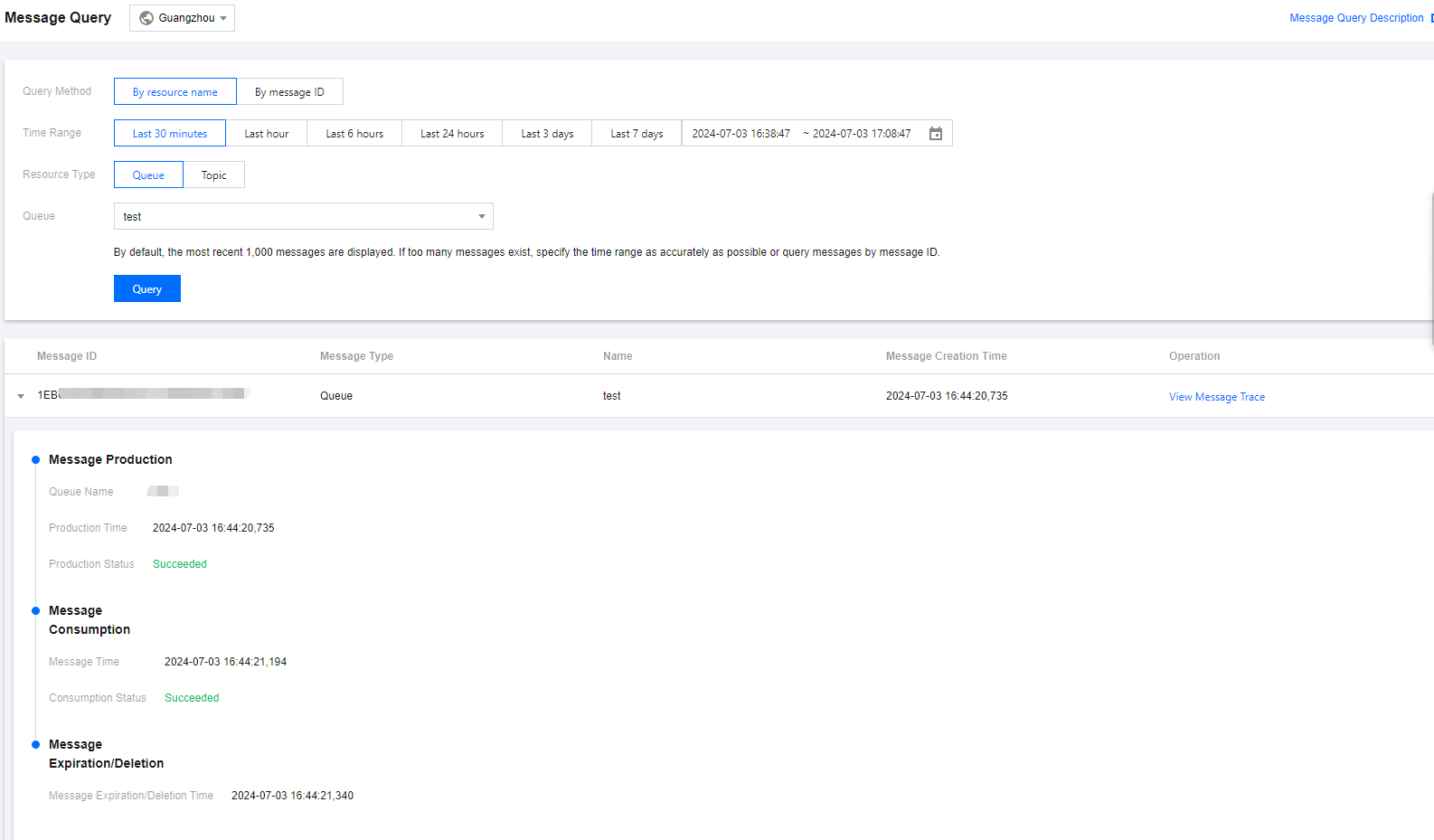
5. Query messages in Topic Mode. If message delivery is successful, the message trace will display the generated message ID, which can be directly clicked to navigate to the trace query of the new message.
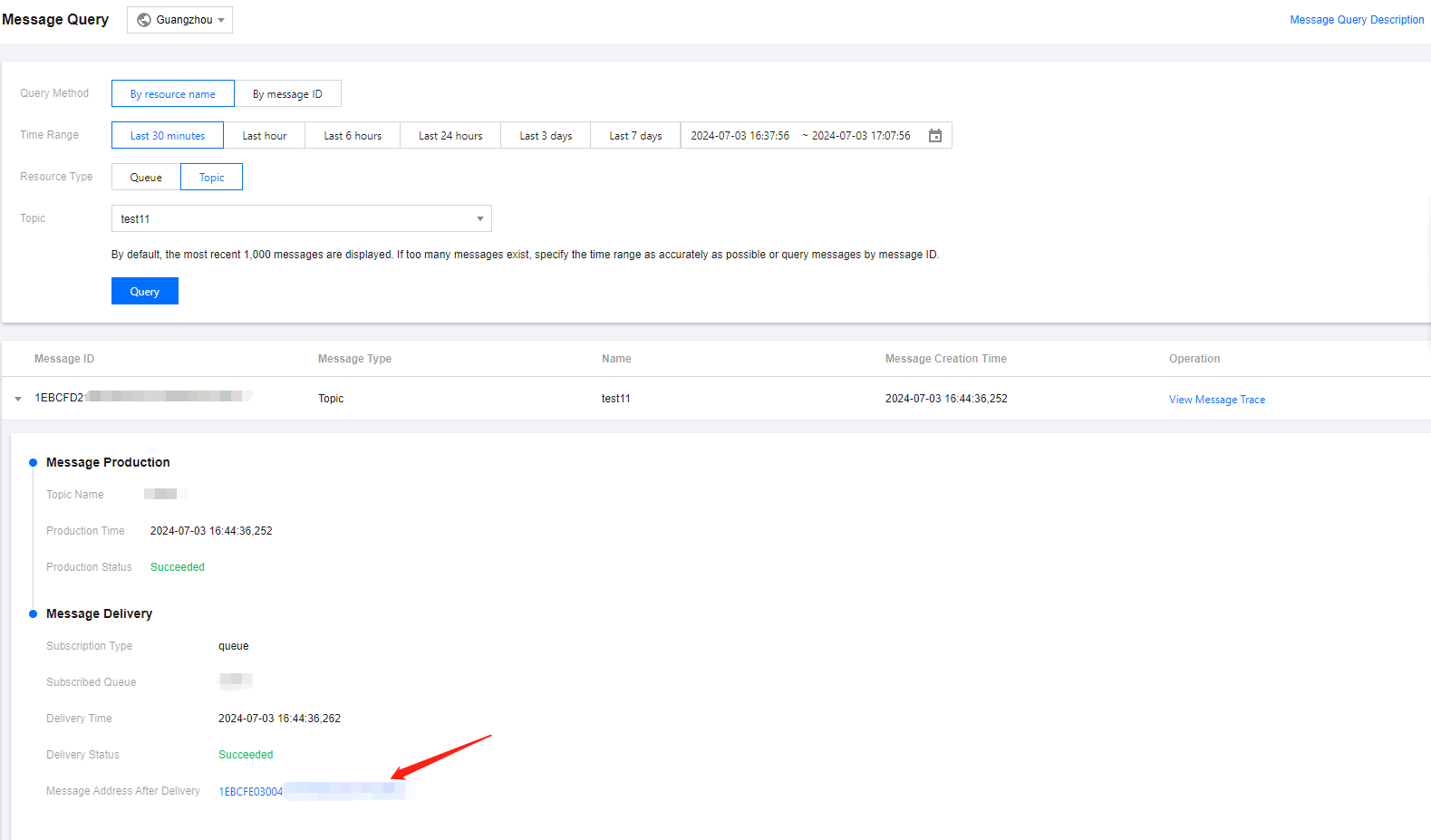
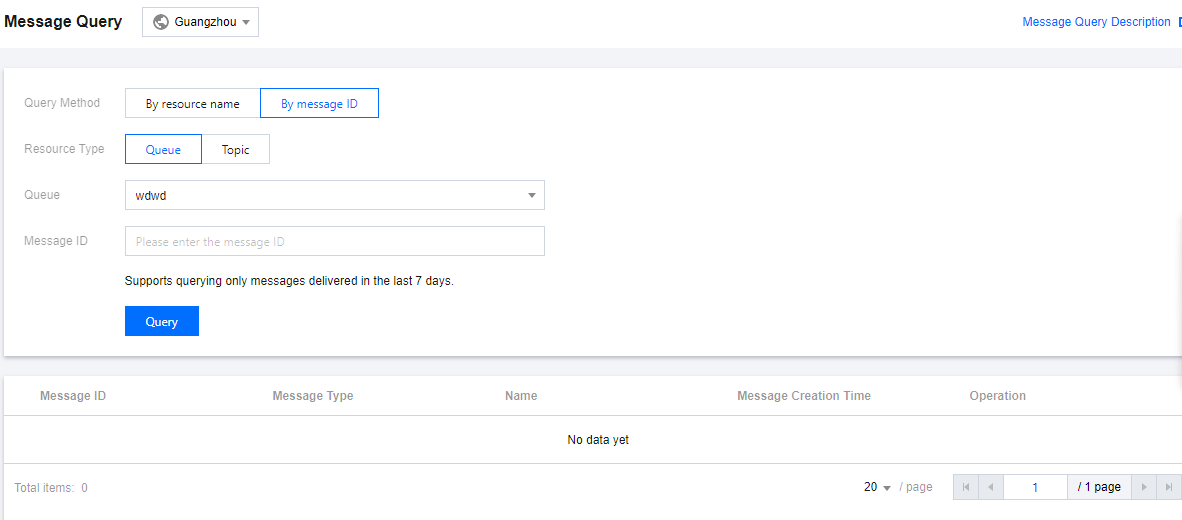
Was this page helpful?
You can also Contact Sales or Submit a Ticket for help.
Yes
No

