Face Fusion
- Product Introduction
- Purchase Guide
- Operation Guide
- API Documentation
- Making API Requests
- Image Face Fusion (Basic) APIs
- Video Face Fusion (Single Face) APIs
Activity Management
Last updated: 2024-09-29 20:06:36
This document uses the activity management creation method as an example to guide you on how to create Face Fusion activities.
Directions
1. Log in to Face Fusion Console.
2. On the left sidebar, click Material Management.
3. On the Activity Management page, click Create Activity.
4. Set the basic information of the activity:
Enter activity name: a maximum of 15 characters.
Algorithm version: currently supports only Basic Edition.
5. Click OK to submit and complete the creation.
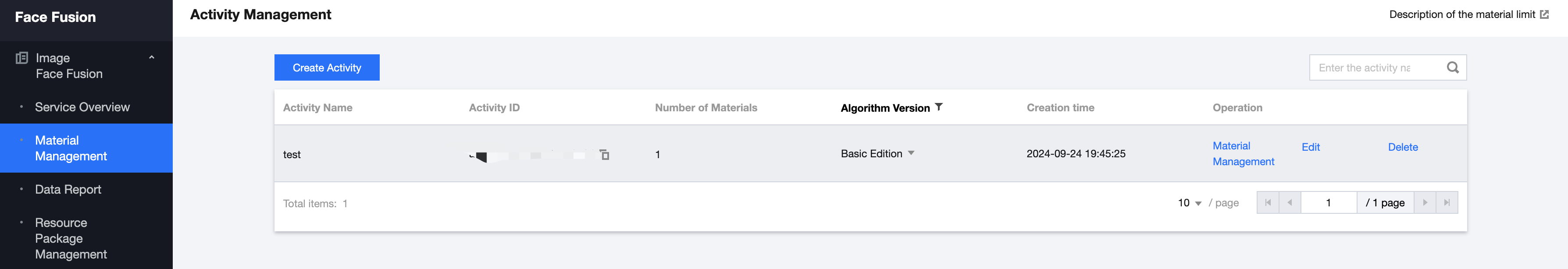
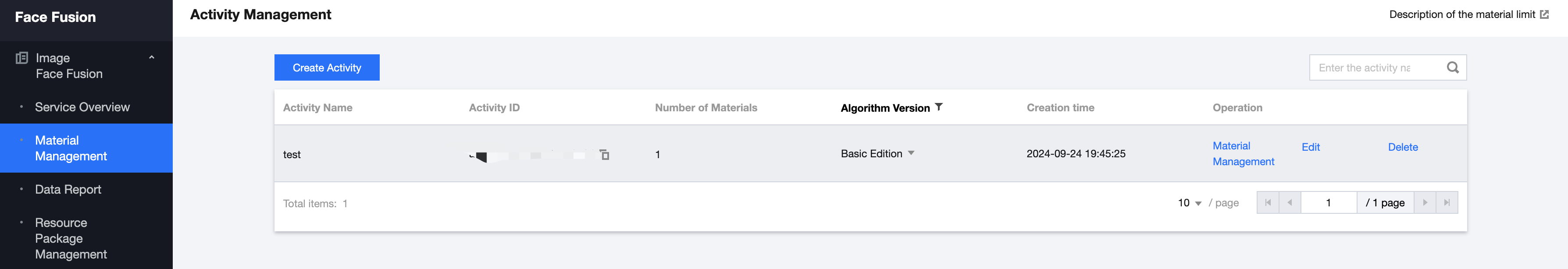
Was this page helpful?
You can also Contact Sales or Submit a Ticket for help.
Yes
No

