TencentDB for MariaDB
- Release Notes and Announcements
- Announcements
- Product Introduction
- Getting Started
- Operation Guide
- Instance Management
- Account Management
- Backup and Rollback
- Migrating Data
- Database Sync(Legacy)
- Security Management
- CAM
- Monitoring and Alarms
- Practical Tutorial
- Security White Paper
- Development Guide
- API Documentation
- Making API Requests
- Security Group APIs
- Other APIs
- Account APIs
- Parameter Management APIs
- Monitoring Management APIs
- Instance Management APIs
- Backup and Restoration APIs
- General References
Modifying Log Retention Period
Last updated: 2024-01-11 15:28:38
This document describes how to modify the log retention period after the database audit service is activated.
Directions
1. Log in to the TencentDB for MariaDB console, select Database Audit on the left sidebar, select a region at the top, and click the Audit Log tab.
2. In the top-right corner of the Audit Log tab, click Configure.
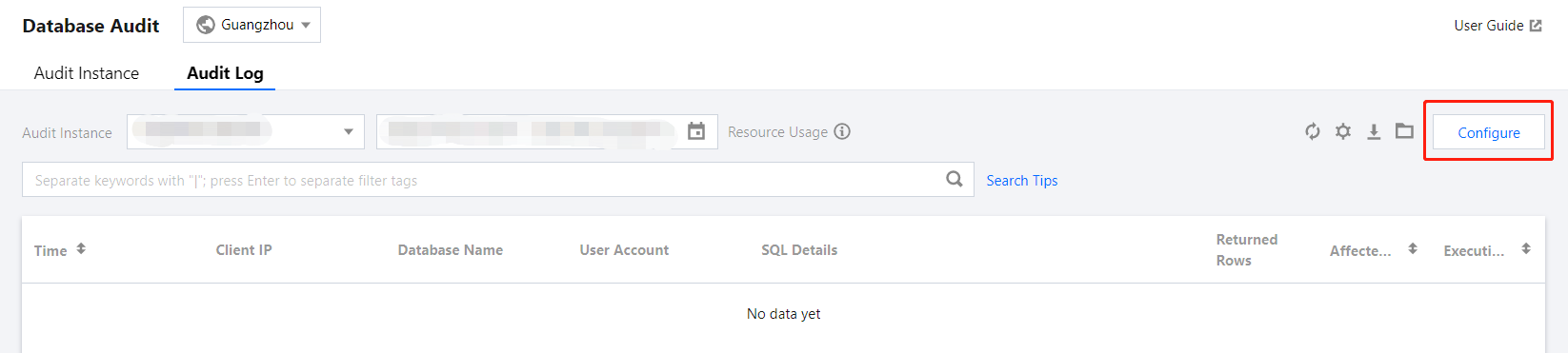
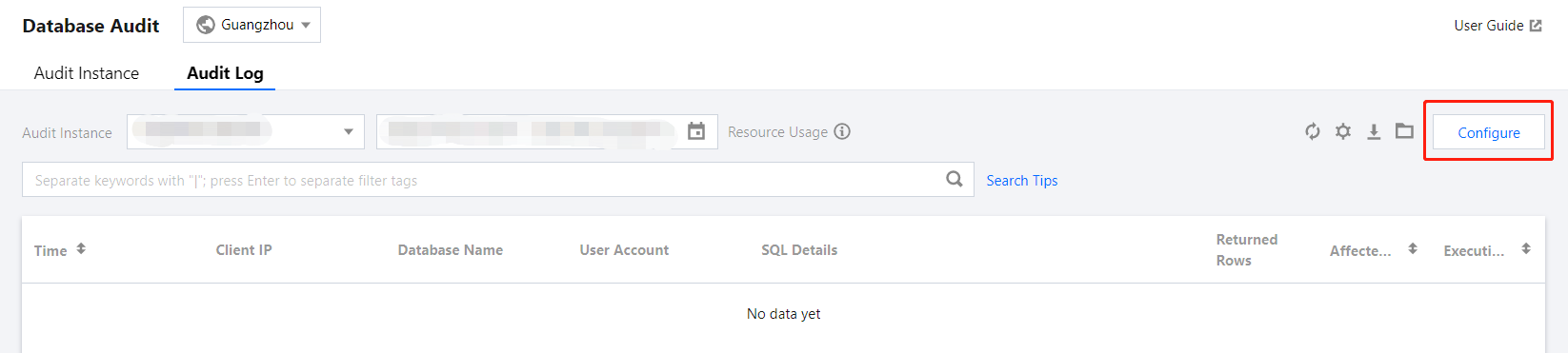
3. In the pop-up window, modify the log retention period and click Submit.
Was this page helpful?
You can also Contact Sales or Submit a Ticket for help.
Yes
No

