Batch Compute
- Product Introduction
- Getting Started
- Console User Guide
- User Guide
- Command Line Interface
- Practical Tutorial
- API Documentation
- Compute Environment APIs
- Making API Requests
- Configuration Viewing-related APIs
- Task Template-related APIs
- Job-related APIs
- SDK Documentation
Creating, Terminating and Deleting a Job
Last updated: 2024-01-13 11:19:29
Overview
This document describes how to create, terminate and delete a job in the BatchCompute console. For more information about jobs, see the “Job” section in Glossary.
Directions
Creating a Job
1. Log in to the BatchCompute console.
2. Select Job in the left sidebar, and choose a region from the top.
3. Click Create.
4. On the Create job page, configure basic information of the job.

5. In the Task flow section, select tasks under Task template and place them onto the right section. Drag and drop them to establish connections.

6. Toggle on Task information on the right, and confirm the task configurations.

Each task is generated based on the task template.
You can select a task to edit the configurations. The task template is not affected by the editing.
7. Click Done to complete the process.
Terminating a Job
You can terminate a job under certain conditions. For more information, see TerminateTaskInstance. See directions below:
1. Log in to the BatchCompute console, and select Job in the left sidebar.
2. Click Terminate on the right of the target job.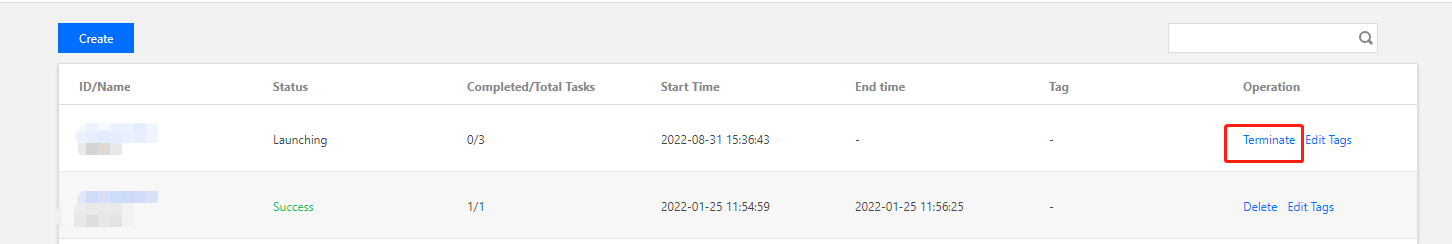
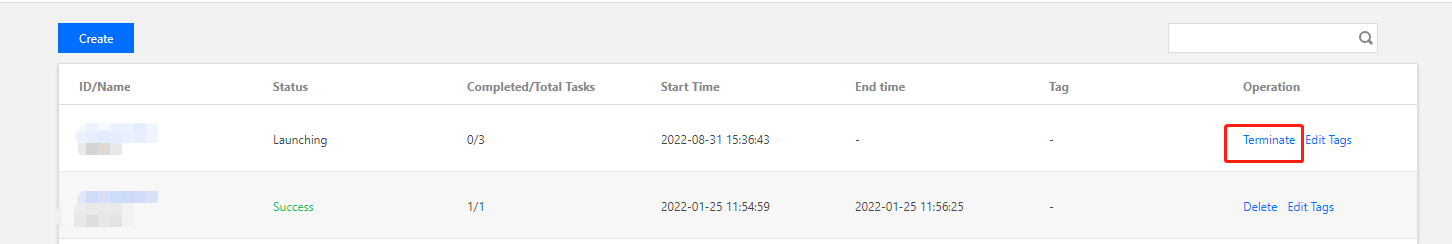
3. In the pop-up window, click OK.
Deleting a Job
You can delete a job when it is in Successful or Failed to run status. See directions below:
1. Log in to the BatchCompute console, and select Job in the left sidebar.
2. Click Delete on the right of the target job.

3. In the pop-up window, click OK.
Was this page helpful?
You can also Contact Sales or Submit a Ticket for help.
Yes
No

