- Release Notes
- Product Introduction
- Purchase Guide
- Getting Started
- Console Guide
- Practical Tutorial
- SDK Documentation
- API Documentation
- History
- Introduction
- API Category
- Making API Requests
- User APIs
- Application Management APIs
- CreateApplication
- CreateApplicationSnapshot
- CreateApplicationVersion
- DeleteApplication
- DeleteApplicationVersion
- DescribeApplicationList
- DescribeApplicationPathList
- DescribeApplicationStatus
- DescribeApplicationVersion
- DescribeCosCredential
- ModifyApplicationBaseInfo
- ModifyApplicationVersion
- SetApplicationVersionOnline
- DescribeApplicationFileInfo
- ModifyMobileApplicationInfo
- Project Management APIs
- Concurrency Management APIs
- Stream Push Service APIs
- Data Types
- Error Codes
- FAQs
- Service Level Agreement
- CAR Policy
- Contact Us
- Release Notes
- Product Introduction
- Purchase Guide
- Getting Started
- Console Guide
- Practical Tutorial
- SDK Documentation
- API Documentation
- History
- Introduction
- API Category
- Making API Requests
- User APIs
- Application Management APIs
- CreateApplication
- CreateApplicationSnapshot
- CreateApplicationVersion
- DeleteApplication
- DeleteApplicationVersion
- DescribeApplicationList
- DescribeApplicationPathList
- DescribeApplicationStatus
- DescribeApplicationVersion
- DescribeCosCredential
- ModifyApplicationBaseInfo
- ModifyApplicationVersion
- SetApplicationVersionOnline
- DescribeApplicationFileInfo
- ModifyMobileApplicationInfo
- Project Management APIs
- Concurrency Management APIs
- Stream Push Service APIs
- Data Types
- Error Codes
- FAQs
- Service Level Agreement
- CAR Policy
- Contact Us
When running cloud applications for on-screen commenting interactive games, virtual meetings, and virtual exhibitions, it is often necessary to push a video stream to a live room at the same time so that more audience members in the live room can view the application. To do this, CAR provides the stream push service, which you can use with the following methods:
Push a cloud video stream to CSS by binding a push domain.
Push a cloud video stream to a third-party address according to the destination URL you enter. For more information, see Pushing Streams to Third-Party Addresses.
First, you need to bind a push domain so that you can call the stream push API on the running concurrency to push cloud video streams to CSS in real time.
Bind a push domain
1. Go to the CAR console.
2. Click Stream Push Service on the left sidebar and select the Push to CSS page.
3. In the pop-up window, click Confirm. This operation authorizes the calling of CSS APIs, allowing you to use CSS and other related features.
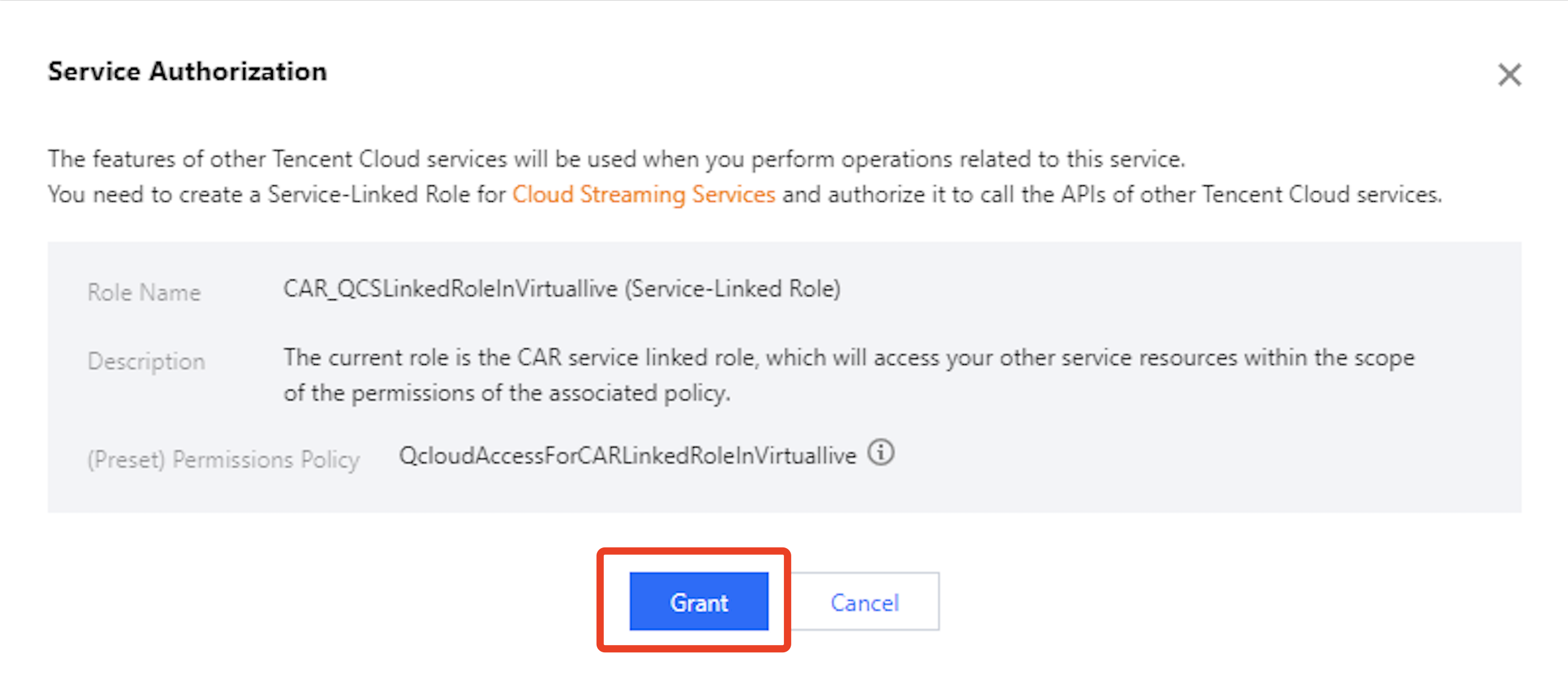
4. Click Bind a domain, select a domain, and then click Bind. CSS comes with a default push domain. To add a new domain, go to the domain management page.
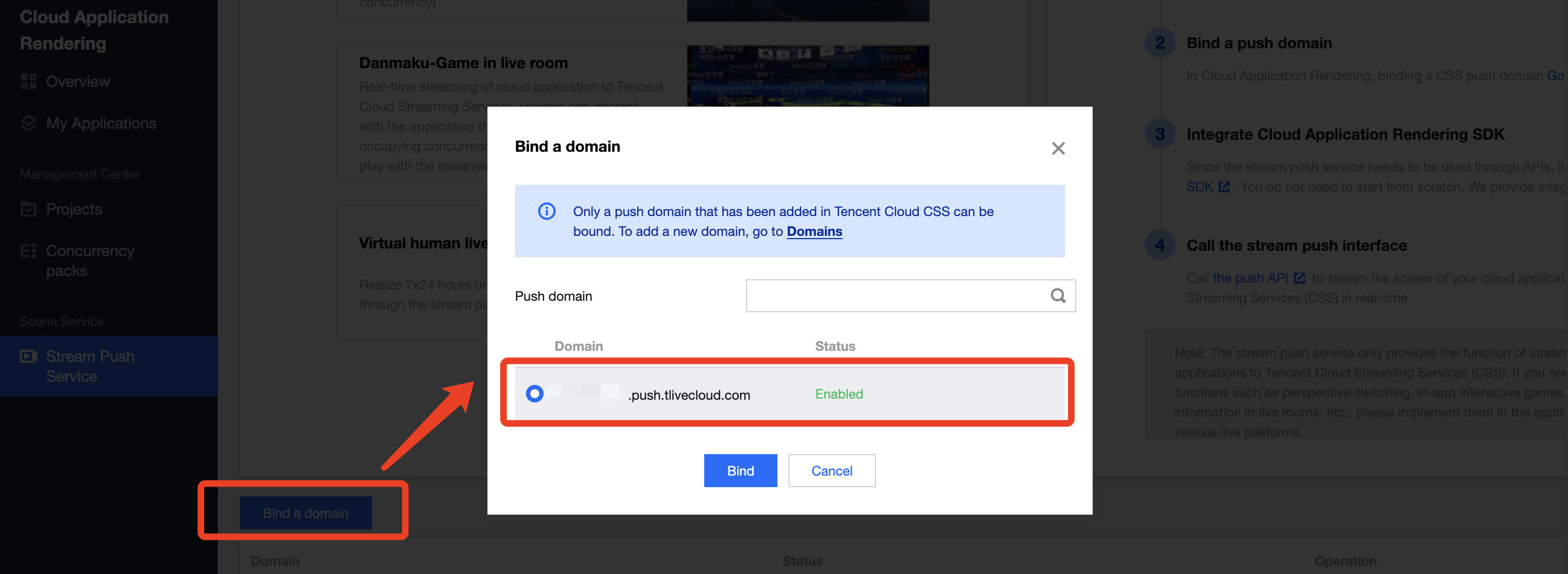
5. The push domain you have bound can be viewed in the console. Currently, only one push domain can be bound at a time. You can click Change domain to bind a different push domain.
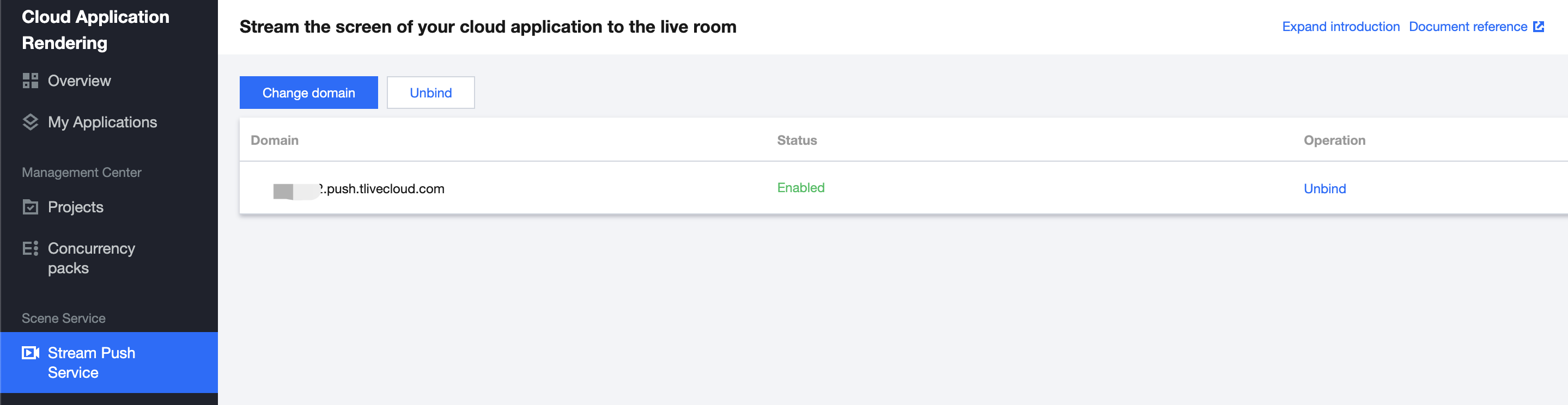
After a push domain is successfully bound, you can call the stream push API on the running concurrency to push cloud video streams in real time to CSS.
Unbind a push domain
You can unbind a push domain in the following steps.
1. Go to the CAR console.
2. Click Stream Push Service on the left sidebar and enter the Push to CSS page.
3. Click Unbind, and then confirm your operation in the pop-up window. After a push domain is unbound, the stream push API cannot be used for pushing video streams. If any push tasks are still running when the push domain is unbound, they will keep running until the concurrency is disconnected.
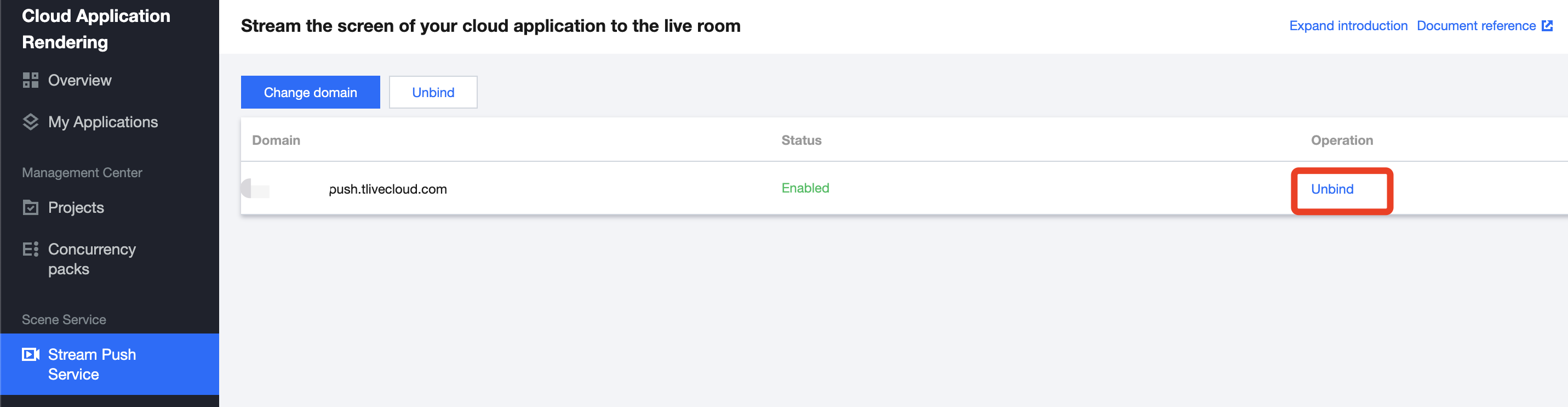

 はい
はい
 いいえ
いいえ
この記事はお役に立ちましたか?