- Release Notes
- Product Introduction
- Purchase Guide
- Getting Started
- Console Guide
- Practical Tutorial
- SDK Documentation
- API Documentation
- History
- Introduction
- API Category
- Making API Requests
- User APIs
- Application Management APIs
- CreateApplication
- CreateApplicationSnapshot
- CreateApplicationVersion
- DeleteApplication
- DeleteApplicationVersion
- DescribeApplicationList
- DescribeApplicationPathList
- DescribeApplicationStatus
- DescribeApplicationVersion
- DescribeCosCredential
- ModifyApplicationBaseInfo
- ModifyApplicationVersion
- SetApplicationVersionOnline
- DescribeApplicationFileInfo
- ModifyMobileApplicationInfo
- Project Management APIs
- Concurrency Management APIs
- Stream Push Service APIs
- Data Types
- Error Codes
- FAQs
- Service Level Agreement
- CAR Policy
- Contact Us
- Release Notes
- Product Introduction
- Purchase Guide
- Getting Started
- Console Guide
- Practical Tutorial
- SDK Documentation
- API Documentation
- History
- Introduction
- API Category
- Making API Requests
- User APIs
- Application Management APIs
- CreateApplication
- CreateApplicationSnapshot
- CreateApplicationVersion
- DeleteApplication
- DeleteApplicationVersion
- DescribeApplicationList
- DescribeApplicationPathList
- DescribeApplicationStatus
- DescribeApplicationVersion
- DescribeCosCredential
- ModifyApplicationBaseInfo
- ModifyApplicationVersion
- SetApplicationVersionOnline
- DescribeApplicationFileInfo
- ModifyMobileApplicationInfo
- Project Management APIs
- Concurrency Management APIs
- Stream Push Service APIs
- Data Types
- Error Codes
- FAQs
- Service Level Agreement
- CAR Policy
- Contact Us
In the multiplayer interaction mode, the room is created by a CAR player (i.e., the room owner), and then other players (i.e., interactive audience) can join the same room via the room owner's UserId. In the same room, all users can see the same cloud-rendered scene through a cloud rendering connection. To use the multiplayer interaction feature, it must be actively enabled in the console, and then it can be called via API.
1. The multiplayer interactive feature requires activation via a whitelist. Before utilizing this function, please ensure that you have contacted the staff to enable whitelist access.
2. On the multiplayer interaction feature page in the console, confirm to enable the service.
Click Enabled to pop up the service confirmation dialog.
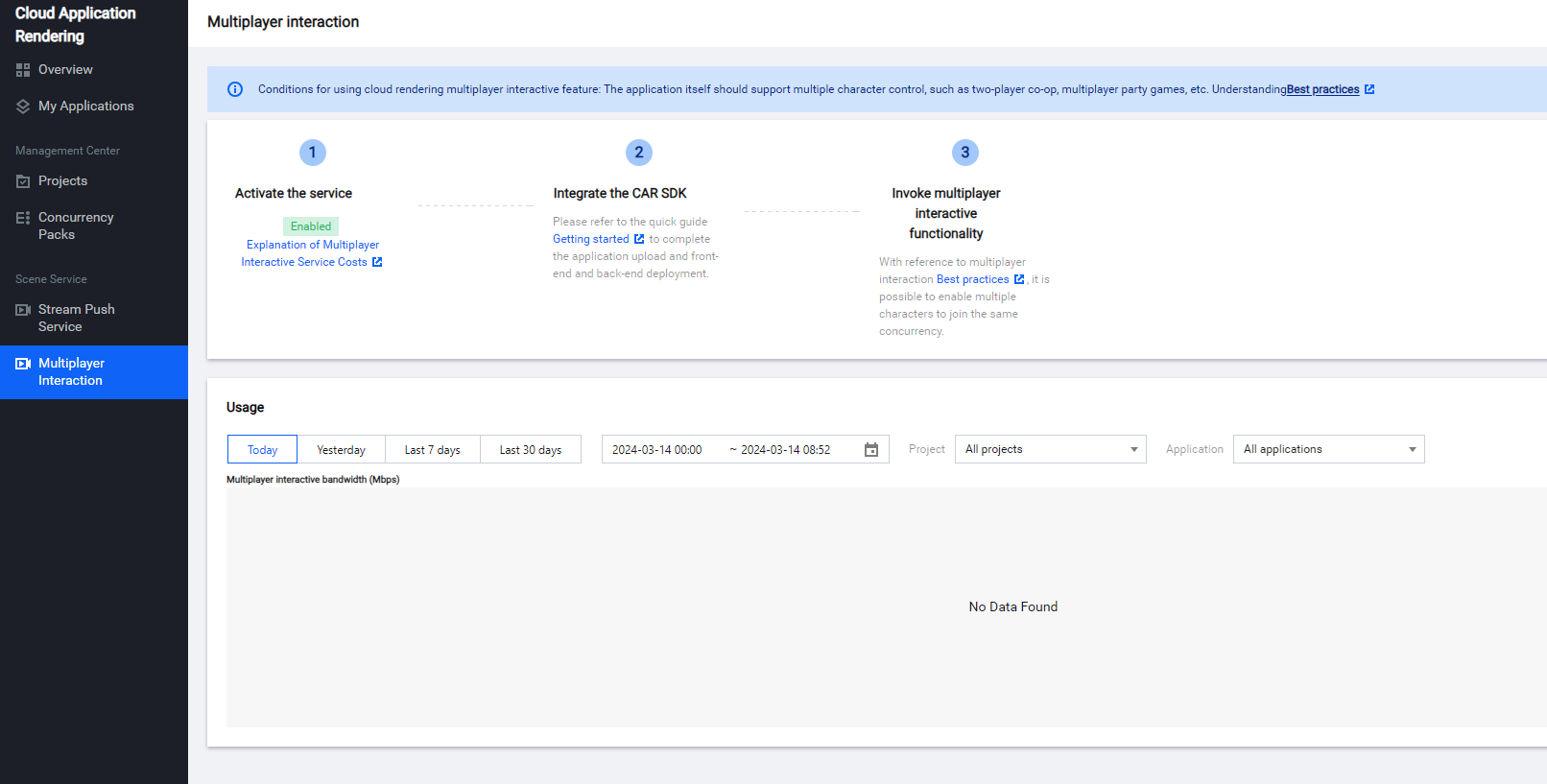
Click Confirm to complete the enabling of the multiplayer interaction service.
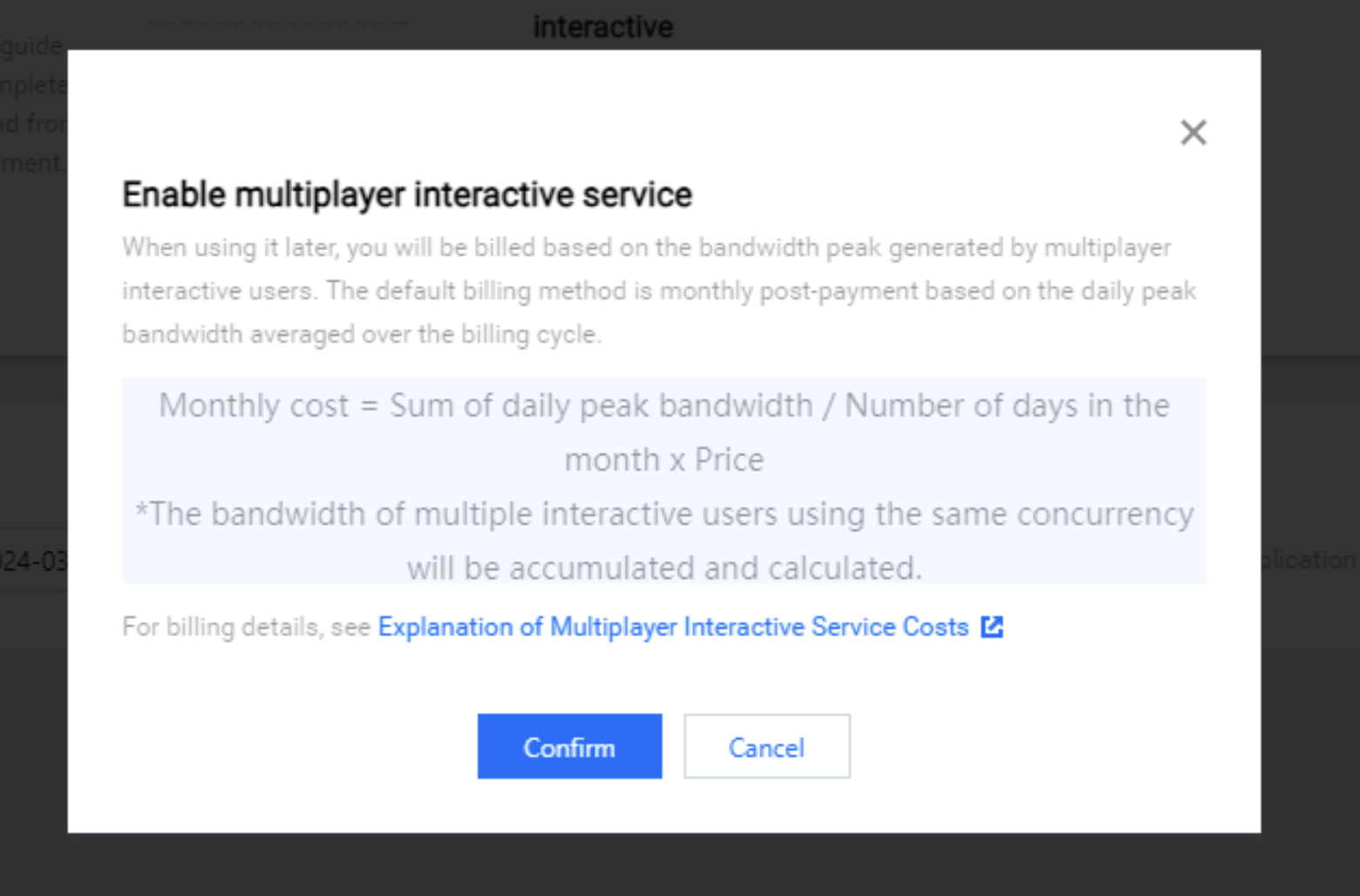
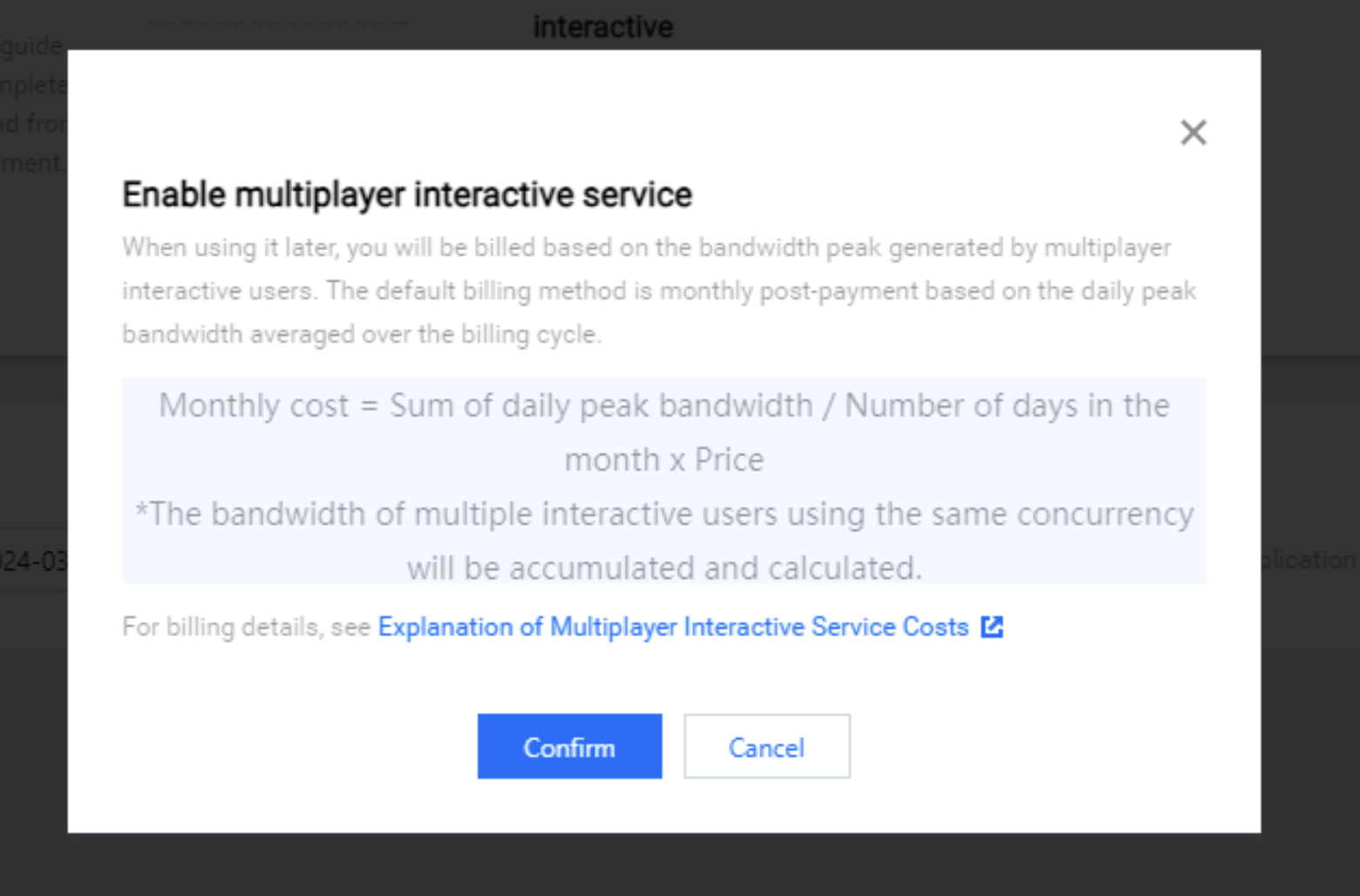
Note:
Using this feature will incur multiplayer interaction bandwidth fees. For details, please see billing overview.
3. After enabling the feature, refer to the document how to implement multiplayer interaction to use the multiplayer interaction feature.
4. Once a multiplayer interaction connection has occurred, it can viewed in the Usage Statistics from the console page.
Note:
There will be a 5 to 20 minutes delay in accessing statistics.

 はい
はい
 いいえ
いいえ
この記事はお役に立ちましたか?