- Updates and Announcements
- [May 23, 2024] Tencent Cloud Upgrade Announcement for Traditional Account Type (Bill-By-CVM Accounts)
- [May 21, 2024] EIP API Authentication Service Upgrade
- January 1, 2024 - Announcement on the Upgrade to Enhanced 95th Percentile Bandwidth Package
- Jun. 9, 2022 - BGP Bandwidth Packages Support Billing by Bandwidth
- Product Introduction
- Purchase Guide
- Operation Guide
- Practical Tutorial
- API Documentation
- FAQs
- Contact Us
- Updates and Announcements
- [May 23, 2024] Tencent Cloud Upgrade Announcement for Traditional Account Type (Bill-By-CVM Accounts)
- [May 21, 2024] EIP API Authentication Service Upgrade
- January 1, 2024 - Announcement on the Upgrade to Enhanced 95th Percentile Bandwidth Package
- Jun. 9, 2022 - BGP Bandwidth Packages Support Billing by Bandwidth
- Product Introduction
- Purchase Guide
- Operation Guide
- Practical Tutorial
- API Documentation
- FAQs
- Contact Us
This document describes how to delete an IP bandwidth package under your bill-by-IP account.
Prerequisites
Before deleting an IP bandwidth package, ensure that all resources contained have been removed. For detailed directions, see Removing Resources.
Directions
1. Log in to the VPC console.
2. Click Bandwidth Package on the left sidebar.
3. Select the region, locate the bandwidth package you want to delete, and click Delete under its Operation column.
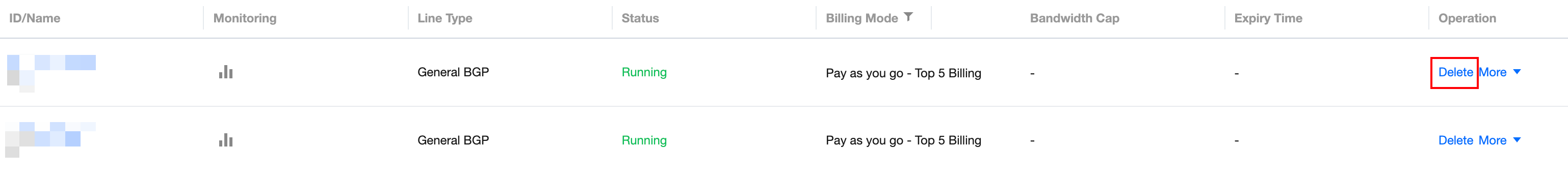
4. Click Confirm in the pop-up dialog box to confirm the deletion.
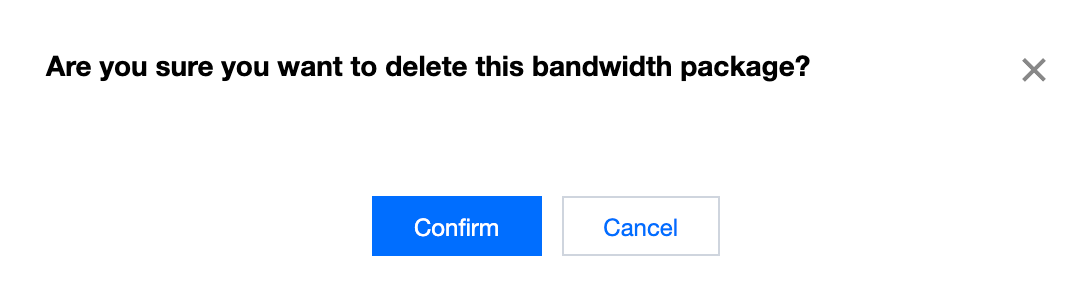

 はい
はい
 いいえ
いいえ
この記事はお役に立ちましたか?