- User Guide
- Announcements
- Product Introduction
- Purchase Guide
- Getting Started
- Operation Guide
- Operation Overview
- Usage Limits
- Creating Cloud Disks
- Attaching Cloud Disks
- Initializing Cloud Disks
- Expanding Cloud Disks
- Overview
- Expanding Cloud Disks
- Extending System Disk Partitions and File Systems Online
- Extending Data Disk Partitions and File Systems (Windows)
- Extending Data Disk Partitions and File Systems (Linux)
- Detaching Cloud Disks
- Viewing Cloud Disk Information
- Terminating Cloud Disks
- Adjusting Cloud Disk Performance
- Cloud Disk Data Protection Configuration
- Cloud Disk Data Backup Point
- Managing Snapshots
- Monitoring and Alarms
- Practical Tutorial
- Troubleshooting
- API Documentation
- History
- Introduction
- API Category
- Making API Requests
- Snapshot APIs
- ApplySnapshot
- DeleteSnapshots
- DescribeSnapshots
- CreateSnapshot
- ModifySnapshotAttribute
- UnbindAutoSnapshotPolicy
- DescribeDiskAssociatedAutoSnapshotPolicy
- DescribeAutoSnapshotPolicies
- DeleteAutoSnapshotPolicies
- CreateAutoSnapshotPolicy
- BindAutoSnapshotPolicy
- ModifyAutoSnapshotPolicyAttribute
- ModifySnapshotsSharePermission
- DescribeSnapshotSharePermission
- GetSnapOverview
- CopySnapshotCrossRegions
- Cloud Disk APIs
- CreateDiskBackup
- ModifyDiskAttributes
- ResizeDisk
- DescribeInstancesDiskNum
- CreateDisks
- AttachDisks
- InquiryPriceCreateDisks
- DescribeDisks
- DetachDisks
- DescribeDiskConfigQuota
- InquiryPriceResizeDisk
- TerminateDisks
- ModifyDiskExtraPerformance
- InquirePriceModifyDiskExtraPerformance
- InitializeDisks
- ModifyDiskBackupQuota
- InquirePriceModifyDiskBackupQuota
- DescribeDiskBackups
- DeleteDiskBackups
- ApplyDiskBackup
- Data Types
- Error Codes
- FAQs
- Cross-region Replication
- CBS Service Level Agreement
- Contact Us
- Glossary
- User Guide
- Announcements
- Product Introduction
- Purchase Guide
- Getting Started
- Operation Guide
- Operation Overview
- Usage Limits
- Creating Cloud Disks
- Attaching Cloud Disks
- Initializing Cloud Disks
- Expanding Cloud Disks
- Overview
- Expanding Cloud Disks
- Extending System Disk Partitions and File Systems Online
- Extending Data Disk Partitions and File Systems (Windows)
- Extending Data Disk Partitions and File Systems (Linux)
- Detaching Cloud Disks
- Viewing Cloud Disk Information
- Terminating Cloud Disks
- Adjusting Cloud Disk Performance
- Cloud Disk Data Protection Configuration
- Cloud Disk Data Backup Point
- Managing Snapshots
- Monitoring and Alarms
- Practical Tutorial
- Troubleshooting
- API Documentation
- History
- Introduction
- API Category
- Making API Requests
- Snapshot APIs
- ApplySnapshot
- DeleteSnapshots
- DescribeSnapshots
- CreateSnapshot
- ModifySnapshotAttribute
- UnbindAutoSnapshotPolicy
- DescribeDiskAssociatedAutoSnapshotPolicy
- DescribeAutoSnapshotPolicies
- DeleteAutoSnapshotPolicies
- CreateAutoSnapshotPolicy
- BindAutoSnapshotPolicy
- ModifyAutoSnapshotPolicyAttribute
- ModifySnapshotsSharePermission
- DescribeSnapshotSharePermission
- GetSnapOverview
- CopySnapshotCrossRegions
- Cloud Disk APIs
- CreateDiskBackup
- ModifyDiskAttributes
- ResizeDisk
- DescribeInstancesDiskNum
- CreateDisks
- AttachDisks
- InquiryPriceCreateDisks
- DescribeDisks
- DetachDisks
- DescribeDiskConfigQuota
- InquiryPriceResizeDisk
- TerminateDisks
- ModifyDiskExtraPerformance
- InquirePriceModifyDiskExtraPerformance
- InitializeDisks
- ModifyDiskBackupQuota
- InquirePriceModifyDiskBackupQuota
- DescribeDiskBackups
- DeleteDiskBackups
- ApplyDiskBackup
- Data Types
- Error Codes
- FAQs
- Cross-region Replication
- CBS Service Level Agreement
- Contact Us
- Glossary
Overview
This document describes how to extend a file system after logging in to the CVM instance. This method is suitable for scenarios where the file system is directly created without partitioning the cloud disk.
Directions
1. Run the following command to determine the file system type.
df -ihT
The following result shows an EXT file system.
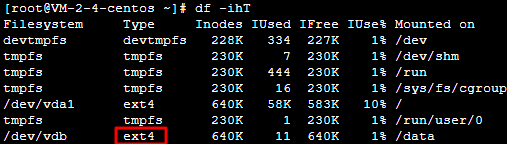
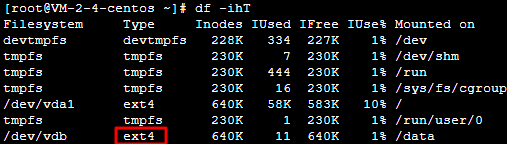
The following result shows an XFS file system.
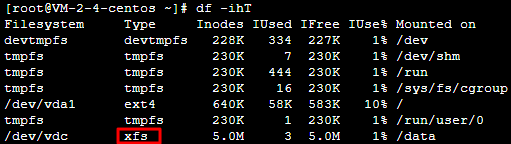
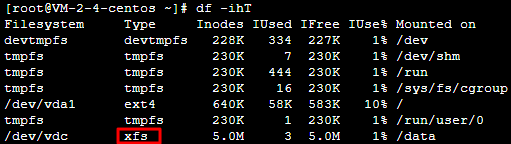
2. Use the file system-specific command to extend the file system.
Note:
Note the following capacity limits for an EXT file system:
EXT3 supports up to 16 TB, and each file cannot exceed 2 TB.
EXT4 supports up to 1 EB, and each file cannot exceed 16 TB.
Run the following command to extend the EXT file system
/dev/vdb.resize2fs /dev/vdb
If the following command output is returned, the expansion is successful.
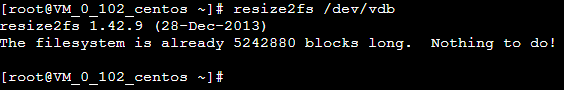
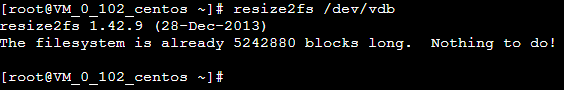
Run the following command to extend the XFS file system
/dev/vdc.xfs_growfs /dev/vdc
If the following command output is returned, the expansion is successful.
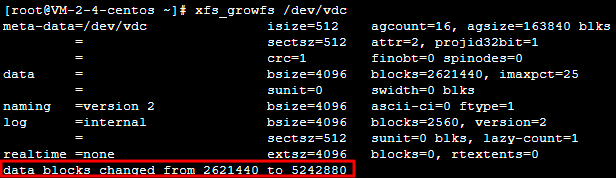
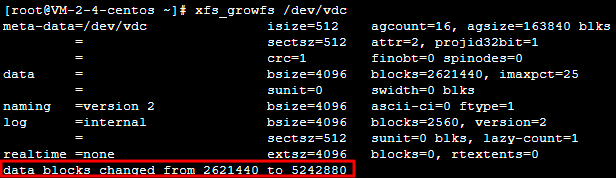
3. Run the following command to view the disk space of the file system.
df -h

 예
예
 아니오
아니오
문제 해결에 도움이 되었나요?