Private DNS
- Product Introduction
- Getting Started
- Operation Guide
- API Documentation
- Making API Requests
- Private DNS APIs
- Related Agreement
DNS Statistics Description
Last updated: 2024-12-31 16:15:39
Overview
This document describes how to view the request volume statistics.
Directions
1. Log in to the Private DNS console and click Request Volume Statistics on the left sidebar.
2. On the Query Statistics page, you can view the information of DNS requests as shown below:
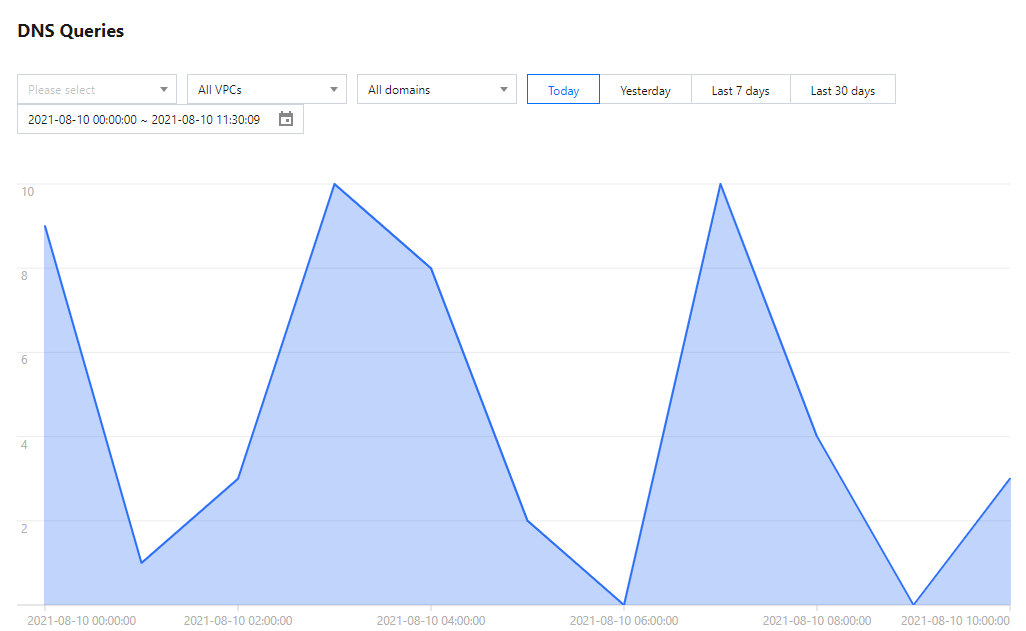
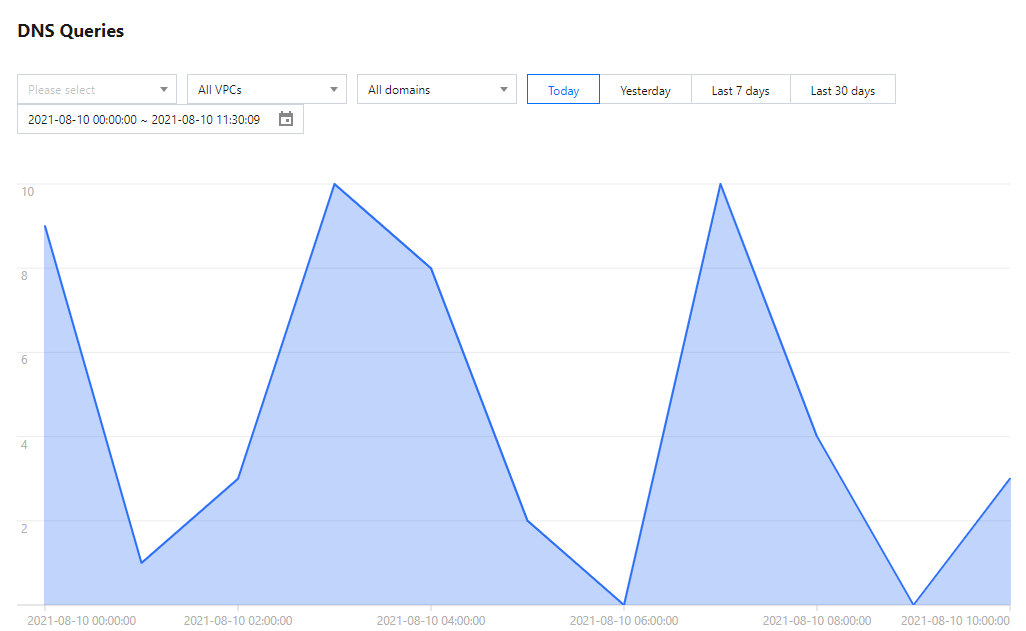
3. On the Query Statistics page, you can perform the following operations:
Filter by region: you can filter and display data by the regions of VPCs associated with private domains.
Note:
You cannot view the request volume in all regions at once for the time being.
Filter by VPC: you can filter and display data by the VPC instances associated with private domains.
Filter by domain: you can filter and display data by the names of created private domains.
Filter by time: you can select a period of time based on the filter to display data.
Note:
Data display supports multiple filters. The Guangzhou region is selected by default in case of filtering by region.
Was this page helpful?
You can also Contact Sales or Submit a Ticket for help.
Yes
No

