Private DNS
- Product Introduction
- Getting Started
- Operation Guide
- API Documentation
- Making API Requests
- Private DNS APIs
- Related Agreement
Importing DNS Records
Last updated: 2022-01-28 12:11:13
Overview
This document describes how to quickly import DNS records.
Directions
Note:
Private DNS will scan your file against the preset template and import data.
You can import up to 1,000 DNS records at a time. Extra ones will not be imported.
1. Log in to the Private DNS console and go to the Private Domain List page.
2. In the private domain list, click the domain of which you want to import DNS records, as shown below:
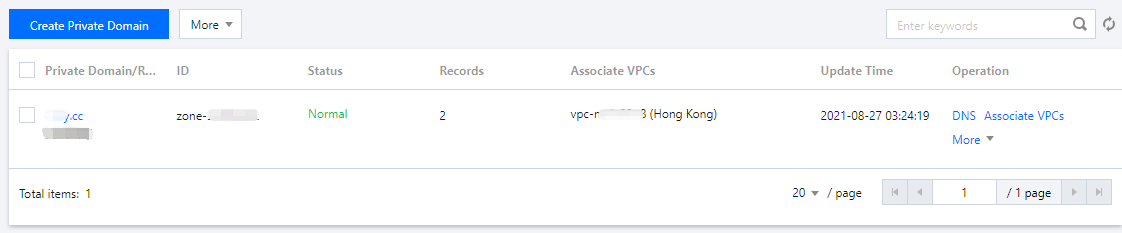
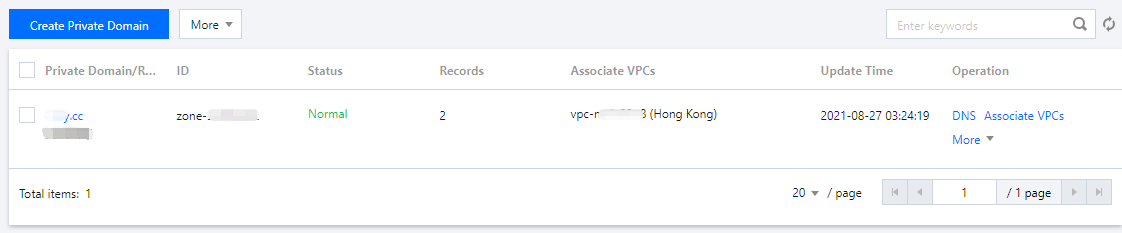
3. In the DNS Records page, click More > Import Records, as shown below:
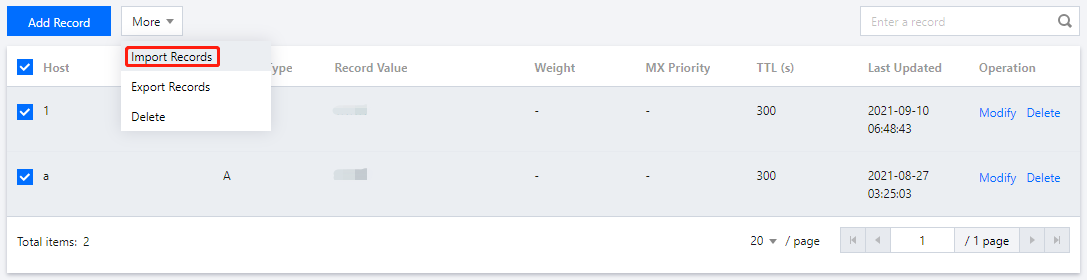
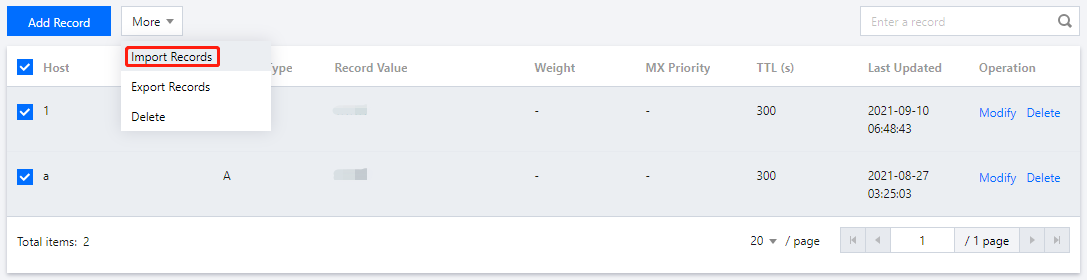
4. In the Import Records dialog box, click Select a file or drag and drop a file to upload it, as shown below:
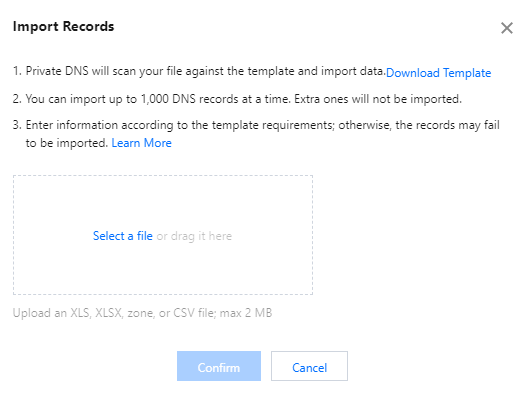
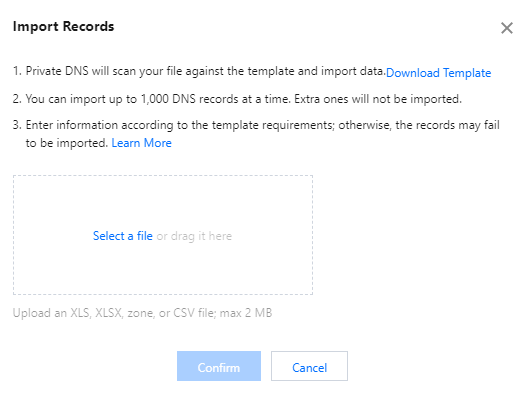
5. Click Confirm to import the DNS records.
Was this page helpful?
You can also Contact Sales or Submit a Ticket for help.
Yes
No

