设备远程配置
最后更新时间:2024-12-27 15:54:13
功能概述
设备使用场景中,对于需要更新系统参数(如:设备的 IP、端口号和串口参数等)的设备,可采用远程配置功能对设备系统参数进行更新。
功能详情
设备远程配置分为物联网平台主动下发和设备端主动请求两种配置更新方式。对于同一产品下所有设备均需更新配置的场景,可采用物联网平台主动下发的形式,将配置信息通过远程配置 Topic 下发到同一产品下的所有设备中。对于部分设备更新配置信息的场景,可采用设备端主动请求远程配置 Topic 的方式来完成。
远程配置请求 Topic:
$config/operation/${productid}/${devicename}远程配置订阅 Topic:
$config/operation/result/${productid}/${devicename}说明:
${productID}:产品 ID。${deviceName}:设备名称。物联网平台主动下发
1. 设备端订阅远程配置 Topic。
2. 在 物联网通信控制台 配置界面开启远程配置开关,并输入 JSON 格式的配置信息。
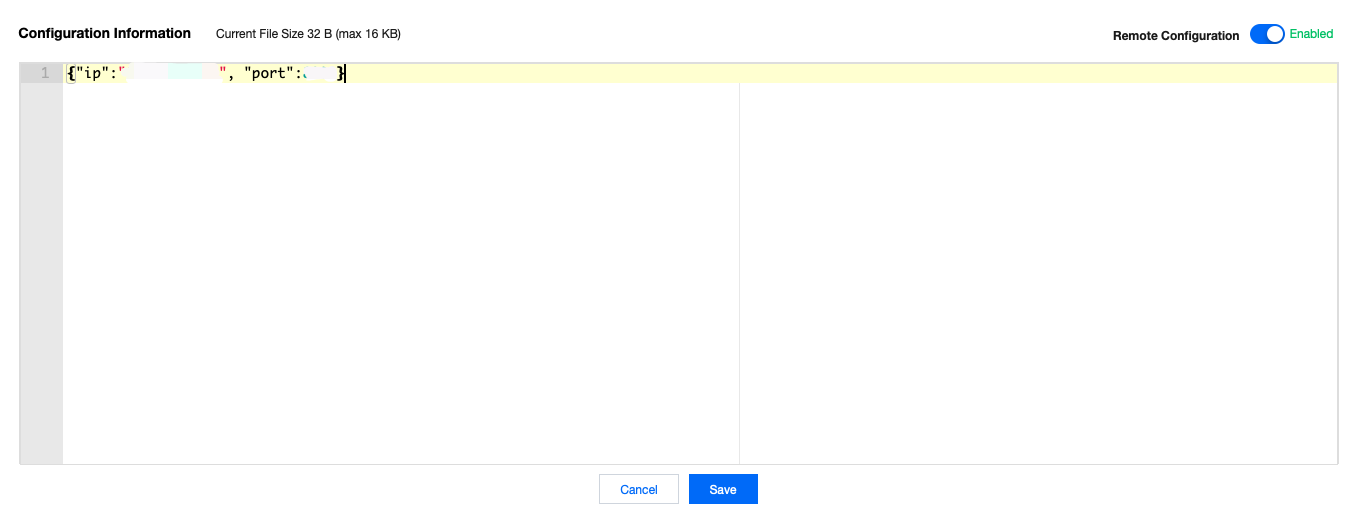
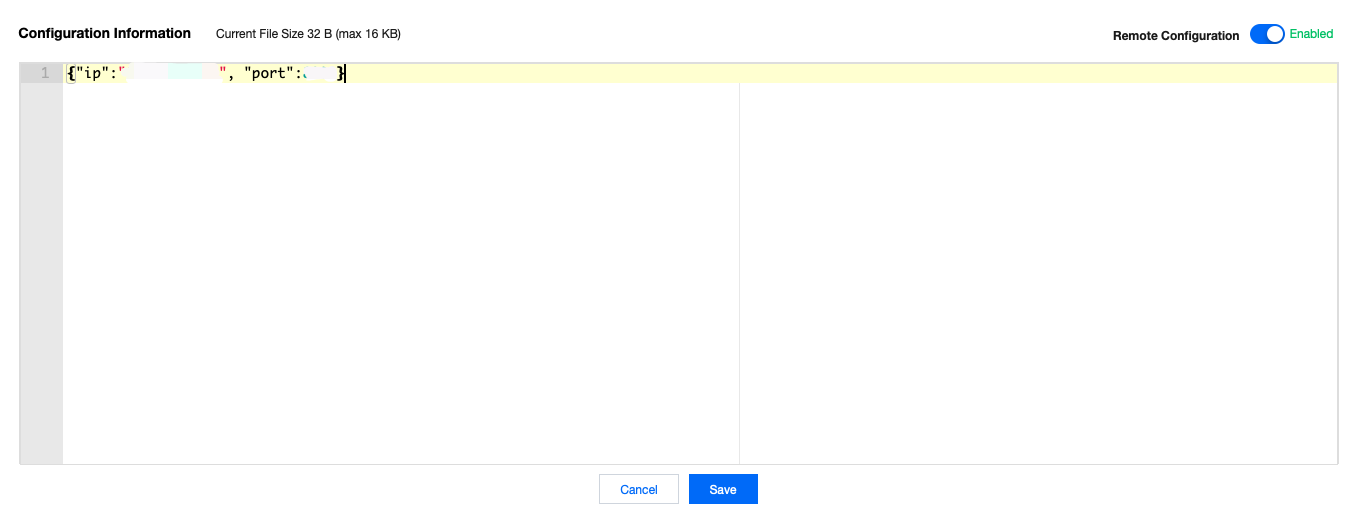
3. 单击批量下发,即可将配置信息通过远程配置订阅 Topic 批量下发到该产品下的所有设备中。
4. 云端通过远程配置订阅 Topic 下发的消息内容格式如下:
{"type":"push","result":0,"payload":{yourConfigurationMessage}}
参数说明:
字段 | 类型 | 含义 |
type | string | 物联网平台主动下发时取值 push。 push:物联网平台主动下发 reply:设备端主动请求 |
result | int | 错误码。 0:成功 1001:配置已禁用 |
payload | string | 配置信息内容详情 |
设备端成功接收到物联网通信下发的配置信息之后,设备端通过调用 SDK 中提供的回调函数获取到配置信息,并将信息更新到设备的系统参数中。此部分更新配置参数逻辑需用户自定义。
设备端主动请求
1. 在控制台配置界面开启远程配置开关,并输入 JSON 格式的配置信息。
2. 设备端订阅远程配置 Topic,并通过 Topic 发送远程配置请求。
3. 云端成功接收到设备请求远程配置信息之后,通过远程配置订阅 Topic 将配置界面的设备配置信息下发到设备端。
设备发送配置请求信息的内容固定如下:
{"type":"get"}
参数说明:
字段 | 类型 | 含义 |
type | string | 设备端主动请求时取值 get |
云端通过远程配置订阅 Topic 下发的消息内容格式如下:
{"type":"reply","result":0,"payload":{yourConfigurationMessage}}
参数说明:
字段 | 类型 | 含义 |
type | string | 设备端主动请求时取值 reply。 push:物联网平台主动下发 reply:设备端主动请求 |
result | int | 错误码。 0:成功 1001:配置已禁用 |
payload | string | 配置信息内容详情 |
4. 设备端接收到数据之后的操作步骤与云端主动下发部分的步骤一致。
配置信息管理
物联网平台提供配置信息管理功能,用户可在控制台查询近五次的配置信息记录。重新编辑并保存配置信息后,上一次的配置信息将显示在配置信息记录中。您可以查看编号、更新时间和配置内容,便于管理配置信息。
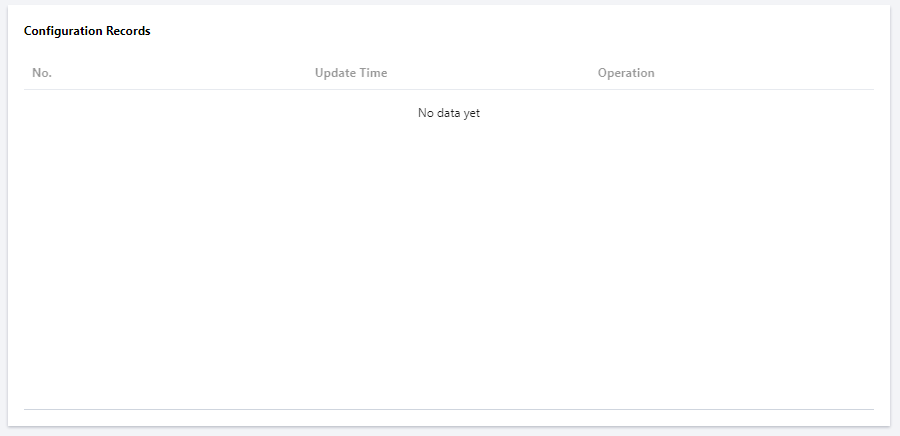
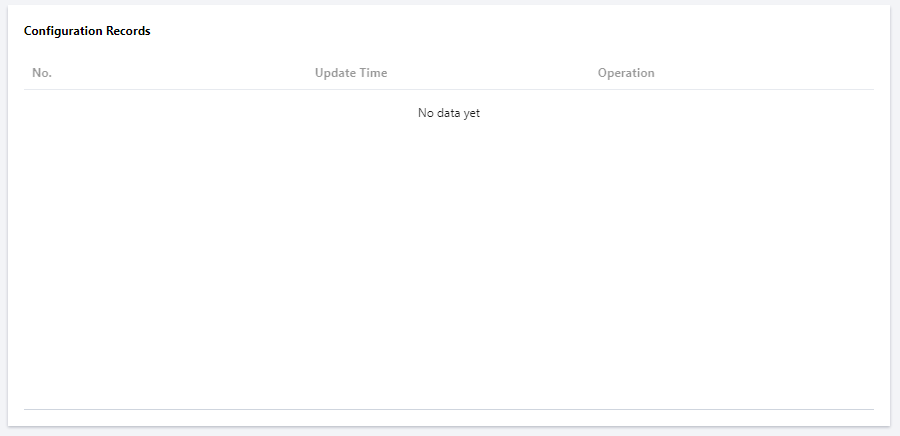
文档反馈

