新建自定义属性
最后更新时间:2023-12-22 11:42:07
操作场景
在创建完成 用户目录 后,您可以进行新建自定义属性的操作。
说明:
自定义属性为租户提供给用户属性模型的定义功能,包括内置属性、预置属性、自定义属性,支持用户自定义属性。内置属性不可修改和删除,预置属性、自定义属性支持修改和删除, 用户数据一旦产生,相关联的预置属性、自定义属性即不可以修改,请谨慎操作。
操作步骤
1. 登录 账号风控平台,在左侧导航栏,选择 用户管理 > 属性自定义,进入属性自定义页面。
2. 在属性自定义页面,单击新建属性,弹出新建属性弹窗。
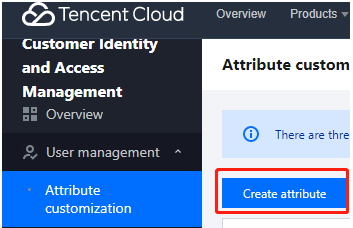
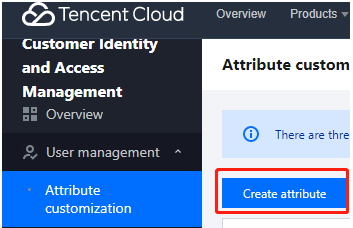
3. 在新建属性弹窗中,填写属性基本信息后,单击确定,即可添加成功,如有需要还可以添加属性的正则表达式和错误提示。
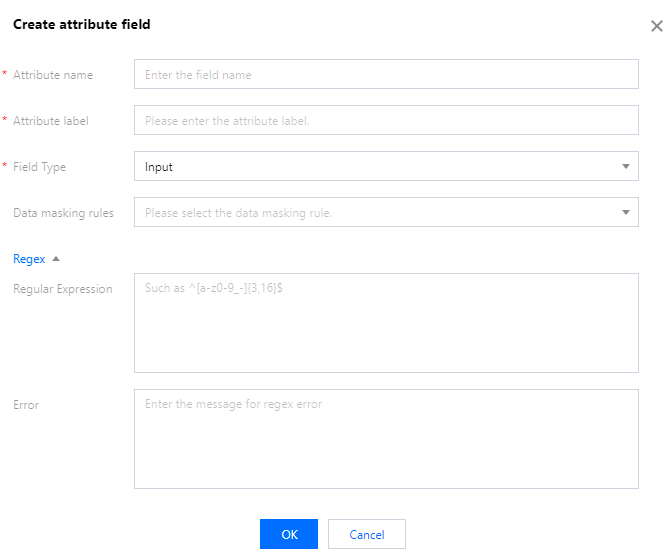
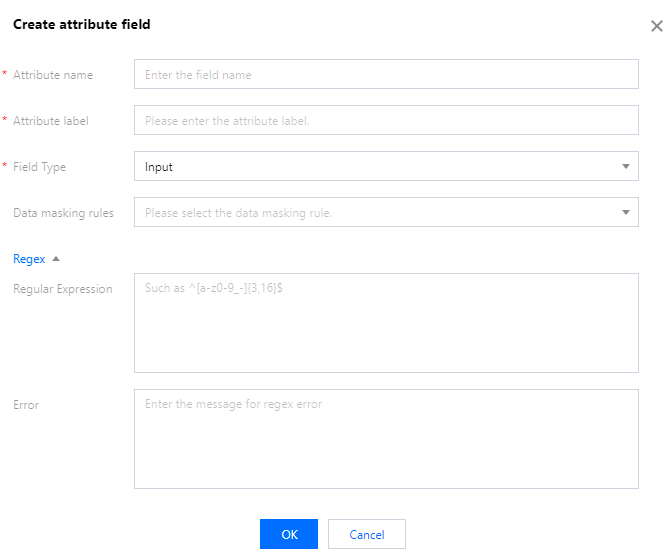
文档反馈

