Setting Permissions in Console
Last updated: 2024-12-18 16:03:47
Setting Permissions in Console
Last updated: 2024-12-18 16:03:47
Overview
This document describes how to grant a user with CMQ permissions by taking write permissions for message consumption and batch message consumption of the CMQ queue model as an example.
Permission Description
After CAM is connected, a sub-account can only view lists by default without any other operation permissions (the sub-account key is used for console login). The sub-account can get access permission only after it is authorized by the root account in CAM.
If the sub-account wants to view monitoring data in the console, it needs the permissions of Cloud Monitor APIs, which can be granted in CAM.
Directions
Creating a sub-user
1. Log in to the CAM console, select Users > User List, and click Create User on the upper left corner.
2. On the Create User page, you can choose Create Now or Custom Create to create a sub-user. For detailed directions, see Creating a Custom Sub-user.
3. After successful creation, you can view the newly created sub-user in Users > User List.
Creating a custom policy
You can create a custom policy to grant the permissions of a specific API. The following takes the write permission (message consumption and batch message consumption) of CMQ queues as an example:
1. Log in to the CAM console, go to Policies from the left sidebar, and click Create Custom Policy on the upper left corner.
2. Select Create by Policy Generator in the pop-up dialog box.
3. Provide the following information in the Visual Policy Generator tab.
Service (required): select CmqQueue (cmqqueue) (if it is not found, please confirm whether you have activated the CMQ service).
Action (required): select the actions you want to authorize.
Resource (required): enter the six-segment description of the resource you want to authorize, for example,
qcs::cmqqueue:bj:uin/1238423:queueName/uin/3232/myqueue. For more information, see Authorization of CAM-Enabled APIs.The first segment is always
qcs.The second segment is empty.
The third segment is the message queue type, which should be
cmqqueue for queue model or cmqtopic for topic model.The fourth segment is the region information, such as
gz, bj, or sh. If you want to specify all regions, leave this segment empty.The fifth segment is
uin/{root account uin} of the root account.The sixth segment is the resource description, which should be
queueName/uin/{creator Uin}/{queue name} for queue model or topicName/uin/{creator Uin}/{topic name} for topic model. You can find the creator Uin on the details page in the console or in the returned value of createUin of the GetQueueAttributes or GetTopicAttributes API.Condition (optional): set the conditions that must be met for the authorization to take effect for the sub-account. For more information, see Condition.
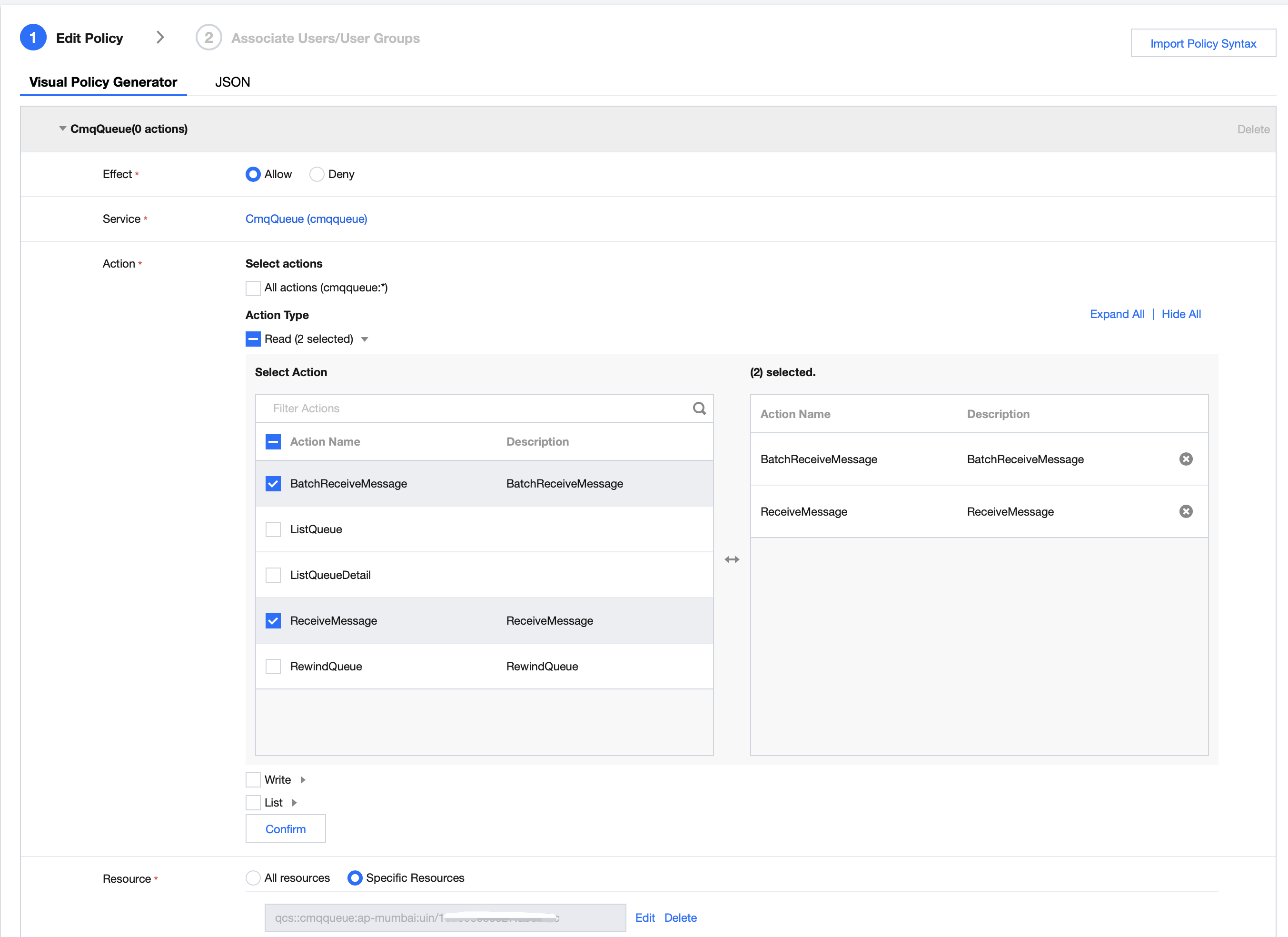
4. Click Add Statement > Next to go to the policy editing page.
5. On the policy editing page, set the policy name, add description, and confirm the policy content. The policy name and content are automatically generated by the console.
Policy Name:
policygen by default. The suffix number is generated based on the creation date and can be customized.Policy Content: corresponds to the service and actions selected in step 3. You can modify the content as needed.
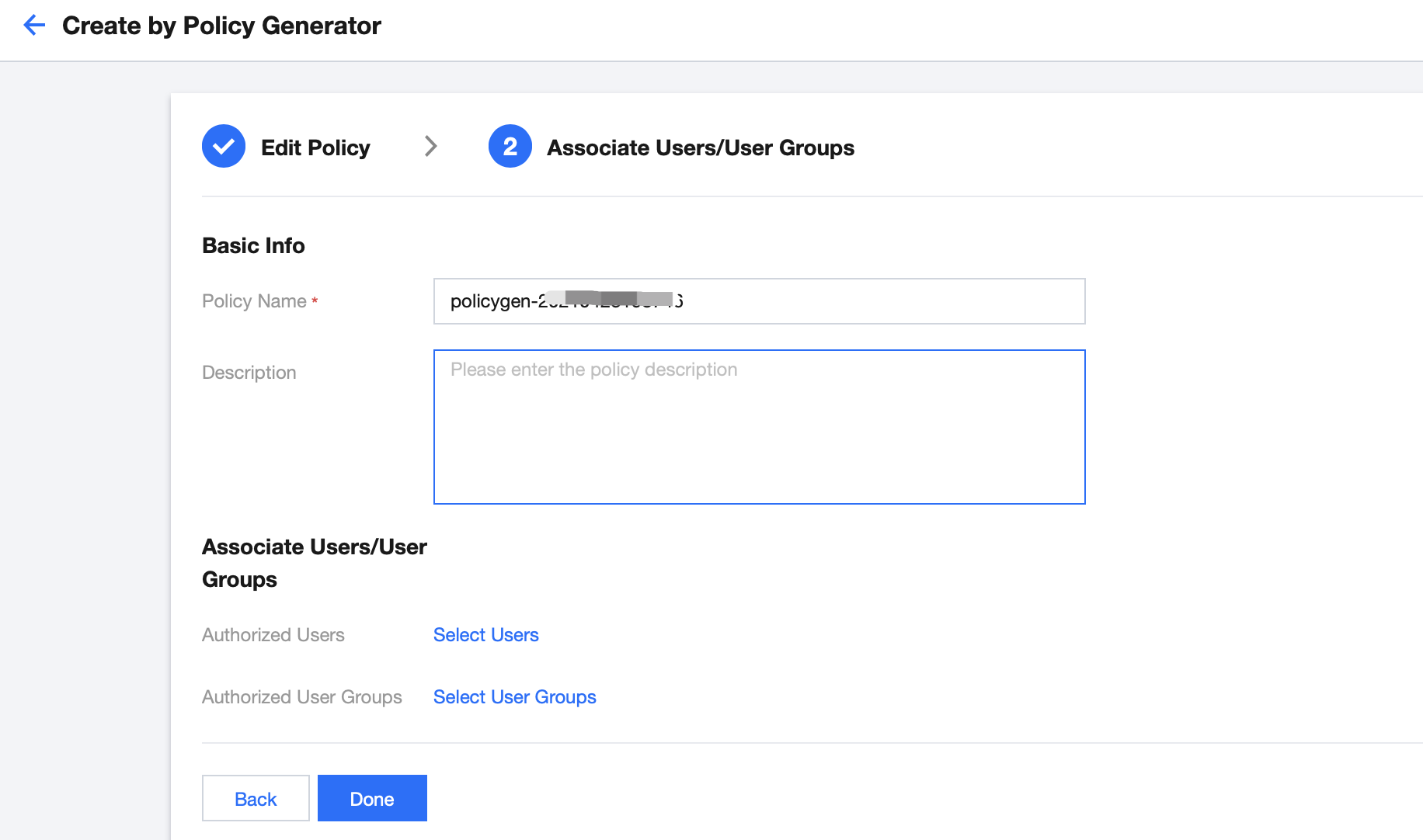
6. Click Done to complete the custom policy creation .
7. In the policy list, select the target policy, click Associated Users/Groups in the Action column, select the users or user groups to associate, and click Confirm to complete the configuration.
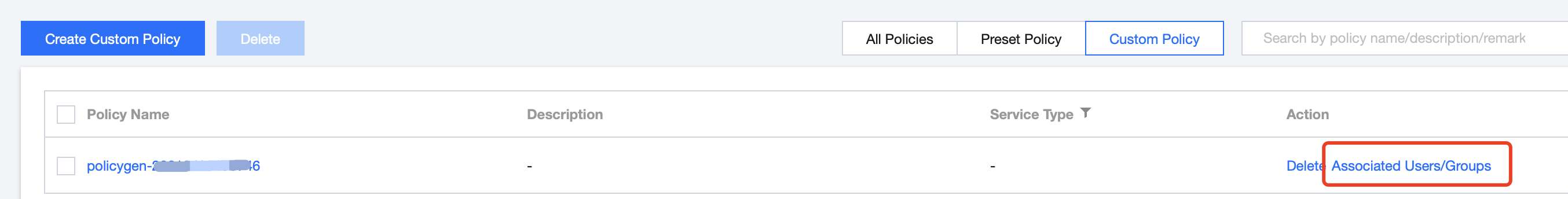
Note:
The
list API permissions of CMQ are all enabled by default (i.e., you can view the specific resource lists in the CMQ console after logging in). You can use the permissions to control what resource content can be displayed.Authorizations of CAM-Enabled APIs
List of APIs supporting authorization at resource level
API Name | API Description | Resource Type | Example of Resource Six-Segment Description |
ClearSubscriptionFilterTags | Clears the message tags of a subscriber. | Subscription API | qcs::cmqqueue:$region:uin/{root account uin}:topicName/uin/{creator Uin}/{topic name} |
CreateSubscribe | Creates a subscription API. | Subscription API | qcs::cmqqueue:$region:uin/{root account uin}:topicName/uin/{creator Uin}/{topic name} |
DeleteSubscribe | Deletes a subscription. | Subscription API | qcs::cmqqueue:$region:uin/{root account uin}:topicName/uin/{creator Uin}/{topic name} |
ModifySubscriptionAttribute | Modifies subscription attributes. | Subscription API | qcs::cmqqueue:$region:uin/{root account uin}:topicName/uin/{creator Uin}/{topic name} |
CreateTopic | Creates a topic. | Topic API | qcs::cmqqueue:$region:uin/{root account uin}:topicName/uin/{creator Uin}/{topic name} |
DeleteTopic | Deletes a topic. | Topic API | qcs::cmqqueue:$region:uin/{root account uin}:topicName/uin/{creator Uin}/{topic name} |
ModifyTopicAttribute | Modifies topic attributes. | Topic API | qcs::cmqqueue:$region:uin/{root account uin}:topicName/uin/{creator Uin}/{topic name} |
ClearQueue | Clears the messages in a queue. | Queue API | qcs::cmqqueue:$region:uin/{root account uin}:queueName/uin/{creator Uin}/{queue name} |
CreateQueue | Creates a queue. | Queue API | qcs::cmqqueue:$region:uin/{root account uin}:queueName/uin/{creator Uin}/{queue name} |
DeleteQueue | Deletes a queue. | Queue API | qcs::cmqqueue:$region:uin/{root account uin}:queueName/uin/{creator Uin}/{queue name} |
ModifyQueueAttribute | Modifies queue attributes. | Queue API | qcs::cmqqueue:$region:uin/{root account uin}:queueName/uin/{creator Uin}/{queue name} |
List of APIs not supporting authorization at resource level
API Name | API Description | Resource Type | Example of Resource Six-Segment Description |
DescribeSubscriptionDetail | Queries subscription details. | Subscription API | * |
DescribeTopicDetail | Queries topic details. | Topic API | * |
DescribeDeadLetterSourceQueues | Enumerates the source queues of a dead letter queue. | Queue API | * |
DescribeQueueDetail | Enumerates queues. | Queue API | * |
RewindQueue | Rewinds a queue. | Queue API | * |
UnbindDeadLetter | Unbinds a dead letter queue. | Queue API | * |
Was this page helpful?
You can also Contact Sales or Submit a Ticket for help.
Yes
No
Feedback
