Cloud File Storage
- Releases Notes and Announcements
- Product Introduction
- Purchase Guide
- General Series Billing
- Turbo Series Billing
- High-Throughput CFS Billing
- Billing Mode
- IA Storage Billing
- Getting Started
- Operation Guide
- Snapshot Management
- Data Migration Service
- User Quotas
- Data Encryption
- Data Lifecycle Management
- Practical Tutorial
- API Documentation
- File System APIs
- Making API Requests
- Permission Group APIs
- Snapshot APIs
- Scaling APIs
- Data Migration APIs
Operation Guide
Last updated: 2024-01-22 22:15:48
Setting quotas
Step 1. Log in to the console
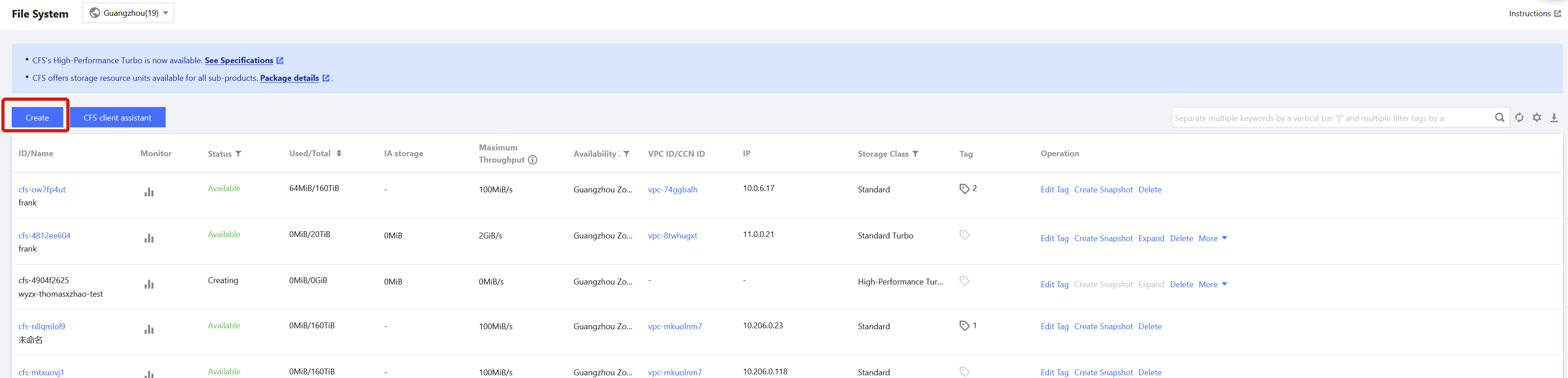
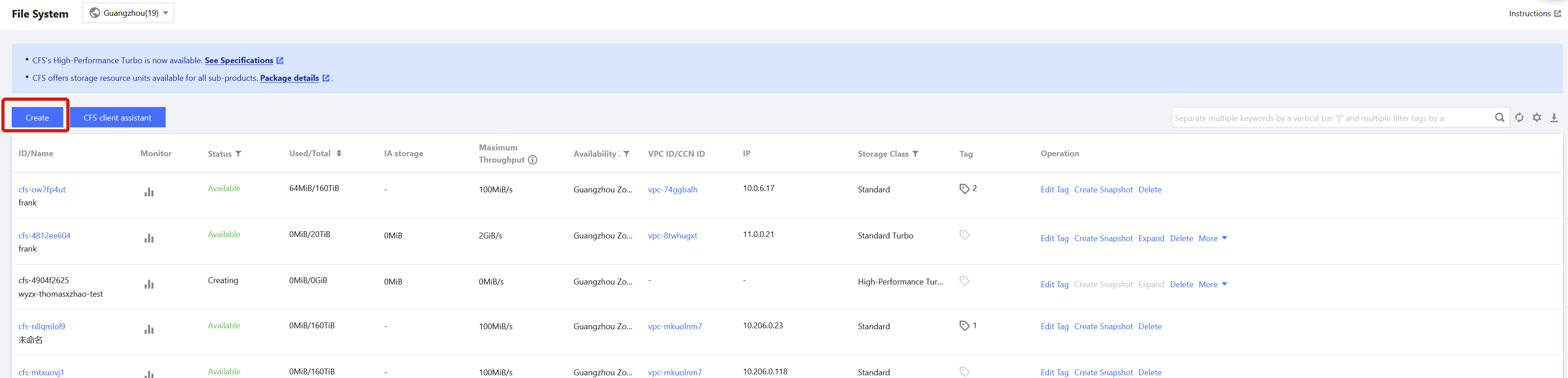
Step 2. Select the file system type (Turbo)
Select the Turbo file system, and click Next: Set up Details.
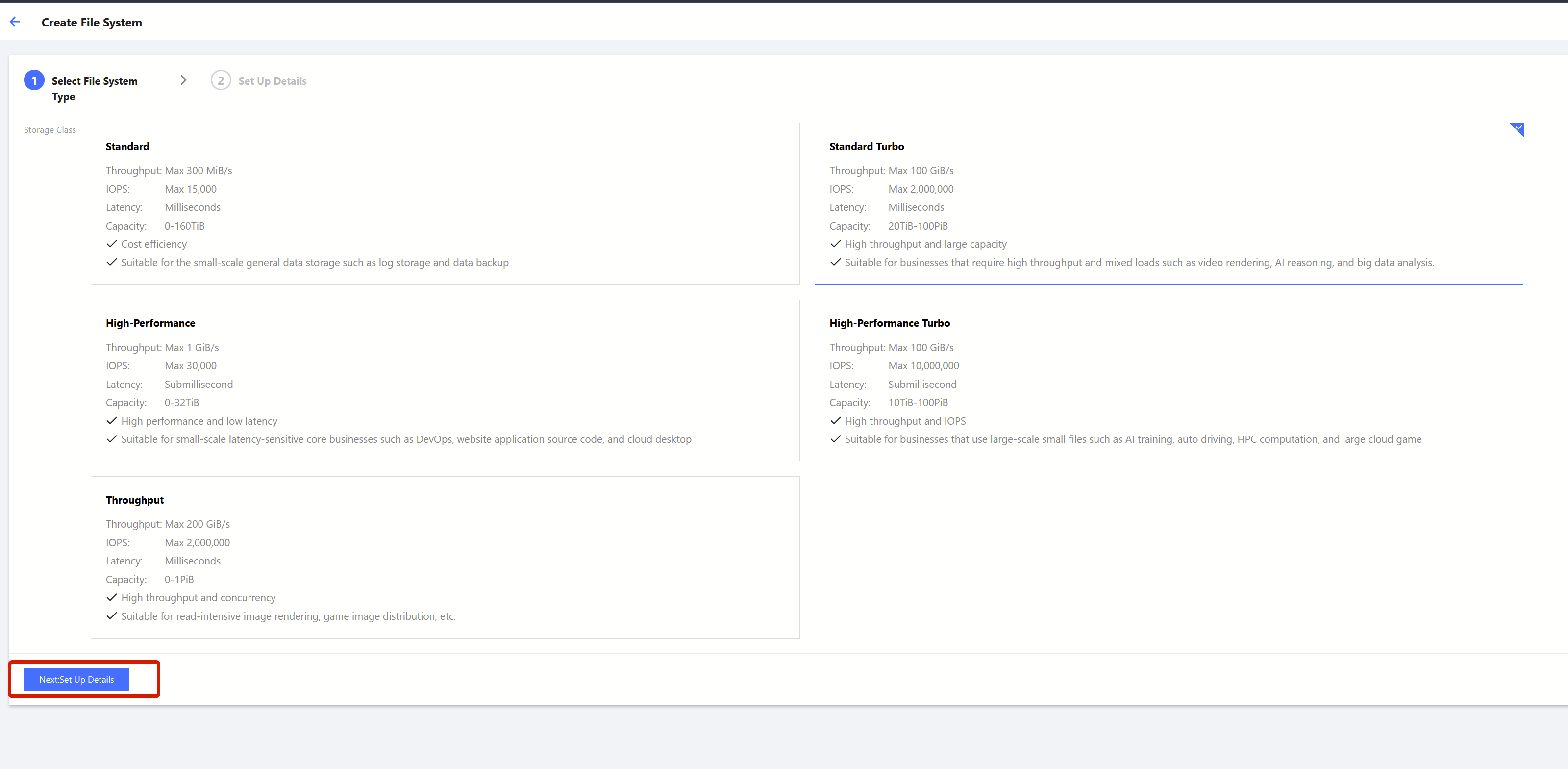
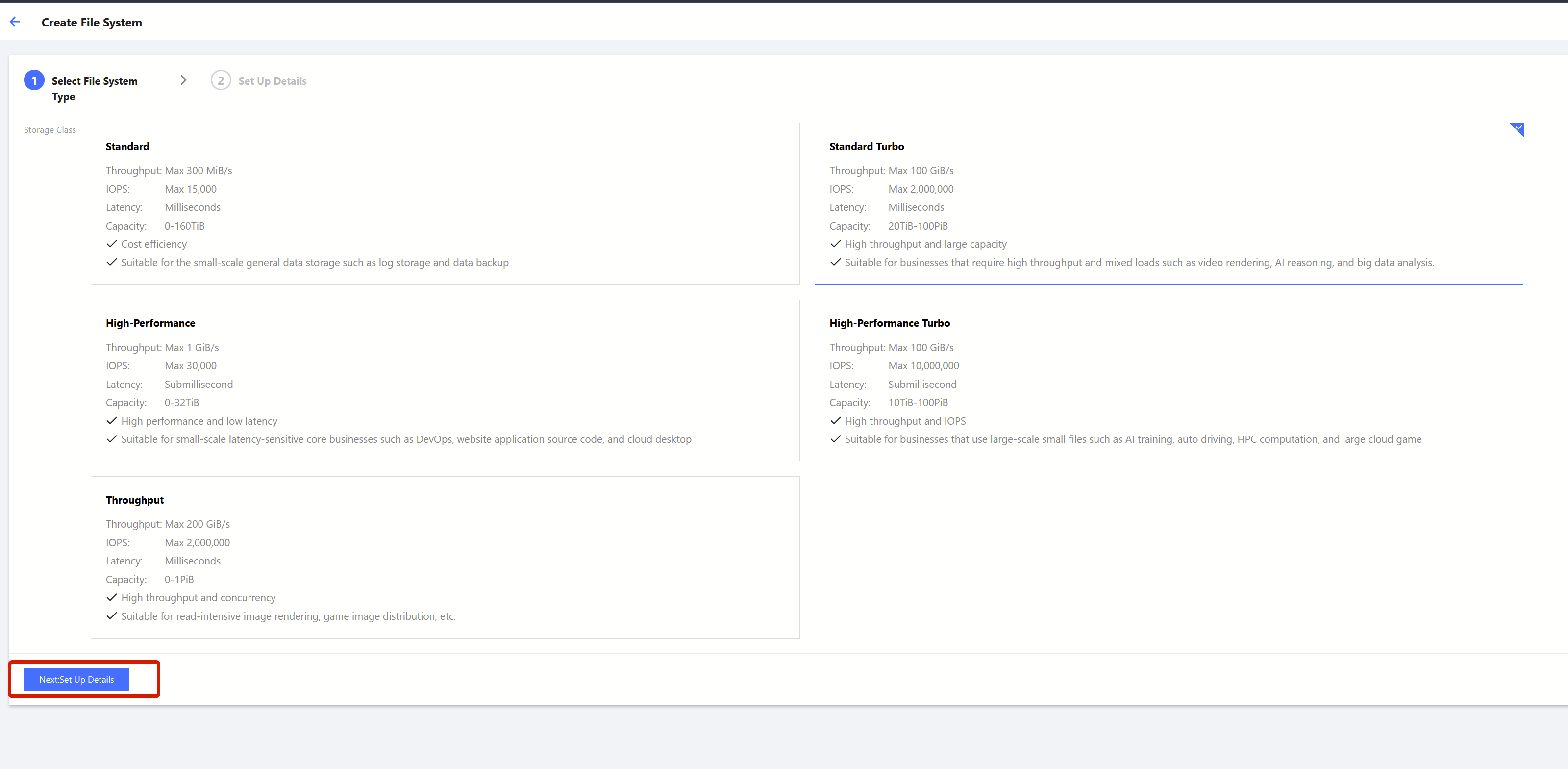
Step 3: Enable encryption
1. Enable encryption
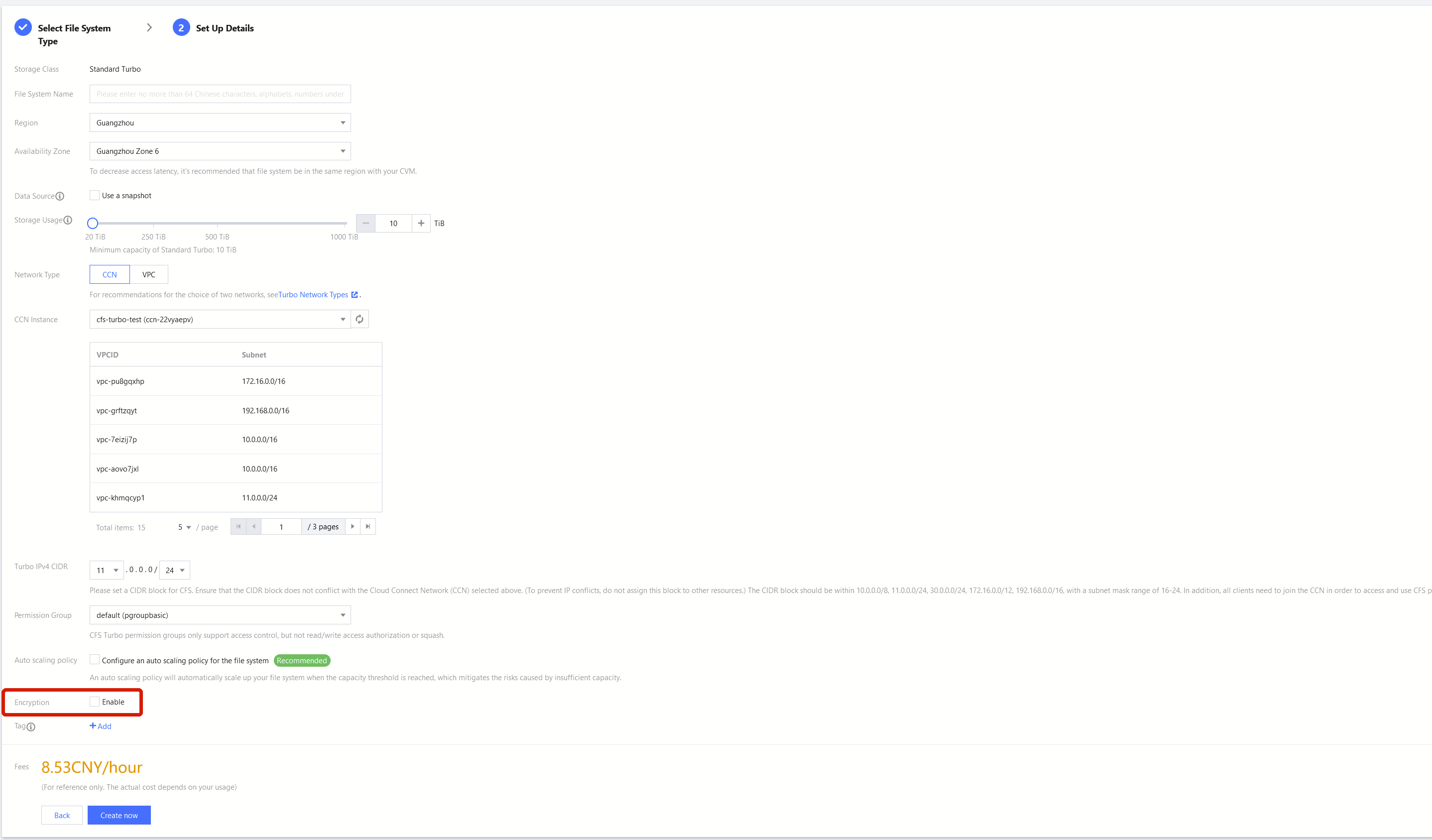
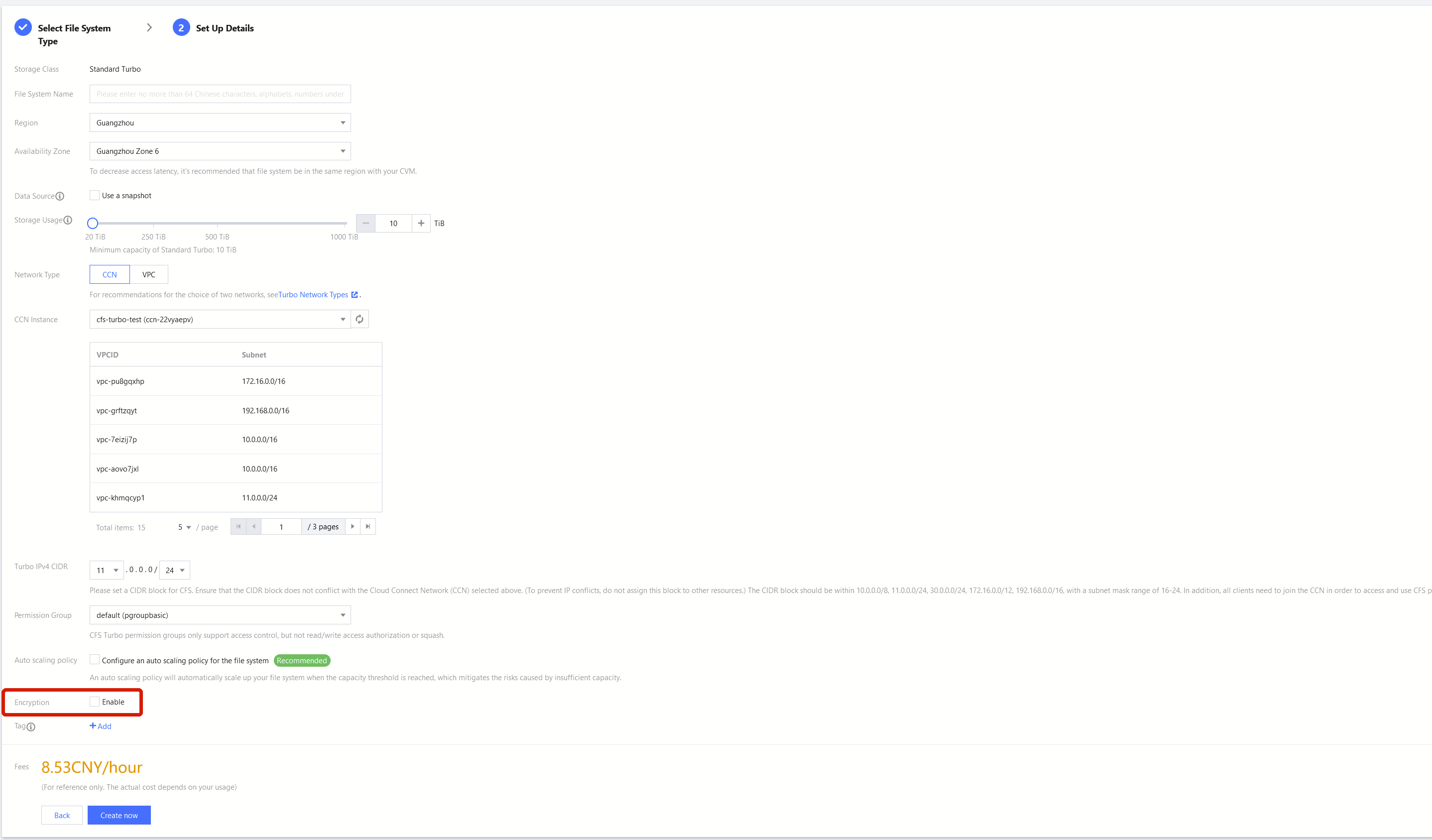
2. View encryption
You can view the encryption of a file system on its details page.
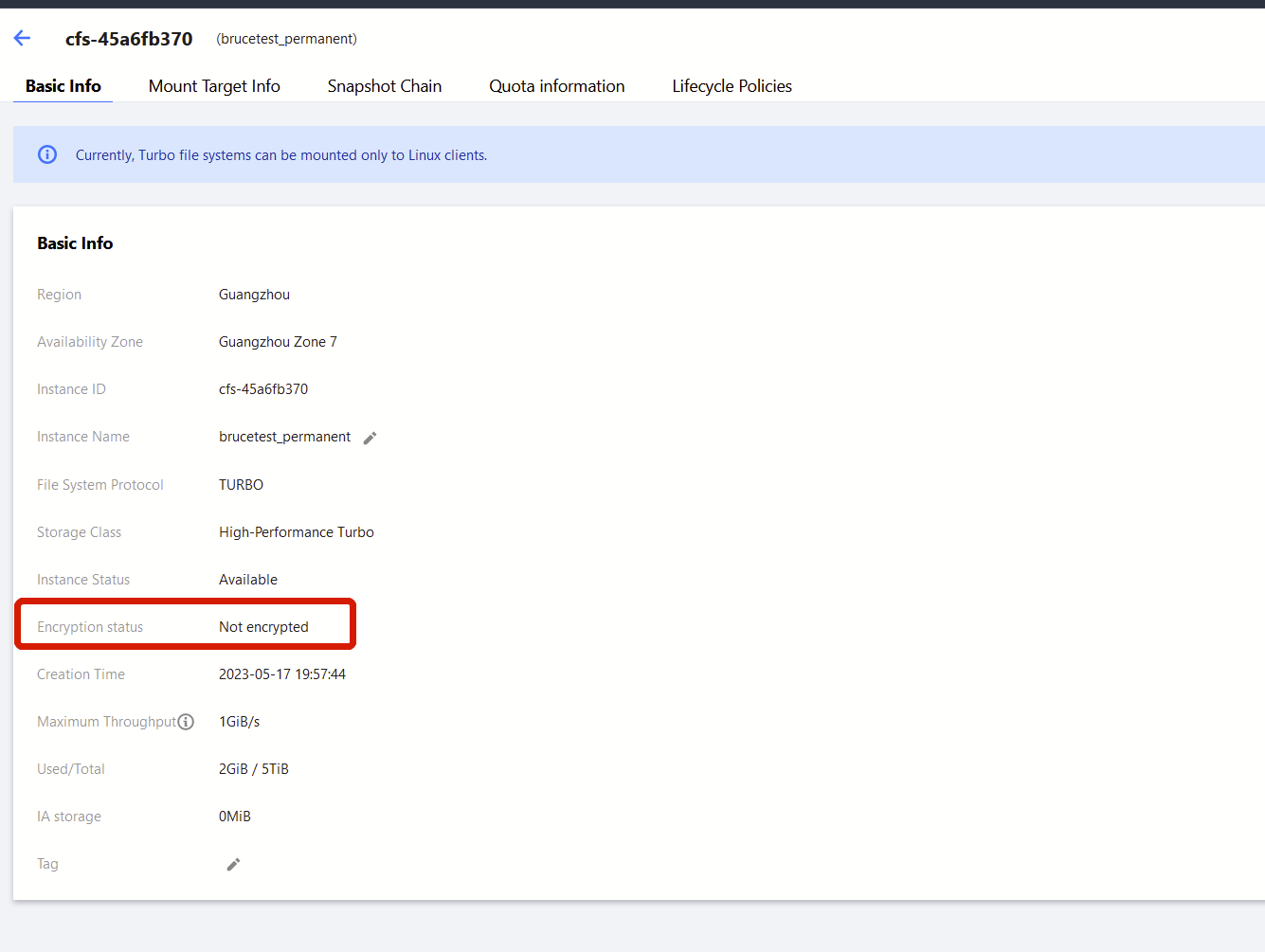
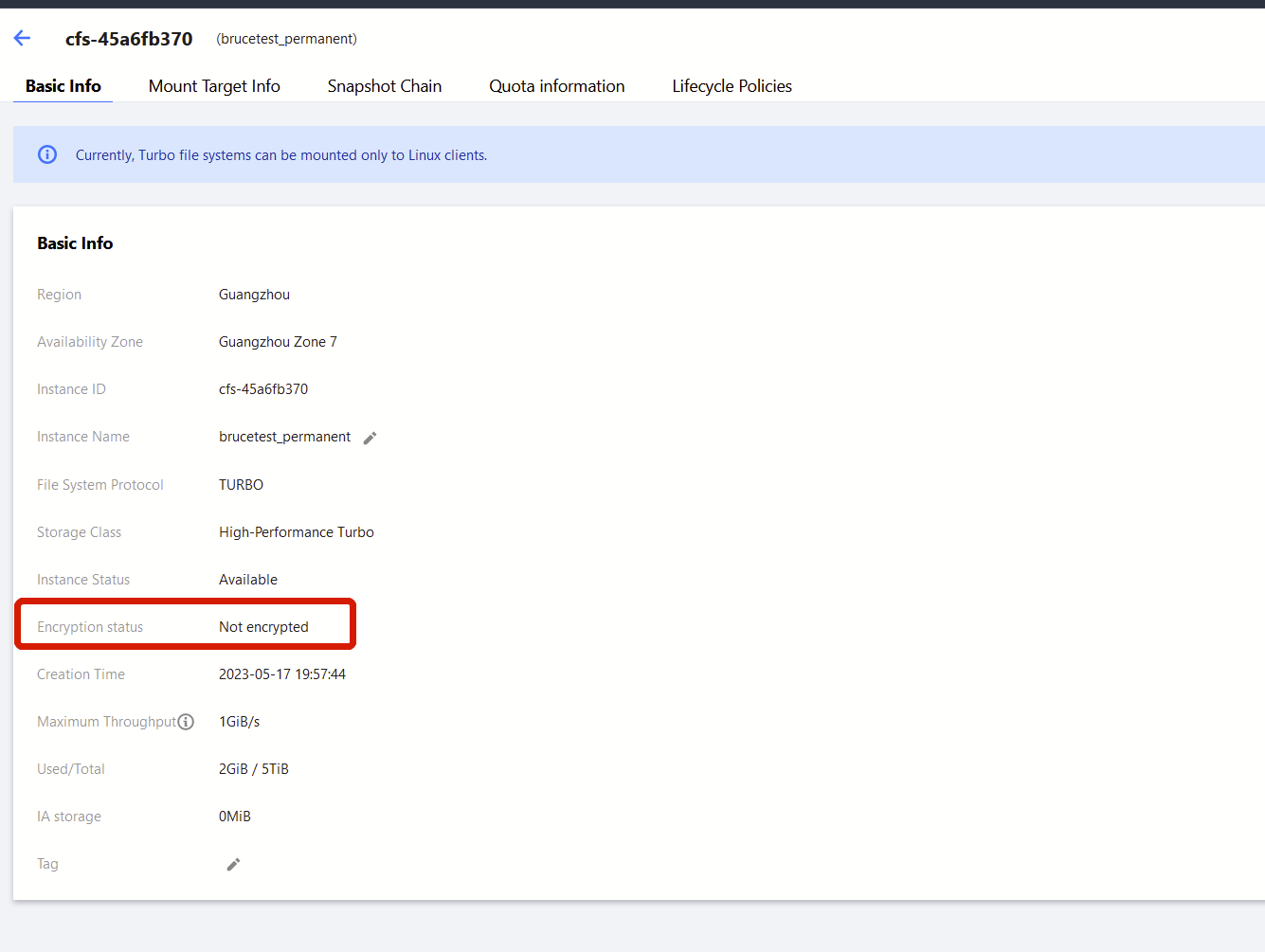
Was this page helpful?
You can also Contact Sales or Submit a Ticket for help.
Yes
No

