Cloud File Storage
- Releases Notes and Announcements
- Product Introduction
- Purchase Guide
- General Series Billing
- Turbo Series Billing
- High-Throughput CFS Billing
- Billing Mode
- IA Storage Billing
- Getting Started
- Operation Guide
- Snapshot Management
- Data Migration Service
- User Quotas
- Data Encryption
- Data Lifecycle Management
- Practical Tutorial
- API Documentation
- File System APIs
- Making API Requests
- Permission Group APIs
- Snapshot APIs
- Scaling APIs
- Data Migration APIs
Guide for Cross-AZ and Cross-Network Access
Last updated: 2024-01-22 22:15:47
Cross-AZ access in a VPC
If you need to have a Cloud File Storage (CFS) instance shared by multiple Cloud Virtual Machine (CVM) instances in different AZs in the same region, you can configure the CVM and CFS instances into the same VPC to achieve cross-AZ access to resources.
Assume that there is a CVM instance in Guangzhou Zone 1 that needs to use CFS, but file systems cannot be directly created in Guangzhou Zone 1 as the resources are sold out there.
If the CVM instance is in the "Guangzhou Zone 1" subnet of a VPC, you can log in to the VPC console to create a subnet whose AZ is "Guangzhou Zone 3" for the VPC.
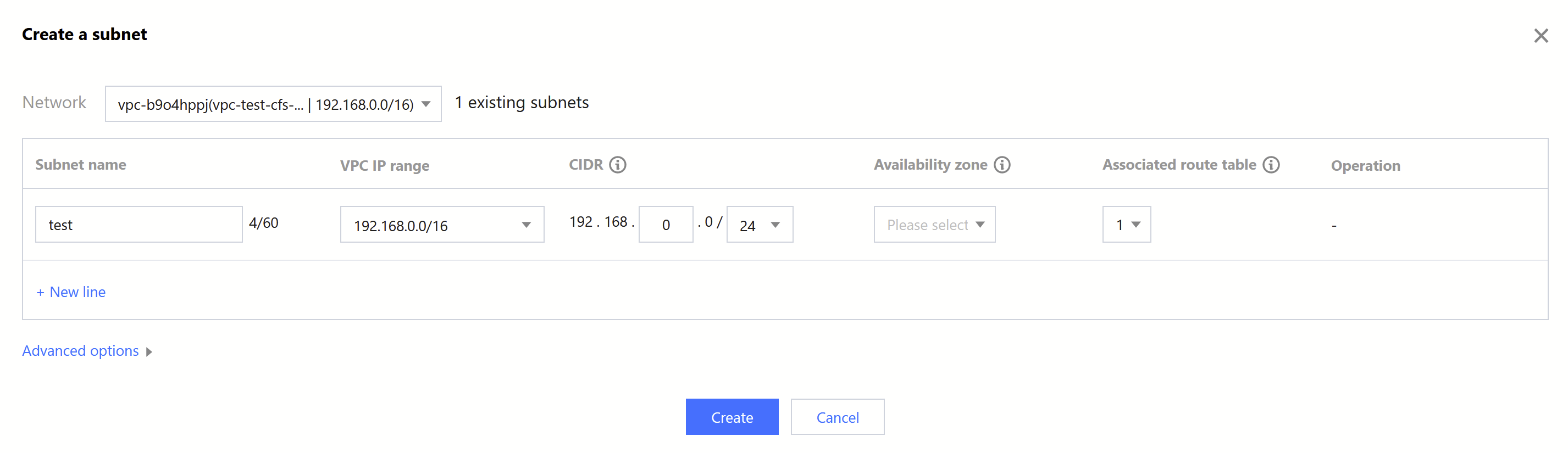
After the subnet is successfully created, go back to the CFS console and select this VPC and the subnet you just created to create resources in Guangzhou Zone 3. The CFS file system can be directly mounted to the CVM instance in the subnet of Guangzhou Zone 1 in this VPC. For more information, see Using CFS File Systems on Linux Clients.
Cross-VPC and cross-region access
CFS supports the following scenarios for resource access.
A CFS instance needs to be shared by multiple CVM instances distributed in different VPCs.
Your CVM and CFS instances are in different VPCs.
Your CVM and CFS instances are in different regions (for better access performance, it is recommended that the CVM instances and CFS be in the same region).
You can use Cloud Connect Network (CCN) to achieve resource access across the CVM instances distributed in VPC-A/VPC-B and CFS instance distributed in VPC-C. For more information, see Connecting Network Instances Under the Same Account.
Was this page helpful?
You can also Contact Sales or Submit a Ticket for help.
Yes
No

