步骤二:后端服务加载 TOA 模块
最后更新时间:2024-12-04 14:57:06
下载文件
获取文件。
通用版本
文件说明
文件 | 说明 |
WinPcap_4_1_3.exe | |
lib_toa.lib | TOA 静态库。 |
toa_fetcher.h | 静态库依赖的头文件。 |
pcap.h | 静态库依赖的头文件。 |
环境准备
1. 安装 winpcap 驱动:双击 WinPcap_4_1_3.exe(不需重启)。
2. 添加 lib_toa.lib 到工程的 lib 库路径下。
3. 添加 toa_fetcher.h,pcap.h 到工程的头文件中。
Go 版本
文件说明
文件 | 说明 |
WinPcap_4_1_3.exe | |
toa_win.exe | Windows 服务器端 TOA 服务程序。 |
toa_win.conf | Windows 服务器端 TOA 服务程序配置文件。 |
program_auto_up.bat | Windows 服务器端服务监控 bat 脚本。 |
demo.go | Go 语言编写的示例程序,用于访问 TOA 服务程序。 |
部署步骤
1. 修改配置文件 toa_win.conf,参数说明如下:
参数 | 是否必选 | 说明 |
ToaWinPort | 是 | toa_win.exe 的服务端口,用于与 TOA 获取客户端通信,默认为9999。 |
NetworkCardIP | 是 | 用于识别网络接口的 IP 地址字符串,例如:10.75.132.39,该网卡为与客户端通信的网卡。 |
ServerListenIP | 是 | 服务器的 IP 地址字符串,例如:10.75.132.39,用于过滤 TCP 流。 |
ServerListenPortList | 否 | 服务器的端口列表,用于过滤 TCP 流,最多可以填三个端口。ServerListenPortList 和 PortRange 必须至少设置一个。 |
PortRange | 否 | 服务器端口范围列表,用于过滤 TCP 流,最多可以填三个端口。ServerListenPortList 和 PortRange 必须至少设置一个。 |
CacheSeconds | 否 | 缓存的时长,单位:秒,默认为15秒。 |
注意:
配置文件必须和 toa_win.exe 放在同一个目录下。
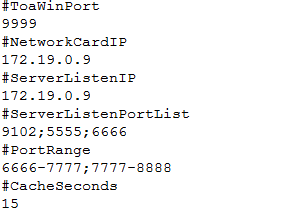
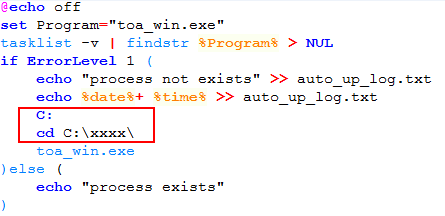
文档反馈

