查看 Client IP
最后更新时间:2024-12-04 15:15:44
参考方法一:直接在 nginx 日志中查看(日志路径:/var/log/nginx/access.log)
参考方法二:使用 wireshark 查看 tcpdump 抓包获取为。
1. 在后端服务器执行以下命令进行抓包
sudo tcpdump -i eth0 -w dump.pcap
-i 指定要抓取的网卡
-w 指定结果保存位置
2. 客户端访问测试地址后,按下 ctrl + c 停止抓包
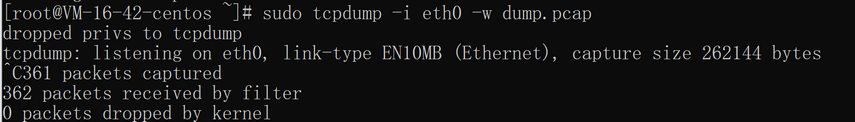
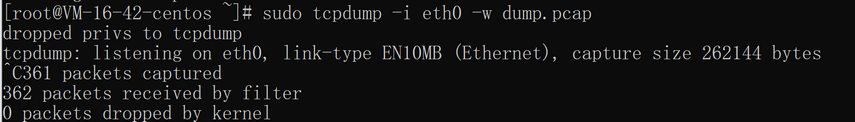
3. 用 sz 命令或其他方式把 dump.pcap 文件下载到本地
sz dump.pcap
4. wireshark 打开下载的 dump.pcap 文件,从 TCP Option 中查看客户端真实 IP。
此字段后4个字节(十六进制)即为客户端真实 IP
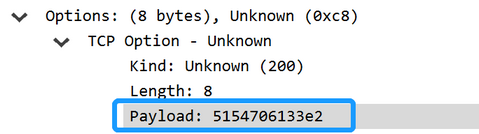
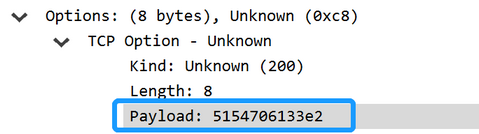
文档反馈

