Tag
- Product Introduction
- Getting Started
- Operation Guide
- Tag Policy
- API Documentation
- Write APIs
- Project APIs
- Making API Requests
Unbinding Tags
Last updated: 2024-12-10 15:17:33
Overview
You can unbind a tag from a resource in the console.
Note:
Unbinding a tag will only remove the tag from a resource. It will not delete the tag.
Prerequisites
You have created a tag and bound it to a resource. For detailed instructions, please see Creating Tags and Tagging Resources.
Directions
1. Log in to the Tag console.
2. Click Tag List on the left sidebar.
3. Find the key-value pair you created and click the number in the Count of Resources column to view the tagged resources.
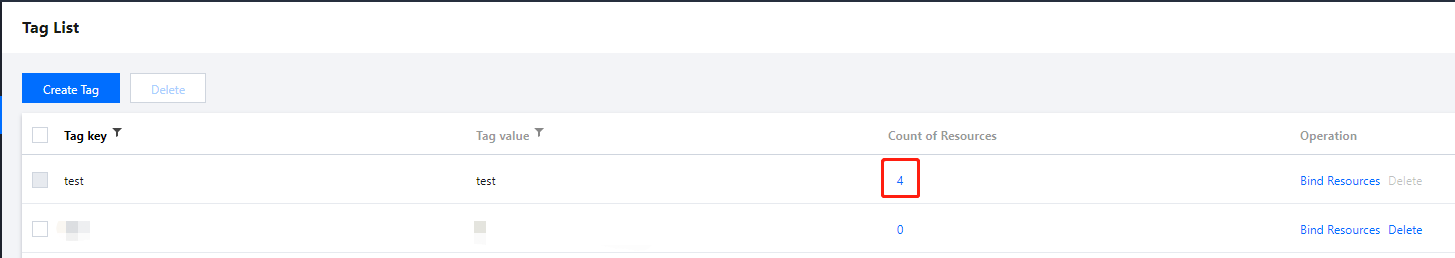
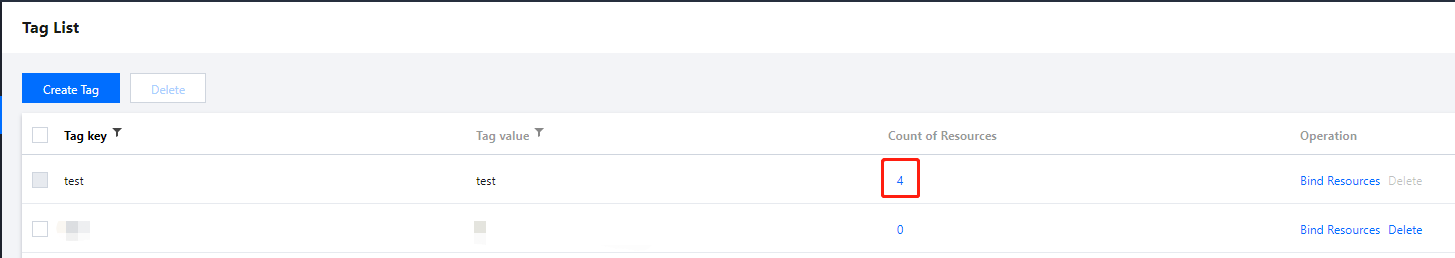
4. On the View Resources page, Click Detach Tags in the Operation column.
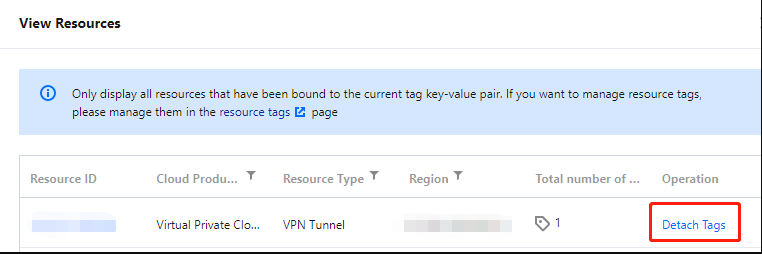
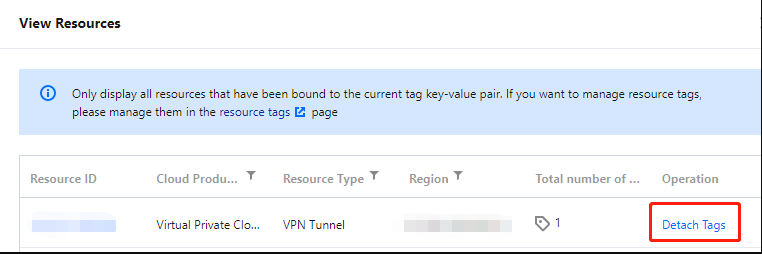
5. In the dialog box that pops up, click OK to unbind the tag.
Was this page helpful?
You can also Contact Sales or Submit a Ticket for help.
Yes
No

