Tag
- Product Introduction
- Getting Started
- Operation Guide
- Tag Policy
- API Documentation
- Write APIs
- Project APIs
- Making API Requests
Unbinding Tag Policy
Last updated: 2023-07-20 15:51:10
Overview
The unbound tag policy will not take effect for the specified user.
Instructions
1. Log in to the Tag console and click Tag Policy > Policy List on the left sidebar.
2. Select a policy and click the policy name to enter the details page.
Unbind for a single user
i. Select a user to unbind a tag policy and click Unbind.
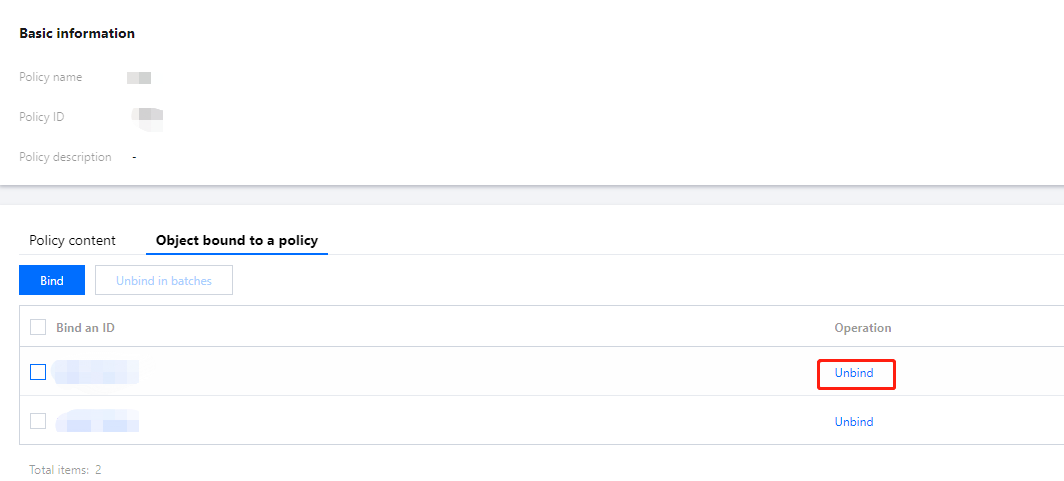
ii. In the pop-up window, click OK.
Unbind in batches
i. Select users to unbind a tag policy and click Unbind in batches.

ii. In the pop-up window, click OK.
Was this page helpful?
You can also Contact Sales or Submit a Ticket for help.
Yes
No

