Tag
- Product Introduction
- Getting Started
- Operation Guide
- Tag Policy
- API Documentation
- Write APIs
- Project APIs
- Making API Requests
Enabling Tag Policy
Last updated: 2023-07-20 15:51:10
Overview
If there are resources of multiple Tencent Cloud services under your account, you can create tags and bind them to your resources, so that you can manage the resources by category. If you need to specify tags to which resources must be bound, you can also enable tag policy to improve the tag management efficiency. After tag policy is enabled, you can edit tags for existing resources, but not newly created resources.
Instructions
1. Log in to the Tag console and click Tag Policy > Policy List on the left sidebar.
2. Click Enable tag policy and click Enable to confirm enabling.
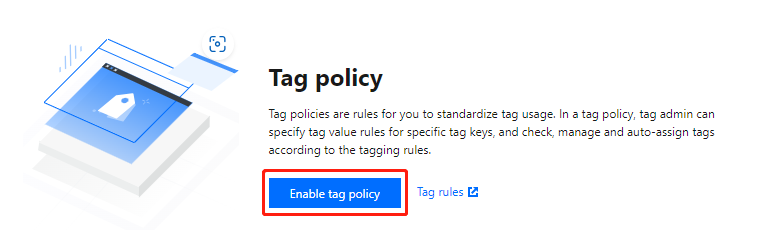
Subsequent Steps
Was this page helpful?
You can also Contact Sales or Submit a Ticket for help.
Yes
No

