- Release Notes
- Announcements
- Price Change to DigiCert SSL Certificates
- TrustAsia Root Certificate Update
- Domain Validation Policy Update
- SSL Certificate Service Console
- Multi-Year SSL Certificate and Automatic Review
- Notice on Stopping the Issuance of 2-Year SSL Certificates by CAs Starting from September 1, 2020
- Announcement on Stop Using the Symantec SSL Certificate Name After 30 April 2020
- Notice on Certificate Revocation Due to Private Key Compromises
- Notice on Application Limits for DV SSL Certificates
- Notice on Adjustment of Free SSL Certificates Policy
- Let's Encrypt Root Certificate Expired on September 30, 2021
- Product Introduction
- Purchase Guide
- Getting Started
- Certificate Application
- Domain Ownership Validation
- Operation Guide
- Certificate Installation
- Installing an SSL Certificate on a Tencent Cloud Service
- Installation of International Standard Certificates
- Installing an SSL Certificate on an Nginx Server
- Installing an SSL Certificate on an Apache Server (Linux)
- Installing an SSL Certificate on an Apache Server (Windows)
- Installing an SSL Certificate (JKS Format) on a Tomcat Server (Linux)
- Installing an SSL Certificate (JKS Format) on a Tomcat Server
- Installing an SSL Certificate (PFX Format) on a Tomcat Server
- Installing an SSL Certificate on a GlassFish Server
- Installing an SSL Certificate on a JBoss Server
- Installing an SSL Certificate on a Jetty Server
- Installing an SSL Certificate on an IIS Server
- Installing a Certificate on WebLogic Servers
- Selecting an Installation Type for an SSL Certificate
- Certificate Management
- Tencent Cloud Certificate Benefit Point Package Management
- Uploading (Hosting) an SSL Certificate
- Reminding Reviewers to Review an SSL Certificate Application
- Revoking an SSL Certificate
- Deleting an SSL Certificate
- Reissuing an SSL Certificate
- Ignoring SSL Certificate Notifications
- Customizing SSL Certificate Expiration Notifications
- API Documentation
- History
- Introduction
- API Category
- Making API Requests
- Certificate APIs
- CancelAuditCertificate
- CreateCertificate
- DescribeHostUpdateRecord
- DescribeHostUpdateRecordDetail
- ModifyCertificateResubmit
- UpdateCertificateInstance
- UpdateCertificateRecordRetry
- UpdateCertificateRecordRollback
- CreateCertificateBindResourceSyncTask
- DescribeCertificateBindResourceTaskDetail
- DescribeCertificateBindResourceTaskResult
- UploadConfirmLetter
- DescribeHostTeoInstanceList
- UploadCertificate
- SubmitCertificateInformation
- ReplaceCertificate
- ModifyCertificateProject
- ModifyCertificateAlias
- DownloadCertificate
- DescribeCertificates
- DescribeCertificateOperateLogs
- DescribeCertificateDetail
- DescribeCertificate
- DeleteCertificate
- CommitCertificateInformation
- CancelCertificateOrder
- ApplyCertificate
- CSR APIs
- Data Types
- Error Codes
- Practical Tutorial
- Automatic Solution for Implementing and Issuing Multi-Year Certificates and Binding Resources
- Apple ATS Server Configuration
- Quickly Applying for a Free SSL Certificate via DNSPod
- Enabling Tencent Cloud DDNS and Installing Free Certificates for Synology NAS
- Batch Applying for and Downloading Free Certificates Using Python-based API Calls
- Profile Management
- Troubleshooting
- Domain Validation Failed
- Domain Security Review Failed
- Website Inaccessible After an SSL Certificate is Deployed
- 404 Error After the SSL Certificate is Deployed on IIS
- “Your Connection is Not Secure” is Displayed After the SSL Certificate is Installed
- Message Indicating Parsing Failure Is Displayed When a Certificate Is Uploaded
- Automatic DNS Validation Failed for a Domain Hosted with www.west.cn
- Host Name Field Cannot Be Edited in IIS Manager When Type Is Set to https
- Message Indicating Intermediate Certificates Missing in Chain Is Displayed When a Free SSL Certificate Is Deployed on IIS
- FAQs
- SSL Certificate Selection
- SSL Certificate Application
- Quota of Free SSL Certificates
- How to Fill In the Domains Bound to an SSL Certificate During the Application?
- Wildcard SSL Certificates
- Why Does the Order Status Not Changed After a Notification Email Is Received from a CA?
- Can the TXT Records for Domain Name Resolution Configured in the Certificate Be Deleted?
- What Is CSR?
- How Do I Make a CSR File?
- What Is Private Key Password?
- Forgot Your Private Key Password?
- Can an SSL Certificate Be Revoked?
- What are the differences between RSA and ECC?
- What Should I Do If the Console Prompts That "The Certificate Is Bound to Tencent Cloud Resources and Cannot Be Revoked" When I Submit an SSL Certificate Revocation Application?
- What’s the Difference Between Certificate Reissue and Reapplication?
- Which SSL Certificate Types Are Supported for Mini Programs?
- SSL Certificate Management
- SSL Certificate Installation
- What Should I Do If the Host Name Field Is Uneditable in the IIS Manager?
- How Do I Enable Port 443 for a Server?
- Why Does the Website Prompt “Connection Is Untrusted"?
- How Do I Install OpenSSL?
- How Can I Set TLS Versions for SSL Certificates?
- How Can I Combine an SSL Certificate Chain?
- Can Tencent Cloud SSL Certificates Be Used for WebSocket?
- How Do I Enable the IIS Service?
- What Should I Do If I Am Prompted That HTTPS Is Not Secure After Reapplying for Deployment upon Expiration of the SSL Certificate?
- SSL Certificate Region
- SSL Certificate Review
- SSL Certificate Taking Effect
- Is the Original SSL Certificate Still Valid After the Server IP Address Is Changed?
- How Do I Check in a Browser Whether an SSL Certificate Has Taken Effect?
- What Should I Do If GlobalSign Certificates Are Not Supported in Windows 7?
- What Should I Do If the Issue of a Free SSL Certificate Takes Too Long or Failed?
- SSL Certificate Billing and Purchase
- SSL Certificate Validity Period
- Related Agreement
- Contact Us
- Glossary
- Release Notes
- Announcements
- Price Change to DigiCert SSL Certificates
- TrustAsia Root Certificate Update
- Domain Validation Policy Update
- SSL Certificate Service Console
- Multi-Year SSL Certificate and Automatic Review
- Notice on Stopping the Issuance of 2-Year SSL Certificates by CAs Starting from September 1, 2020
- Announcement on Stop Using the Symantec SSL Certificate Name After 30 April 2020
- Notice on Certificate Revocation Due to Private Key Compromises
- Notice on Application Limits for DV SSL Certificates
- Notice on Adjustment of Free SSL Certificates Policy
- Let's Encrypt Root Certificate Expired on September 30, 2021
- Product Introduction
- Purchase Guide
- Getting Started
- Certificate Application
- Domain Ownership Validation
- Operation Guide
- Certificate Installation
- Installing an SSL Certificate on a Tencent Cloud Service
- Installation of International Standard Certificates
- Installing an SSL Certificate on an Nginx Server
- Installing an SSL Certificate on an Apache Server (Linux)
- Installing an SSL Certificate on an Apache Server (Windows)
- Installing an SSL Certificate (JKS Format) on a Tomcat Server (Linux)
- Installing an SSL Certificate (JKS Format) on a Tomcat Server
- Installing an SSL Certificate (PFX Format) on a Tomcat Server
- Installing an SSL Certificate on a GlassFish Server
- Installing an SSL Certificate on a JBoss Server
- Installing an SSL Certificate on a Jetty Server
- Installing an SSL Certificate on an IIS Server
- Installing a Certificate on WebLogic Servers
- Selecting an Installation Type for an SSL Certificate
- Certificate Management
- Tencent Cloud Certificate Benefit Point Package Management
- Uploading (Hosting) an SSL Certificate
- Reminding Reviewers to Review an SSL Certificate Application
- Revoking an SSL Certificate
- Deleting an SSL Certificate
- Reissuing an SSL Certificate
- Ignoring SSL Certificate Notifications
- Customizing SSL Certificate Expiration Notifications
- API Documentation
- History
- Introduction
- API Category
- Making API Requests
- Certificate APIs
- CancelAuditCertificate
- CreateCertificate
- DescribeHostUpdateRecord
- DescribeHostUpdateRecordDetail
- ModifyCertificateResubmit
- UpdateCertificateInstance
- UpdateCertificateRecordRetry
- UpdateCertificateRecordRollback
- CreateCertificateBindResourceSyncTask
- DescribeCertificateBindResourceTaskDetail
- DescribeCertificateBindResourceTaskResult
- UploadConfirmLetter
- DescribeHostTeoInstanceList
- UploadCertificate
- SubmitCertificateInformation
- ReplaceCertificate
- ModifyCertificateProject
- ModifyCertificateAlias
- DownloadCertificate
- DescribeCertificates
- DescribeCertificateOperateLogs
- DescribeCertificateDetail
- DescribeCertificate
- DeleteCertificate
- CommitCertificateInformation
- CancelCertificateOrder
- ApplyCertificate
- CSR APIs
- Data Types
- Error Codes
- Practical Tutorial
- Automatic Solution for Implementing and Issuing Multi-Year Certificates and Binding Resources
- Apple ATS Server Configuration
- Quickly Applying for a Free SSL Certificate via DNSPod
- Enabling Tencent Cloud DDNS and Installing Free Certificates for Synology NAS
- Batch Applying for and Downloading Free Certificates Using Python-based API Calls
- Profile Management
- Troubleshooting
- Domain Validation Failed
- Domain Security Review Failed
- Website Inaccessible After an SSL Certificate is Deployed
- 404 Error After the SSL Certificate is Deployed on IIS
- “Your Connection is Not Secure” is Displayed After the SSL Certificate is Installed
- Message Indicating Parsing Failure Is Displayed When a Certificate Is Uploaded
- Automatic DNS Validation Failed for a Domain Hosted with www.west.cn
- Host Name Field Cannot Be Edited in IIS Manager When Type Is Set to https
- Message Indicating Intermediate Certificates Missing in Chain Is Displayed When a Free SSL Certificate Is Deployed on IIS
- FAQs
- SSL Certificate Selection
- SSL Certificate Application
- Quota of Free SSL Certificates
- How to Fill In the Domains Bound to an SSL Certificate During the Application?
- Wildcard SSL Certificates
- Why Does the Order Status Not Changed After a Notification Email Is Received from a CA?
- Can the TXT Records for Domain Name Resolution Configured in the Certificate Be Deleted?
- What Is CSR?
- How Do I Make a CSR File?
- What Is Private Key Password?
- Forgot Your Private Key Password?
- Can an SSL Certificate Be Revoked?
- What are the differences between RSA and ECC?
- What Should I Do If the Console Prompts That "The Certificate Is Bound to Tencent Cloud Resources and Cannot Be Revoked" When I Submit an SSL Certificate Revocation Application?
- What’s the Difference Between Certificate Reissue and Reapplication?
- Which SSL Certificate Types Are Supported for Mini Programs?
- SSL Certificate Management
- SSL Certificate Installation
- What Should I Do If the Host Name Field Is Uneditable in the IIS Manager?
- How Do I Enable Port 443 for a Server?
- Why Does the Website Prompt “Connection Is Untrusted"?
- How Do I Install OpenSSL?
- How Can I Set TLS Versions for SSL Certificates?
- How Can I Combine an SSL Certificate Chain?
- Can Tencent Cloud SSL Certificates Be Used for WebSocket?
- How Do I Enable the IIS Service?
- What Should I Do If I Am Prompted That HTTPS Is Not Secure After Reapplying for Deployment upon Expiration of the SSL Certificate?
- SSL Certificate Region
- SSL Certificate Review
- SSL Certificate Taking Effect
- Is the Original SSL Certificate Still Valid After the Server IP Address Is Changed?
- How Do I Check in a Browser Whether an SSL Certificate Has Taken Effect?
- What Should I Do If GlobalSign Certificates Are Not Supported in Windows 7?
- What Should I Do If the Issue of a Free SSL Certificate Takes Too Long or Failed?
- SSL Certificate Billing and Purchase
- SSL Certificate Validity Period
- Related Agreement
- Contact Us
- Glossary
Overview
This document describes how to validate a domain when you apply for a certificate or add a domain in the certificate management console and the domain validation mode is DNS validation.
Directions
Step 1. View validation information
1. Log in to the SSL Certificate Service console.
2. Select a certificate in the Validating state. On the Validate Domain page displayed, obtain the host record and record value. See the figure below.
Note:
Take note of the host record and record value before you go to step 2 to add a DNS record.
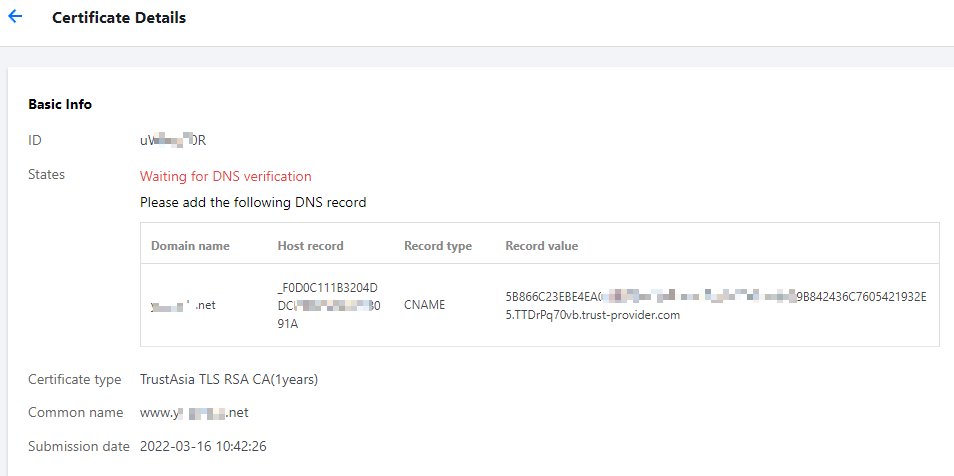
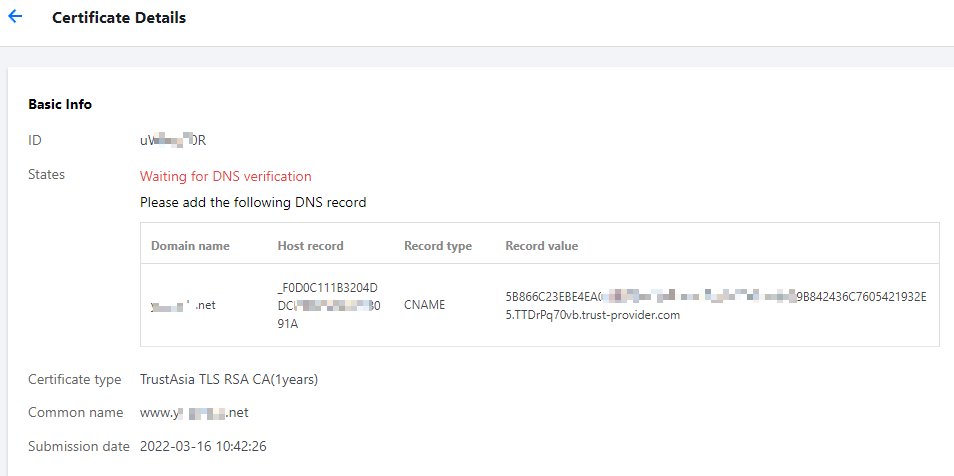
Step 2. Add a DNS record
Note:
The following operations apply only to domain names hosted with Tencent Cloud. For domain names hosted with other platforms, go to the corresponding DNS service provider for DNS. To query DNS service providers, go to DNS.TECH.
1. Obtain the host record and record value, which can be obtained on the Validate Domain page, as described in step 1.
2. Log in to the DNSPod console to view the domain name for which a certificate has been applied, and then click DNS in the Operation column to go to the Record Management page. See the figure below.
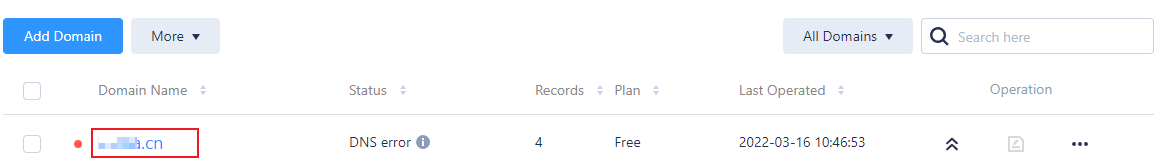
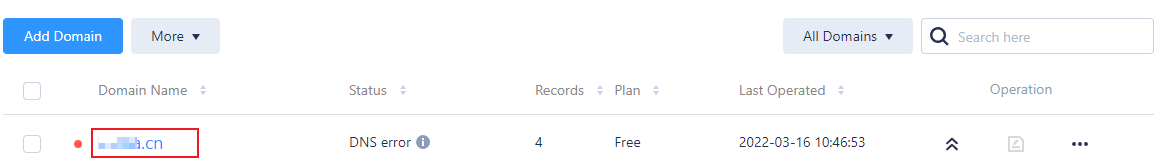
3. Click Add Record and add a DNS record depending on the certificate type.
Note:
Only the CNAME and TXT types of DNS records are supported, and they are applicable for certificates of different brands. Please select the DNS record type as needed.
For TrustAsia and WoTrus certificates, enter a DNS record of the CNAME type. See the figure below:
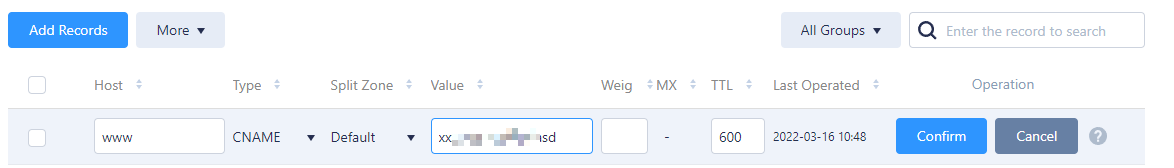
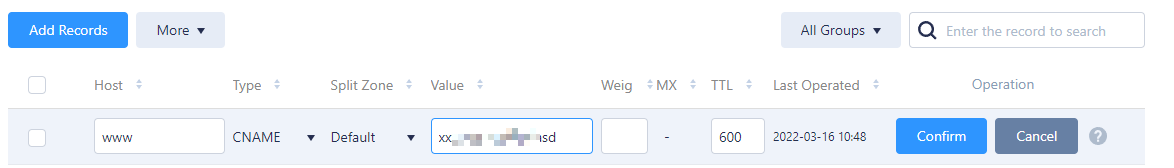
Host: enter the host record obtained in step 1.
Type: select CNAME.
Split Zone: select Default. Otherwise, the corresponding CA will not be able to review the DNS record.
Value: enter the record value obtained in step 1.
MX Priority: leave it empty.
TTL: it refers to the time to live. The smaller the value is, the less the time cost for record changes to take effect globally. The default value is 600 seconds.
For certificates of other brands, enter a DNS record of the TXT type. See the figure below.
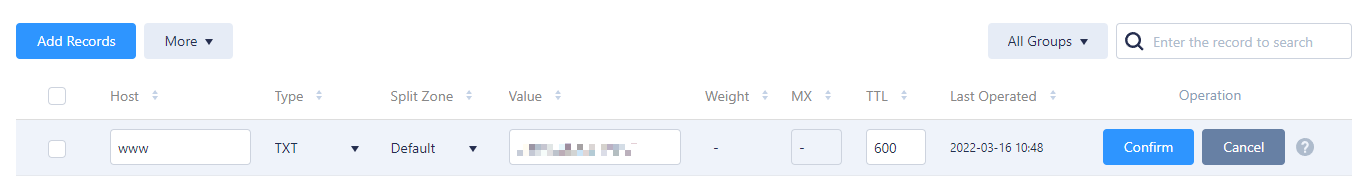
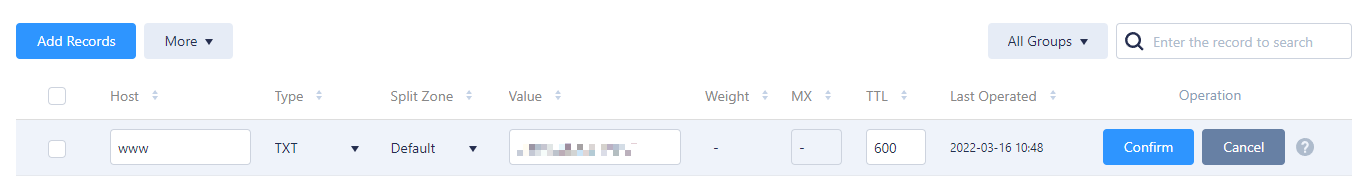
Host: enter the host record obtained in step 1.
Type: select TXT.
Split Zone: select Default. Otherwise, the corresponding CA will not be able to review the DNS record.
Value: enter the record value obtained in step 1.
MX Priority: leave it empty.
TTL: it refers to the time to live. The smaller the value is, the less the time cost for record changes to take effect globally. The default value is 600 seconds.
4. Click Save.
5. After the record is added, the system periodically checks for the record value. If the record value is detected and matches the specified value, the domain ownership verification will be completed. Please wait for the CA's review.
Note:
DNS usually takes effect within 10 minutes to 24 hours. The actual time depends on the ISP refresh time.
After the certificate is issued or the domain name information is approved, you can manually clear the DNS record.

 예
예
 아니오
아니오
문제 해결에 도움이 되었나요?