$0 14-Day TrialExperience EdgeOne for acceleration and security protection!
- 动态与公告
- 新手指引
- 产品简介
- 购买指南
- 快速入门
- 操作指南
- 开发准则
- 命令参考
- 故障处理
- 实践教程
- API 文档
- History
- Introduction
- API Category
- Making API Requests
- Instance APIs
- AddReplicationInstance
- AllocateWanAddress
- ChangeInstanceRole
- ChangeMasterInstance
- CleanUpInstance
- ClearInstance
- CloseSSL
- CreateInstanceAccount
- CreateReplicationGroup
- DeleteInstanceAccount
- DeleteReplicationInstance
- DescribeAutoBackupConfig
- DescribeBandwidthRange
- DescribeInstanceAccount
- DescribeInstanceDTSInfo
- DescribeInstanceZoneInfo
- DescribeInstances
- DescribeProxySlowLog
- DescribeSlowLog
- DescribeTendisSlowLog
- DestroyPostpaidInstance
- DestroyPrepaidInstance
- DisableReplicaReadonly
- EnableReplicaReadonly
- InquiryPriceCreateInstance
- InquiryPriceUpgradeInstance
- KillMasterGroup
- ModifyAutoBackupConfig
- ModifyInstance
- ModifyInstanceAccount
- ModifyInstanceReadOnly
- ModifyMaintenanceWindow
- ModifyNetworkConfig
- OpenSSL
- ReleaseWanAddress
- RenewInstance
- ResetPassword
- StartupInstance
- SwitchProxy
- UpgradeInstanceVersion
- UpgradeProxyVersion
- UpgradeSmallVersion
- UpgradeVersionToMultiAvailabilityZones
- DescribeCommonDBInstances
- ChangeReplicaToMaster
- CloneInstances
- CreateInstances
- DescribeInstanceDealDetail
- DescribeInstanceNodeInfo
- DescribeInstanceShards
- DescribeMaintenanceWindow
- DescribeParamTemplateInfo
- DescribeReplicationGroup
- DescribeSSLStatus
- DescribeTaskInfo
- DescribeTaskList
- ModifyInstancePassword
- RemoveReplicationInstance
- UpgradeInstance
- DescribeInstanceEvents
- DescribeReplicationGroupInstance
- ModifyInstanceAvailabilityZones
- ModifyInstanceEvent
- ModifyReplicationGroup
- SwitchAccessNewInstance
- DescribeInstanceSupportFeature
- Parameter Management APIs
- Other APIs
- Backup and Restoration APIs
- Region APIs
- Monitoring and Management APIs
- Log APIs
- Data Types
- Error Codes
- 常见问题
- 相关协议
- 词汇表
- 联系我们
- 动态与公告
- 新手指引
- 产品简介
- 购买指南
- 快速入门
- 操作指南
- 开发准则
- 命令参考
- 故障处理
- 实践教程
- API 文档
- History
- Introduction
- API Category
- Making API Requests
- Instance APIs
- AddReplicationInstance
- AllocateWanAddress
- ChangeInstanceRole
- ChangeMasterInstance
- CleanUpInstance
- ClearInstance
- CloseSSL
- CreateInstanceAccount
- CreateReplicationGroup
- DeleteInstanceAccount
- DeleteReplicationInstance
- DescribeAutoBackupConfig
- DescribeBandwidthRange
- DescribeInstanceAccount
- DescribeInstanceDTSInfo
- DescribeInstanceZoneInfo
- DescribeInstances
- DescribeProxySlowLog
- DescribeSlowLog
- DescribeTendisSlowLog
- DestroyPostpaidInstance
- DestroyPrepaidInstance
- DisableReplicaReadonly
- EnableReplicaReadonly
- InquiryPriceCreateInstance
- InquiryPriceUpgradeInstance
- KillMasterGroup
- ModifyAutoBackupConfig
- ModifyInstance
- ModifyInstanceAccount
- ModifyInstanceReadOnly
- ModifyMaintenanceWindow
- ModifyNetworkConfig
- OpenSSL
- ReleaseWanAddress
- RenewInstance
- ResetPassword
- StartupInstance
- SwitchProxy
- UpgradeInstanceVersion
- UpgradeProxyVersion
- UpgradeSmallVersion
- UpgradeVersionToMultiAvailabilityZones
- DescribeCommonDBInstances
- ChangeReplicaToMaster
- CloneInstances
- CreateInstances
- DescribeInstanceDealDetail
- DescribeInstanceNodeInfo
- DescribeInstanceShards
- DescribeMaintenanceWindow
- DescribeParamTemplateInfo
- DescribeReplicationGroup
- DescribeSSLStatus
- DescribeTaskInfo
- DescribeTaskList
- ModifyInstancePassword
- RemoveReplicationInstance
- UpgradeInstance
- DescribeInstanceEvents
- DescribeReplicationGroupInstance
- ModifyInstanceAvailabilityZones
- ModifyInstanceEvent
- ModifyReplicationGroup
- SwitchAccessNewInstance
- DescribeInstanceSupportFeature
- Parameter Management APIs
- Other APIs
- Backup and Restoration APIs
- Region APIs
- Monitoring and Management APIs
- Log APIs
- Data Types
- Error Codes
- 常见问题
- 相关协议
- 词汇表
- 联系我们
本文旨在简单探讨 Redisson 客户端在面临网络波动及服务故障切换时所遇到的业务阻塞问题,并提出一种简洁而有效的业务层面解决方案,为类似问题的解决提供启发。
问题背景
当通过 Redisson 客户端连接云数据库 Redis® 实例时,VPC 网关发生故障,持续时间接近 10 秒。为了恢复网络连接,隔离故障网络设备并重新恢复网络链路。尽管连接数得以恢复到正常的业务水平,但受网络故障影响的业务仍然持续性报错。只有重启客户端之后,系统重新建立了与 Redis 数据库的连接,业务请求才得以恢复正常。
异常分析
根据异常产生过程,对问题场景进行复现,获取报错日志信息,深度分析 Redisson 连接的内部工作机制,定位潜在问题。
复现问题
面对网络持续性抖动这一复杂场景,为了便于测试和直观展示,通过在云服务器(CVM)上配置 iptables 规则,阻断对 Redis 服务的访问,从而模拟网络抖动的效果,再解除阻断,恢复网链路,收集业务请求时的报错日志信息。
1. 为了确保代码的清晰性和易于理解,设计一个简洁的 Redisson 客户端示例,用于连接到 Redis 服务器,并在连接成功后执行一个简单的 while 循环,以模拟一个持续的任务。
说明:
如下代码,
config-file.yaml配置文件,设置 Redis 服务器的地址、端口、密码,以及 timeout (3000ms)等信息,根据配置信息,建立 Redis 的连接。本示例以 Redisson 3.23.4 版本为例介绍,不同版本的 Redisson 可能存在一些差异,建议查阅或咨询 Redisson 官方分析。
package org.example;// 导入Redisson相关的包import org.redisson.Redisson;import org.redisson.api.RAtomicLong;import org.redisson.api.RedissonClient;import org.redisson.config.Config;import org.redisson.connection.balancer.RoundRobinLoadBalancer;// 导入Java IO相关的包import java.io.File;import java.io.IOException;public class Main {public static void main(String[] args) throws IOException {// 从YAML文件中读取Redisson的配置信息Config config = Config.fromYAML(new File("/data/home/test**/redissontest/src/main/resources/config-file.yaml"));RedissonClient redisson = Redisson.create(config);// 初始化一个计数器变量int i = 0;// 循环1000000次while(i++ < 1000000){// 获取一个原子长整型对象,键值为当前计数器的值RAtomicLong atomicLong = redisson.getAtomicLong(Integer.toString(i));// 对原子长整型对象的值进行原子减1操作atomicLong.getAndDecrement();}// 关闭Redisson客户端redisson.shutdown();}}
2. 客户端正常启动并运行一小段时间后,修改 iptables 配置,阻断 Redis 的连接。
sudo iptables -A INPUT -s 10.0.16.6 -p tcp --sport 6379 -m conntrack --ctstate NEW,ESTABLISHED -j DROP
3. 在 Redis 控制台 的系统监控页面,查看连接数量的指标。该指标呈直线式下降趋势,如下图所示。
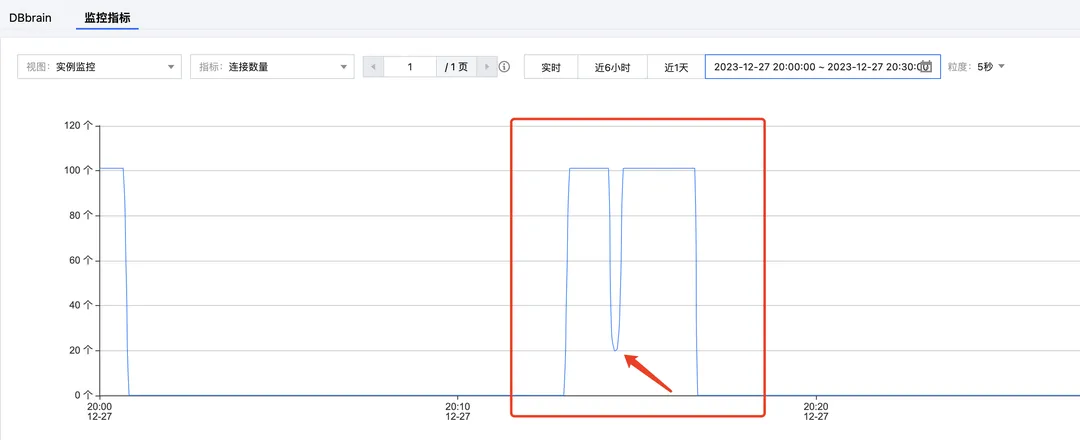
4. 执行如下命令,修改 iptables 配置,解除连接阻断,恢复网络。
sudo iptables -D INPUT -s 10.0.16.6 -p tcp --sport 6379 -m conntrack --ctstate NEW,ESTABLISHED -j DROP
5. 在网络恢复正常之后,客户端迅速进行重连。在 Redis 控制台 的系统监控页面再次查看指标。连接数量恢复到原始水平,但总请求依然异常,如下所示。
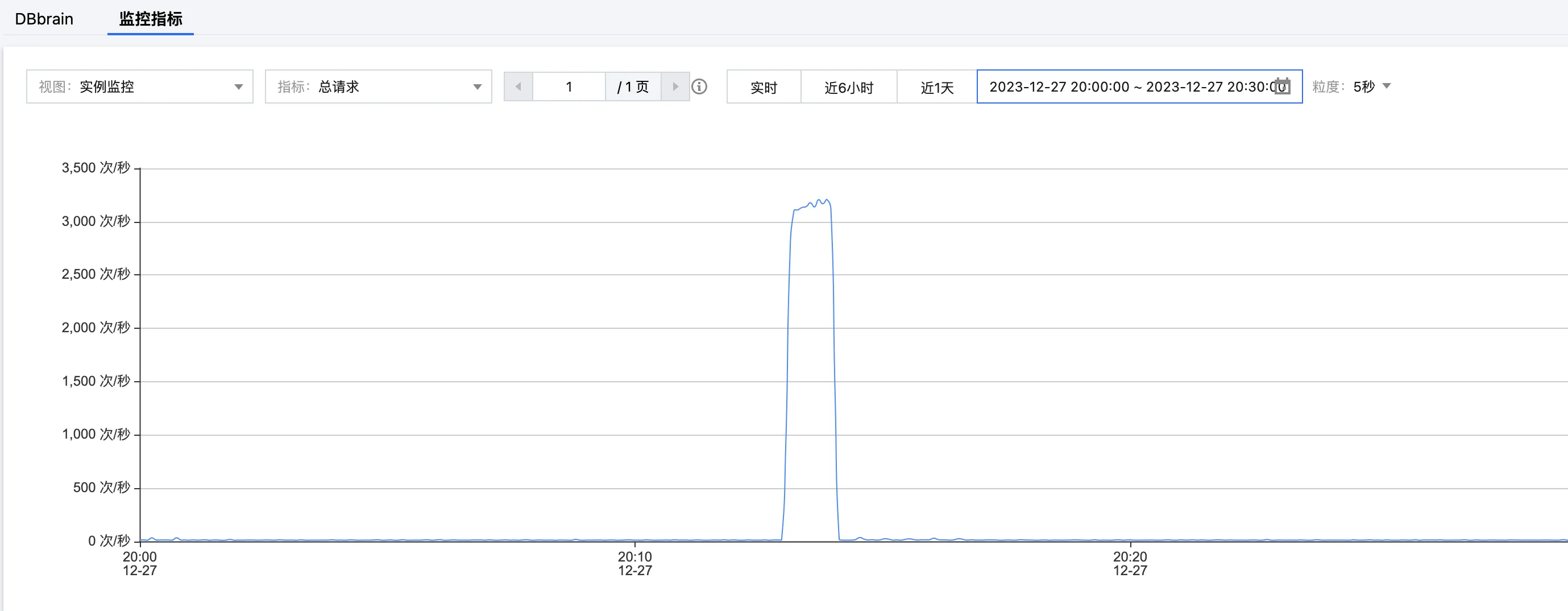
6. 获取异常日志信息,如下图所示。
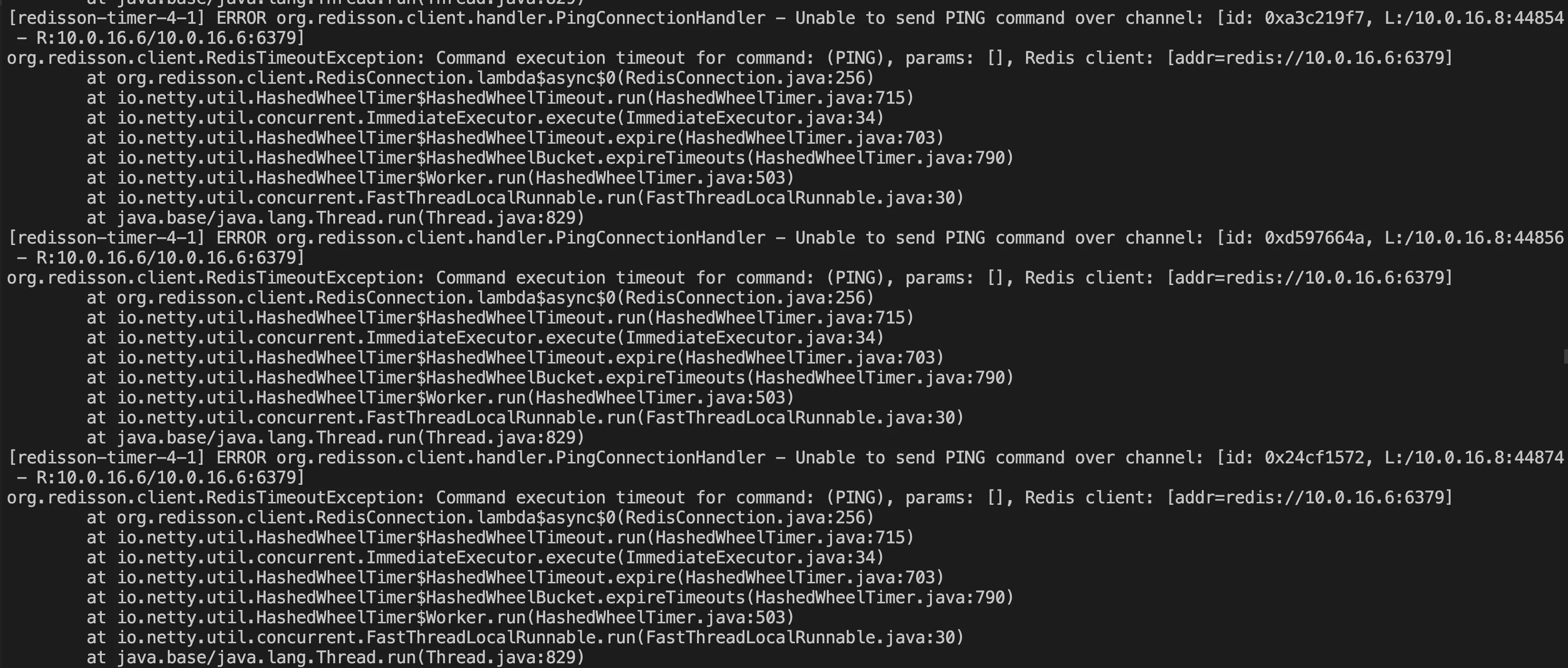
分析源码
根据报错信息,逐一分析代码,定位问题,可了解 Redisson 在重连出现异常报错之后,并没有尝试重新获取新的 Channel 的行为,导致请求持续报错。
1. 报错信息
Unable to send PING command over channel,查看 PingConnectionHandler 代码,如下所示。可以看出,Ping 重连探测失败报错后,执行ctx.channel().close(),关闭了异常的 channel,并且执行connection.getRedisClient().getConfig().getFailedNodeDetector().onPingFailed();检测当前连接客户端的状态。if(connection.getUsage() == 0 && future != null && (future.cancel(false) || cause(future) != null)) { Throwable cause = cause(future); if (!(cause instanceof RedisRetryException)) { if (!future.isCancelled()) { log.error("Unable to send PING command over channel: {}", ctx.channel(), cause); } log.debug("channel: {} closed due to PING response timeout set in {} ms", ctx.channel(), config.getPingConnectionInterval()); ctx.channel().close(); connection.getRedisClient().getConfig().getFailedNodeDetector().onPingFailed(); } else { connection.getRedisClient().getConfig().getFailedNodeDetector().onPingSuccessful(); sendPing(ctx); } } else { connection.getRedisClient().getConfig().getFailedNodeDetector().onPingSuccessful(); sendPing(ctx); }
2. 进一步分析 Connection 来源
RedisConnection connection = RedisConnection.getFrom(ctx.channel());查看创建连接的构造函数RedisConnection(),如下所示。该函数创建更新 channel 属性、记录最后使用连接的时间,而并没有切换新 Channel 尝试连接的行为。public <C> RedisConnection(RedisClient redisClient, Channel channel, CompletableFuture<C> connectionPromise) { this.redisClient = redisClient; this.connectionPromise = connectionPromise; updateChannel(channel); lastUsageTime = System.nanoTime(); LOG.debug("Connection created {}", redisClient); }// updateChannel 更新 Channel的属性public void updateChannel(Channel channel) { if (channel == null) { throw new NullPointerException(); } this.channel = channel; channel.attr(CONNECTION).set(this); }
3. 若更新集群信息,连接会出现如下错误信息。
ERROR org.redisson.cluster.ClusterConnectionManager - Can't update cluster stateorg.redisson.client.RedisTimeoutException: Command execution timeout for command: (CLUSTER NODES), params: [], Redis client: [addr=redis://10.0.16.7:6379] at org.redisson.client.RedisConnection.lambda$async$0(RedisConnection.java:256) at io.netty.util.HashedWheelTimer$HashedWheelTimeout.run(HashedWheelTimer.java:715) at io.netty.util.concurrent.ImmediateExecutor.execute(ImmediateExecutor.java:34) at io.netty.util.HashedWheelTimer$HashedWheelTimeout.expire(HashedWheelTimer.java:703) at io.netty.util.HashedWheelTimer$HashedWheelBucket.expireTimeouts(HashedWheelTimer.java:790) at io.netty.util.HashedWheelTimer$Worker.run(HashedWheelTimer.java:503) at io.netty.util.concurrent.FastThreadLocalRunnable.run(FastThreadLocalRunnable.java:30) at java.base/java.lang.Thread.run(Thread.java:829)
4. 在
ClusterConnectionManager.java 中可以定位到更新集群的报错信息片段。可以看出,在抛出Can't update cluster state异常后,仅检查了集群状态的变更,而并没有从连接池中拿取新连接进行操作的行为,直接返回。private void checkClusterState(ClusterServersConfig cfg, Iterator<RedisURI> iterator, AtomicReference<Throwable> lastException) { if (!iterator.hasNext()) { if (lastException.get() != null) { log.error("Can't update cluster state", lastException.get()); }// 检查集群状态的变更 scheduleClusterChangeCheck(cfg); return; } ...... }
解决方案
基于上述问题,对业务侧代码进行调整,在出现异常连接时,主动打断当前的连接线程,重新进行 Channel 和连接配置,并进行重连操作。
调整代码
如下代码,以问题复现时,设计的代码为基础,进行优化,补充异常重连的操作。
package org.example; import org.redisson.Redisson; import org.redisson.api.RAtomicLong; import org.redisson.api.RedissonClient; import org.redisson.config.Config; import org.redisson.connection.balancer.RoundRobinLoadBalancer; import java.io.File; import java.io.IOException; public class Main { public static void main(String[] args) throws IOException { boolean connected = false; RedissonClient redisson = null; while (!connected) { try { Config config = Config.fromYAML(new File("/data/home/sharmaxia/redissontest/src/main/resources/config-file.yaml")); redisson = Redisson.create(config); connected = true; } catch (Exception e) { e.printStackTrace(); try { Thread.sleep(1000); } catch (InterruptedException ex) { Thread.currentThread().interrupt(); //主动打断当前thread重新从连接池中拿连接 } } } int i = 0; while (i++ < 1000000) { try { RAtomicLong atomicLong = redisson.getAtomicLong(Integer.toString(i)); atomicLong.getAndDecrement(); } catch (Exception e) { e.printStackTrace(); try { Thread.sleep(1000); } catch (InterruptedException ex) { Thread.currentThread().interrupt(); //主动打断当前thread重新从连接池中拿连接 } i--; } } redisson.shutdown(); } }
验证结果
查看连接数量与总请求的监控指标,确认业务恢复正常,以验证代码经过调整后,解决 Redisson 客户端超时重连异常造成的业务故障。
连接数量
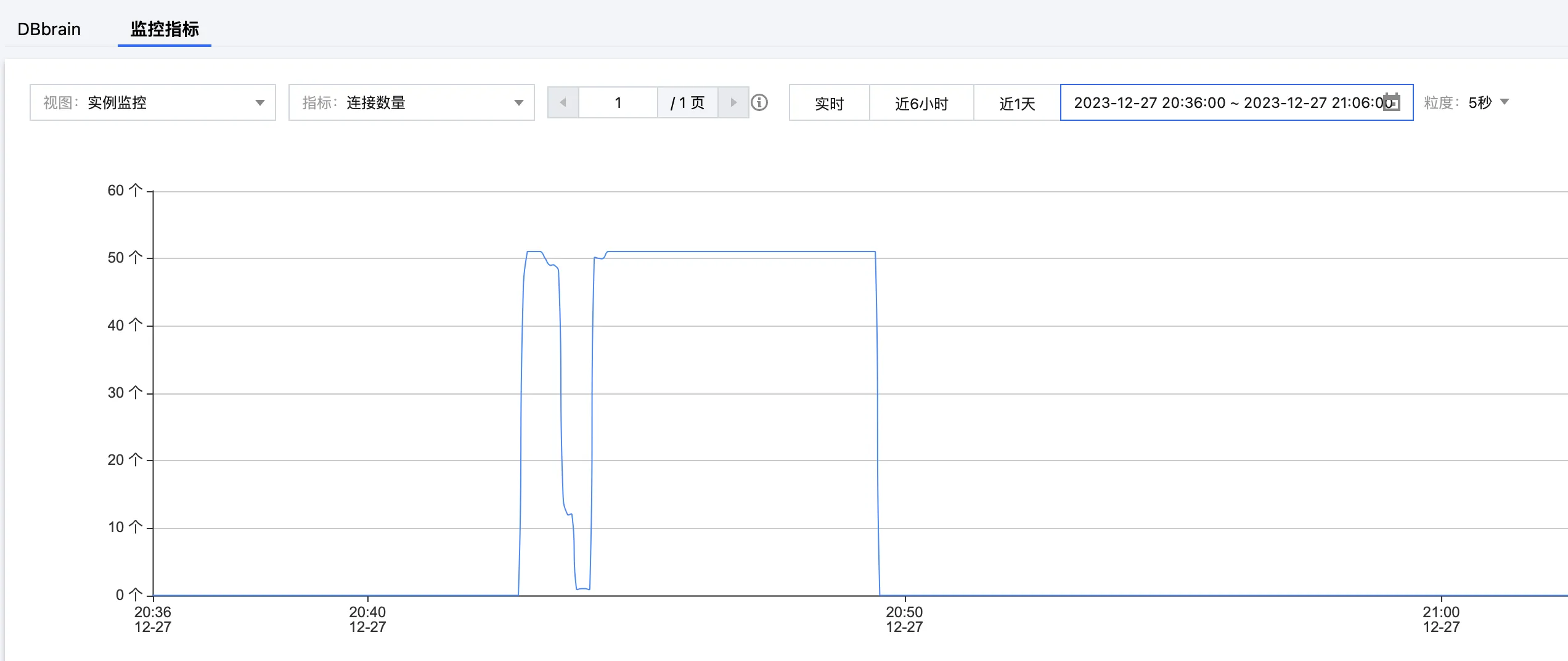
总请求
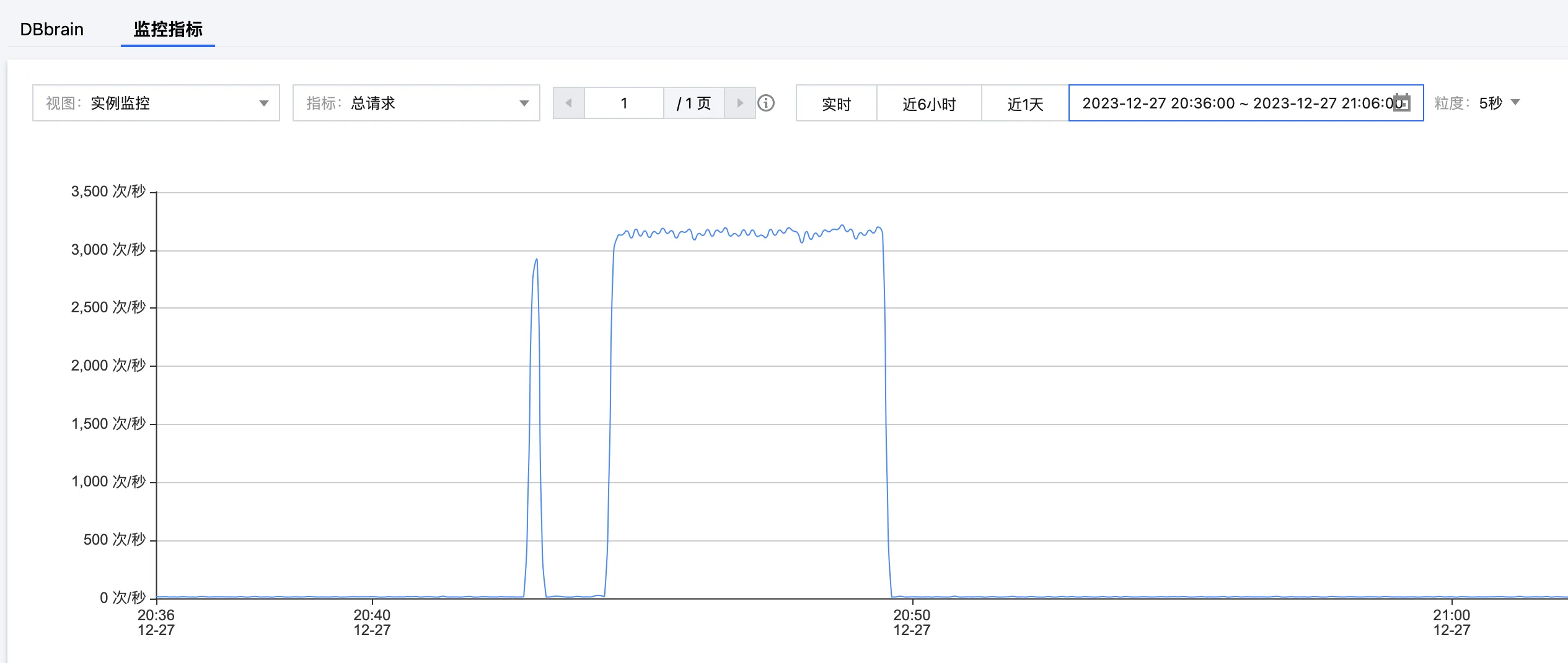





























 是
是
 否
否
本页内容是否解决了您的问题?