VPN Connections
- Release Notes and Announcements
- Product Introduction
- Purchase Guide
- Getting Started
- IPSec VPN
- Establishing a Connection Between VPC and IDC (SPD policy)
- Connecting VPC to IDC (Destination route)
- Operation Guide
- VPN Gateway
- IPSec VPN Gateway
- VPN Tunnel
- Customer Gateway
- SSL VPN Server
- SSL VPN Client
- Alarming and Monitoring
- SSL VPN Configuration Guide
- IPSec VPN Configuration Guide
- Practical Tutorial
- IPsec VPN
- Local Gateway Configurations
- Dedicated Private Network Traffic Encrypted Via a Private Network VPN Gateway
- Troubleshooting
- Service Agreement
DocumentationVPN ConnectionsGetting Started IPSec VPNEstablishing a Connection Between VPC and IDC (SPD policy)Overview
Overview
Last updated: 2024-01-09 14:20:07
You need to perform several steps to make a VPN connection effective. Then you can configure the IPsec VPN on the console in a self-service manner. An example is described below.
Example
Use an IPsec VPN connection to connect subnet A
192.168.1.0/24 in your VPC (TomVPC) in Guangzhou to the subnet 10.0.1.0/24 in your IDC. The public IP address of the VPN gateway in your IDC is 202.108.22.5.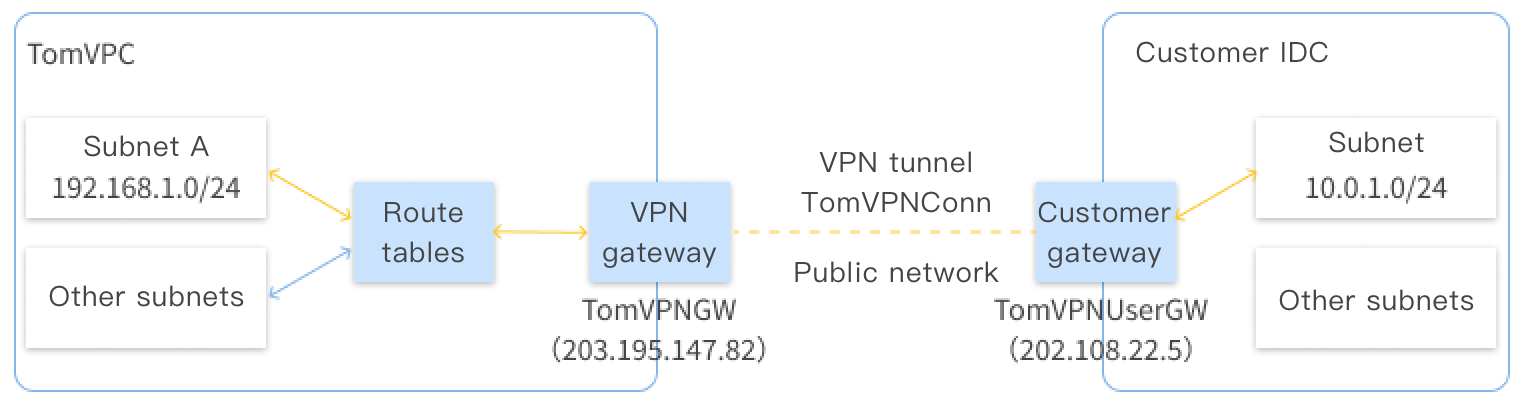
Directions
The flowchart of activating the VPN connection is shown below:
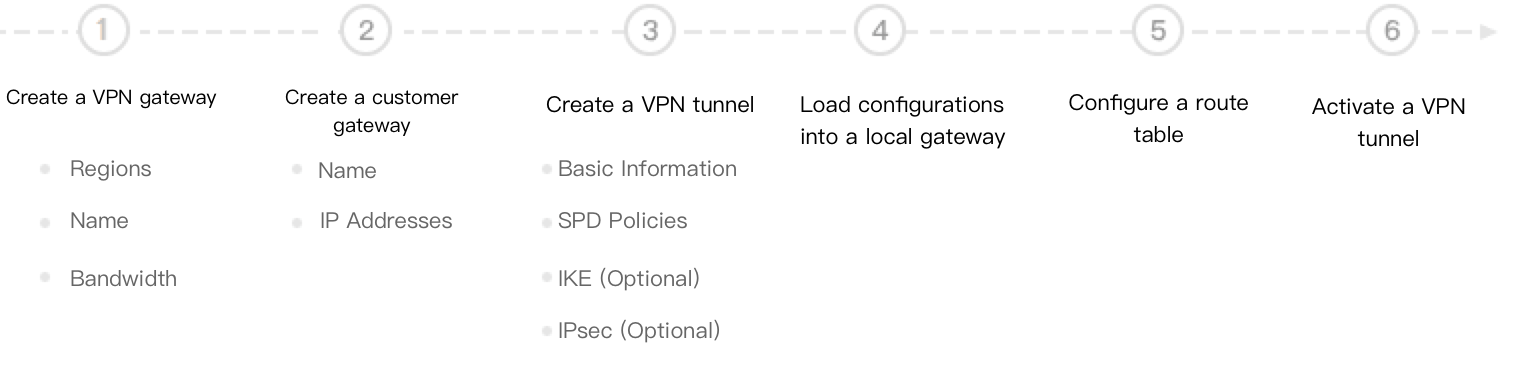
For details about the steps, click the following links:
Was this page helpful?
You can also Contact Sales or Submit a Ticket for help.
Yes
No

