VPN Connections
- Release Notes and Announcements
- Product Introduction
- Purchase Guide
- Getting Started
- IPSec VPN
- Establishing a Connection Between VPC and IDC (SPD policy)
- Connecting VPC to IDC (Destination route)
- Operation Guide
- VPN Gateway
- IPSec VPN Gateway
- VPN Tunnel
- Customer Gateway
- SSL VPN Server
- SSL VPN Client
- Alarming and Monitoring
- SSL VPN Configuration Guide
- IPSec VPN Configuration Guide
- Practical Tutorial
- IPsec VPN
- Local Gateway Configurations
- Dedicated Private Network Traffic Encrypted Via a Private Network VPN Gateway
- Troubleshooting
- Service Agreement
Disabling Access Control
Last updated: 2024-01-09 14:29:29
Note:
If you disable access control, all access policies you have configured will be cleared, and the server will accept all connections by default.
Disabling the feature while creating an SSL VPN server
1. Log in to the VPC console.
2. Click VPN Connections > SSL VPN server on the left sidebar to enter the management page.
3. Click +New.
4. In the Create an SSL VPN server pop-up window, disable access control and configure other parameters.
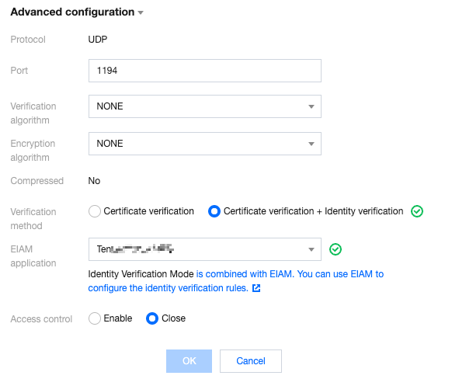
5. Click OK.
Disabling the feature after creating an SSL VPN server
1. Log in to the VPC console.
2. Click VPN Connections > SSL VPN server on the left sidebar to enter the management page.
3. Click the name of the target instance.
4. On the instance details page, disable access control in the Server configurations section on the Basic information tab.
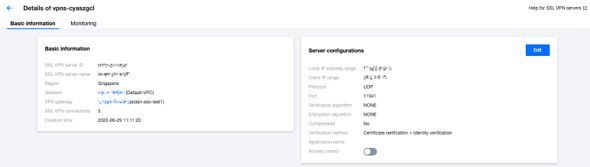
5.
Was this page helpful?
You can also Contact Sales or Submit a Ticket for help.
Yes
No

