- Release Notes and Announcements
- Product Introduction
- Purchase Guide
- Getting Started
- Operation Guide
- Practical Tutorial
- IPsec VPN
- Connect via Direct Connect or VPN Connection to Interconnect the Primary and Replica Links for Redundant Communication (Auto-Switch)
- Hybrid Cloud Primary/Secondary Communication (DC and VPN)
- Connecting IDC to CCN
- Local Gateway Configurations
- Connecting IDC to a Single Tencent Cloud VPC for Primary/Secondary Disaster Recovery
- Dedicated Private Network Traffic Encrypted Via a Private Network VPN Gateway
- Establishing a VPN Connection between Tencent Cloud and Azure China
- Establishing Connection Between IDC and Cloud Resources (Dynamic BGP)
- SSL VPN
- IPsec VPN
- API Documentation
- FAQs
- Troubleshooting
- Service Agreement
- Contact Us
- Glossary
- Release Notes and Announcements
- Product Introduction
- Purchase Guide
- Getting Started
- Operation Guide
- Practical Tutorial
- IPsec VPN
- Connect via Direct Connect or VPN Connection to Interconnect the Primary and Replica Links for Redundant Communication (Auto-Switch)
- Hybrid Cloud Primary/Secondary Communication (DC and VPN)
- Connecting IDC to CCN
- Local Gateway Configurations
- Connecting IDC to a Single Tencent Cloud VPC for Primary/Secondary Disaster Recovery
- Dedicated Private Network Traffic Encrypted Via a Private Network VPN Gateway
- Establishing a VPN Connection between Tencent Cloud and Azure China
- Establishing Connection Between IDC and Cloud Resources (Dynamic BGP)
- SSL VPN
- IPsec VPN
- API Documentation
- FAQs
- Troubleshooting
- Service Agreement
- Contact Us
- Glossary
After the local VPN tunnel is configured, you can generate a configuration file for your local VPN setup. After copying the content, you can directly configure your local VPN.
Prerequisites
Operation Steps
1. log in to the VPN tunnel console and enter the management page.
2. On the "VPN Connections" management page, click More on the right side of the tunnel instance and select Generate Peer configuration.
3. In the pop-up Tunnel Configuration page, copy the configuration content and configure it locally according to your actual situation.
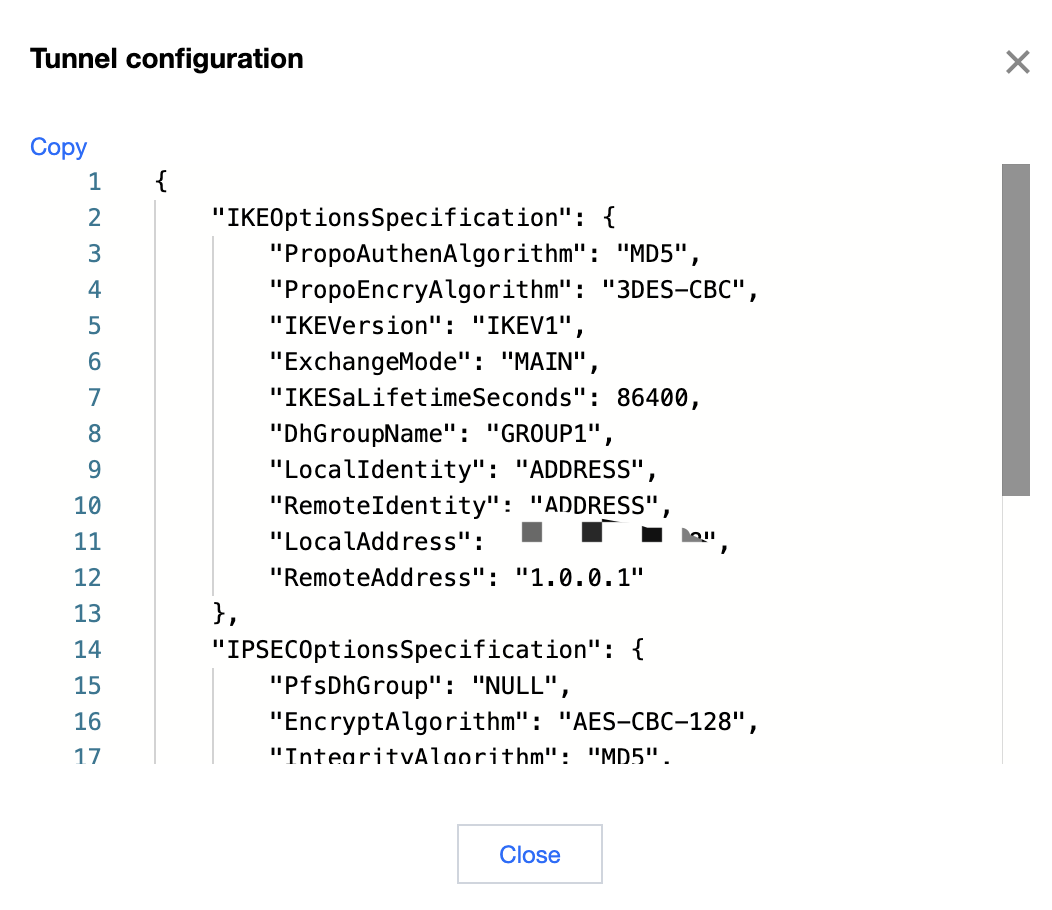
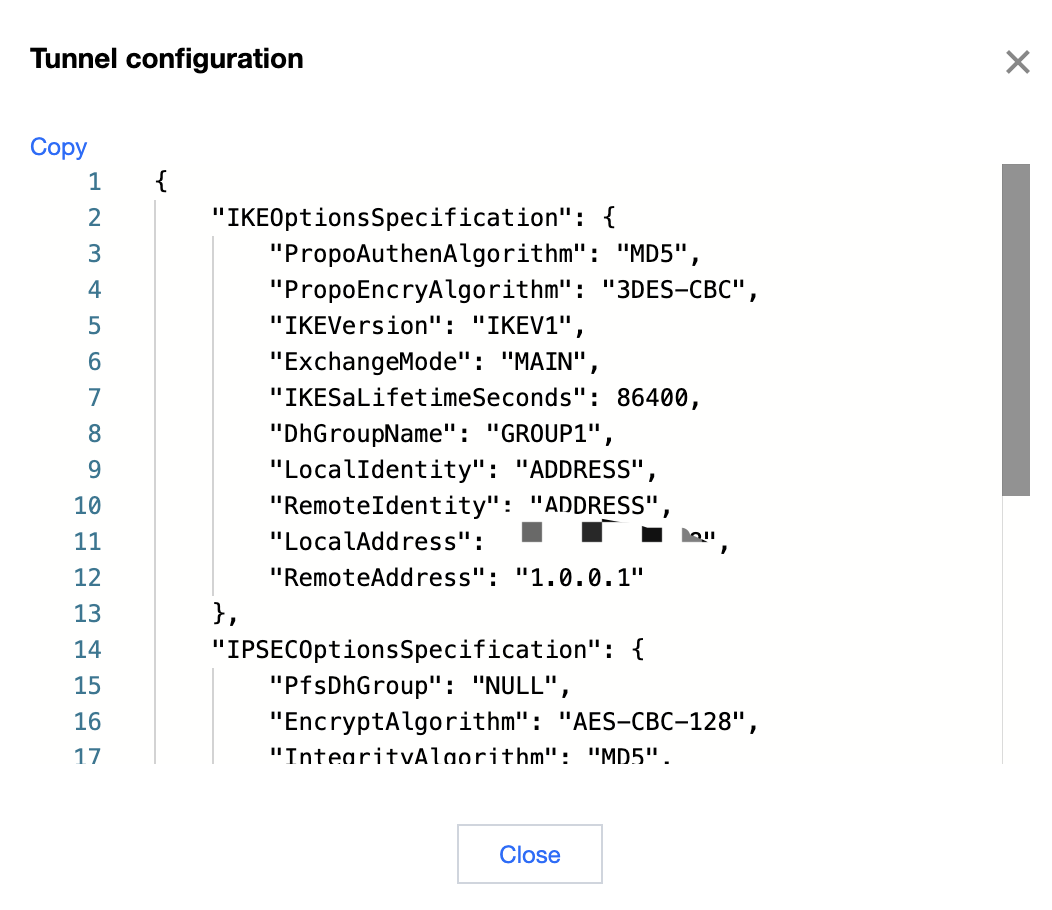

 Yes
Yes
 No
No
Was this page helpful?