Operation Guide
1. Creating a Stack
You need to create a stack when you first use TIC. Stacks can also be created as needed according to business requirements. Before creating a stack, you need to configure API credentials on the Settings page in the TIC console.
Directions
Step 1. Log in to Tencent Cloud Console. On the top navigation bar, select TIC Platform under Products to go to the TIC console (Stacks). Click New Stack.
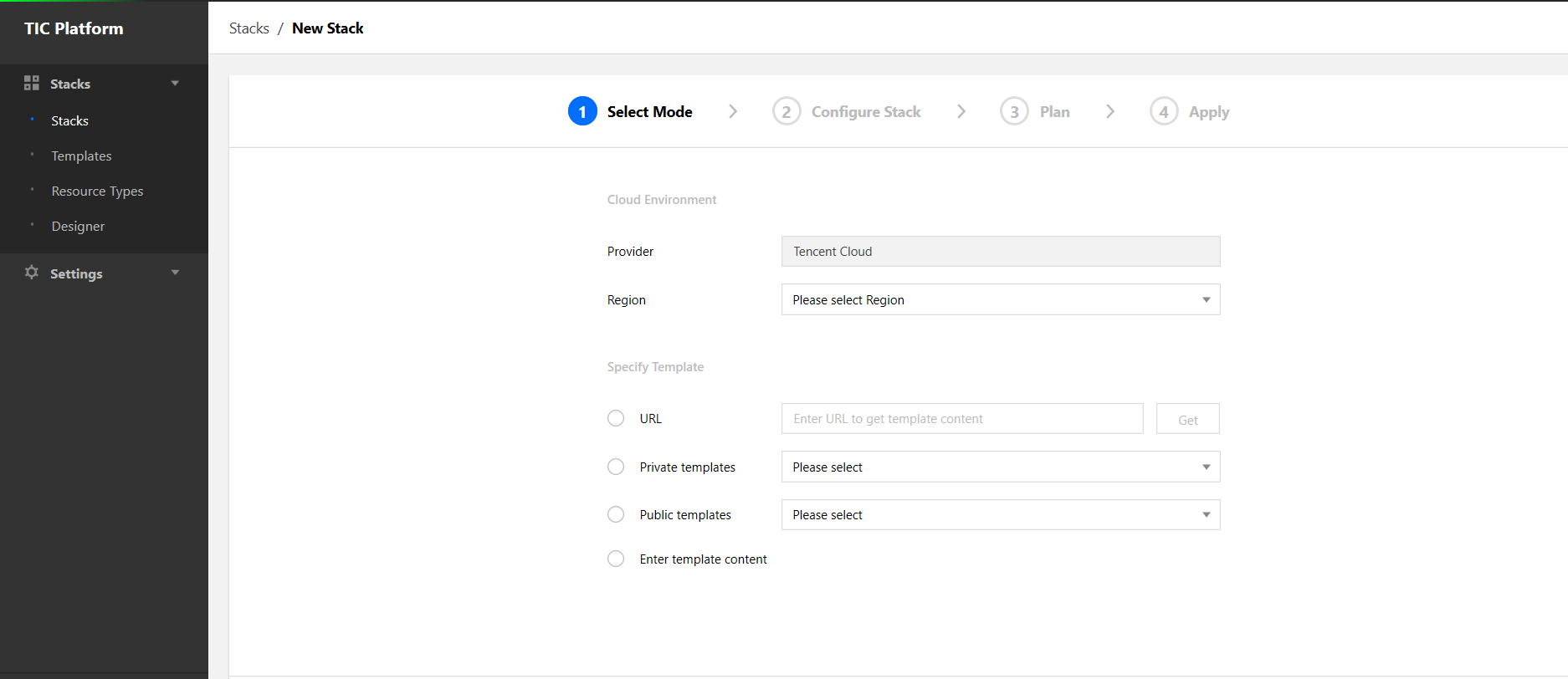
On the New Stack page, take the following steps:
Select a provider. The default value is Tencent Cloud. Currently, only Tencent Cloud is available.
Select a region to which resources in the stack belong.
In the Specify Template area, specify how you want to create the stack. URL: currently only supports Tencent Cloud COS and GitHub; only one file can be obtained at a time. Private templates: use a private template. Public templates: use a public template. Enter template content: directly enter the infrastructure code; multi-file compiling and common shortcuts (Ctrl+S, Ctrl+Z, and Ctrl+X) are supported.
Click Next.
Step 2. Configure the stack. Modify resource parameters in the template as needed. A stack draft named "draft-XXX" will be created automatically on the backend to save your code. Click Next.
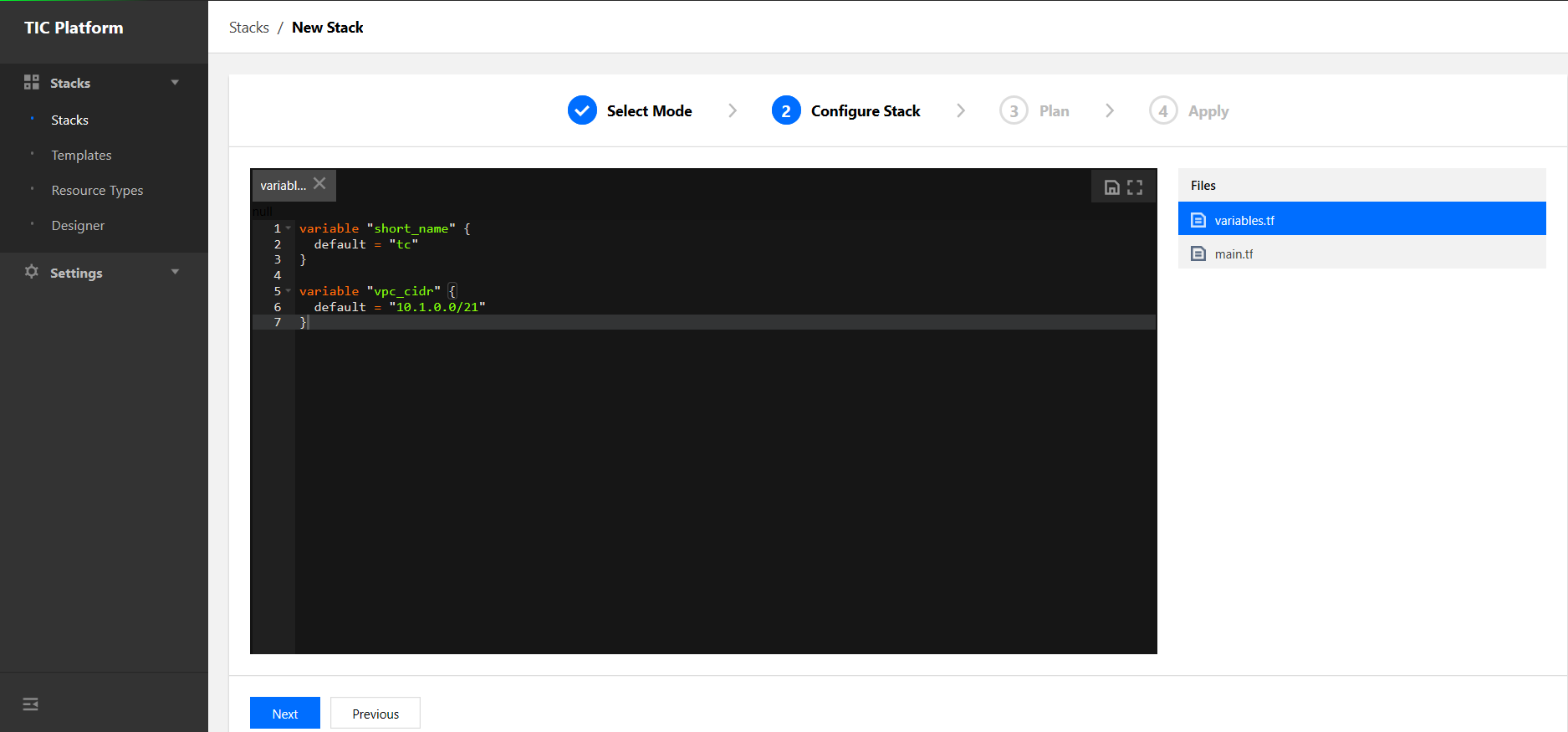
Step 3. Plan. TIC will check the syntax, simulate a stack creation, and return the plan results. Check whether the plan results are consistent with your own. If so, click Next.
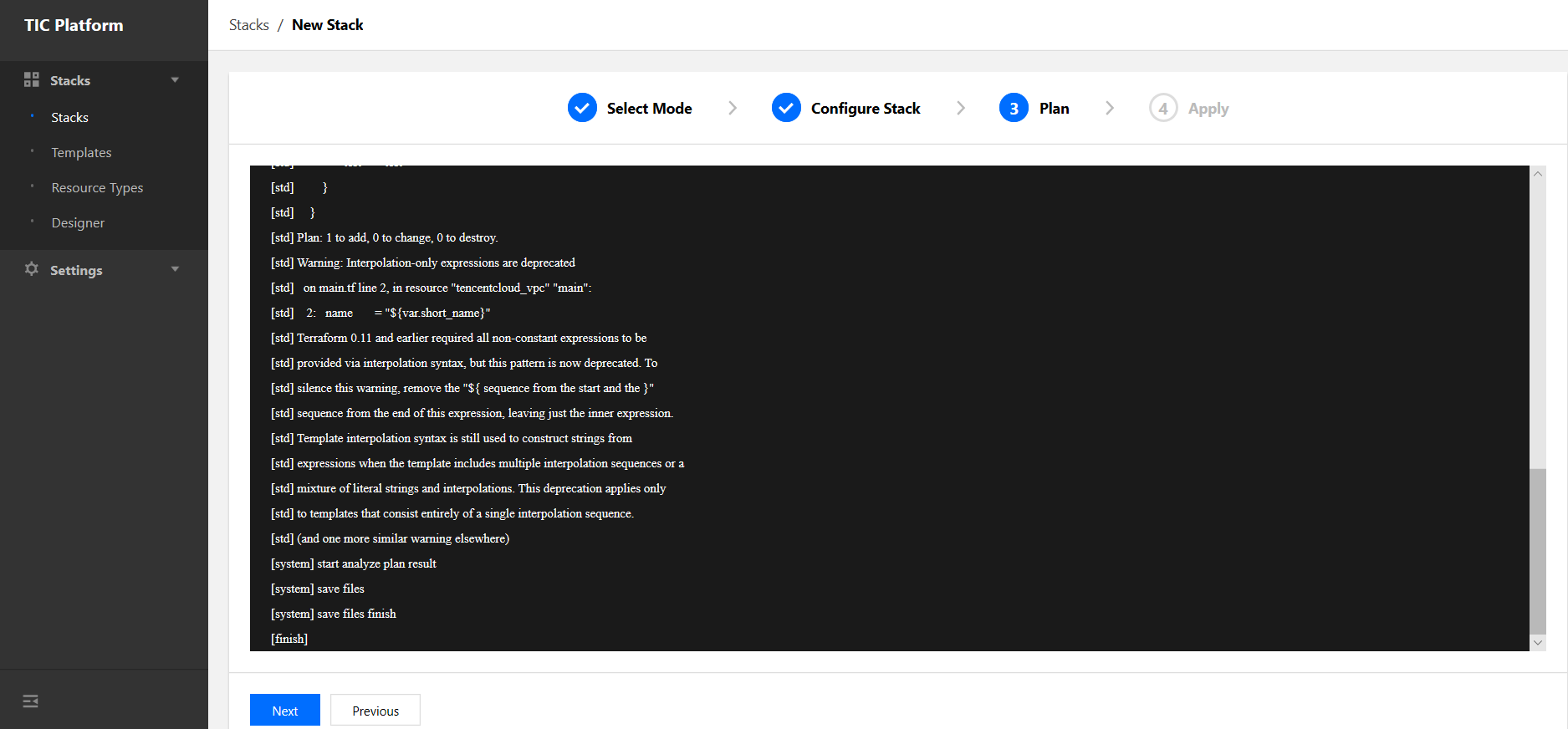
Step 4. Apply for the creation. Enter the stack name and description, and verify that the API credentials are correct. Click Confirm. In the confirmation dialog box, click Confirm. Then TIC will submit a creation request and you will be redirected to the stack creation event list.
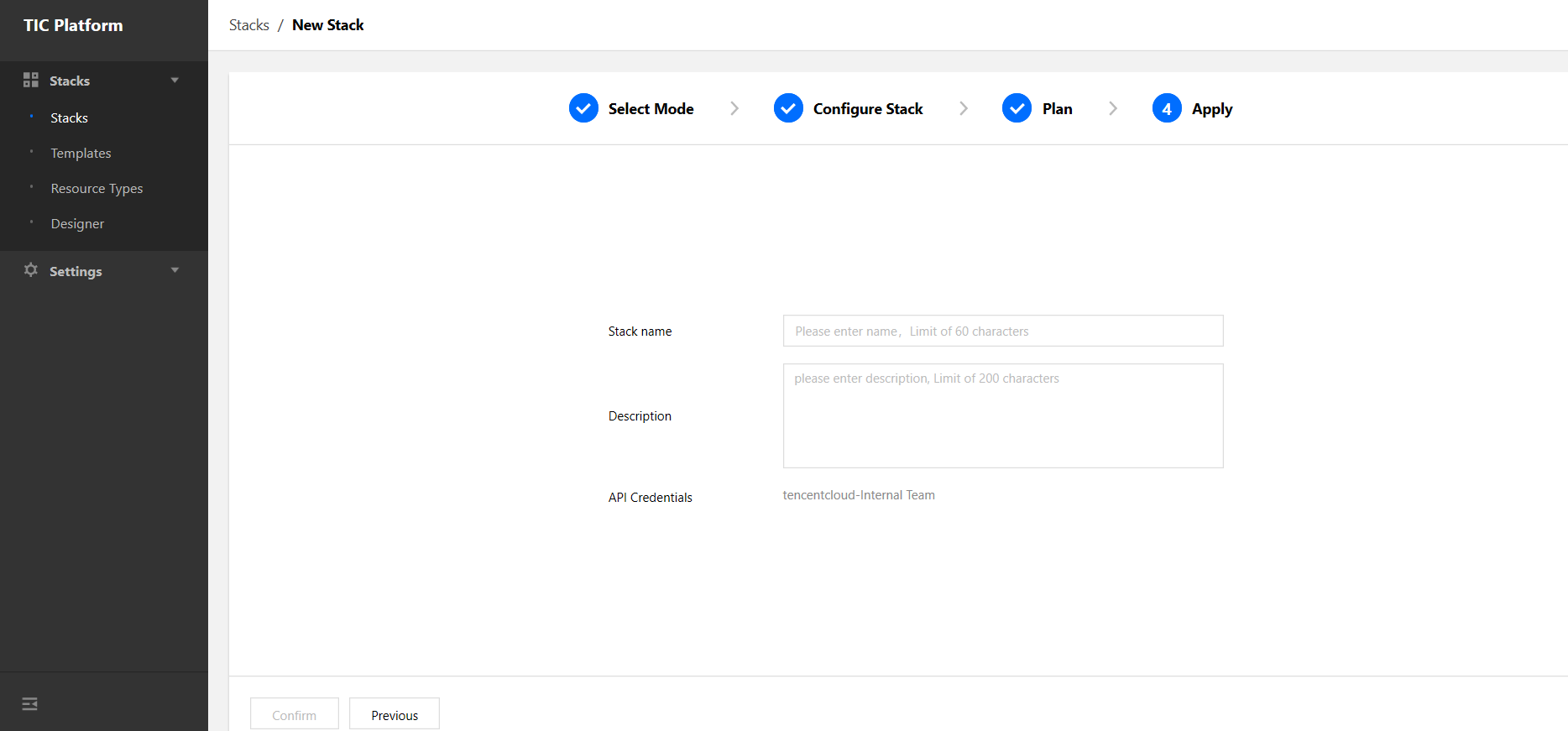
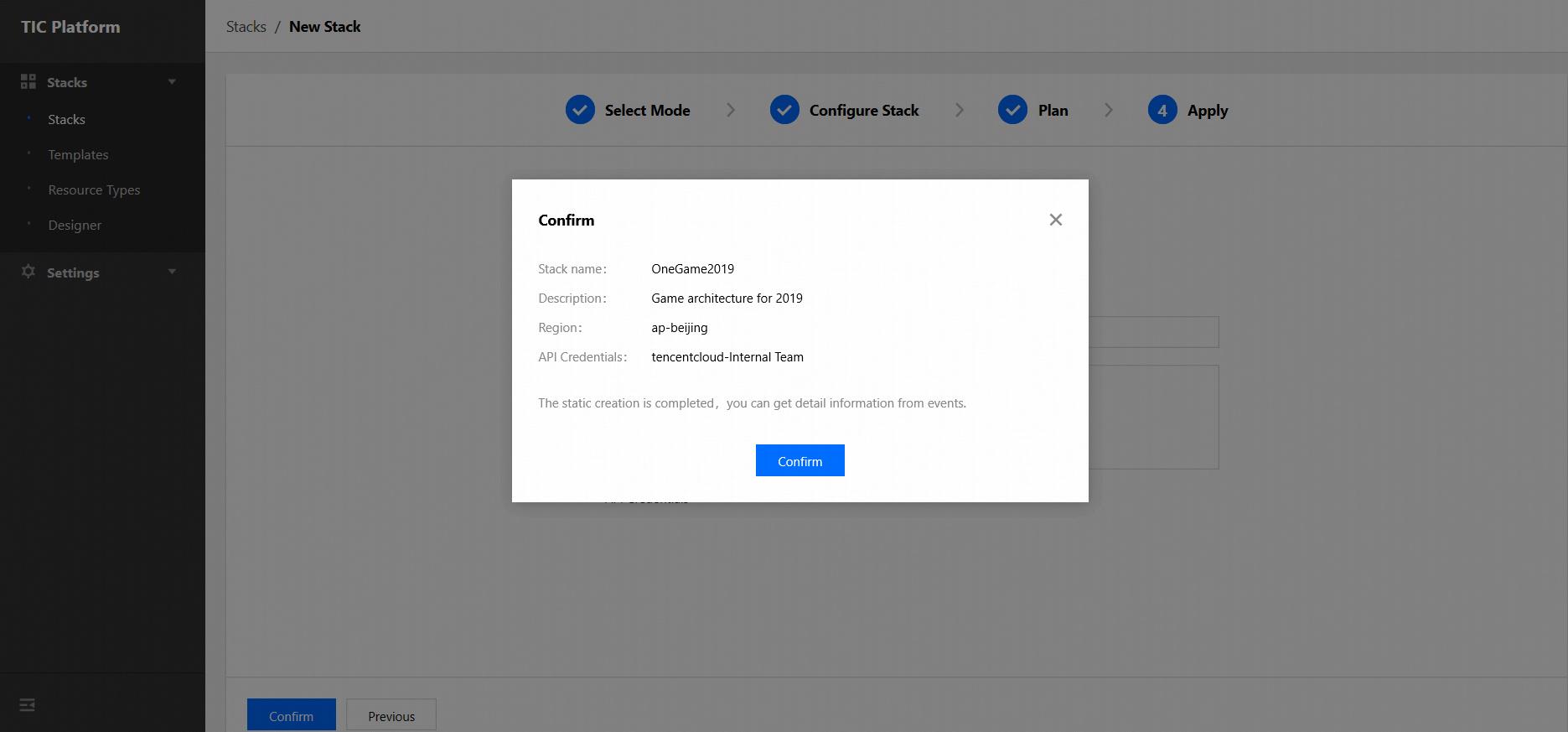
2. Stack Management
- Stacks
Log in to TIC Console to go to the Stacks page. On this page you can find the following information on the stacks:
(1) Region to which the stack belongs
(2) Creation time (GMT +0:00)
(3) Status
(4) Current version
(5) Cloud provider
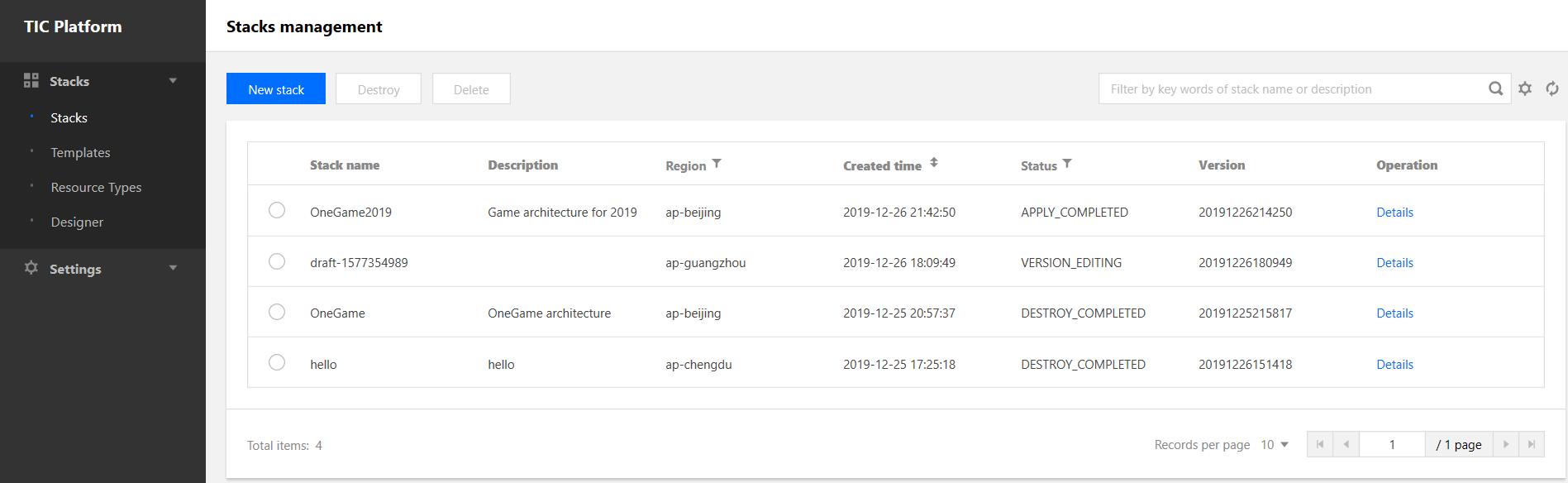
This page allows you to perform the following operations on stacks:
(1) Destroy a stack to release resources in the stack. After a stack is destroyed, its status will change from "APPLY_COMPLETED" to "DESTROY_COMPLETED".
(2) Delete a stack. You can only delete a stack after you destroy the stack.
- Click Details to the right of the target stack to view the stack details, including:
(1) Property tab: basic information page
(2) Version tab: version management page where you can view and manage the historical versions of the stack. You can create, export, and compare versions, and save a version as a template, etc. Each stack can only have one version draft. If you do not specify a version when you create a new version, the new version will be created on the basis of the version in the "VERSION_EDITING" state. If no version in the "VERSION_EDITING" state exists, the current version will be used as the basis. If you do specify a version, the specified version will be used as the basis.
(3) Resource tab: list of resources in the stack
(4) Event tab: version-related events
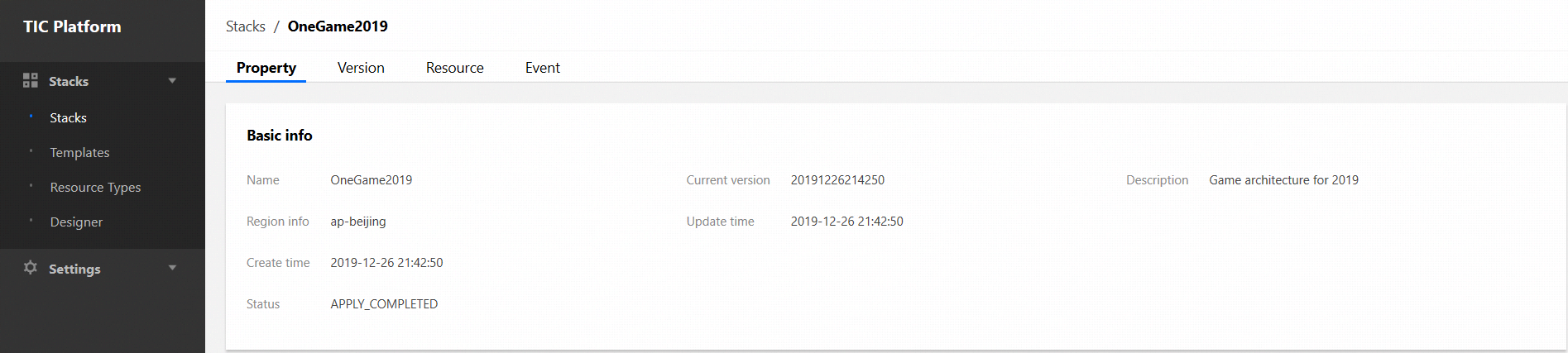
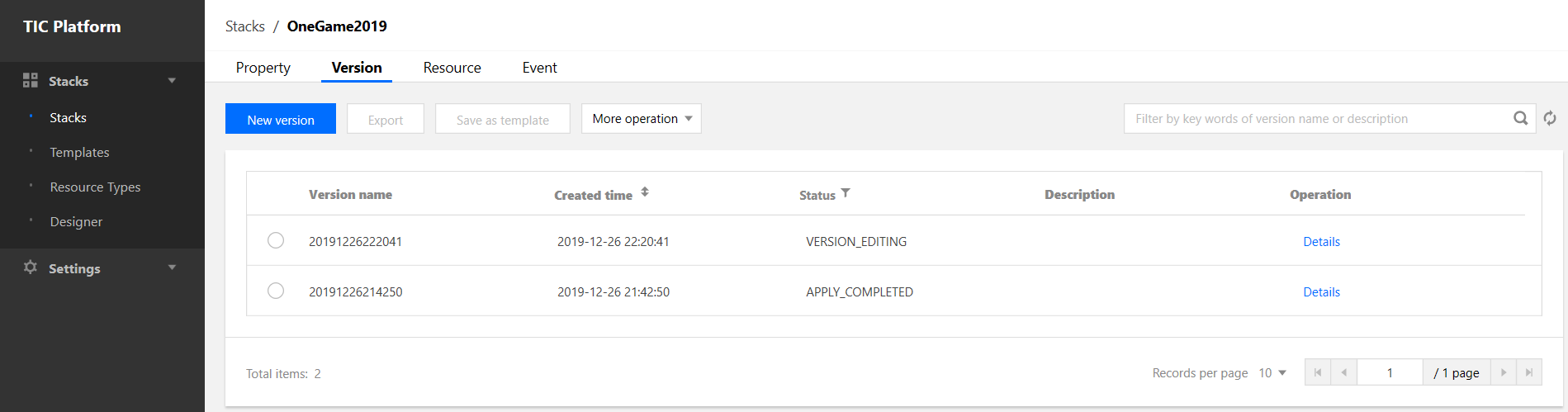
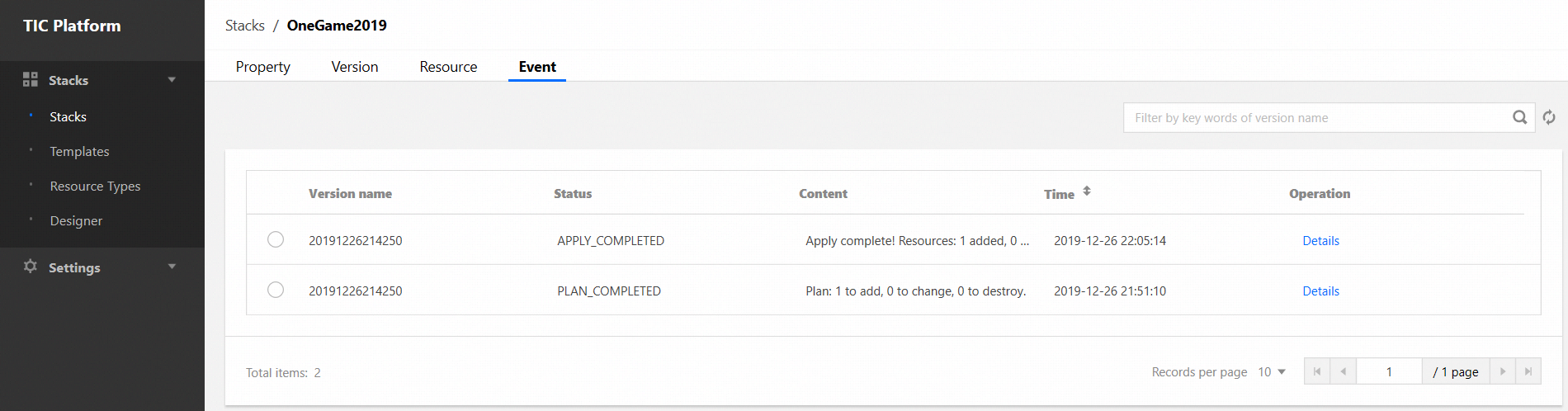
3. Template Management
Log in to TIC Console. Select Templates in the left sidebar to go to the Template management page. On this page you can manage private and public templates.
- On the Private tab, you can create, use, copy, and delete private templates. If you want to use a private template to create a stack, select the template and click Deploy.
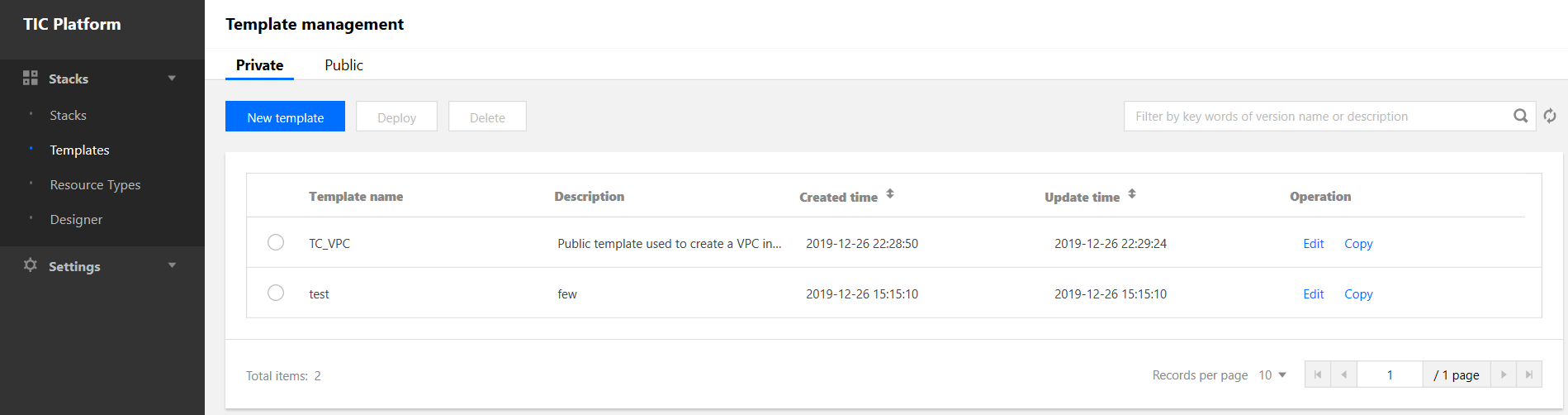
- On the Public tab, you can view, save, and deploy public templates. If you want to use a public template to create a stack, select the template and click Deploy.
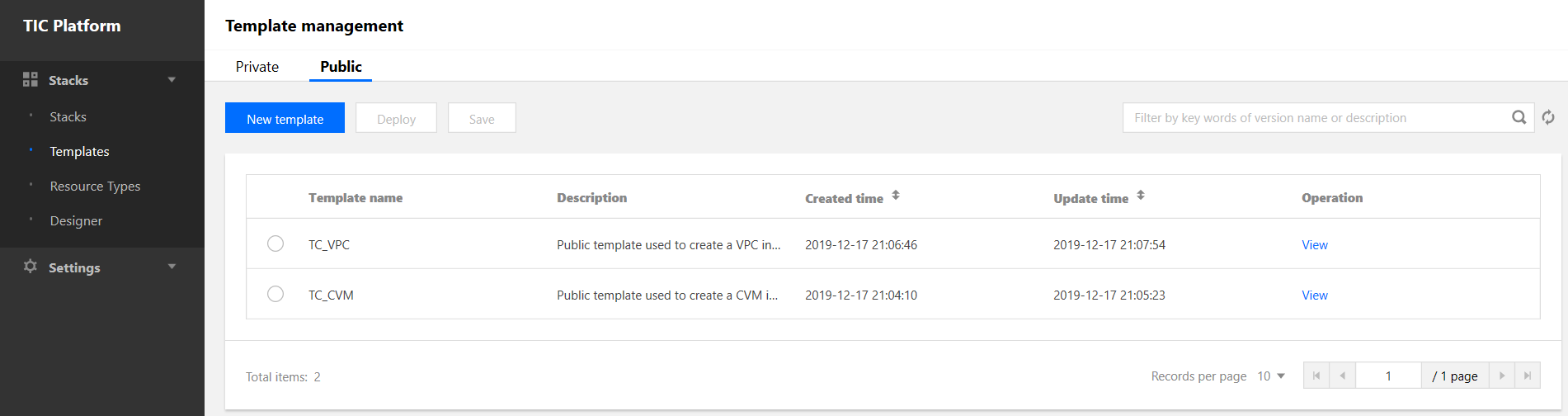
4. Resource Types
Resource Types provides references for you to use Tencent Cloud resources. Click Details to the right of the target resource to view the parameter information, use cases, and references.
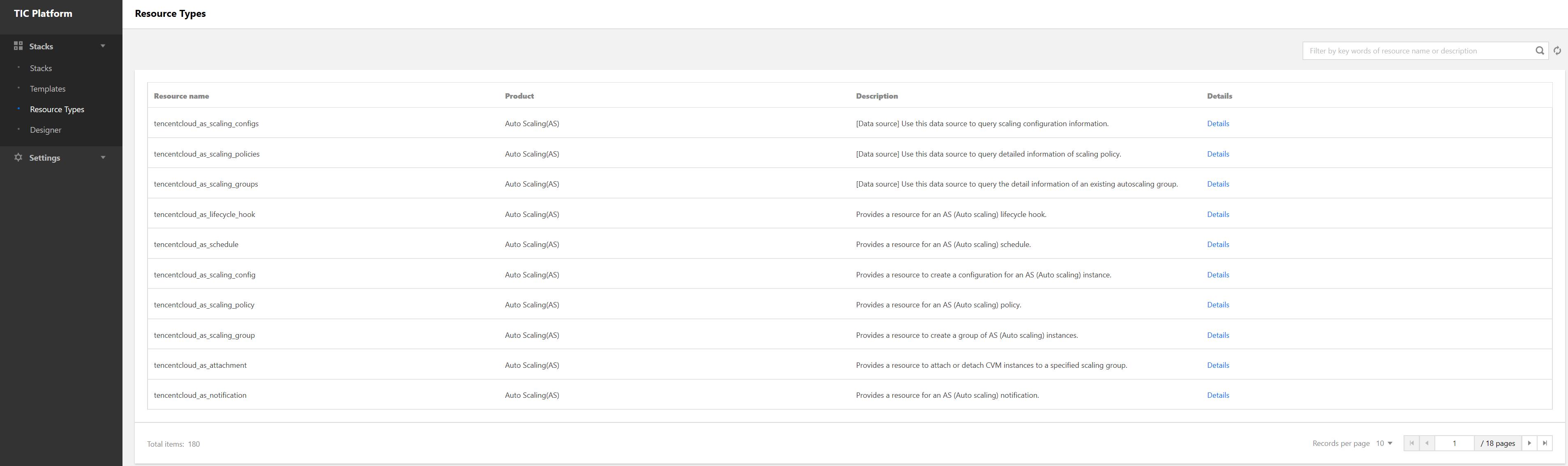
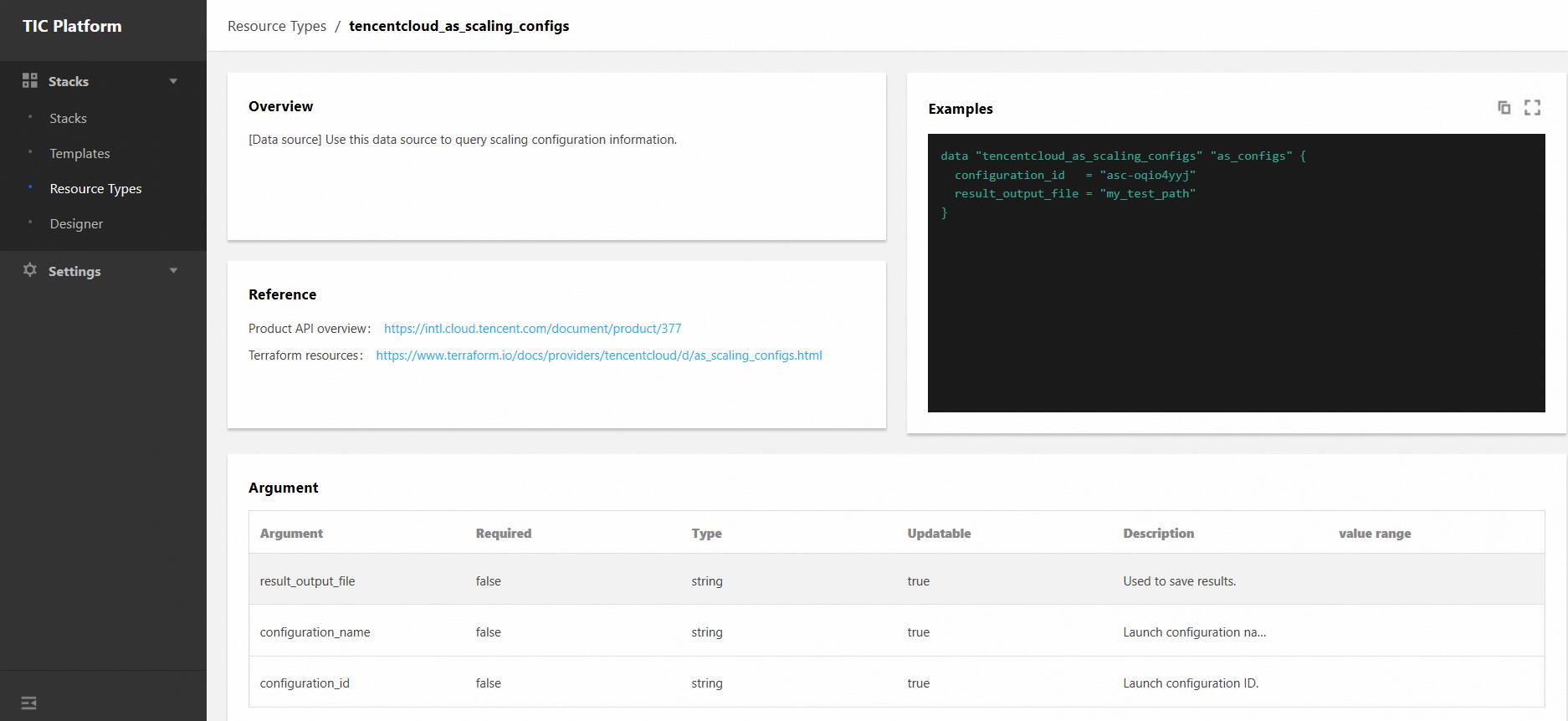
5. Designer
The TIC Designer enables you to create reusable custom templates for stack creation.
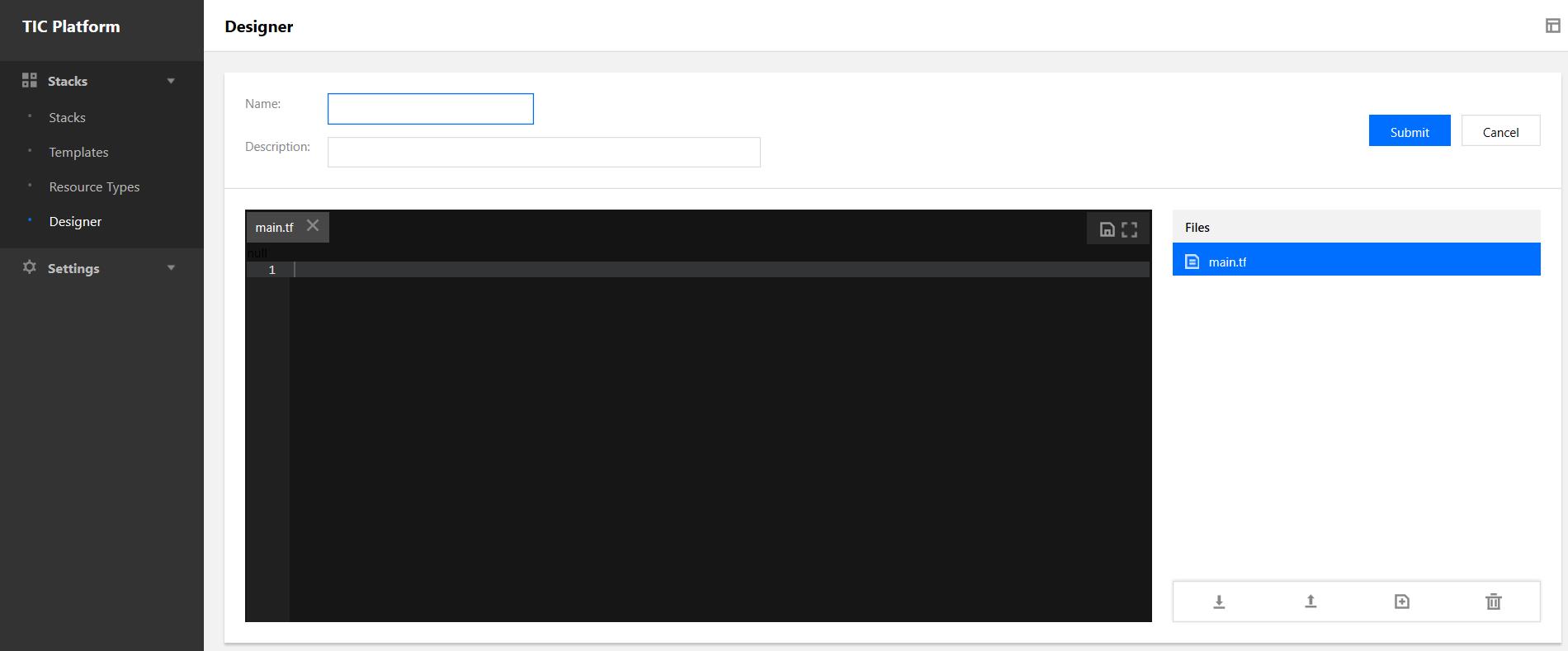
Currently the TIC Designer supports code compiling only. It supports multi-file structure, and allows file upload and download. You can easily switch between local and online code compilation.
6. Settings
You can configure API credentials, SecretID and SecretKey, on the API Credentials page. Note that each provider has and can only have one key in the "Active" state. When you create a stack, TIC automatically uses the key in the "Active" state to call the API.
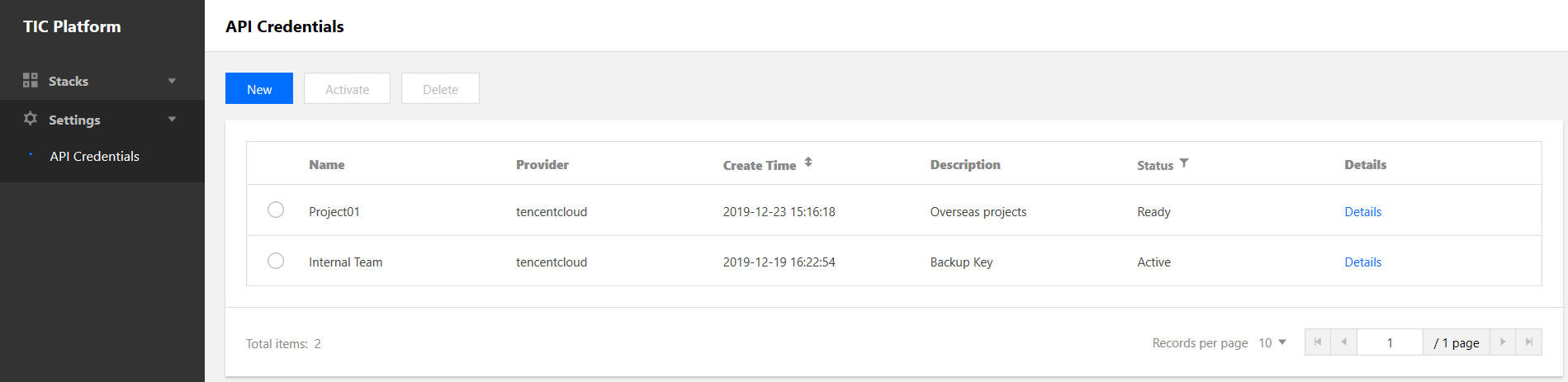
Note: API credentials in the "Active" state cannot be deleted. If you want to delete an API credential that is being used by a stack, you need to destroy the stack first, even when the API credential is in the "Ready" state.
References
This operation guide will be updated with more details along with follow-up product iterations. For more information on TIC, see the following links:
Terraform documentation:
https://www.terraform.io/docs/providers/tencentcloud/index.html
https://www.terraform.io/docs/configuration/index.html
GitHub: https://github.com/terraform-providers/terraform-provider-tencentcloud

 Yes
Yes
 No
No
Was this page helpful?