TIC Designer allows you to create reusable custom templates for stack creation.
Directions
- Log in to the TIC console.
- In the left sidebar, choose Orchestration -> Designer.
- On the Designer page, enter a name, description and related code. Currently, TIC Designer only supports code compiling. It supports the multi-file structure and file uploads as well as downloads. You can easily switch between on-premise and cloud-based code compilation.
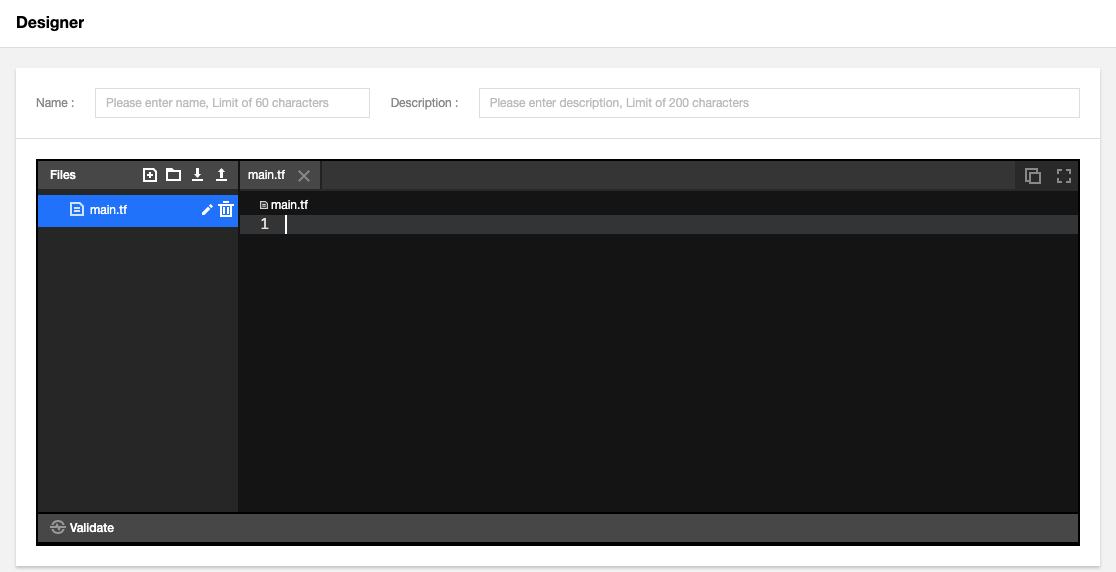
- Click Submit to create the template.

 Yes
Yes
 No
No
Was this page helpful?