TypeD
最后更新时间:2024-12-31 11:21:21
算法说明
访问 URL 格式
http://DomainName/FileName?sign=md5hash&t=timestamp算法说明
timestamp:十进制 / 十六进制(UNIX 时间戳)可选。
md5hash:MD5(自定义密钥 + 文件路径 + timestamp)。
请求示例
http://cloud.tenloud.tencent.com/test.jpg?sign=0f8201d814dfaf64cf54e74c5f7dbcb0&t=1582791032注意:
计算 MD5 时,若请求路径为
http://cloud.tencent.com/test.jpg,则计算 MD5 时路径为/test.jpg。配置指南
参数说明
TypeD 所需配置如下:
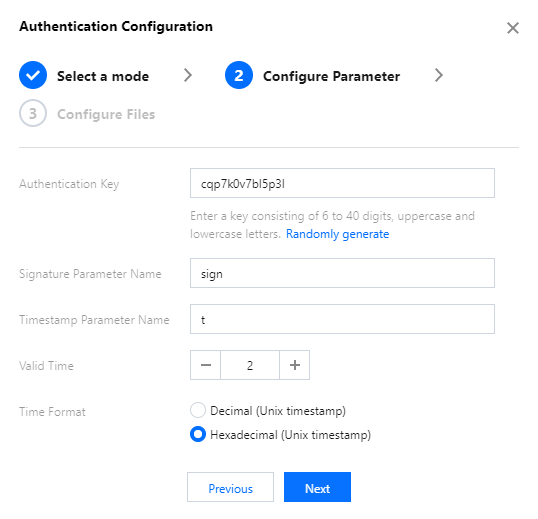
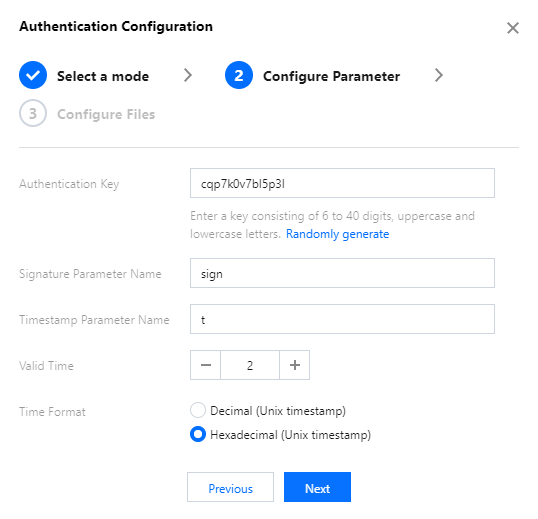
自定义鉴权密钥:由6 - 40位大小写字母、数字构成,密钥需要严格保密,仅用户端与服务端知晓。
自定义鉴权参数名及时间戳参数名:将示例中的 sign 替换为由任意1 - 100位大小写字母、数字或下划线组成的参数名,CDN 收到请求后,根据指定的签名参数取出对应的值,进行 MD5 计算,若匹配传递而来的 md5hash 值,则签名校验通过,若校验不通过则直接返回403。
自定义有效时间:通过时间戳参数配置取出 timestamp 值,加上配置的有效时间,与当前时间进行对比,判定请求是否过期,若过期则直接返回403,有效时间单位为秒。
生效对象
配置好密钥、参数名及过期时间后,可按需指定鉴权对象,支持以下三种模式:
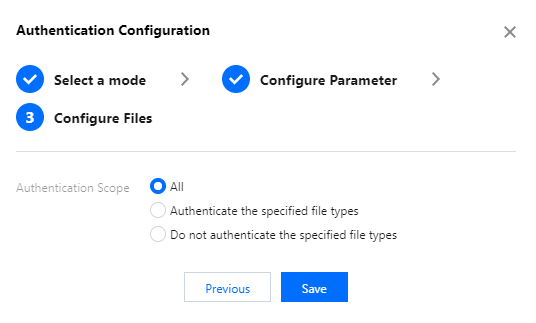
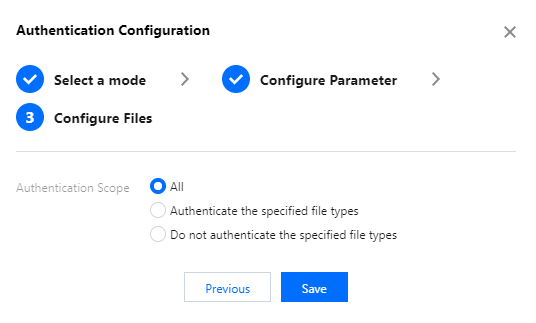
支持指定域名下所有文件均需要鉴权校验。
支持指定类型文件不做鉴权,其他均需要做鉴权校验。
支持指定类型文件做鉴权校验。
注意事项
缓存命中率
开启了 TypeD 鉴权模式的域名,访问 URL 会携带鉴权参数,在 CDN 节点进行资源缓存时,会自动忽略对应的参数进行缓存,不会影响域名缓存命中率。
注意:
因配置后会自动忽略对应的参数,即会过滤配置的鉴权参数及时间戳参数,所以会影响鉴权范围内文件的缓存键,且此处的优先级高于【缓存配置 - 缓存键规则配置】处的缓存键规则。
例如,此处 TypeD 配置为: 鉴权参数:sigh - 时间戳参数:t - 鉴权范围:jpg,则jpg类型的文件会自动过滤“sign”和“t”参数,即使【缓存配置 - 缓存键规则配置】处已配置:全部文件 - 不过滤参数。
回源策略
开启了 TypeD 鉴权模式的域名,访问格式为:
http://DomainName/FileName?sign=md5hash&t=timestamp鉴权通过后,未命中 CDN 节点,节点会发起回源请求,格式与访问请求保持一致,会保留 sign/t 参数,源站可按需进行忽略或二次校验。
文档反馈

