创建与使用配置
最后更新时间:2024-01-09 12:40:53
操作场景
本文档主要介绍在弹性微服务控制台中创建和使用配置的具体步骤。
操作步骤
1. 登录 弹性微服务控制台。
2. 在环境页面,选择部署地域后,单击目标环境卡片下方的查看详情,进入环境详情页面。
3. 选择页面顶部的配置管理页签,单击新建,填写配置详情。
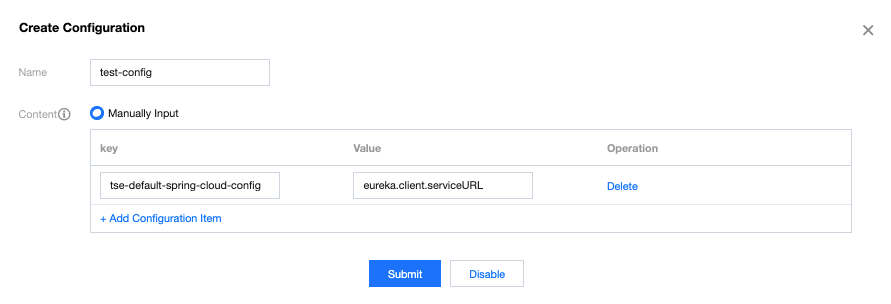
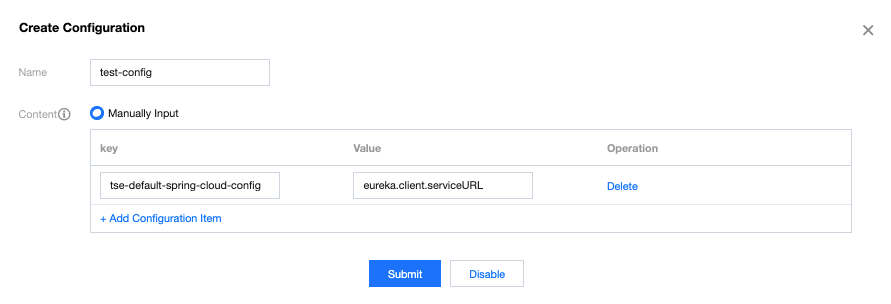
名称:配置文件的名称。
内容:输入配置的 Key-Value 组合。
4. 单击提交,完成配置创建。
相关操作
修改配置项:单击目标配置项操作列的编辑,在弹窗中可修改配置信息。
删除配置项:单击目标配置项操作列的删除,在弹窗中选择确认,即可删除配置信息。
说明:
已关联应用的配置,删除前需先取消关联。
将配置关联至应用:请参考 创建并部署应用,并在部署应用页面中的配置设置下设置配置项挂载至容器的路径。
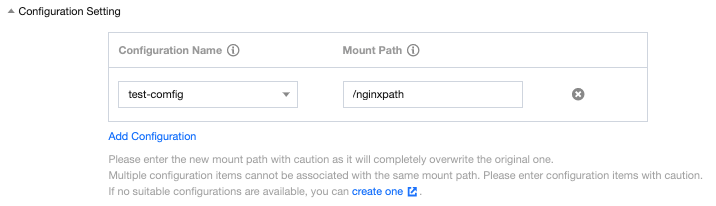
文档反馈

