Tencent Cloud AI Digital Human
- Product Overview
- Digital Human Platform Operation Guide
- Avatar Production and Asset Management
- Digital Human Conversation Interaction Application and Management
- Introduction of Avatar
- Basic Image Library
- Guide on Avatar and Voice Clone
- Server API Integration
- Avatar Image Customization and Voice Clone API Documentation
- Avatar Customization
- Voice Clone (Basic Edition)
- Voice Clone (Ultra Edition)
- Video Generation Service API Documentation
- Interactive Digital Human Service API Documentation
- Live Session Management
- Instruction-driven
- Other APIs
- Personal Asset Management API Documentation
- Client SDK Integration
- H5 SDK Integration
- Client Rendering API Integration
- Related Agreement
DocumentationTencent Cloud AI Digital HumanServer API IntegrationVideo Generation Service API DocumentationAPI Integration FAQs
API Integration FAQs
Last updated: 2024-07-18 18:22:51
Problem Description | Solutions | Notes |
Authentication failure occurs when the API is called. | 1. Ensure that the parameters are sorted in alphabetical order when generating the signature. 2. Ensure that the timestamp parameter is set to the current time. 3. See the example parameters on the right. Do the calculation according to your own signature steps, and when your result matches the example, it means that the signature calculation steps are correct. | Parameters: appkey = e38267c0e86411ebb02aed82acb0ed99 accesstoken = f68f2d10ae9e4604b76fb05cf46bccec timestamp=1646636485 Signature result: BfWuaC9kmaicCggXc693uK%2BsZQ8qe88O4HVQNTdwZuo%3D |
Parameter errors occur when the API is called. | 1. Check whether the request body includes the header parameters without which an error occurs, as shown in the example on the right. 2. The parameter types must be filled in strictly according to the API documentation. | 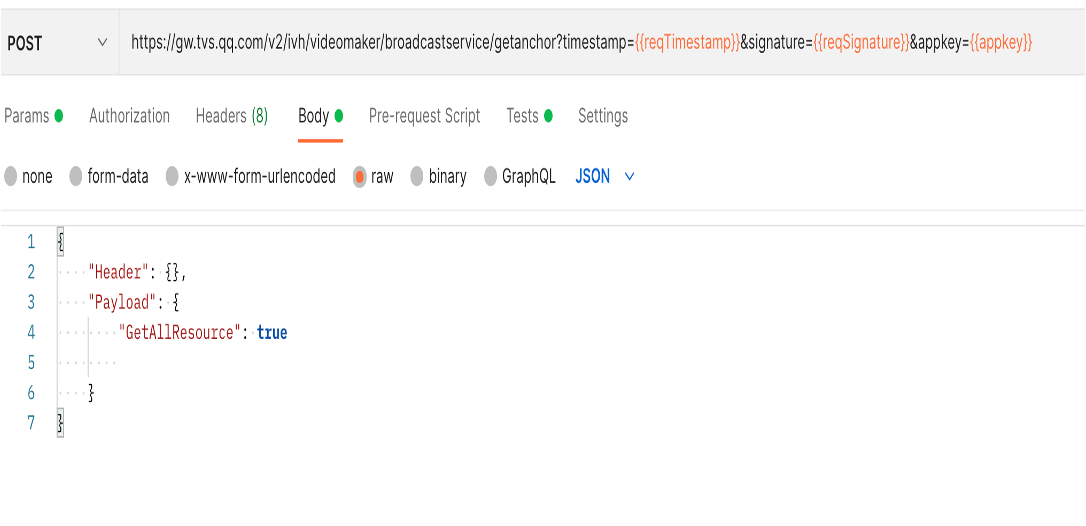 |
The quantity of avatars found is incorrect, or no avatars are found. | If you have subscribed to 2D premium avatars, see the Customer Resource Query Anchor API for the query. Note: After ordering the hourly broadcast package on the official website, if both Avatar and 2D premium avatars are enabled, you need to see both sets of APIs to query the relevant avatars separately. | |
Does it support generating videos with a transparent background? | Yes, it supports generating videos with a transparent background in WebM format. | |
Why does the WebM video with a transparent background play have a green screen when it is played? | It indicates that the video player used by the customer does not support the WebM format. Try to play the video in Chrome; if it appears with a black background, it means the video itself is fine. | |
Avatar position parameters are not effective after adjustment. | 1. Check whether the API being called is the Basic version or the Advanced version, as only the Advanced version supports this feature. 2. Check whether the video output format is set to GreenScreenMP4. Position adjustments are not supported for this format. | |
Anchor Position Calculation Method | 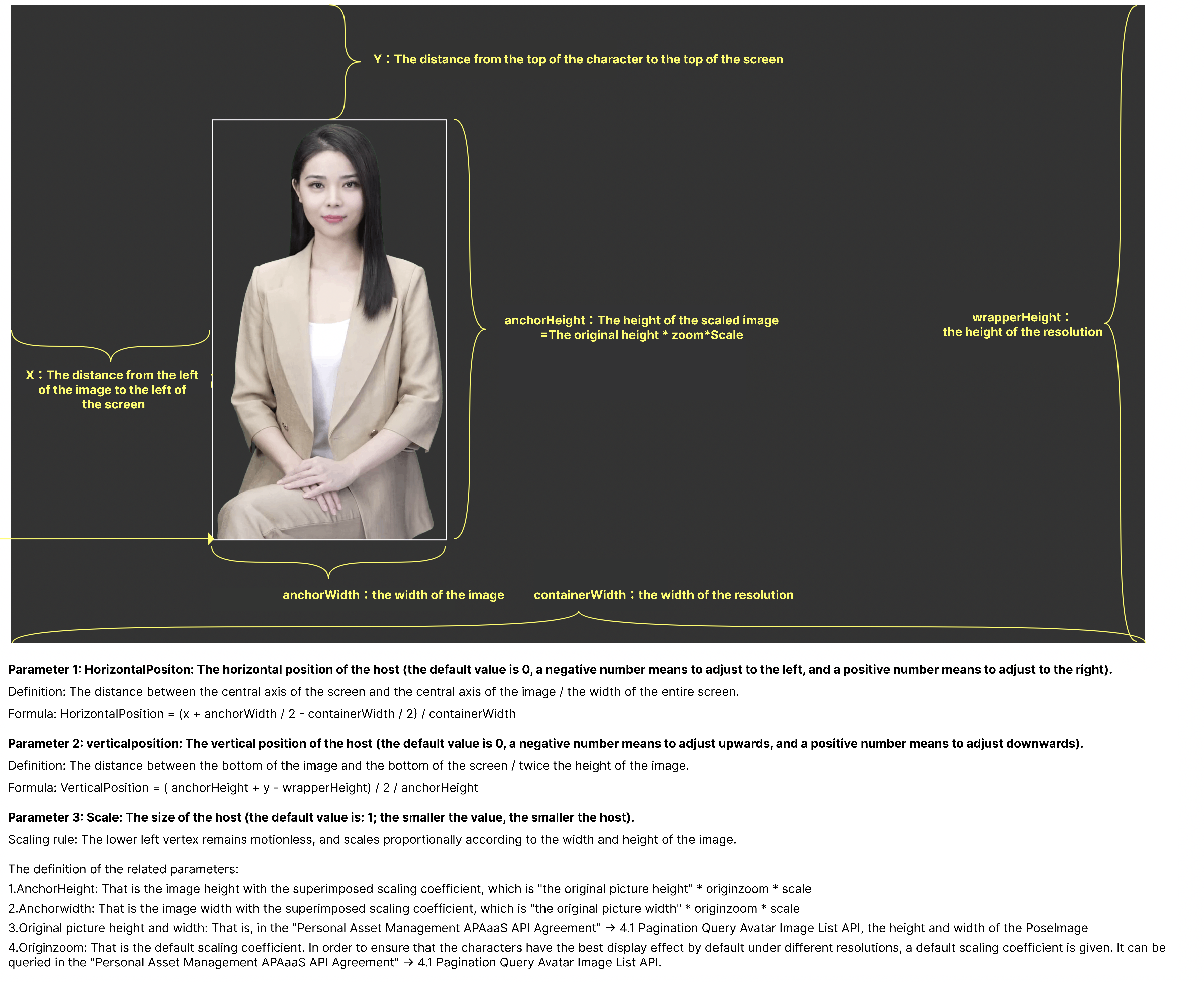 | |
How to calculate the initial size of the digital human? | The digital human query API returns OriginZoom (original zoom factor) and PoseImage (digital human pose image). The initial size of the digital human is calculated by multiplying OriginZoom by the width and height of PoseImage. | |
Action insertion in the text does not work. | You need to reserve a certain amount of text before and after each action. Since each action requires a different amount of reserved text, it is recommended to reserve at least 10 characters before and after each action. | |
Does the digital human support adjustments for the speech rate, intonation, and polyphonic characters? | | |
The specified external S3 storage did not receive the digital human video upload. | Please check if the S3 permission settings allow external writing, or if the S3 link in the parameters includes authentication information. | |
There are no subtitle files. | Subtitle files are only available for text-driven videos; they are not available for audio-driven videos. | |
Quota exceeded: The number of audio production submissions exceeds the limit: 1. | By default, only one audio production concurrency is enabled when the permission is granted, meaning only one audio task can be in production at a time. You must wait for the current task to be completed before submitting another. This can be resolved by purchasing additional audio concurrency. | |
Quota exceeded: The quantity of video production submissions exceeds the limit: n. | 1. For each avatar type, each user is allowed to process up to 5 video production tasks concurrently by default, shared between the main and sub-accounts. These 5 tasks share concurrency resources with all customers, which may result in task queuing. 2. You can purchase additional dedicated concurrency for broadcasts. For example, if you buy 1 additional dedicated concurrency, you can process up to 6 video production tasks simultaneously. This additional concurrency is exclusive to the user who purchased it. Solution to the issue: 1. Users can implement a task queuing policy. 2. Purchase dedicated concurrency. | |
Was this page helpful?
You can also Contact Sales or Submit a Ticket for help.
Yes
No

