Cloud Workload Protection Platform
- Release Notes and Announcements
- Product Introduction
- Operation Guide
- Critical File Monitor
- Hybrid Cloud Installation Guide
- Cloud Workload Protection Description
- Practical Tutorial
- Troubleshooting
- API Documentation
- Asset Management APIs
- Virus Scanning APIs
- Abnormal Log-in APIs
- Password Cracking APIs
- Malicious Request APIs
- High-Risk Command APIs
- Local Privilege Escalation APIs
- Reverse Shell APIs
- Vulnerability Management APIs
- New Baseline Management APIs
- Baseline Management APIs
- Advanced Defense APIs
- Security Operation APIs
- Expert Service APIs
- Other APIs
- Overview Statistics APIs
- Settings Center APIs
- Making API Requests
- Intrusion Detection APIs
Purchasing Log Analysis Service
Last updated: 2024-07-03 17:48:31
Log analysis is an important part of the host security protection solution. It provides security event logs about the host. It supports SQL retrieval and query. It offers visualized reports and statistics. This helps users quickly identify intrusions, conduct source tracing, and perform other security operation tasks. This document will introduce how to purchase the log analysis service.
Billing Overview
Log analysis service billing method: prepaid, 0.13 USD/GB/month.
Note:
The minimum storage capacity of log analysis to be purchased is 1000 GB. According to the Cybersecurity Law requirements, the log storage duration must be at least 6 months. Reserving enough storage capacity eliminates the need for frequent expansion, ensuring the continuity and stability of the log analysis service.
Directions
1. Log in to the CWPP console.
2. Choose Log Analysis from the left menu bar.
3. Click Upgrade Now to jump to the host security purchase page.
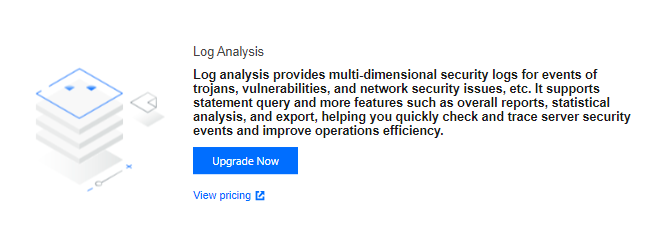
4. On the Host Security Purchase Page, configure the log analysis storage capacity, service duration, auto-renewal status, and then place order and purchase.
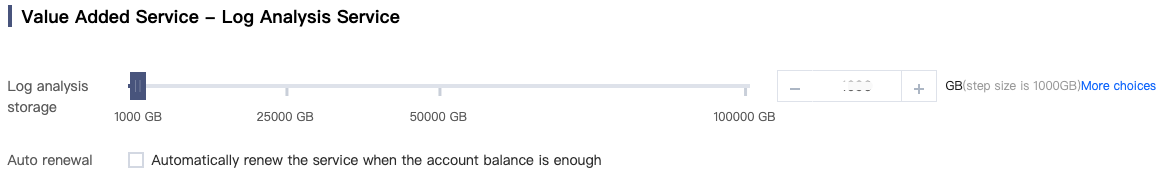
Notes
Newly purchased log analysis. By default, logs from the console will be collected for the past 3 months. They are continuously stored after purchase.
If the auto-renewal option for log analysis is checked, and the account balance is sufficient, upon service expiration, it will be automatically renewed on a monthly basis.
After purchasing the log analysis service, if the storage capacity is insufficient, log storage will be paused. Storage of new logs can resume after scaling out (logs generated during the pause period will also be synchronized and stored).
Renewal
If not renewed after expiration, logs will be automatically isolated for 7 days, and no logs are stored during this time. If not renewed after 7 days, all log data will be destroyed.
If renewal occurs during the isolation period, log data will be resynchronized from the moment storage was stopped. Logs generated during the isolation period will be synchronized.
Refund
CLS is charged based on actual usage. For refunds, you may Contact Us to submit a refund application.
Was this page helpful?
You can also Contact Sales or Submit a Ticket for help.
Yes
No

