新建端口转发规则
最后更新时间:2024-09-18 15:25:29
端口转发表是 NAT 网关上的一张配置表,用于配置 NAT 网关上的 DNAT 功能,可将 VPC 内云服务器的 [ 内网 IP,协议,端口 ] 映射成 [外网 IP,协议,端口],使得云服务器上的资源可被外网访问。
下面将为您详细介绍如何新建端口转发规则。
说明:
1. 登录 NAT 网关控制台。
2. 在列表中单击需要修改的 NAT 网关 ID 进入详情页,单击选项卡中的端口转发。
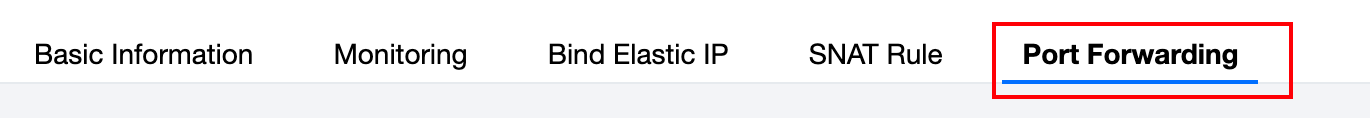
3. 单击新建,选择协议、外部端口 IP 及内部端口 IP 后,单击确定即可。
注意:
内部 IP 仅支持该 VPC 内的云服务器内网 IP。
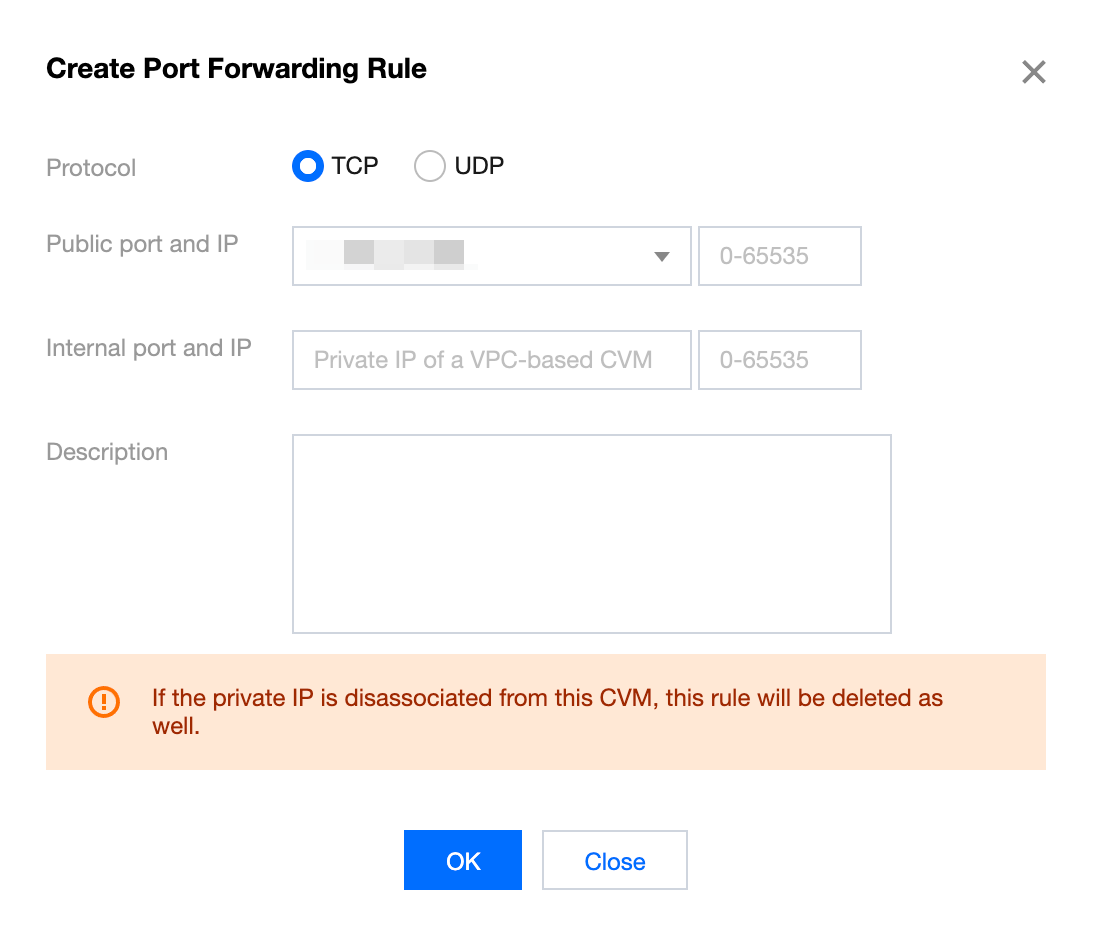
文档反馈

