TencentDB for TcaplusDB
- Product Introduction
- Purchase Guide
- Getting Started
- Basic Concepts
- Operation Guide
- Managing Cluster and Table Group
- Monitoring and Alarming
- Access Management
- TcaplusDB Client
- TcaplusDB SDK
- SDK Installation
- Directions for Protobuf Table SDK for C++
- Directions for TDR Table SDK for C++
- TcaplusDB RESTful APIs
- API Documentation
- Making API Requests
- Table Group APIs
- Table APIs
- Cluster APIs
- Service Agreement
DocumentationTencentDB for TcaplusDBOperation Guide Managing Cluster and Table GroupRenaming Table Group
Renaming Table Group
Last updated: 2024-12-04 10:12:05
Operation Scenarios
This document describes how to rename a table group in the TcaplusDB Console.
Prerequisites
You have created a cluster and a table group. For more information, please see Creating Cluster and Creating Table Group.
Directions
1. Enter the Table Group List page and click Modify in the "Operation" column.
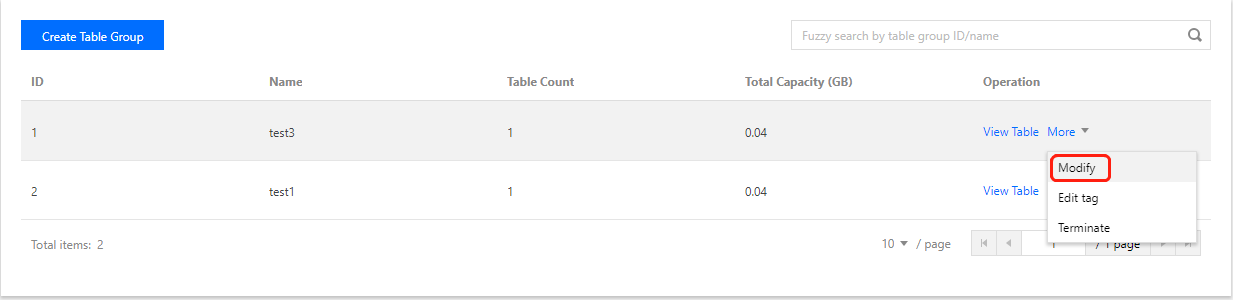
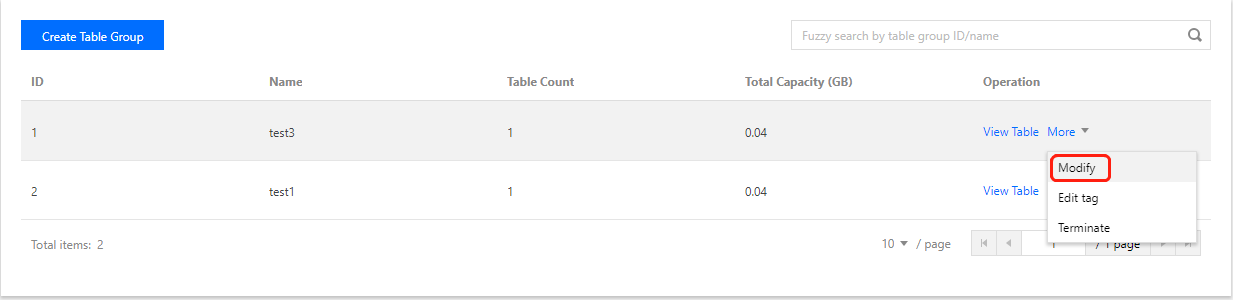
2. In the pop-up dialog box, click Modify Table Group to rename the table group. The table group name must be unique in the cluster.
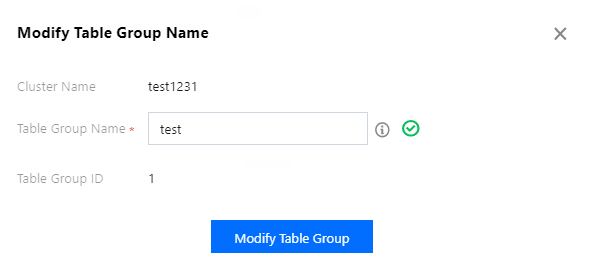
Was this page helpful?
You can also Contact Sales or Submit a Ticket for help.
Yes
No

