TencentDB for TcaplusDB
- Product Introduction
- Purchase Guide
- Getting Started
- Basic Concepts
- Operation Guide
- Managing Cluster and Table Group
- Monitoring and Alarming
- Access Management
- TcaplusDB Client
- TcaplusDB SDK
- SDK Installation
- Directions for Protobuf Table SDK for C++
- Directions for TDR Table SDK for C++
- TcaplusDB RESTful APIs
- API Documentation
- Making API Requests
- Table Group APIs
- Table APIs
- Cluster APIs
- Service Agreement
Clearing Table
Last updated: 2024-12-04 10:12:05
Overview
This document describes how to clear table data in the TcaplusDB console.
Note:
If you clear a table, all of its data will be completely cleared and cannot be recovered.
Prerequisite
Directions
1. On the Table List page, either locate the desired table and select More > Clear in the Operation column or select multiple tables and select Batch Operation > Clear Table at the top.
2. In the pop-up window, click OK.
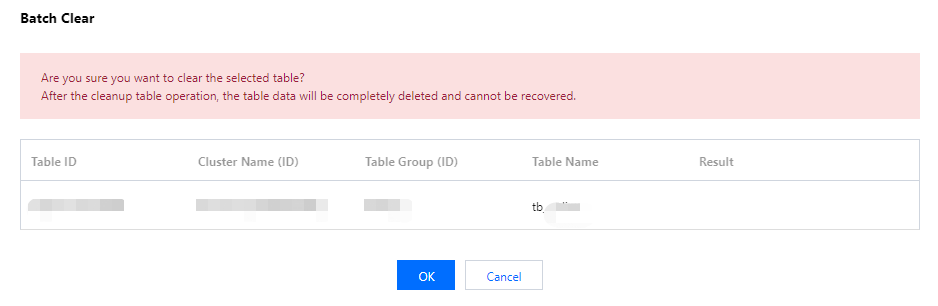
3. After the table is successfully cleared, the link to the task performed will be returned. Click the task ID in the Result Remarks column to view the task details.
Was this page helpful?
You can also Contact Sales or Submit a Ticket for help.
Yes
No

