字幕透传
最后更新时间:2024-08-16 16:47:23
StreamLive 可以支持用户对 CC 字幕进行透传,即对输入源中带的字幕信息透传到输出中。
注意事项
当前仅支持 SCTE-128 类型的字幕源。
使用前提
已开通 StreamLive 服务。
配置字幕透传
1. 登录 StreamLive 控制台,进入频道设置中的设置输入。对于您要设置的输入,在操作栏单击 Setting。
2. 在输入设置中,可以看到字幕选择器 Caption Selector,您可以填写相应信息,以配置要从输入源中抽取的字幕信息。


配置项 | 说明 |
字幕选择器名称 Caption Selector Name | 可以输入1-32个字符的字母、数字、下划线。 在这里设置字幕选择器后,在输出设置中,就可以根据字幕选择器选择要输出的字幕。 |
字幕源类型 Caption Source Type | 当前仅支持 SCTE-128,可以将输入源中的 SCTE-128 信息作为字幕。 |
3. 对于需要配置字幕的输出,单击 Setting,然后单击 添加字幕 Add Caption。
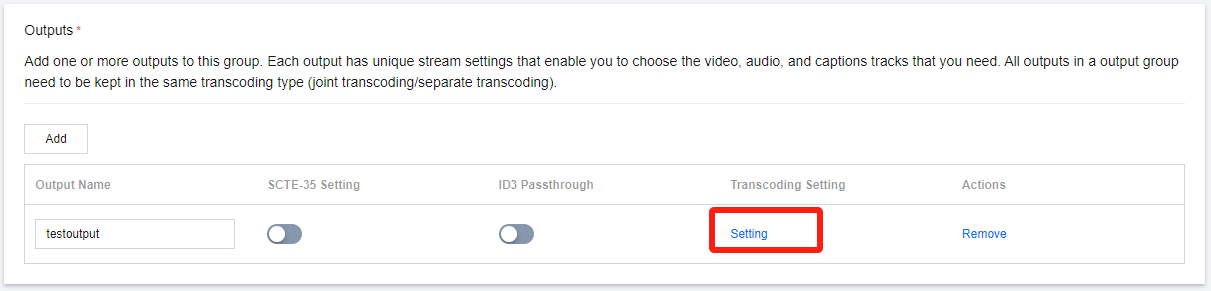
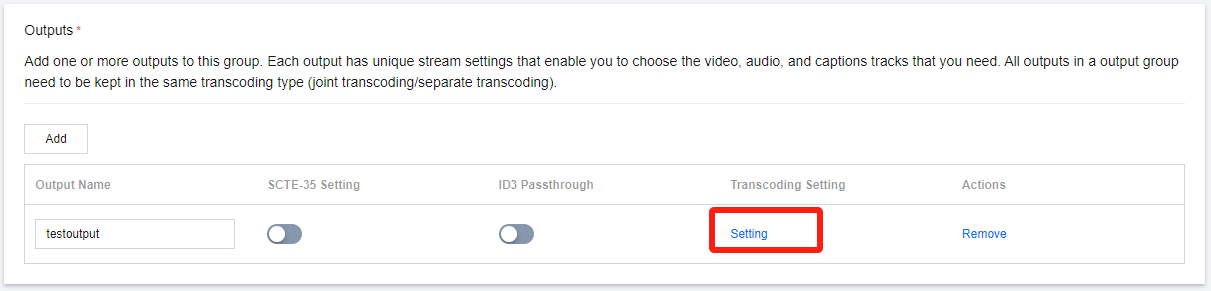
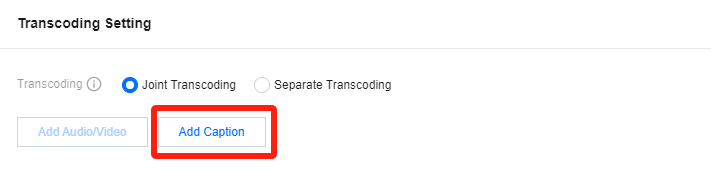
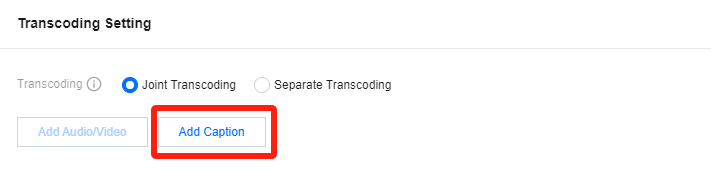
4. 根据业务需要,对输出字幕进行配置。


配置项 | 说明 |
名称 Name | 可以输入1-20个字符的字母和数字。 字幕配置的详细参数,将保存在这个名称下。如果想复用已有的参数,可以单击上方的 Copy。 |
字幕来源 Caption Type | 需要对输入源中的字幕信息进行透传时,请将字幕来源选为:Input。 |
字幕形式 Format | 字幕来源选为 Input 后,字幕形式当前仅支持 Embedded。 |
字幕选择器名称 Caption Selector Name | 从已设置的字幕选择器中进行选择,选择要输出的字幕。 |
5. 单击确认 Confirm,保存您当前的转码配置和字幕配置。
文档反馈

