Cloud Load Balancer
- Release Notes and Announcements
- Product Introduction
- Product Comparison
- Purchase Guide
- CLB Resource Package
- Getting Started
- Operation Guide
- CLB Instance
- CLB Listener
- Real Server
- Health Check
- Certificate Management
- Log Management
- Monitoring and Alarm
- Cloud Access Management
- Practical Tutorial
- Obtaining Real Client IPs
- Ops Guide
- Troubleshooting
- API Documentation
- Instance APIs
- Listener APIs
- Backend Service APIs
- Target Group APIs
- Redirection APIs
- Other APIs
- Classic CLB APIs
- Making API Requests
- Load Balancing APIs
- CLB API 2017
- Making API Requests
- Request Structure
- Returned Results
- General APIs
- Classic CLB APIs
- APIs for CLB Instances
- APIs for Listeners
- CLB Real Server APIs
- APIs for Health Check
- FAQs
- Troubleshooting Health Check Issues
Accessing Log Dashboard
Last updated: 2024-01-04 14:34:05
By connecting CLB access logs to Cloud Log Service, you can check the access logs in a dashboard. The dashboard provides charts of multiple metrics, giving you a full picture of the load balancer.
Dashboard
Each log topic has its own dashboard, which contains data of following metrics.
PV
UV
Outgoing request message traffic
Incoming response traffic
Average request time
Average response time
Backend status code distribution
Overall status code distribution
PV/UV trend
Outgoing/Incoming traffic trend
Average requests/responses per minute
P99, P95, P90, P50 access duration
Top requested instances
Top requested domain names
Preparations
Directions
1. Log in to the CLB console and select Access Logs on the left sidebar.
2. In the Access Log Dashboard page, select the region and log topic to see the dashboard of this log topic.
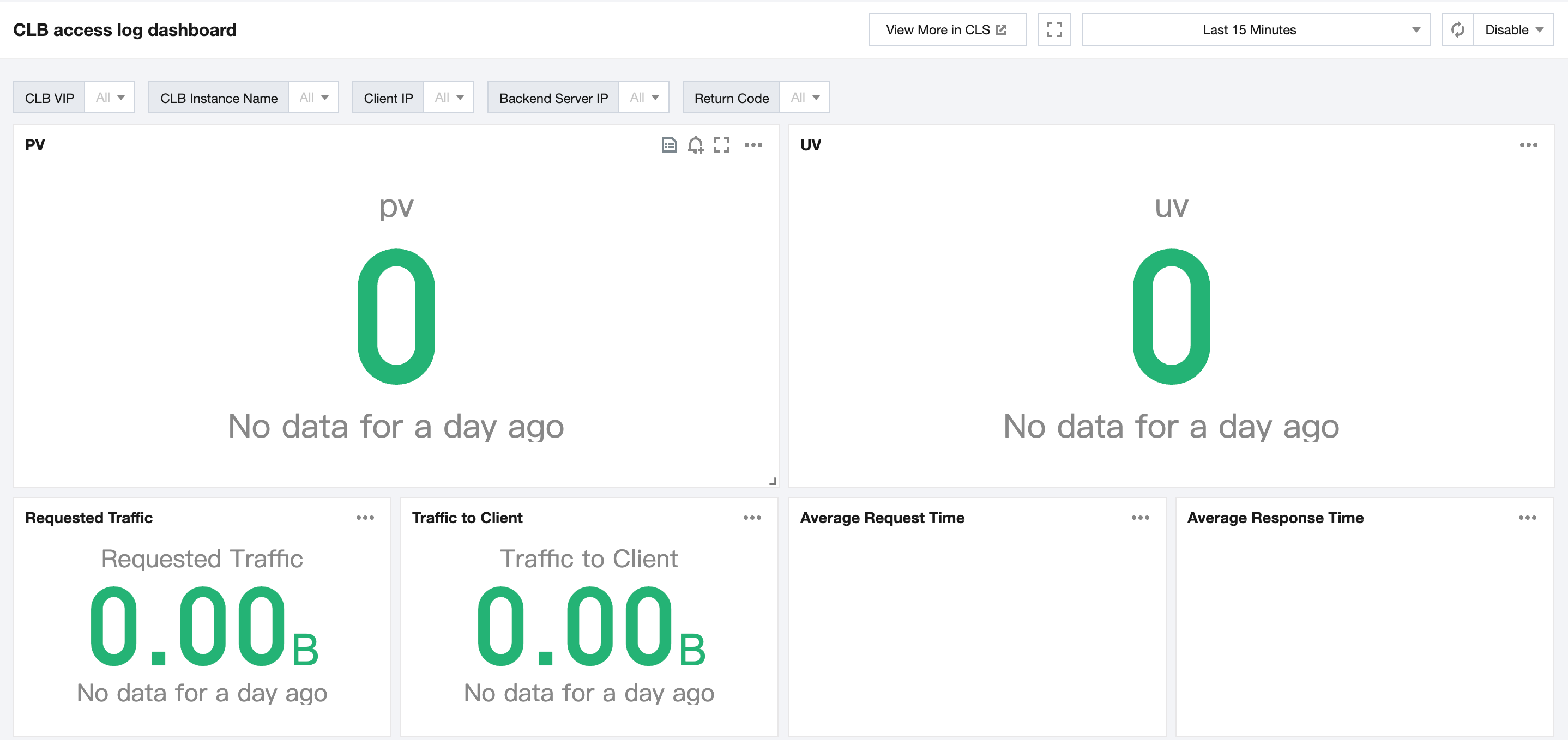
3. (Optional) In the upper corner of the Access Log Dashboard page, filter logs by the CLB VIP, client IP, backend server IP and status code.
See Also
Was this page helpful?
You can also Contact Sales or Submit a Ticket for help.
Yes
No

