- Release Notes and Announcements
- User Tutorial
- Product Introduction
- Purchase Guide
- Getting Started
- Operation Guide
- Operation Overview
- Access Management
- SDK Connection
- Daily Instance Operation
- Viewing Instance Information
- Viewing Memcached Edition Instances
- Assigning Instance to Project
- Editing Instance Tag
- Setting Maintenance Time
- Changing Instance Specification
- Adjusting the Number of Connections
- Enabling/Disabling Read/Write Separation
- Clearing Instances
- Returning and Isolating Instance
- Restoring Isolated Instance
- Eliminating Instance
- Upgrading Redis Edition Instances
- Managing Redis Edition Nodes
- Multi-AZ Deployment Management
- Backup and Restoration
- Data Migration for Redis Edition Instances
- Migration Scheme Overview
- Migration with DTS
- Migrating with Redis-Port
- Version Upgrade with DTS
- Check on Migration from Standard Architecture to Cluster Architecture
- Migration Guide for Legacy Cluster Edition
- Pika-to-Redis Data Migration Scheme
- SSDB-to-Redis Data Migration Scheme
- Common Error Messages
- FAQs
- Migration with redis-port
- Account and Password (Redis Edition)
- Parameter Configuration
- Slow Query
- Network and Security
- Monitoring and Alarms
- Redis Edition Event Management
- Global Replication for Redis Edition
- Performance Optimization
- Sentinel Mode
- Development Guidelines
- Command Compatibility
- Troubleshooting
- Practical Tutorial
- API Documentation
- History
- Introduction
- API Category
- Making API Requests
- Instance APIs
- AddReplicationInstance
- AllocateWanAddress
- ChangeInstanceRole
- ChangeMasterInstance
- CleanUpInstance
- ClearInstance
- CloseSSL
- CreateInstanceAccount
- CreateReplicationGroup
- DeleteInstanceAccount
- DeleteReplicationInstance
- DescribeAutoBackupConfig
- DescribeBandwidthRange
- DescribeInstanceAccount
- DescribeInstanceDTSInfo
- DescribeInstanceZoneInfo
- DescribeInstances
- DescribeProxySlowLog
- DescribeSlowLog
- DescribeTendisSlowLog
- DestroyPostpaidInstance
- DestroyPrepaidInstance
- DisableReplicaReadonly
- EnableReplicaReadonly
- InquiryPriceCreateInstance
- InquiryPriceUpgradeInstance
- KillMasterGroup
- ModifyAutoBackupConfig
- ModifyInstance
- ModifyInstanceAccount
- ModifyInstanceReadOnly
- ModifyMaintenanceWindow
- ModifyNetworkConfig
- OpenSSL
- ReleaseWanAddress
- RenewInstance
- ResetPassword
- StartupInstance
- SwitchProxy
- UpgradeInstanceVersion
- UpgradeProxyVersion
- UpgradeSmallVersion
- UpgradeVersionToMultiAvailabilityZones
- DescribeCommonDBInstances
- ChangeReplicaToMaster
- CloneInstances
- CreateInstances
- DescribeInstanceDealDetail
- DescribeInstanceNodeInfo
- DescribeInstanceShards
- DescribeMaintenanceWindow
- DescribeParamTemplateInfo
- DescribeReplicationGroup
- DescribeSSLStatus
- DescribeTaskInfo
- DescribeTaskList
- ModfiyInstancePassword
- RemoveReplicationInstance
- UpgradeInstance
- DescribeInstanceEvents
- ModifyInstanceAvailabilityZones
- ModifyInstanceEvent
- SwitchAccessNewInstance
- DescribeInstanceSupportFeature
- Parameter Management APIs
- Other APIs
- Region APIs
- Monitoring and Management APIs
- Backup and Restoration APIs
- Data Types
- Error Codes
- FAQs
- Service Agreement
- Glossary
- Contact Us
- Release Notes and Announcements
- User Tutorial
- Product Introduction
- Purchase Guide
- Getting Started
- Operation Guide
- Operation Overview
- Access Management
- SDK Connection
- Daily Instance Operation
- Viewing Instance Information
- Viewing Memcached Edition Instances
- Assigning Instance to Project
- Editing Instance Tag
- Setting Maintenance Time
- Changing Instance Specification
- Adjusting the Number of Connections
- Enabling/Disabling Read/Write Separation
- Clearing Instances
- Returning and Isolating Instance
- Restoring Isolated Instance
- Eliminating Instance
- Upgrading Redis Edition Instances
- Managing Redis Edition Nodes
- Multi-AZ Deployment Management
- Backup and Restoration
- Data Migration for Redis Edition Instances
- Migration Scheme Overview
- Migration with DTS
- Migrating with Redis-Port
- Version Upgrade with DTS
- Check on Migration from Standard Architecture to Cluster Architecture
- Migration Guide for Legacy Cluster Edition
- Pika-to-Redis Data Migration Scheme
- SSDB-to-Redis Data Migration Scheme
- Common Error Messages
- FAQs
- Migration with redis-port
- Account and Password (Redis Edition)
- Parameter Configuration
- Slow Query
- Network and Security
- Monitoring and Alarms
- Redis Edition Event Management
- Global Replication for Redis Edition
- Performance Optimization
- Sentinel Mode
- Development Guidelines
- Command Compatibility
- Troubleshooting
- Practical Tutorial
- API Documentation
- History
- Introduction
- API Category
- Making API Requests
- Instance APIs
- AddReplicationInstance
- AllocateWanAddress
- ChangeInstanceRole
- ChangeMasterInstance
- CleanUpInstance
- ClearInstance
- CloseSSL
- CreateInstanceAccount
- CreateReplicationGroup
- DeleteInstanceAccount
- DeleteReplicationInstance
- DescribeAutoBackupConfig
- DescribeBandwidthRange
- DescribeInstanceAccount
- DescribeInstanceDTSInfo
- DescribeInstanceZoneInfo
- DescribeInstances
- DescribeProxySlowLog
- DescribeSlowLog
- DescribeTendisSlowLog
- DestroyPostpaidInstance
- DestroyPrepaidInstance
- DisableReplicaReadonly
- EnableReplicaReadonly
- InquiryPriceCreateInstance
- InquiryPriceUpgradeInstance
- KillMasterGroup
- ModifyAutoBackupConfig
- ModifyInstance
- ModifyInstanceAccount
- ModifyInstanceReadOnly
- ModifyMaintenanceWindow
- ModifyNetworkConfig
- OpenSSL
- ReleaseWanAddress
- RenewInstance
- ResetPassword
- StartupInstance
- SwitchProxy
- UpgradeInstanceVersion
- UpgradeProxyVersion
- UpgradeSmallVersion
- UpgradeVersionToMultiAvailabilityZones
- DescribeCommonDBInstances
- ChangeReplicaToMaster
- CloneInstances
- CreateInstances
- DescribeInstanceDealDetail
- DescribeInstanceNodeInfo
- DescribeInstanceShards
- DescribeMaintenanceWindow
- DescribeParamTemplateInfo
- DescribeReplicationGroup
- DescribeSSLStatus
- DescribeTaskInfo
- DescribeTaskList
- ModfiyInstancePassword
- RemoveReplicationInstance
- UpgradeInstance
- DescribeInstanceEvents
- ModifyInstanceAvailabilityZones
- ModifyInstanceEvent
- SwitchAccessNewInstance
- DescribeInstanceSupportFeature
- Parameter Management APIs
- Other APIs
- Region APIs
- Monitoring and Management APIs
- Backup and Restoration APIs
- Data Types
- Error Codes
- FAQs
- Service Agreement
- Glossary
- Contact Us
Avoiding database reuse
You should avoid to use one Redis instance for multiple applications.
Cause: Key eviction rules cause keys of multiple applications to affect each other, reducing cache hit rate. Meanwhile, if some applications have a large number of accesses, this will also affect the normal usage of other applications.
Suggestion: Split unrelated businesses and share common data.
Using connection pool
The total time for accessing Redis includes several parts: network connection time, command parsing time, and command execution time. By using a database with a connection pool, you can save network connection time, improve the efficiency of accessing Redis, and efficiently control the number of connections. The key configuration parameters for the connection resource pool include the maximum connections, the maximum and the minimum idle connections. We recommend that you configure these three parameters with the same value evaluated based on your actual conditions.
Maximum Connections: Control the concurrency of your business. When the number of connections in the connection pool reaches the maximum limit, the connection pool will no longer create new connections, so that the system will not be overwhelmed by resource requests from the connection pool.
Maximum Idle Connections: The maximum number of idle connections allowed in the connection pool. When the number of active connections in the connection pool exceeds the maximum idle connections, the excess connections will be closed and removed from the connection pool, freeing up system resources. This ensures that the connection pool does not consume excessive system resources and improves the performance and scalability of the application.
Minimum Idle Connections: The minimum number of idle connections that must be maintained in the connection pool. If the number of idle connections in the connection pool is lower than this value, the connection pool will create new connections to meet this requirement. This ensures that there are always enough available connections in the connection pool, especially during high load situations.
Apart from the parameters above, here is the information regarding the specific code modifications required for the hot queue connection used in different language connection pools:
Language | Issue and Suggestion | Sample Code |
golang go-redis connection pool | We recommend that you put the used connections at the end of the queue, and get connections from the front of the queue to avoid always getting hot connections. | The queen connection methods and related codes are as follows:
For more information, see redis/go-redis . For v8.11.5 or later, the queue connection method has been fixded. Please confirm the version and the code logic to avoid hot connection. |
golang redigo Connection pool configuration | Redigo connection pool only allows you to get connections from the front of the queue and put the used connections back to the front. As a result, the hottest connection is always being used without polling each connection, and proxy connection or load is always being unbalanced. To address this issue, you need to modify the source code in the pool.go file and add pushBack method and Lifo member variables. | The sample codes are as follows:
For more information, see Suggestions for Using Connection Pool. |
java_jedis_pool | Queue connection mode in connection pool false: Take the connection from the front of the queue and put it back to the end, which is recommended. true: Take the connection from the front of the queue and put it back to the front, which is the default mode and ensures that the hottest connection is always used. Specify the regular check time for the connection pool to avoid connections being occupied for a long time without being released. It is recommended to configure it as 3000 ms, which means checking every 3 seconds.
time-between-eviction-runs: 3000ms | For the key sample code, see Sample Code of Jedis Connection Pool. For more sample codes, see spring-boot-jedis-demo. |
java_lettuce_pool | Set the queue mode of the connection pool to be the same as that of java_jedis_pool. Disable reuse of the connection to avoid PipeLine. 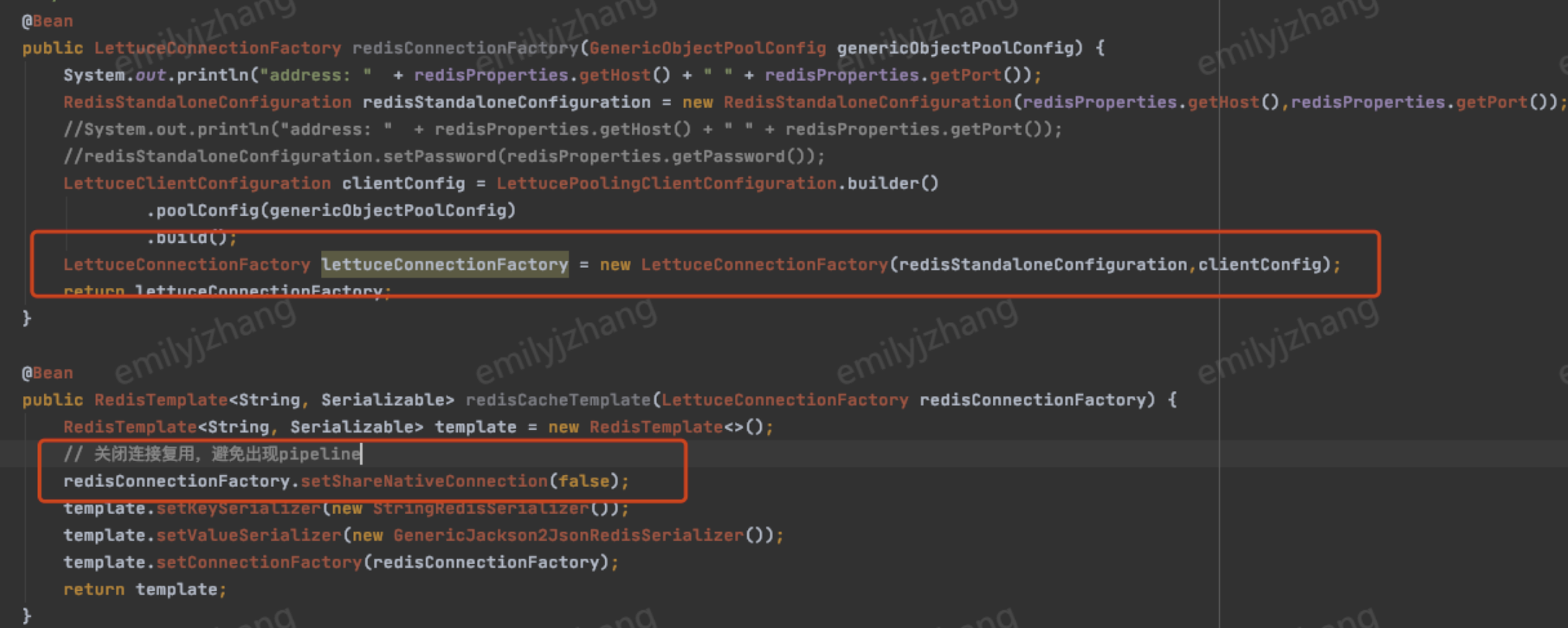 | We recommend that you configure the parameters as follows. For more sample codes, see java_jedis_lettuce_pool. For core codes, see RedisConfig.java and RedisProperties.java.
|
spring_boot_redisson connection pool | Configure the maximum connections, the maximum and the minimum idle connections with the same value. | The queen connection methods and related codes are as follows:
|
Adding a circuit breaker
In high-concurrency scenarios, we recommend that you configure the client with acircuit breaker, such as Netflix or Hystrix. When configured, the circuit breaker monitors the cluster nodes in real time. The abnormal Redis node will not be requested, hence avoiding the failure of the entire system caused by a single node failure.
Configuring a valid password
The database access password ensures data security. The requirements for password complexity are as follows:
It can contain [8,30] characters.
It must contain at least two of the following four types: lowercase letters, uppercase letters, digits, and symbols ()`~!@#$%^&*-+=_|{}[]:;<>,.?/.
It cannot start with a slash (/).
Tencent Cloud supports Secure Sockets Layer (SSL). For detailed directions, see SSL Encryption.

 はい
はい
 いいえ
いいえ
この記事はお役に立ちましたか?