- 动态与公告
- 新手指引
- 产品简介
- 购买指南
- 快速入门
- 操作指南
- 实践教程
- 开发者指南
- API 文档
- History
- Introduction
- API Category
- Making API Requests
- Topic Management APIs
- Log Set Management APIs
- Index APIs
- Topic Partition APIs
- Machine Group APIs
- Collection Configuration APIs
- Log APIs
- Metric APIs
- Alarm Policy APIs
- Data Processing APIs
- Kafka Protocol Consumption APIs
- CKafka Shipping Task APIs
- Kafka Data Subscription APIs
- COS Shipping Task APIs
- SCF Delivery Task APIs
- Scheduled SQL Analysis APIs
- COS Data Import Task APIs
- Data Types
- Error Codes
- 常见问题
- 服务等级协议
- CLS 政策
- 联系我们
- 词汇表
- 动态与公告
- 新手指引
- 产品简介
- 购买指南
- 快速入门
- 操作指南
- 实践教程
- 开发者指南
- API 文档
- History
- Introduction
- API Category
- Making API Requests
- Topic Management APIs
- Log Set Management APIs
- Index APIs
- Topic Partition APIs
- Machine Group APIs
- Collection Configuration APIs
- Log APIs
- Metric APIs
- Alarm Policy APIs
- Data Processing APIs
- Kafka Protocol Consumption APIs
- CKafka Shipping Task APIs
- Kafka Data Subscription APIs
- COS Shipping Task APIs
- SCF Delivery Task APIs
- Scheduled SQL Analysis APIs
- COS Data Import Task APIs
- Data Types
- Error Codes
- 常见问题
- 服务等级协议
- CLS 政策
- 联系我们
- 词汇表
指标主题兼容 Prometheus 指标数据模型及如下接口:
指标查询接口
Prometheus HTTP API
兼容如下 HTTP API,常用于对接 Grafana。
Instant queries : /api/v1/query
Range queries : /api/v1/query_range
Finding series by label matchers : /api/v1/series
Getting label names : /api/v1/labels
Querying label values : /api/v1/label/<label_name>/values
Querying exemplars : /api/v1/query_exemplars
不兼容用于原生 Prometheus 采集配置、告警规则和集群管理等功能的 API,例如: Targets、Rules、Alerts、Querying target metadata、Querying metric metadata、Alertmanagers、Status、TSDB Admin APIs 等。
对接 Grafana 操作步骤:
1. 在 Grafana Data Sources 页面,单击 Add data source。
2. 选择 Prometheus,在表单中配置如下信息:
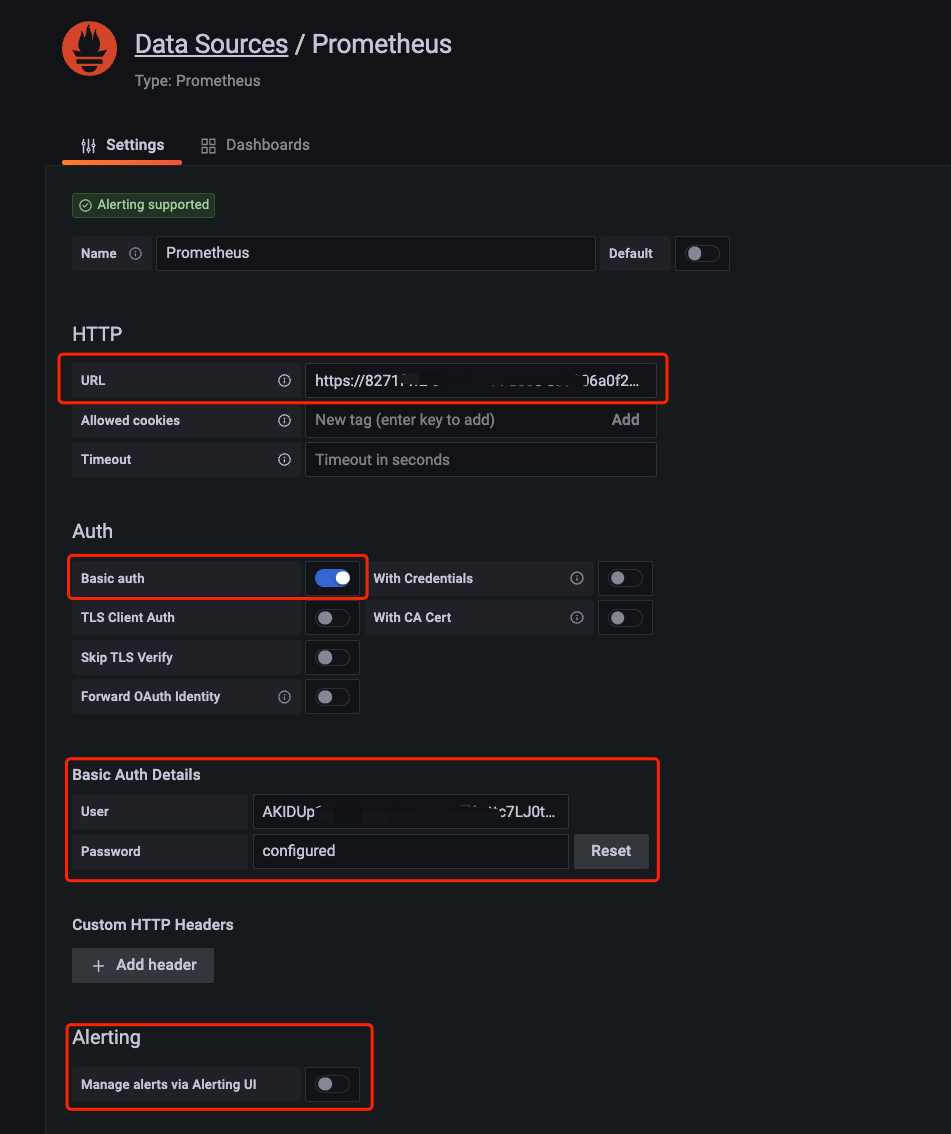
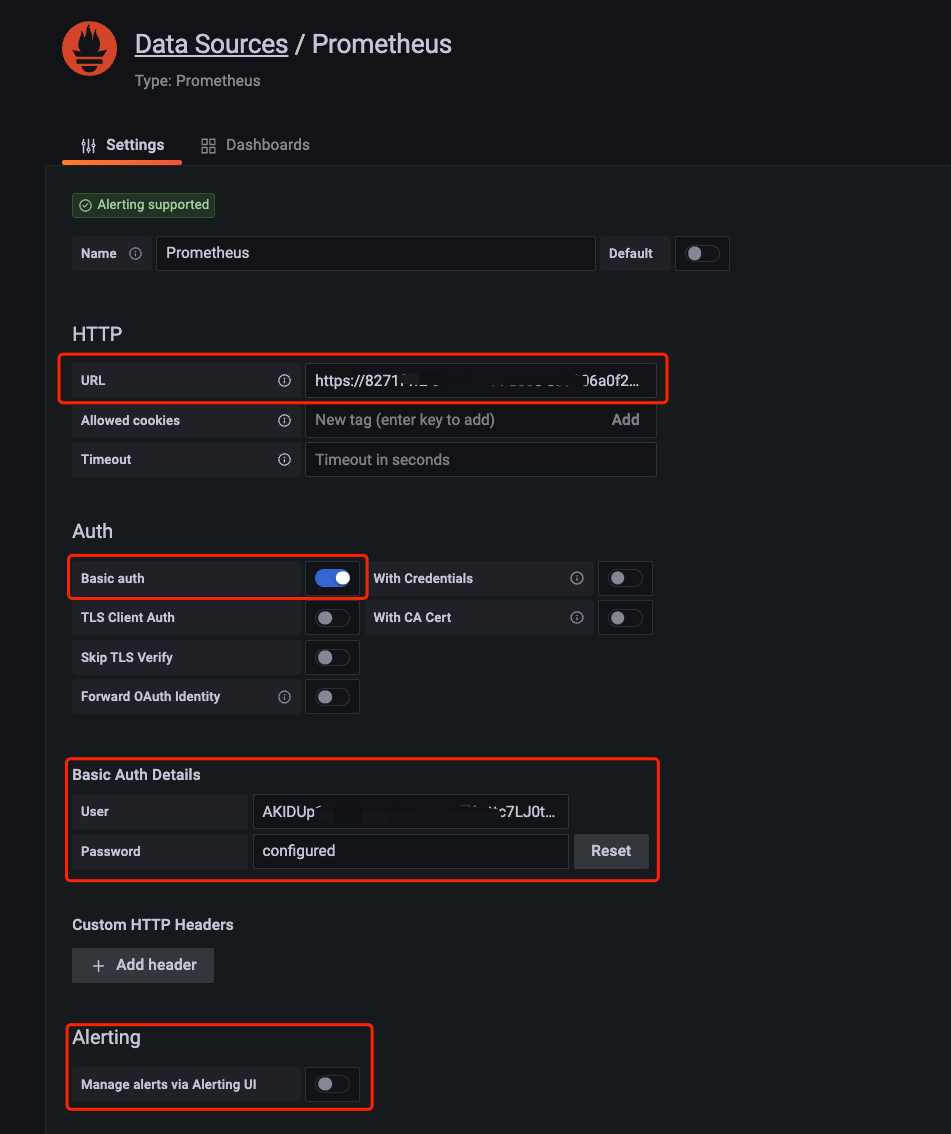
URL:请替换其中的 ${region} 及 ${topicId} ,${region} 为 地域简称,${topicId} 为指标主题 ID。
外网地址:https://${region}.cls.tencentcs.com/prometheus/${topicId}
内网地址:https://${region}.cls.tencentyun.com/prometheus/${topicId}
Basic auth:打开该开关
Basic Auth Details:接口采用 Basic Auth 进行鉴权,将 API 密钥 中的 SecretId 及 SecretKey 分别作为 username 及 password。
username:
${SecretId}password:
${SecretKey}说明:
{"version": "2.0","statement": [{"effect": "allow","action": ["cls:MetricsSeries","cls:MetricsQueryExemplars","cls:MetricsLabelValues","cls:MetricsQueryRange","cls:MetricsLabels","cls:MetricsQuery"],"resource": ["*"]}]}
Manage alerts via Alerting UI:关闭该开关,CLS 不兼容 Prometheus Alerts 相关接口,不支持该功能。
3. 单击底部 Save & Test 测试配置信息是否正确并保存配置。
Prometheus Remote Read API
# 读取地址,请替换其中的${region}及${topicId},本示例采用外网地址,如果网络条件允许建议使用内网地址# 内网地址 url: https://${region}.cls.tencentyun.com/prometheus/${topicId}/api/v1/readurl: https://${region}.cls.tencentcs.com/prometheus/${topicId}/api/v1/read# 鉴权信息,请替换其中的${SecretId}及${SecretKey}basic_auth:username: ${SecretId}password: ${SecretKey}
username:
${SecretId}password:
${SecretKey}说明:
{"version": "2.0","statement": [{"effect": "allow","action": ["cls:MetricsRemoteRead"],"resource": ["*"]}]}
指标上报接口
Prometheus Remote Write API
常用于使用兼容 Prometheus Remote Write 协议的各类采集器采集指标并上报至指标主题,例如 vmagent 及 telegraf。也可将本地 Prometheus 中的指标通过该接口上报至指标主题。使用说明详见 指标上报 。

 是
是
 否
否
本页内容是否解决了您的问题?