Bandwidth Package
- Updates and Announcements
- Product Introduction
- Purchase Guide
- General BGP
- Dedicated BGP
- Static Single-Line
- Operation Guide
- Managing IP Bandwidth Packages
- Managing Device Bandwidth Packages
- Practical Tutorial
Checking Account Type
Last updated: 2025-04-16 16:18:16
Tencent Cloud accounts include Standard Account Type (bill-by-IP accounts) and Traditional Account Type (bill-by-CVM accounts) in the public network attribute. We recommend that you upgrade your bill-by-CVM account to a bill-by-IP account as the former cannot support new features later.
Note:
The upgrade operation is irreversible, meaning it does not support downgrading from Standard Account Type (bill-by-IP accounts) to Traditional Account Type (bill-by-CVM accounts).
Checking Account Types
All accounts registered after 00:00 on June 17, 2020 are Standard Account Type (bill-by-IP accounts). However, some newly added account registration channels (such as mini programs, enterprise accounts under an organization account, and international site channel merchant accounts) may have overlooked the registration of bill-by-IP accounts. This issue has been fixed. You may check your account type using the following methods:
Log in to the Public IP console. Check if there is a prompt message at the top of the Public IP page.
If no, you have a bill-by-IP account.
If yes, you have a bill-by-CVM account.
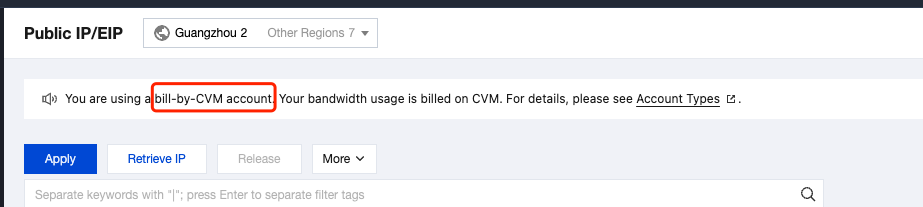
Account Type Difference
Standard Account Type (bill-by-IP accounts) : Bandwidth and traffic are managed on IP addresses or Cloud Load Balancers (CLBs). For this type of account, public IP addresses or CLBs have the public network bandwidth and traffic resources, while Cloud Virtual Machine (CVM) does not.
Traditional Account Type (bill-by-CVM accounts): Bandwidth and traffic are managed on CVM. For this type of account, public IP addresses and CLBs do not have network bandwidth and traffic attributes, so they need to be purchased and managed on CVM.
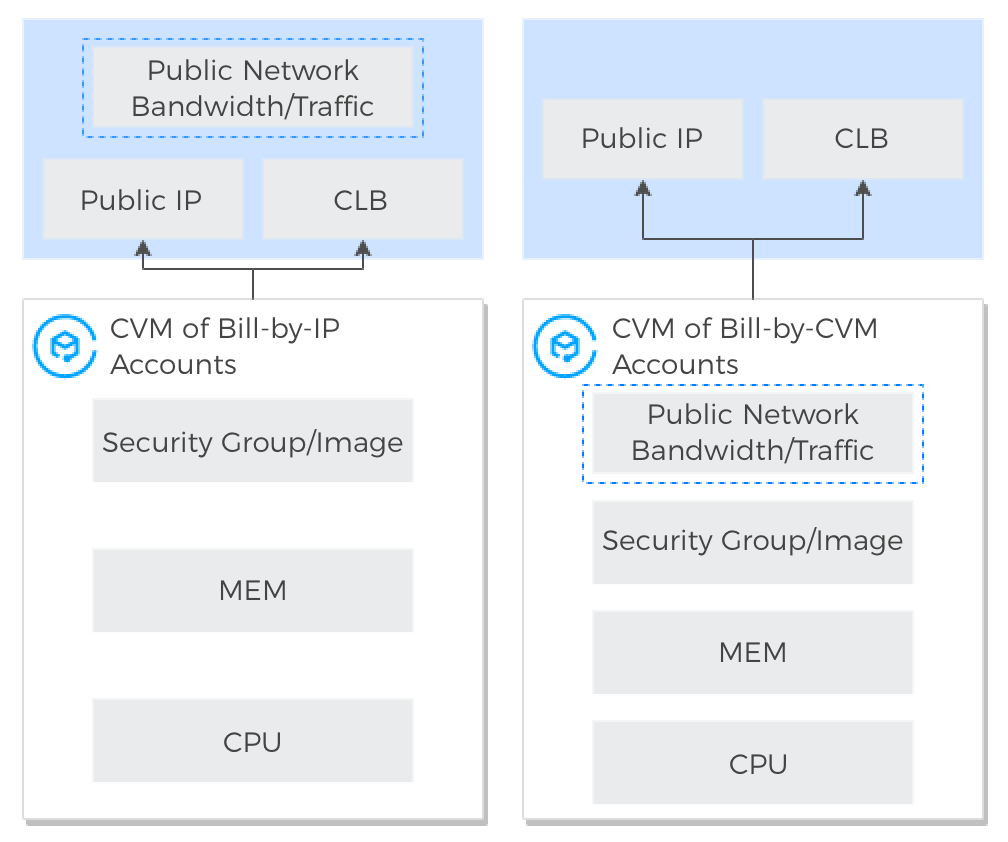
Account Upgrade
Advantages
Comparison of advantages between the bill-by-IP account and bill-by-CVM account is shown in the table below:
Item | Bill-by-IP Account | Bill-by-CVM Account |
Whether the network bandwidth under the account can be migrated to other CVM instances | Network billing is based on IP addresses and the network bandwidth can be migrated to other CVM instances. | Network billing is based on the bound cloud resource instance and the network bandwidth cannot be migrated to other cloud resources. |
Elastic IPv6 (EIPv6) billing | IPv6 and IPv4 can be added into the same bandwidth package and billed together. | IPv6 can only be billed separately. |
NAT Gateway public network billing | Multiple public network billing modes are supported, such as billing by traffic and billing by bandwidth package. | Only billing by traffic is supported. |
Whether you need to purchase a public network for CLB's backend CVM instances | No. You only need to purchase bandwidth for the CLB, which facilitates management. | Yes. You need to purchase a public network for all backend CVM instances of the CLB, which complicates management. |
New network-related features | All are supported, such as Premium EIP, Anti-DDoS EIP, CLB Cross-Domain 2.0, and more bandwidth billing modes. | Only the existing features are supported. |
Upgrade Impact
Upgrade description
Before the upgrade, the carrier for bandwidth and network billing modes is CVM/NAT. After the upgrade, the carrier for bandwidth and network billing modes is EIP and CLB.
After the upgrade, the bandwidth of CVM refers to the bandwidth of the primary public IP address of the primary Elastic Network Interface (ENI). The network billing mode of CVM refers to the network billing mode of the primary public IP address of the primary ENI.
After the upgrade, bandwidth packages support cost allocation by tag by default. To use it, create a cost allocation tag and bind it to the EIP or CLB resources in the bandwidth packages.
Impact on network billing
After the upgrade, the public network price remains consistent with that of the bill-by-IP account.
When the network billing mode of the CVM/NAT is billing by traffic: After the upgrade, there will be no impact, and the network billing mode and price will remain unchanged. That is, the public IP addresses on the CVM/NAT will still be billed by traffic.
When the bandwidth billing mode of the CVM is bandwidth package (device bandwidth package) billing: After the upgrade, there will be no impact, and the bandwidth billing mode and price will remain unchanged. That is, the public IP addresses on the CVM or the public network CLB bound to the CVM will continue to use bandwidth package billing, and the associated bandwidth package will not change.
When the bandwidth billing mode of the CVM is not bandwidth package (device bandwidth package) billing: After the upgrade, the public network CLB bound to the CVM will have bandwidth billing capability, and the bandwidth billing mode will be billing by traffic.
Impact on bandwidth cap
If the public IP address is bound to the CVM, its bandwidth cap after the upgrade is the same as that of the CVM before the upgrade.
If the public IP address is the IP address on the public network CLB, its bandwidth cap after the upgrade will be the maximum bandwidth value of the public IP address over the past month.
If the public IP address is not bound to any resources, the default network billing mode after the upgrade will be billing by traffic. The bandwidth cap will be set according to the following principles:
If only monthly subscription CVM instances exist under the bill-by-CVM account, the bandwidth cap of the public IP address after the upgrade will be 200 Mbps;
If only pay-as-you-go CVM instances exist under the bill-by-CVM account, the bandwidth cap of the public IP address after the upgrade will be 100 Mbps;
If both monthly subscription and pay-as-you-go CVM instances exist under the bill-by-CVM account, the bandwidth cap of the public IP address after the upgrade will be 200 Mbps.
Impact on IP addresses
The account upgrade has no impact on the public or private IP addresses.
Impact on network connection
The network will not be interrupted during the upgrade.
Try not to operate resources (such as adjusting, binding and unbinding resources) in the console or using APIs to avoid unexpected operation or failure (failure does not affect account upgrade).
When there are no more than 500 CVM instances, the upgrade takes about 5 minutes. The more CVM instances, the longer the upgrade time will be.
Impact on console and API calls
Business Scenario | Console | API | Difference from Bill-by-CVM Account |
Purchasing CVM (public network bandwidth not needed) | Do not select Assign Independent Public IP: 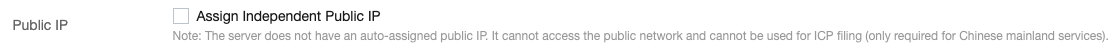 | When calling the RunInstances API to create a CVM, pay attention to the InternetAccessible parameter: do not input InternetChargeType, and either do not input InternetMaxBandwidthOut or set it to 0. | Before the upgrade: Purchase public network bandwidth for the CVM, without the need to assign a public IP address simultaneously. After the upgrade: When you purchase CVM, if public network bandwidth is needed, the public IP address must be purchased and assigned at the same time, and the billing mode and bandwidth cap of the public IP address must be set. |
Purchasing CVM or Auto Scaling (AS) service (public network bandwidth needed) | Select Assign Independent Public IP and set the bandwidth billing mode and bandwidth value: 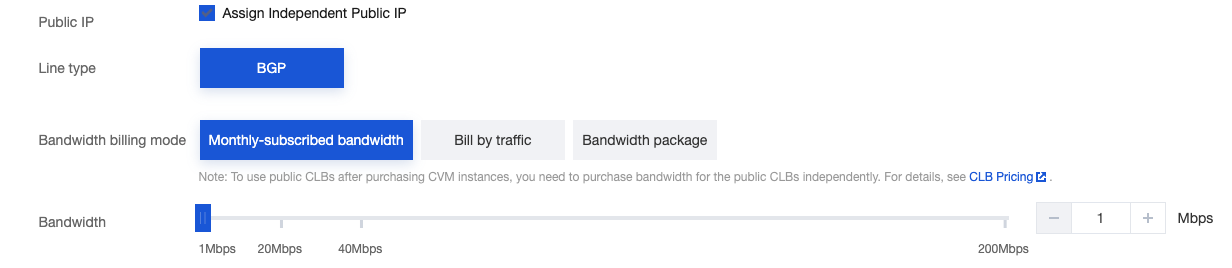 | When calling the RunInstances API to create a CVM or the CreateLaunchConfiguration API to create AS service, you need to set the InternetAccessible parameter: InternetChargeType: Set the bandwidth billing mode, and when the billing mode is set to BANDWIDTH_PACKAGE, specify the bandwidth package ID in BandwidthPackageId. InternetMaxBandwidthOut: Set the public network bandwidth cap. PublicIpAssigned: Set it to true to assign a public IP address. | |
Purchasing EIPs | You need to set the billing mode and bandwidth cap: 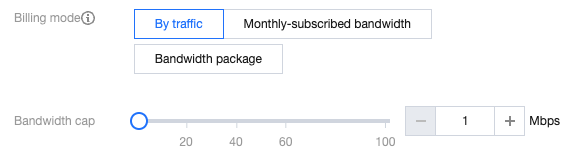 | When calling the AllocateAddresses API to create an EIP, you need to set bandwidth-related parameters: InternetChargeType: Set the bandwidth billing mode, defaulting to TRAFFIC_POSTPAID_BY_HOUR. InternetMaxBandwidthOut: Set the public network bandwidth cap. If not provided, the default value of 1 Mbps will be used. | Before the upgrade: No bandwidth-related parameters are available when you purchase an EIP. After the upgrade: You need to set the bandwidth billing mode and bandwidth cap when purchasing an EIP. Note: If an EIP is bound to a NAT Gateway, ensure that the total bandwidth cap of all EIPs on the NAT is not lower than the bandwidth of the NAT Gateway. Otherwise, it may lead to packet loss due to EIPs exceeding limits and inefficient usage of NAT Gateway bandwidth. |
Purchasing public network CLBs | You need to set the network billing mode and bandwidth cap: 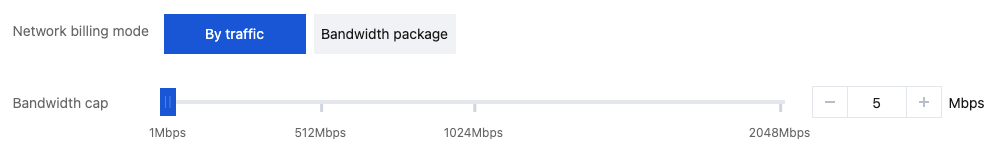 | When calling the CreateLoadBalancer API to create a public network CLB, you need to set the InternetAccessible parameter: InternetChargeType: Set the bandwidth billing mode. InternetMaxBandwidthOut: Set the public network bandwidth cap. If not provided, the default value of 10 Mbps will be used. | Before the upgrade: No bandwidth-related parameters are available when you purchase a CLB. After the upgrade: You need to set the bandwidth billing mode and bandwidth cap when purchasing a public network CLB. |
Changing the billing mode of the EIP or CLB billed by traffic to bandwidth package billing after the upgrade | Create a bandwidth package and add the corresponding EIP or CLB resources to the bandwidth package. For detailed directions, see Adding Resources. | - | |
Impact on metrics and alarms
After the upgrade, the CVM will no longer have bandwidth management capabilities.
Bandwidth monitoring: You can view bandwidth monitoring on the EIP or CLB. Bandwidth billing is also performed on the EIP or CLB. The bandwidth on the CVM includes the outbound/inbound bandwidth from the EIP on the CVM and the outbound/inbound bandwidth from the CLB bound to the CVM.
Bandwidth alarms: It is recommended to configure bandwidth alarms on the EIP/CLB.
Impact on bandwidth bills
Before the upgrade: You can view the public network bandwidth bills in Bandwidth - Charged by Bandwidth and Bandwidth - Charged by Traffic under the CVM.
After the upgrade, bandwidth is billed on the EIP or CLB. You can view the public network bandwidth bills under the public IP address or CLB, for example:
If the CVM is bound to the public IP address, view the bills in Public IP - Bill by Traffic under the public IP address.
If the CVM is bound to the CLB, view the bills in Public CLB - Traffic under the CLB.
Upgrade Mode
Tencent Cloud will send upgrade notifications in batches to bill-by-CVM accounts. You can also click Submit a Ticket to upgrade your account.
Note:
Because the CVM billing mode will be changed in some upgrade scenarios, if your CVM is purchased in promotional campaigns and its billing mode cannot be changed according to the campaign rules, your account upgrade is not supported.
Was this page helpful?
You can also Contact Sales or Submit a Ticket for help.
Yes
No

