Bandwidth Package
- Updates and Announcements
- Product Introduction
- Purchase Guide
- General BGP
- Dedicated BGP
- Static Single-Line
- Operation Guide
- Managing IP Bandwidth Packages
- Managing Device Bandwidth Packages
- Practical Tutorial
DocumentationBandwidth PackageOperation GuideManaging IP Bandwidth PackagesDeleting an IP Bandwdith Package
Deleting an IP Bandwdith Package
Last updated: 2024-12-24 19:03:27
This document describes how to delete an IP bandwidth package under your bill-by-IP account.
Prerequisites
Before deleting an IP bandwidth package, ensure that all resources contained have been removed. For detailed directions, see Removing Resources.
Directions
1. Log in to the VPC console.
2. Click Bandwidth Package on the left sidebar.
3. Select the region, locate the bandwidth package you want to delete, and click Delete under its Operation column.
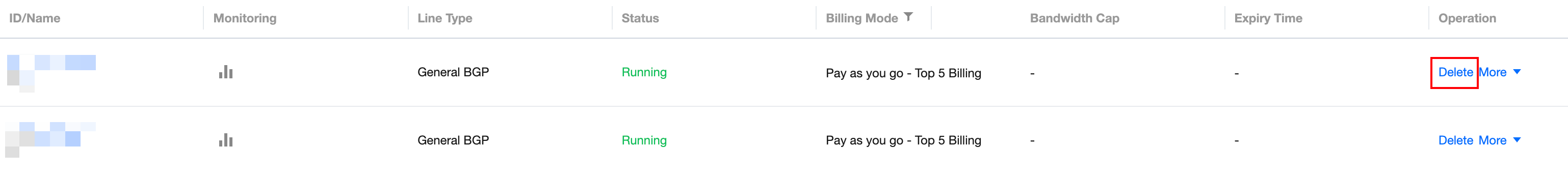
4. Click Confirm in the pop-up dialog box to confirm the deletion.
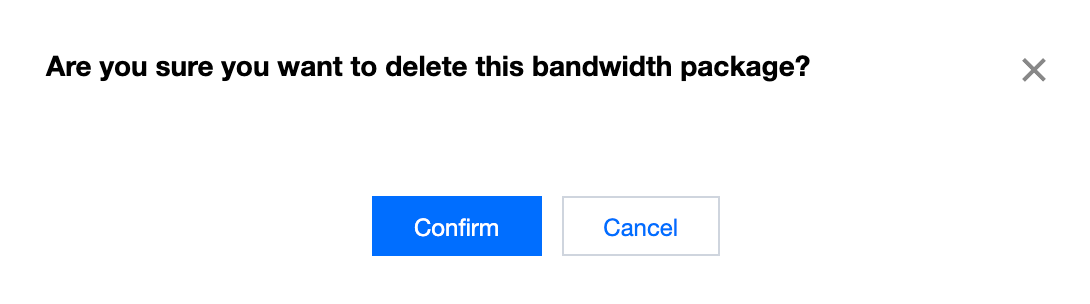
Was this page helpful?
You can also Contact Sales or Submit a Ticket for help.
Yes
No

