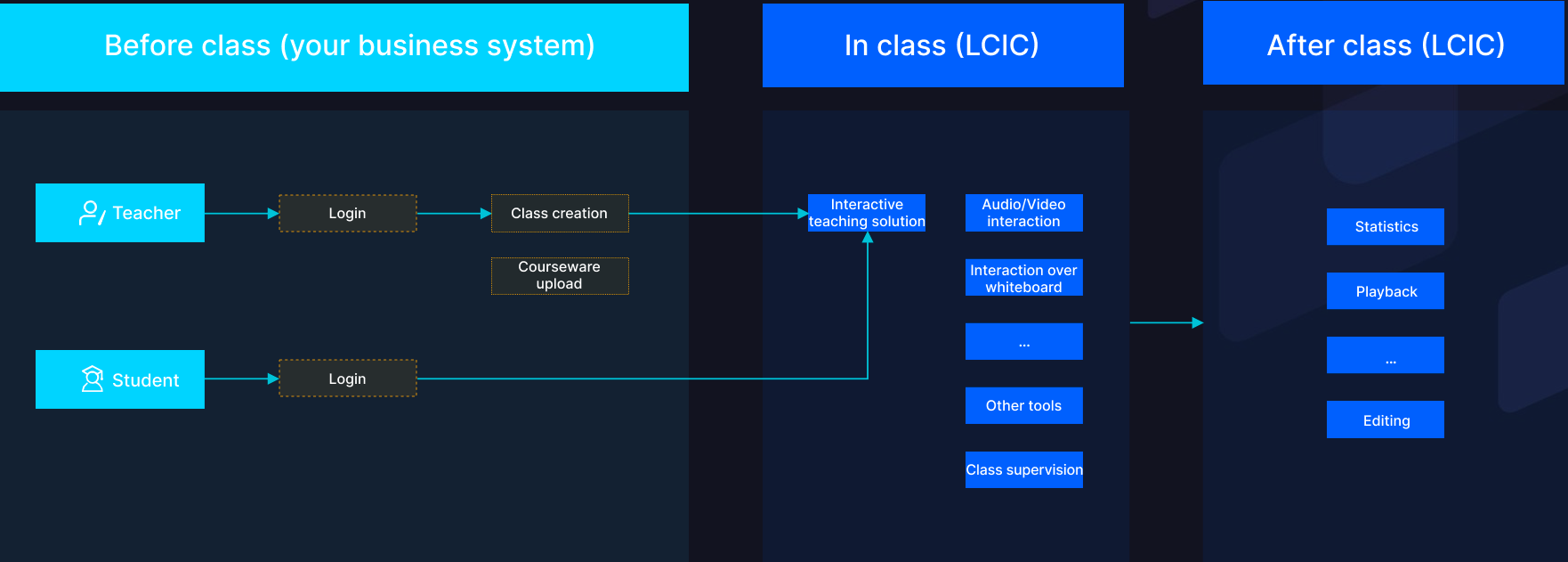Overview
Low-Code Interactive Classroom (LCIC) is an aPaaS online class solution built on Tencent Cloud audio/video products. You can embed the LCIC SDK into your business system to build your own online interactive classroom, without the need to develop into the complex core logic of audio/video technologies, which greatly accelerates and simplifies development of your class application.
LCIC supports multiple class roles like teacher, teaching assistant, spectator, and student. It provides various features, including real-time audio/video interaction, real-time messaging, courseware document presentation, interactive whiteboard, real-time recording, screen sharing, and teaching components such as clicker, awards, and timer. It is suitable for many education types like higher education, vocational training, and K-12 and covers diverse teaching scenarios, including one-to-one, small, large, open/live, and dual-teacher classes, online art exam/art training, and online study room.
LCIC does not store your sensitive data, and it features high security and flexibility for different business scenarios. Simply select ports and features as needed to set up your own online class service. It offers a standard class UI in the form of the SDK, so you can call the UI in your business process as needed to start a class. After a class ends, you can use the API to retrieve the class data. LCIC supports custom UIs and components as well as flexible extension of features and seamless interconnection with your other systems (user system and class scheduling system).
LCIC offers APIs for interconnection of the class processes above. The APIs implement services such as class scheduling, user management, and class login authentication, involving class creation, courseware upload, login authentication, class video, class data acquisition, and class video acquisition and covering all API use cases before, during, and after the class.
Differences between aPaaS and PaaS education solutions
TRTC provides the aPaaS and PaaS solutions for LCIC, the differences of which are as listed below:
|
Overview | Uses TRTC LCIC to implement online interactive teaching scenarios. | Integrates TRTC, TIW, Chat, COS, CDN, and VOD to set up online interactive teaching scenarios. |
Target customers | Suitable for customers who have only limited development resources, a tight schedule, and customization requirements and want to quickly launch their online interactive teaching application. | Suitable for customers who have ample development resources and high requirements for customization. |
Development costs | Low | High |
Time to launch | As low as 15 minutes | 1–3 months |
Implemented features | Provides real-time interactive class features, supports core features such as real-time audio/video, real-time messaging, interactive whiteboard, real-time recording, and screen sharing, and offers APIs for class and user management. Features can be flexibly extended to seamlessly interconnect with your user and class scheduling systems. | You need to implement features such as real-time audio/video, real-time messaging, and interactive whiteboard on your own. |
Extensibility | High | Very high |
Business data security | Doesn't store your business data. | Doesn't store your business data. |
Frontend UI | Offers the default class UI, which is customizable. | You need to implement all UI on your own. |
Platform | macOS Windows Web Android
iOS Mini program | Supports over 20 platforms and frameworks. |
Supported scenarios | Supports diverse teaching scenarios, including one-to-one, small, large, open/live, and dual-teacher classes, online art exam/art training, and online study room. | You need to define and implement any online interactive teaching scenarios on your own. |
Class roles
LCIC supports the following roles:
|
Teacher | ✔ | ✔ | ✔ | ✔ | ✔ | - | - | - | - |
Student | ✔ | ✔ | ✔ | ✔ | ✔ | ✔ | ✔ | ✔ | - |
Teaching assistant | ✔ | ✔ | ✔ | ✔ | ✔ | - | - | - | - |
Spectator | ✔ | ✔ | ✔ | - | - | - | - | - | - |