Low-code Interactive Classroom
- Release Notes and Announcements
- Purchase Guide
- Client Integration Guide
- Console Guide
- Applications
- API Documentation
- Making API Requests
- User Login APIs
- Room Management APIs
- Group Management APIs
- Application Configuration APIs
- Recording Management APIs
- Courseware Management APIs
- User Management APIs
- Developer APIs
- Interface Customization
- Advanced Features
- Practical Tutorial
- FAQs
- Service Agreement
Getting Started
Last updated: 2024-06-28 09:56:02
Note:
What Can Be Achieved Through Self Definition?
The user interfaces for iOS/Android/Electron classrooms are all implemented based on web pages. Therefore, Self Definition allows you to modify the interfaces on all ends and supplement the business logic according to your needs, as in the following scenarios:
1. Replacing Key Concepts Copy.
2. Blocking Irrelevant Business Features.
3. Modifying Interface Styles.
4. Adding Business Components.
Preparing the Development Environment
This article assumes that you have the following skills:
1. Setting up a Local Static Server.
2. Understanding the development and operation principles of js/css on the browser side.
See Web and H5 Integration Guide, assuming that your local server is running on port 8080, and you have created files test.js, test.css in the root directory.
Preparing the Test Classroom
1. Click on the Login page of the classroom demonstration, select Create Class, and then click Enter Class. You will be redirected to the course page.
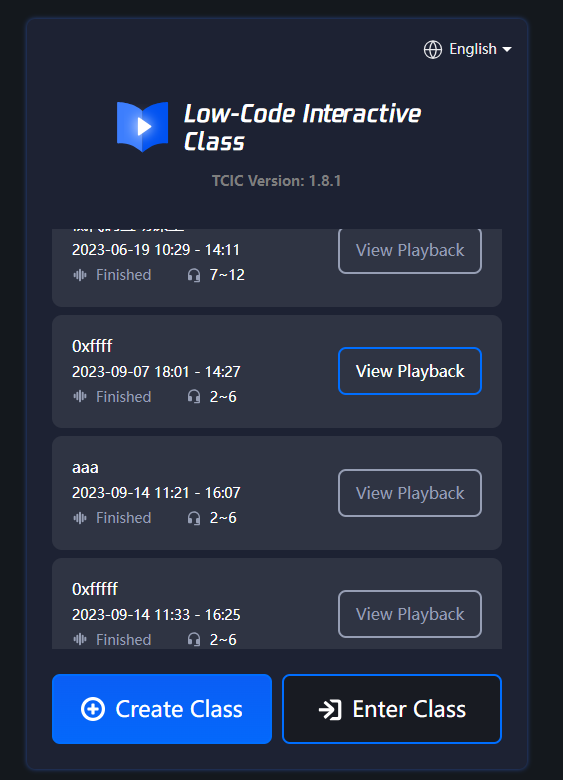
2. Upon entering the course page, you will see the following image. Copy the URL of the course page.
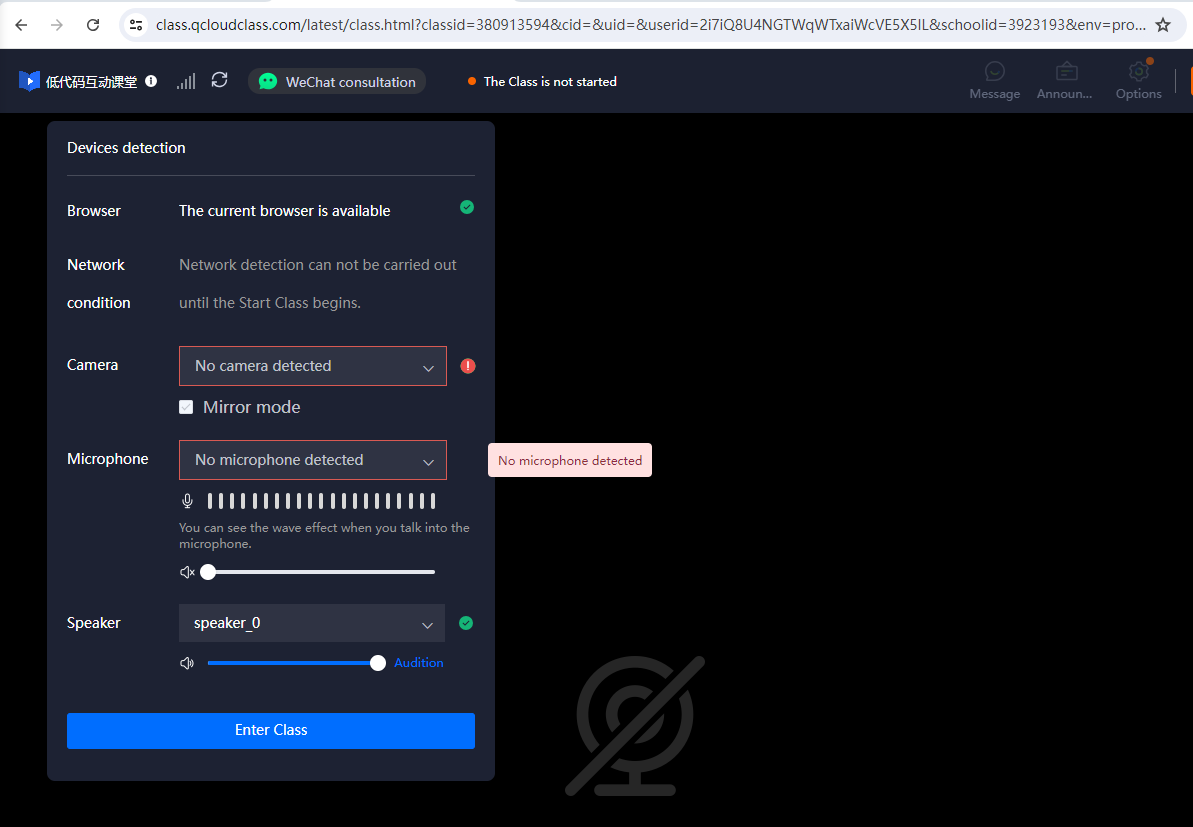
3. Append the JS/CSS string to the URL, with the appended string as follows.
debugjs=http://localhost:8080/test.js&debugcss=http://localhost:8080/test.css4. Paste the modified URL back into the browser, open the browser's console, and check the network requests. If localhost appears.
Was this page helpful?
You can also Contact Sales or Submit a Ticket for help.
Yes
No

