备份原理和方案
最后更新时间:2024-03-20 14:30:47
云数据库 PostgreSQL 支持自动全量备份、手动全量备份和日志备份,您可以通过自动备份设置来定期执行数据库备份,当发生数据库故障或者误删除时,您可以通过已存储的备份文件恢复数据库。云数据库 PostgreSQL 支持以压缩的方式进行存储数据库备份,压缩后备份文件约为压缩前文件的30%(具体压缩比跟实例存储数据强相关,重复数据越多,压缩比越大)。
备份原理
对于双机高可用(一主一从)架构,当备份任务被触发后,系统会从实例的备节点拉取数据,并压缩上传到对象存储服务上。备份空间不会占用实例的磁盘空间。当发生数据库故障或者误删除时,您可以通过已存储的备份文件恢复数据库。恢复数据时可以采用克隆的方式,具体请参考 克隆实例,也可以自行下载备份文件进行恢复,具体请参考 在云服务器上恢复 PostgreSQL 数据。原理如下图所示:
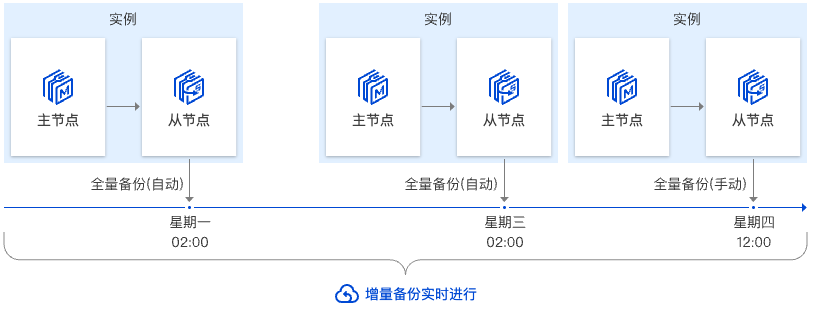
备份方案
操作类型 | 备份类型 | 操作详情 |
数据备份 | 自动全量备份 | 系统会根据您的自动备份设置在指定的时间内触发全量的数据备份,备份方式为物理备份,物理备份方式备份速度快,恢复效率更高。 产生的全量自动备份数据基于您设定的数据备份保留时间而保留,该备份数据不会随着实例销毁而删除,过期后将自动删除,如此可以满足您延期保存备份数据以防止因误删实例造成严重影响的需求。因全量备份占用备份存储空间,如您需要,可以及时删除。 一周之内自动备份数据不允许删除,一周之外的自动备份数据可根据需求灵活删除。备份数据删除后将无法恢复,请谨慎操作。 |
| 手动全量备份 | 您可以在控制台基于应用需要进行手工备份,手工备份的任务发起后,系统将在1分钟内使用物理备份的方式进行全实例备份。 手工备份的过期时间为发起后的一周,因手工备份占用备份存储空间,如您需要,可以及时删除手工备份。 |
| 增量备份 | 增量备份为 WAL 日志备份,系统默认自动开启增量备份,不可关闭。增量备份基于您设定的数据备份保留时间而保留。系统会基于数据库产生的 WAL 日志进行实时备份。因增量备份占用备份存储空间,如您需要,可以及时删除。 一周之内增量备份数据不允许删除,一周之外的增量备份数据可根据需求灵活删除。增量备份数据删除后无法进行任意时间点恢复,请谨慎操作。 |
备份文件下载 | 下载全量备份 | 支持本地浏览器下载和按地址下载。 |
| 下载增量备份 | 支持本地浏览器下载和按地址下载。 |
通过云函数转存历史备份 | 通过云函数转存 | |
备份费用
文档反馈

