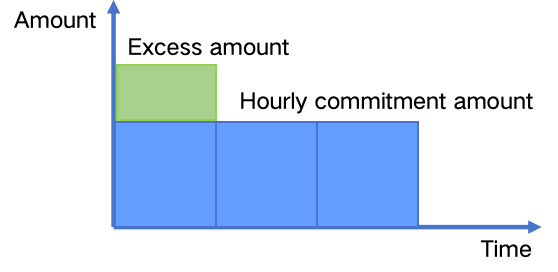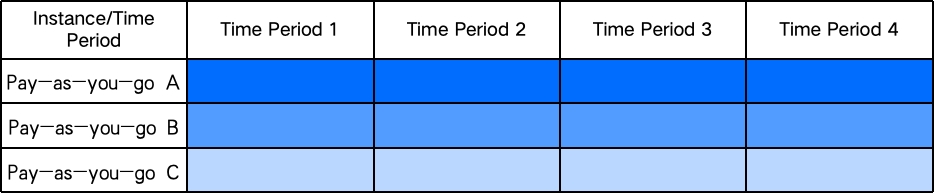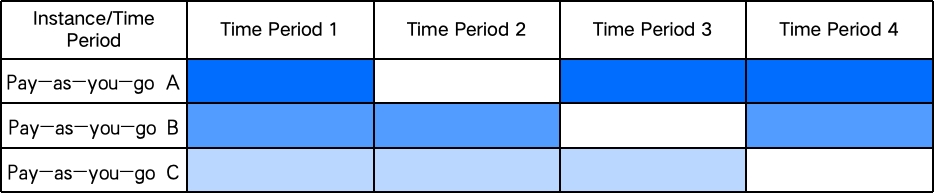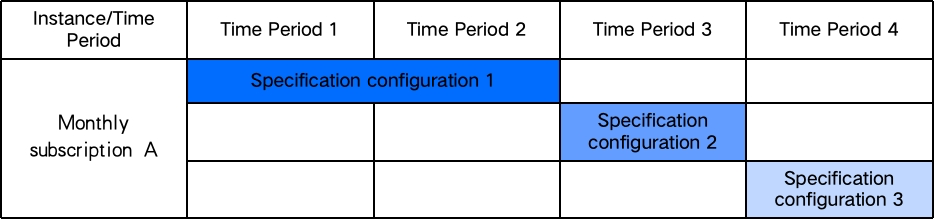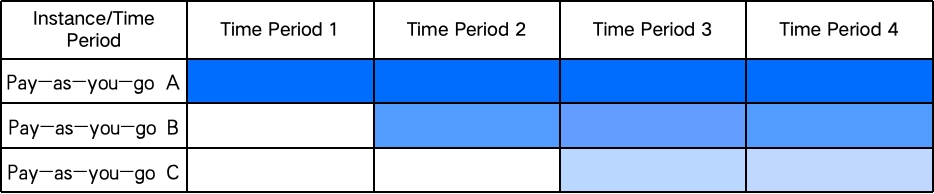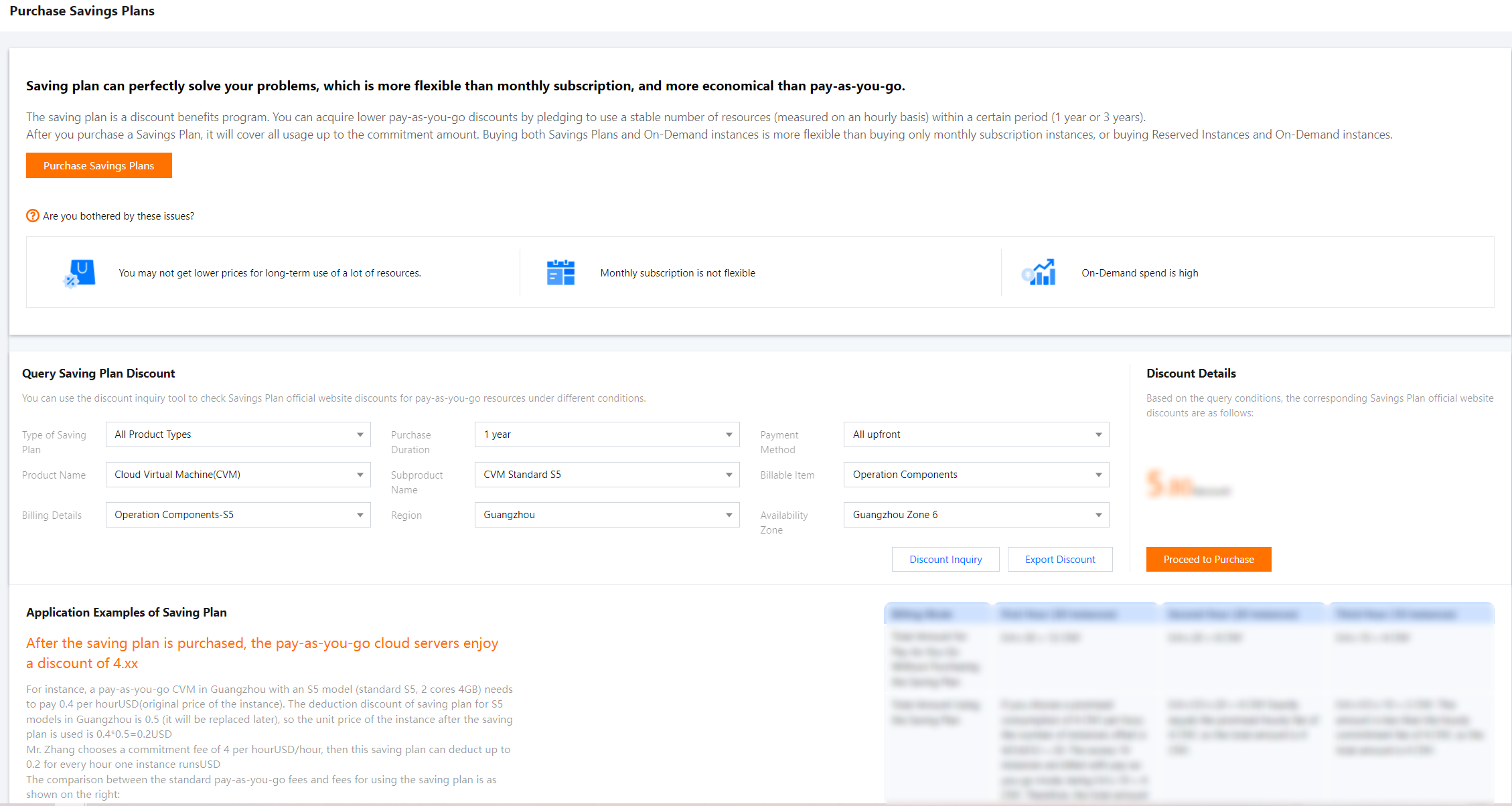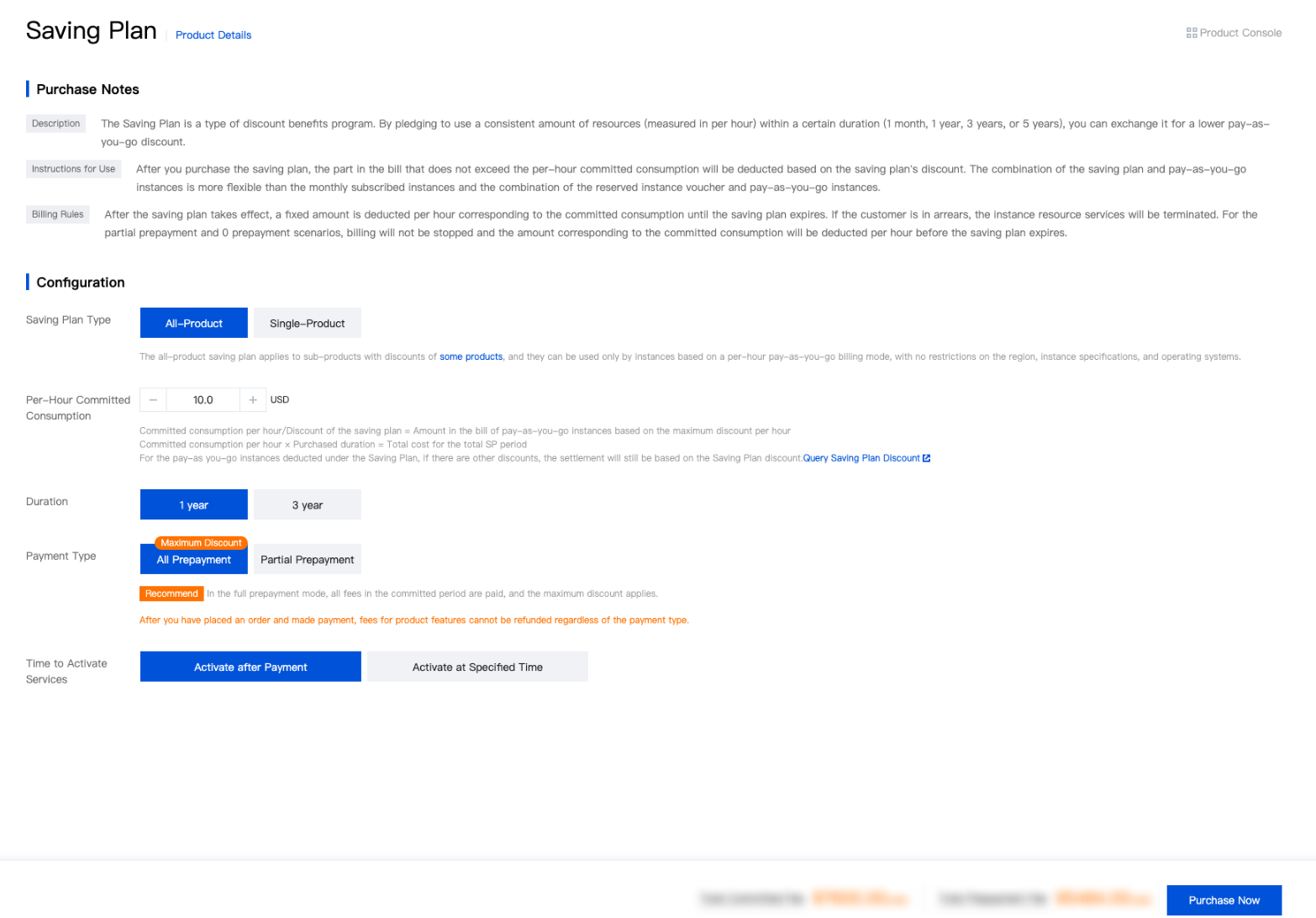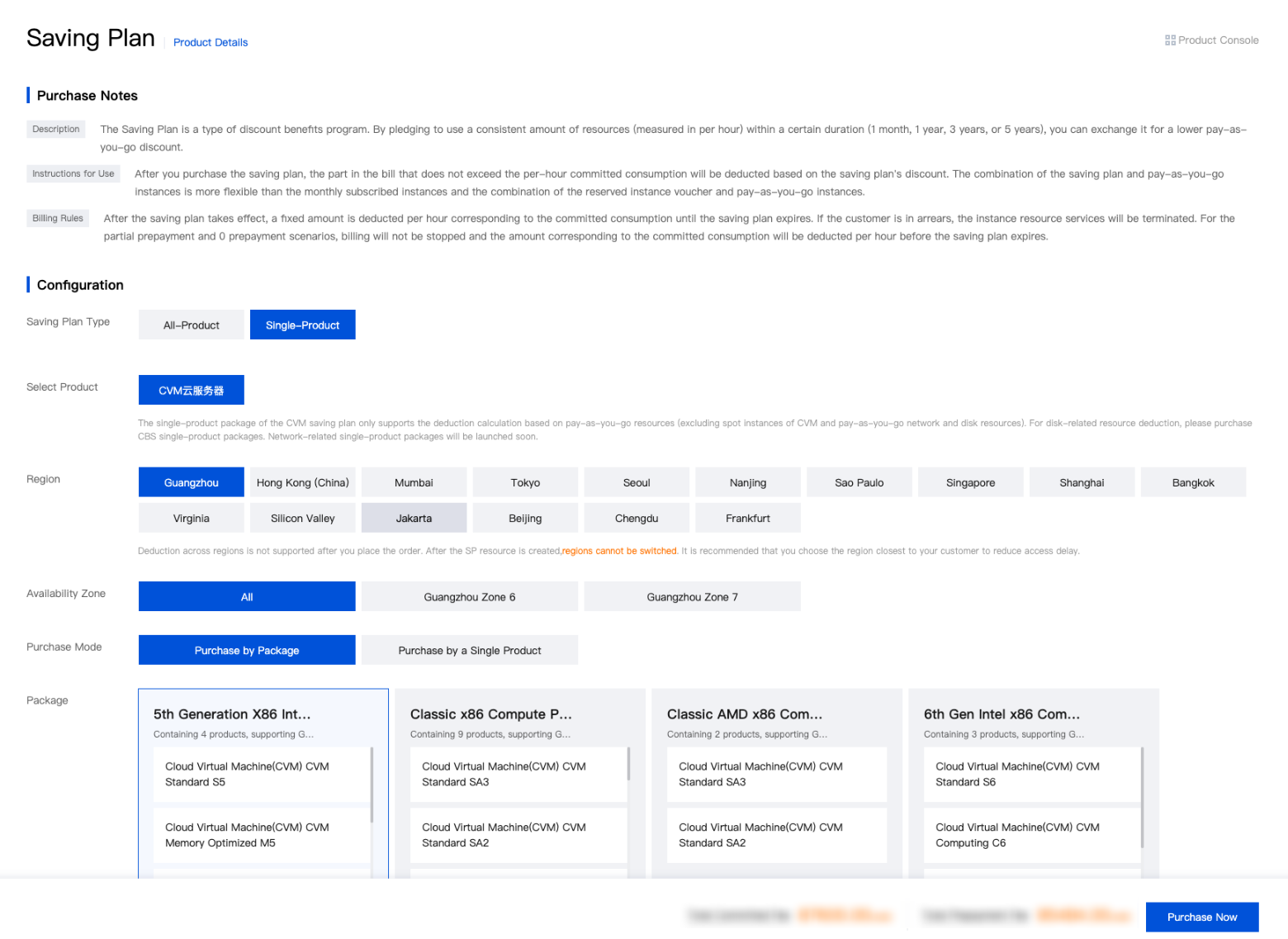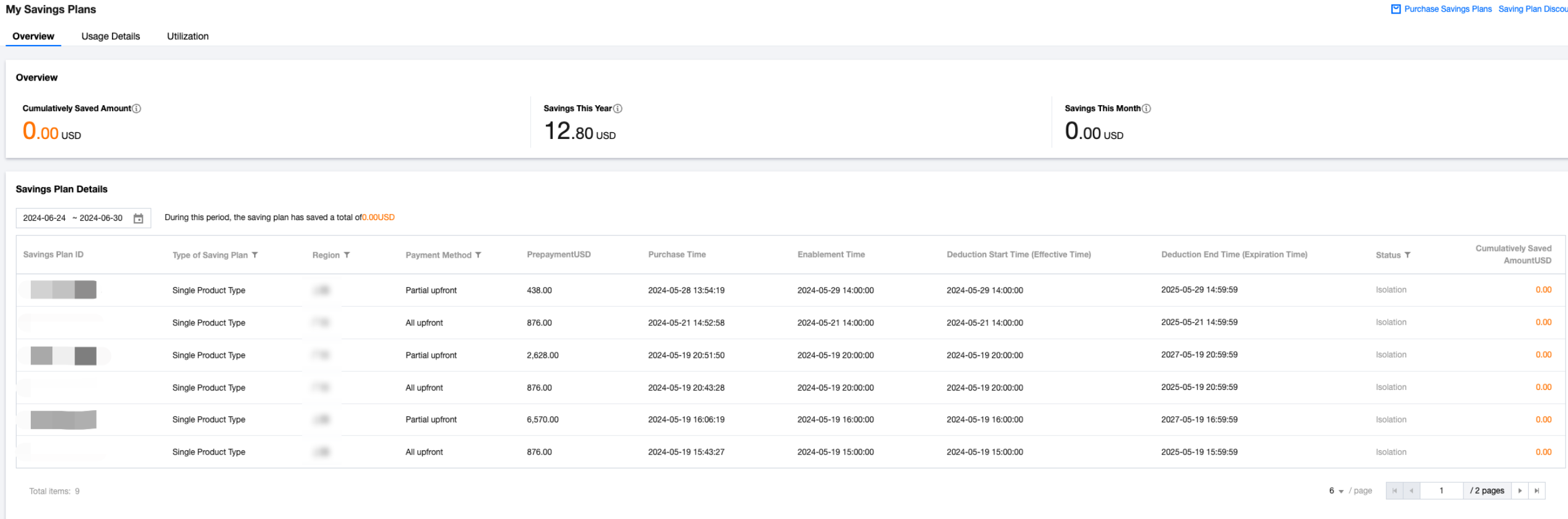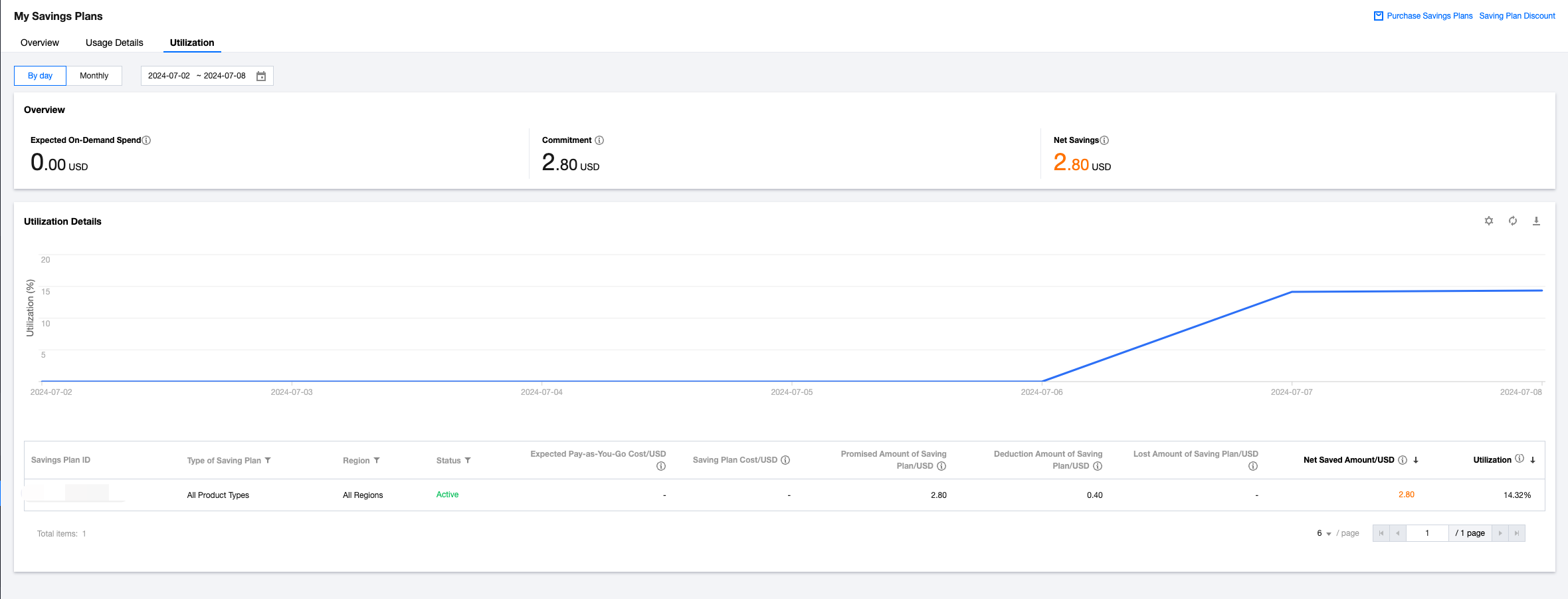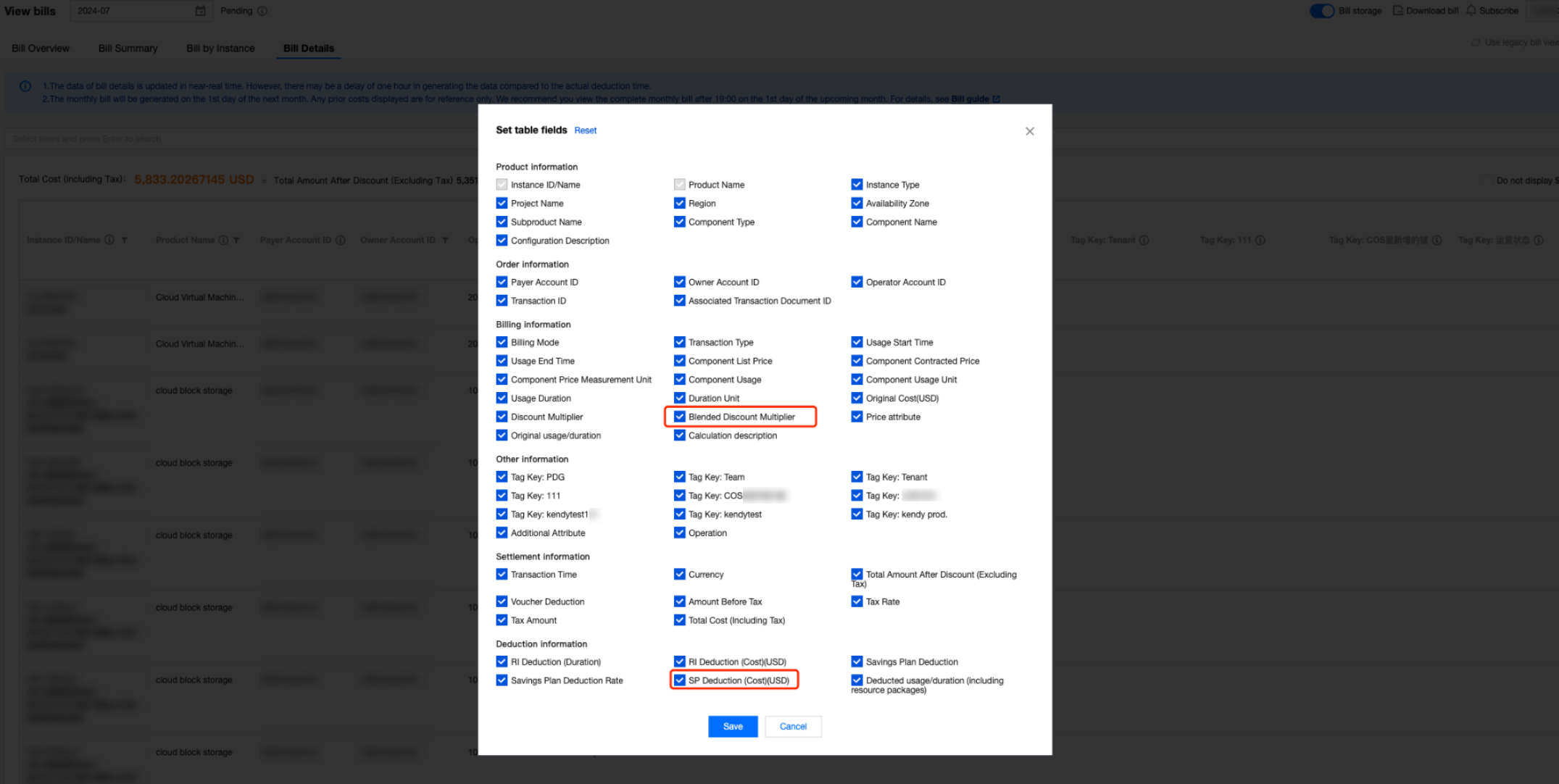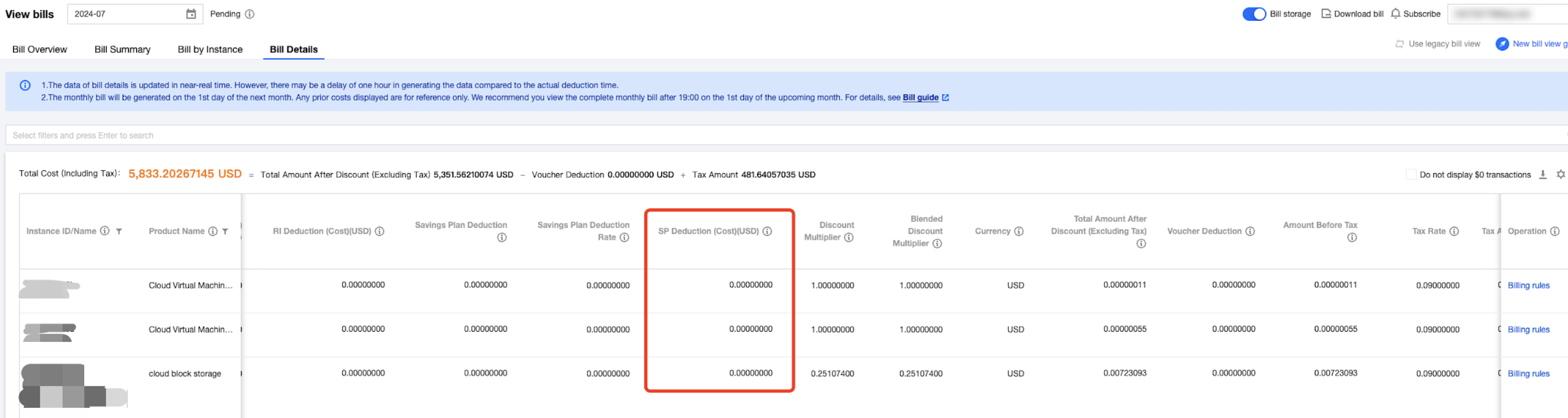Overview
A Savings Plan (SP) is a discount mode provided by Tencent Cloud, which can be used to offset bills of pay-as-you-go instances charged on an hourly basis. This plan allows you to get lower prices (close to the cost for monthly subscriptions) for pay-as-you-go instances in exchange for a commitment to use a consistent amount of resources every hour during a specified period (such as 1 year or 3 years), saving more cost. A combination of a savings plan and pay-as-you-go instances is more flexible in use than monthly subscriptions.
Advantages
Flexible use of resources: A savings plan can be applied to pay-as-you-go instances for flexible specification modification on pay-as-you-go instances.
Cost-effectiveness: You can get a lower pay-as-you-go price in exchange for a commitment to spend a consistent amount within 1 year or 3 years.
Flexible payment: The SP allows you to use the zero upfront, partial upfront, or all upfront mode, easing your cash flow pressure.
Large discounts: You are charged by the lowest price for bills within the hourly commitment amount. The parts exceeding the hourly commitment are still billed at the regular pay-as-you-go unit price and are invoiced separately.
How It Works
As you commit to a certain expenditure per hour, you are charged for resource usage within the hourly commitment based on the SP discount, and charged for resource usage beyond your commitment at the regular pay-as-you-go unit price. When you use a savings plan, you will be fully charged for the hourly commitment, even if the resource usage does not reach the commitment within the hour.
Example:
For example, the regular pay-as-you-go unit price for each instance is 0.4 USD/hour, the SP-based offset coefficient for the instance is 0.5, and the pay-as-you-go discount for major customers is 0.8. If you use a savings plan with an hourly commitment of 4 USD, you will be charged as follows.
First Hour (Running 30 Instances) | Second Hour (Running 20 Instances) | Third Hour (Running 10 Instances) |
Total amount = 0.4 x 0.8 x 30 = 9.6 USD | Total amount = 0.4 x 0.8 x 20 = 6.4 USD | Total amount = 0.4 x 0.8 x 10 = 3.2 USD |
0.4 x 0.5 x 30 = 6 USD > Hourly commitment of 4 USD The hourly commitment can offset up to 20 instances (4/0.4/0.5) For extra 10 instances, extras fees to be paid are calculated as follows: Regular pay-as-you-go unit price x Customer discount = 0.4 x 0.8 x 10 = 3.2 USD The total amount for partial offset is 4 USD + 3.2 USD = 7.2 USD | 0.4 x 0.5 x 20 = 4 USD (hourly commitment) The total amount for full offset is 4 USD | 0.4 x 0.5 x 10 = 2 USD < Hourly commitment of 4 USD The total amount for full offset, without refund for overpayments is 4 USD
|
Application Scenarios
|
Stable business | | A savings plan is used for pay-as-you-go instances. In stable business scenarios, all resources are managed as needed, without the need for batch maintenance. You can adjust resources and calculate budgets at any time, without the need for capacity estimation. |
Hybrid business | | A savings plan is used for pay-as-you-go instances. In hybrid business scenarios, all resources are managed as needed, without the need for batch maintenance. You can adjust resources and calculate budgets at any time, without the need for capacity estimation. |
Flexible configuration | | A savings plan is used for pay-as-you-go instances. In flexible configuration scenarios, the complex monthly subscription can be converted to the billing mode for pay-as-you-go instances with SP applied. The unlimited specification feature of a savings plan will ease resource management. |
Continuous growth | | A savings plan is used for pay-as-you-go instances. In continuous growth scenarios, SP packages can be continuously stacked to support business expansion. |
How to Purchase a Savings Plan
You can go to Billing Center > Savings Plan page, click Purchase Savings Plans to buy a savings plan. Note:
Due to the product characteristics, once a savings plan is purchased, it cannot be canceled or refunded.
All-Product Purchase page:
Single Product Purchase page:
Using and Managing the Savings Plans
My Savings Plans - Overview
You can go to Billing Center > Savings Plan > My Savings Plans > Overview . The overview page displays a general description of all SP packages purchased by the current customer. My Savings Plans - Utilization
You can go to Billing Center > Savings Plan > My Savings Plan > Utilization. The utilization overview displays the actual usage of all SP packages purchased by the current customer. Bill Display
1. You can go to Billing Center > Viewing Bills, select Bill Details, click the top right of the list, select Blended Discount Multiplier, SP Deduction (Cost)(USD) two fields. The final discount rate after combining various discount deductions. Hybrid discount rate = total discounted price/original price.
SP deduction original price = SP package deduction face value/SP deduction rate. This refers to the original price of pay-as-you-go instances that can be deducted by the SP package. When fully deducted, SP deduction original price = original price.
2. After selecting the fields, you can query or download your SP billing usage details on the Bill Details page by different dimensions.
Introduction to SP-based Discounts
Selecting an Hourly Commitment
For each SP application, you must select an hourly commitment. Within the commitment, your instance consumption amount will be calculated and offset at the SP-based discounted unit price. Beyond the commitment, fees will be calculated at the regular pay-as-you-go unit price.
SP-based Billing
A savings plan supports three payment mode, including all upfront, partial upfront, and zero upfront. Based on the attributes of the purchased SP, you can receive the corresponding pay-as-you-go discount. Within the validity period, the system automatically offsets the bills of pay-as-you-go instances according to certain rules.
|
Make a one-time payment for N years to offset the pay-as-you-go bills. Total cost supported = Hourly commitment x 24 x 365 x Number of years Supported upfront cost = Total cost Supported hourly cost = 0 USD | Pay 50% of the total cost for N-year upfront. From the next full hour after successful payment, 50% of the hourly commitment will be offset by hour, until the SP expires. Total cost supported = Hourly commitment x 24 x 365 x Number of years Supported upfront cost = Total cost x 50% Supported hourly cost = Hourly commitment x 50% | Offsets start from the next full hour after the savings plan service is successfully activated (the committed amount per hour) until the savings plan expires. Total cost supported = Hourly commitment x 24 x 365 x Number of years Supported upfront cost = 0 USD Supported hourly cost = Hourly commitment |
SP Types
|
Use across products | Support for cross-product offset Support for no limit on the model, instance size, and operating system |
Limit on specific products and product combinations Support for no limit on the instance size and operating system For example, Cloud Virtual Machine (CVM) supports product bundles and single products; Product bundle: CVM standard bundle. The large offset range supports some standard models. However, the SP actually supports offset for computing resources of fixed models, including the CPU, memory, and GPU but not the network and disk. Single product: The SP supports offset of the above computing resources within standard model S1, excluding the network and disk. |
Region limit | Support for cross-region offset | Limit on single regions but not availability zones |
Offset rules | Generally higher offset coefficient | The offset coefficient is generally lower than that of the general type. |
Lifecycle Management
When you purchase a savings plan, the actual business offset starts immediately after the purchase.
For example, when you purchase a one-year SP, the SP will take effect (first offset time) at the next hour and expire (offset time estimated by the last post-paid) before the next hour of the next year.
When you select partial upfront or hourly payment for the SP, the first offset will occur at the next hour, and the final offset will occur at the last hour of the next year.
For example, if you purchased a one-year SP at 13:45 on May 29, 2020, the SP would take effect at 14:00 on May 29, 2020 and expire at 14:59:59 on May 29, 2021. If you already have eligible pay-as-you-go instances, the SP is applied to offset the bills of your pay-as-you-go instances generated between 13:00 and 14:00 on May 29, 2020, until the SP expires. When you select partial upfront or hourly payment, the first hourly offset would occur at 14:00 on May 29, 2020, and the final hourly offset would occur at 13:00 on May 29, 2021.
Note:
Expired SPs cannot continue to offset the bills of pay-as-you-go instances. However, the pay-as-you-go instances are not released, which ensures that your business is not interrupted. Make sure that your account balance is sufficient to ensure the service availability of your pay-as-you-go instances.
Limits
|
Quantity for each account | You can purchase up to 40 SPs for each UIN. Supported internal accounts can purchase SPs only of types 4, 6, and 9, while other types of internal accounts cannot purchase SPs. |
Order of application when multiple discount plans coexist | When multiple discount plans are effective at the same time, they are applied in the following order: Reserved instances (RIs) (quantity offset first) SPs (amount offset next) Vouchers, coupons, and then cash |
Whether SPs can be used with other discount modes | SPs cannot be concurrently used with billing-level discount plans (official website, user, and promotional discount plans) for pay-as-you-go instances. To use more favorable user discount plans for SP bundles, you need to contact business personnel for a quotation. SPs cannot be simultaneously used with finance-level discount plans. If a finance-level discount plan is available, you cannot purchase any SPs, and vice versa. |
Limit on offset for pay-as-you-go instances | SPs can be used only for pay-as-you-go instances billed hourly (excluding preemptible instances and instances billed daily or monthly). |
Cross-account usage scenario | Cross-account offset for SP bundles is not supported. |