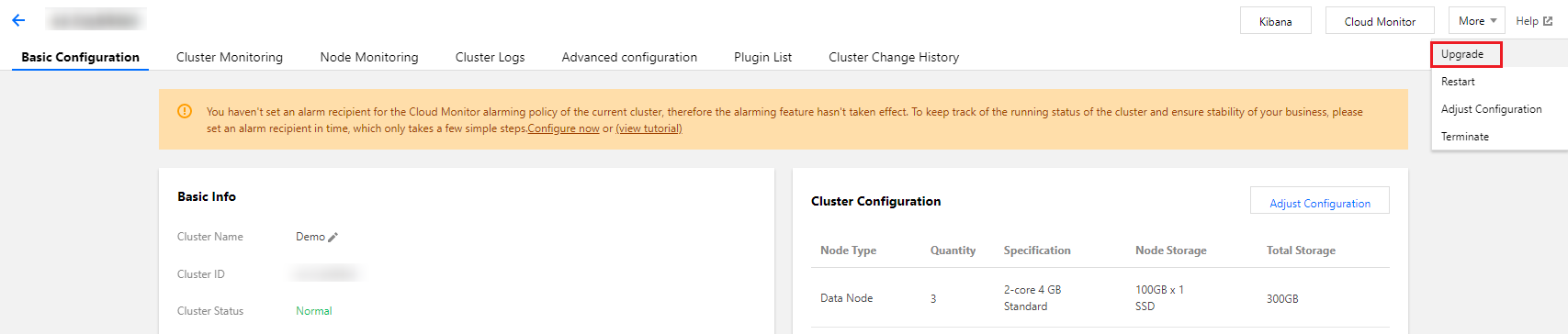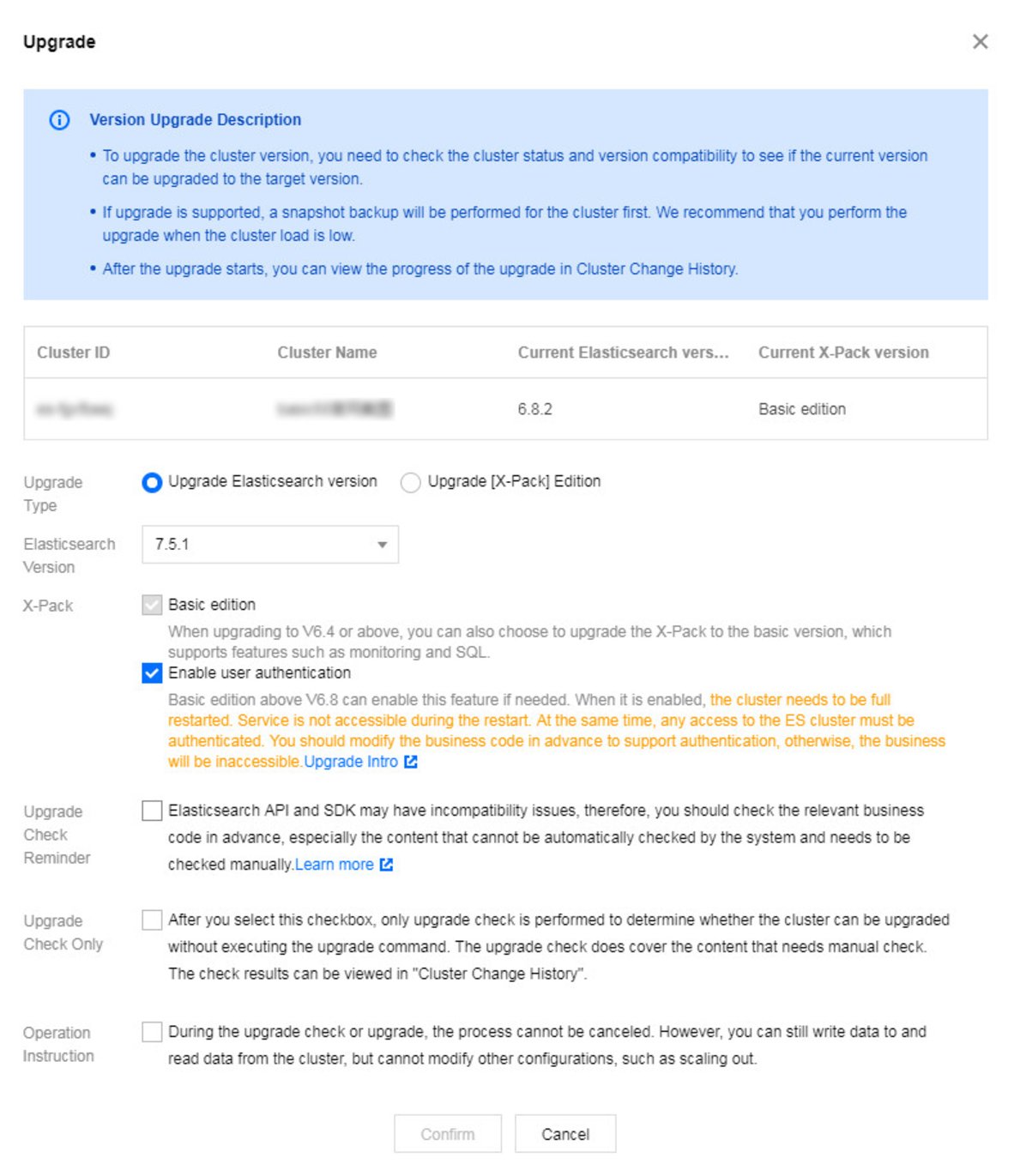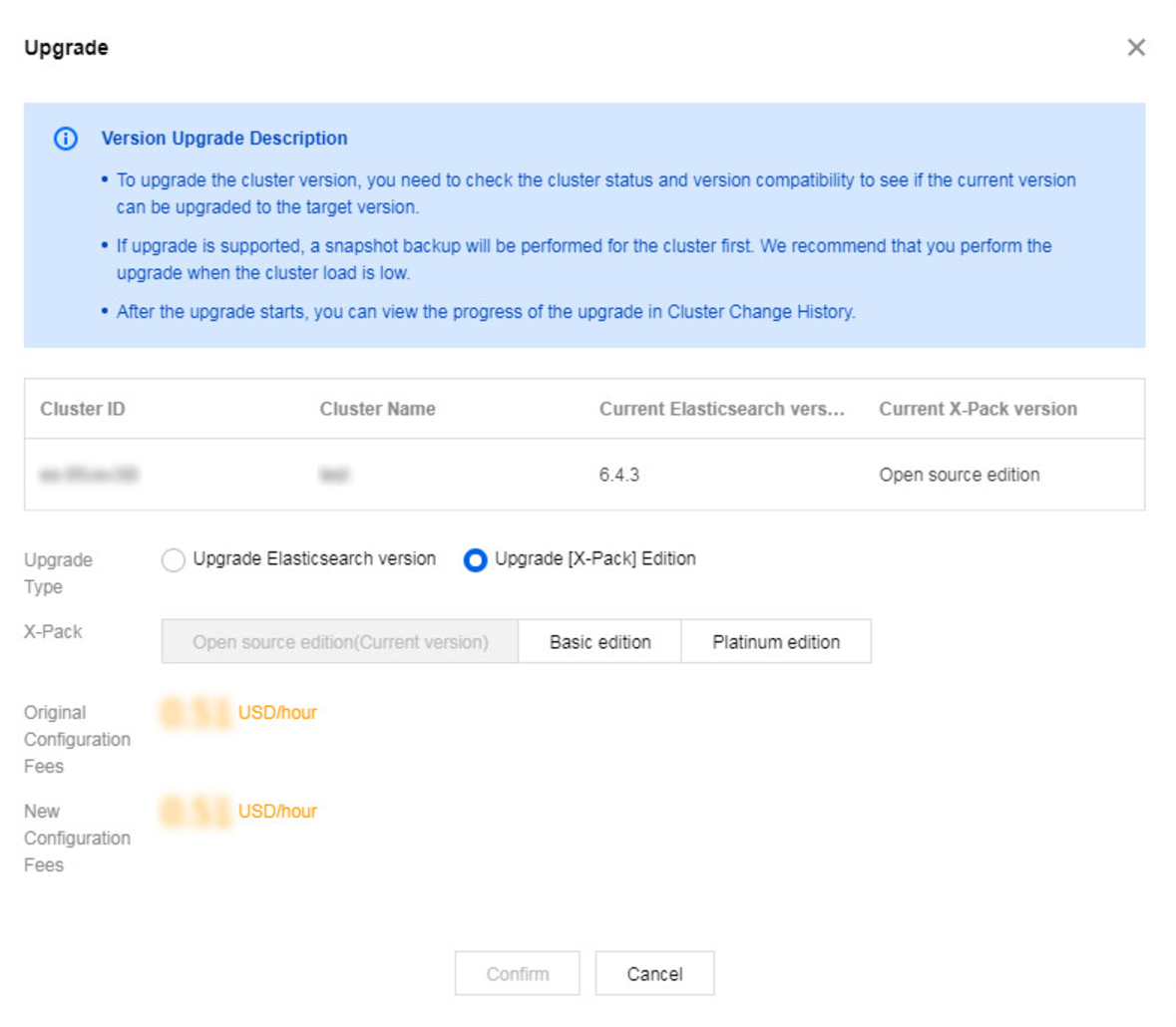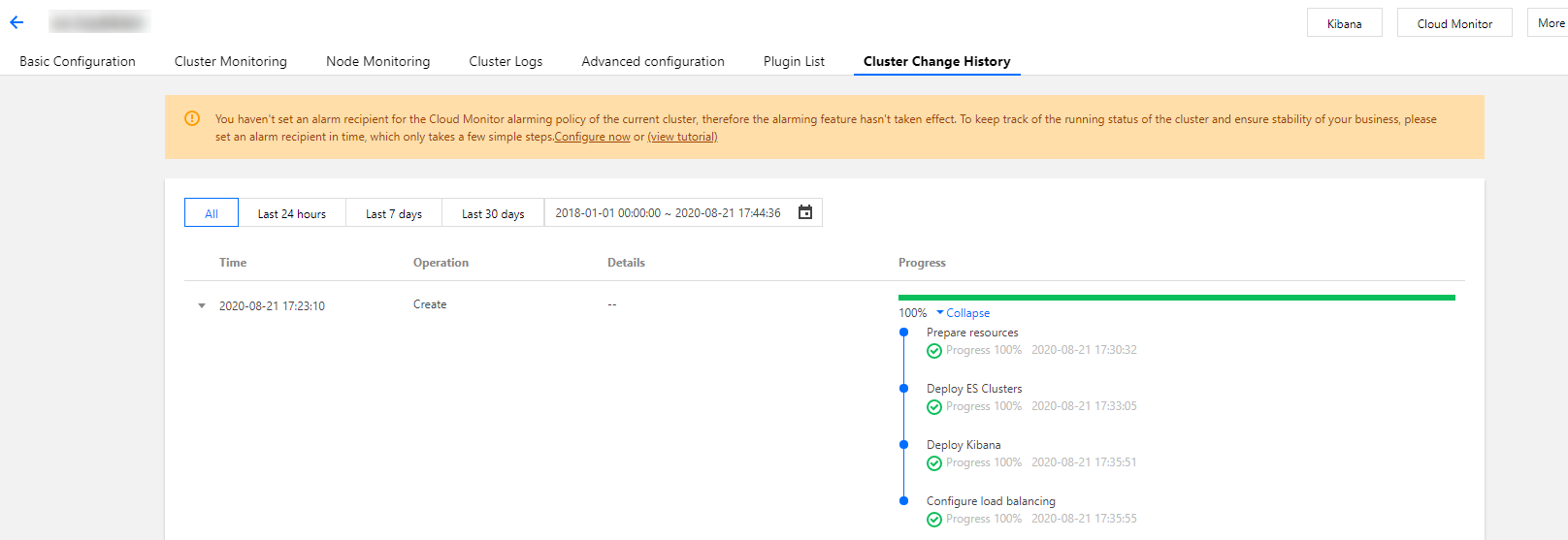Tencent Cloud ES offers an upgrade feature that allows you to upgrade ES and X-Pack. You can upgrade your cluster based on your business needs to achieve seamless business transition.
Note:
The upgrade feature is currently made available through an allowlist. If you want to enable it, please submit a ticket for application. Supported Upgrade Types
ES supports the following two upgrade types.
1. Upgrade of the Elasticsearch version
|
Low version (such as v5.x) | High version (such as v6.x) |
2. Upgrade of X-Pack
|
Open Source Edition | Basic or Platinum Edition |
Basic Edition | Platinum Edition |
X-Pack description:
The Basic Edition and Platinum Edition integrate Elasticsearch's official X-Pack plugin which including features such as security, SQL, machine learning, and monitoring. The former only comes with certain SQL features and monitoring, while the latter has all X-Pack features. For more information, please see X-Pack. Note:
You can perform only one of the two types of upgrade above at a time. When upgrading from a lower version of the Open Source Edition, you can choose to upgrade to the Basic Edition at the same time.
v5.x is available only in the Open Source but not the Basic or Platinum Edition.
Restart After Upgrade
1. As far as restart is concerned, when an upgrade is performed, the cluster may:
Not restart.
Restart on a rolling basis: the service can be accessed normally during upgrade, but the performance may be affected; therefore, you are recommended to upgrade during off-peak hours.
Fully restart: the service is inaccessible during upgrade. This option should be used with caution.
2. In case of a full restart of the cluster, as the service will become inaccessible, please note the following:
Elasticsearch supports user authentication starting from a certain edition to improve the security of cluster access. When an Elasticsearch edition with this feature unavailable or not enabled is upgraded to an edition with this feature enabled, according to the official design requirements of Elasticsearch, the cluster needs to be fully restarted and will be inaccessible during the full restart; therefore, this option should be used with caution.
User authentication is supported as follows:
Unavailable in the Open Source Edition.
Supported in v6.8 or higher of the Basic Edition (you can choose to enable or disable it).
Enabled by default in v6.4 or higher of the Platinum Edition.
Example:
For upgrade from the Open Source Edition v6.4 (with user authentication unavailable) to the Basic Edition v6.8 (with user authentication not enabled), no full restart of the cluster is needed.
For upgrade from the Open Source Edition v6.4 (with user authentication unavailable) to the Basic Edition v6.8 (with user authentication enabled), full restart of the cluster is needed.
For upgrade from the Basic Edition v6.8 (with user authentication not enabled) to the Platinum Edition v6.8 (with user authentication enabled by default), full restart of the cluster is needed.
For upgrade from the Basic Edition v6.8 (with user authentication enabled) to the Platinum Edition v6.8 (with user authentication enabled by default), no full restart of the cluster is needed.
Notes on Upgrade
Compatibility and use of Elasticsearch 5.x and 6.x
1. Multi-type index.
Starting from 6.x, Elasticsearch no longer supports multiple types within a single index. After you upgrade from v5.x to v6.x, creating a multi-type index will cause an error. Multi-type indices previously created on v5.x will not be affected, and data can be written to them normally.
2. Accessing a cluster by using curl.
When accessing a cluster by using curl, you need to add the header -H 'Content-Type: application/json' request.
curl -XPUT http://10.0.0.2:9200/china/city/beijing -H 'Content-Type: application/json' -d'
{
"name":"Beijing",
"province":"Beijing",
"lat":39.9031324643,
"lon":116.4010433787,
"x":6763,
"level.range":4,
"level.level":1,
"level.name":"Tier-1 city",
"y":6381,
"cityNo":1
}
3. Compatibility of configuration items.
4. Different versions of Elasticsearch have certain incompatible configuration items, and if you have set such items, an upgrade may affect the use of your cluster. The upgrade feature of ES comes with a process to check configuration items as well as instructions for adjustment, as described below in Upgrade check.
Upgrade Process
To upgrade the Elasticsearch version, you need to complete upgrade check and data backup first. The upgrade process can be started only after those two steps are successfully completed.
1. Upgrade check
Note:
This is supported only when upgrading the Elasticsearch version.
Check whether the two versions have any incompatible configuration items. If the check fails, the process will terminate, and you can view the specific check items and corresponding solutions. For more information, please see Upgrade Check. You can also choose to only perform an upgrade check before upgrade so as to see whether your cluster meets the conditions for upgrade. 2. Snapshot backup
Note:
This is supported only when upgrading the Elasticsearch version.
Before the upgrade, ES will perform snapshot backup of your cluster, so that you can restore it from the snapshot in case of an upgrade failure. Therefore, if the snapshot backup fails, the upgrade process will also terminate. The time it takes to complete the snapshot backup depends on the amount of data in your cluster. If automatic snapshot backup is not enabled for your cluster, and the data volume is high, it will take longer to create a snapshot for the first time.
3. Upgrade process and cluster restart
For a cluster on v6.x or higher, you can upgrade X-Pack (i.e., from the Open Source Edition to the Basic or Platinum Edition). During the upgrade, the service needs to be restarted as follows:
To upgrade from the Open Source Edition to the Basic Edition (with user authentication unavailable or not enabled), your cluster must be restarted on a rolling basis, its health status must be green, and there can be no single-replica or closed indices in it. During the upgrade, the service is accessible, but its performance will be partially affected. As a result, you are recommended to perform the upgrade during off-peak hours.
To upgrade from the Open Source Edition to the Basic Edition (with user authentication enabled) or from the Basic Edition (with user authentication unavailable or not enabled) to the Platinum Edition, your cluster must have user authentication enabled and be fully restarted. During the full restart, your cluster will be inaccessible until the upgrade is completed; therefore, this option should be used with caution.
How to Upgrade a Cluster
1. Log in to the ES Console to enter the Cluster List page, and click More -> Adjust Configuration in the top-right corner.
2. Choose to upgrade Elasticsearch or X-Pack in the upgrade dialog box.
Upgrading the Elasticsearch version
1. Select Upgrade the Elasticsearch version as the Upgrade Type in the upgrade dialog box.
2. Select the version that you want to upgrade to in the Elasticsearch Version drop-down list.
Note:
If you do not choose to upgrade X-Pack at the same time, the original X-Pack Edition will be retained when upgrading to a higher version by default.
Note: when upgrading the major version of Elasticsearch, such as from v5.x to v6.x, you can upgrade X-Pack from the Open Source Edition to the Basic Edition at the same time. You are recommended to select X-Pack Basic Edition, which contains features such as monitoring and SQL. When upgrading to the Basic Edition v6.8 or higher, you can also choose to enable user authentication; in this case, the cluster needs to be fully restarted. During the full restart, your cluster will be inaccessible until the upgrade is completed; therefore, this option should be used with caution.
3. Before the upgrade, the cluster status and configuration will be checked first to determine whether your cluster can be upgraded. You can select Upgrade Check Only. After you click OK, only an upgrade check will be performed, and the upgrade command will not be executed. You can view the check result in the Cluster Change History on the details page.
Note:
If you want to perform a major version upgrade for Elasticsearch (e.g., from v5.x to v6.x), as some configuration items at the cluster or index level are not compatible, you need to perform an upgrade check to determine whether your cluster can be upgraded. Incorrect configuration items that trigger alarms need to be adjusted as appropriate. For more information, please see ES Version Upgrade Check. 4. Read and indicate your consent to the upgrade notice and click OK to start the upgrade (if you select Upgrade Check Only, an upgrade check will be started).
Upgrading X-Pack
1. Select Upgrade Type > Upgrade [X-Pack] Edition in the upgrade dialog box.
2. Select the X-Pack edition that you want to upgrade to in X-Pack.
3. Click OK to start the upgrade.
Note:
Note on upgrade of X-Pack: currently, X-Pack can be upgraded for v6.x or higher but not v5.x (v5.x is available only in the Open Source but not the Basic or Platinum Edition).
The upgrade process varies by edition. Please note the following:
To upgrade to the Basic Edition (with user authentication unavailable or not enabled), your cluster needs to be restarted on a rolling basis, during which the service will be affected momentarily; therefore, you are recommended to perform the upgrade during off-peak hours.
To upgrade from the Open Source Edition to the Basic Edition (with user authentication enabled) or from the Basic Edition (with user authentication unavailable or not enabled) to the Platinum Edition, your cluster must have user authentication enabled and be fully restarted. During the full restart, your cluster will be inaccessible until the upgrade is completed; therefore, this option should be used with caution.
4. After the upgrade starts, you can check the upgrade progress in the Cluster Change History on the cluster details page.