Configuring Message Subscription for Created Member
Last updated: 2024-03-06 18:43:09
Overview
By default, members created in the TCO console do not have contact information and therefore cannot receive notification messages via SMS or email. This document describes how to configure message subscription for created members.
Directions
1. Log in to the TCO console as instructed in Granting Member Account Access.
2. Log in to the CAM console and select Users > User List on the left sidebar.
3. On the User List page, click a username to enter the user details page.
4. Click the 
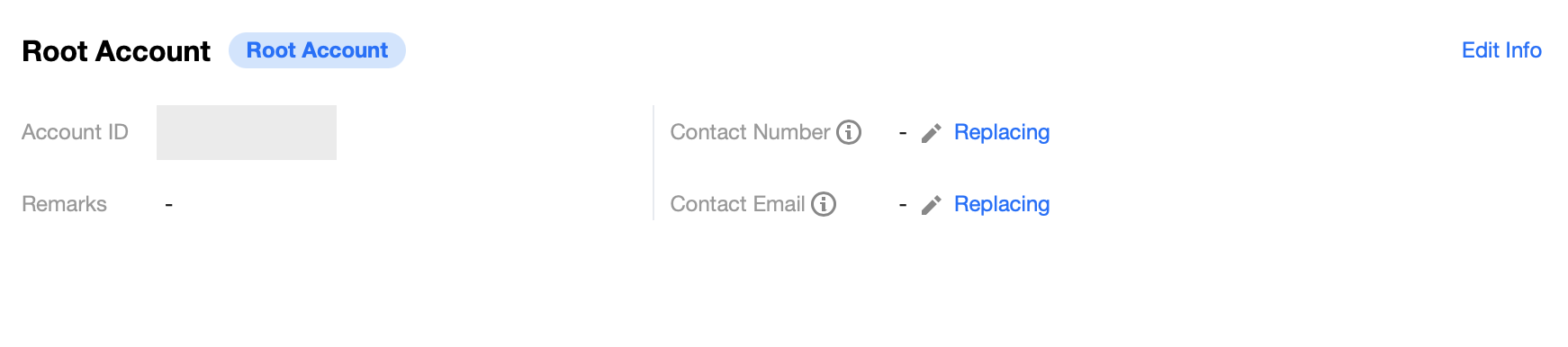

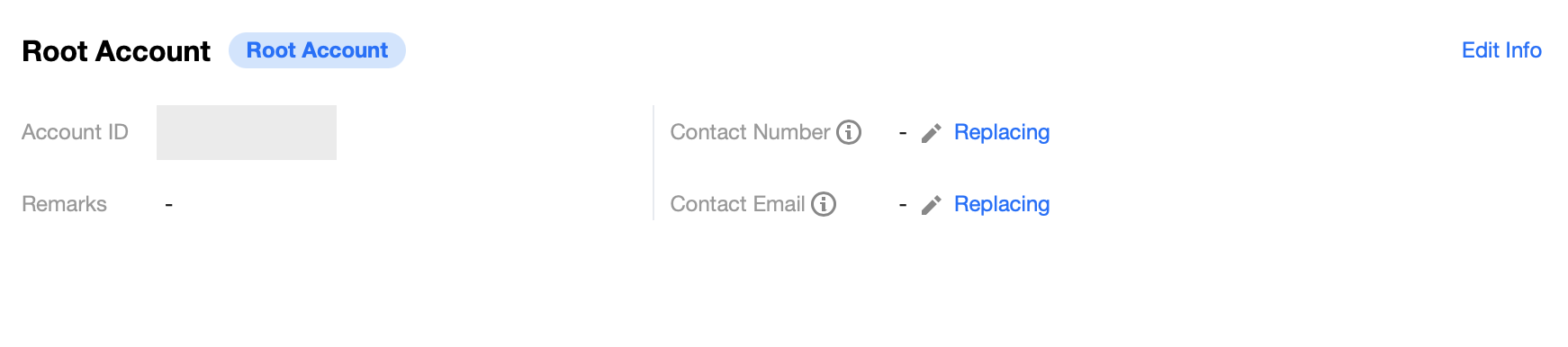
5. After that, click Subscribe to Messages in the Quick Action module on the right.
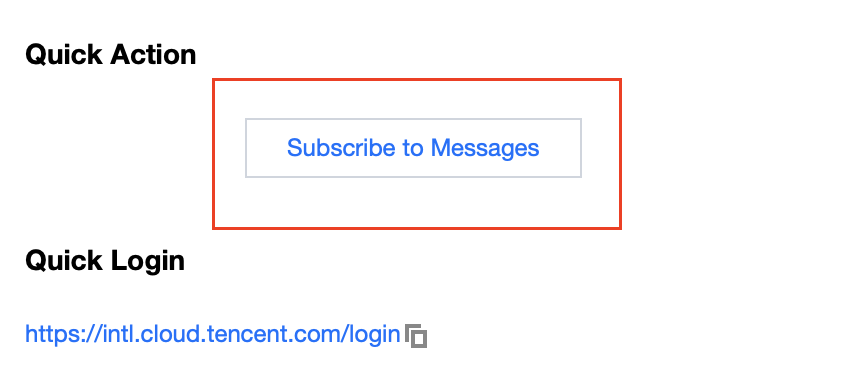
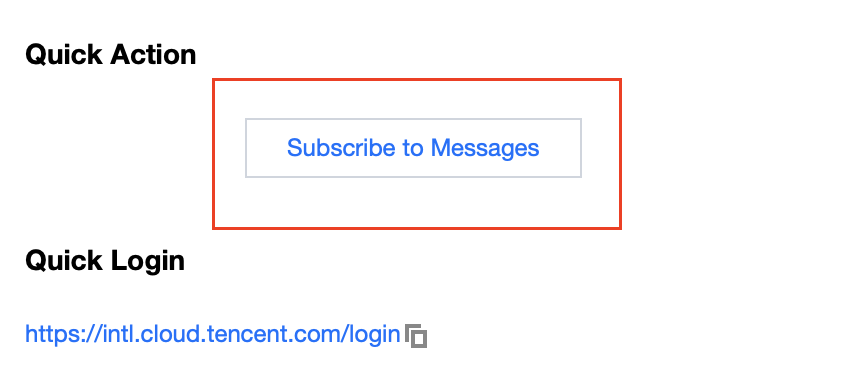
6. In the pop-up window, select the message types as needed.
Note:
You can also create a sub-user under the member account and receive messages via the sub-user as instructed above.
Was this page helpful?
You can also Contact Sales or Submit a Ticket for help.
Yes
No
Feedback

